All we are waiting for the processors on the architecture of Zen. Along with the AM4 platform. However, full-scale production of the latest products of AMD will begin at the most optimistic estimation only at the end of this year. Of course, before the fateful announcement of “red” is necessary to maintain the relevance of existing solutions. To date, the processor got a couple legacy lines 32 and 28-nanometer chips. The most productive are still considered the FX series processors. For platform AM3+ AMD partners have released several interesting models. One such fell into my hands.
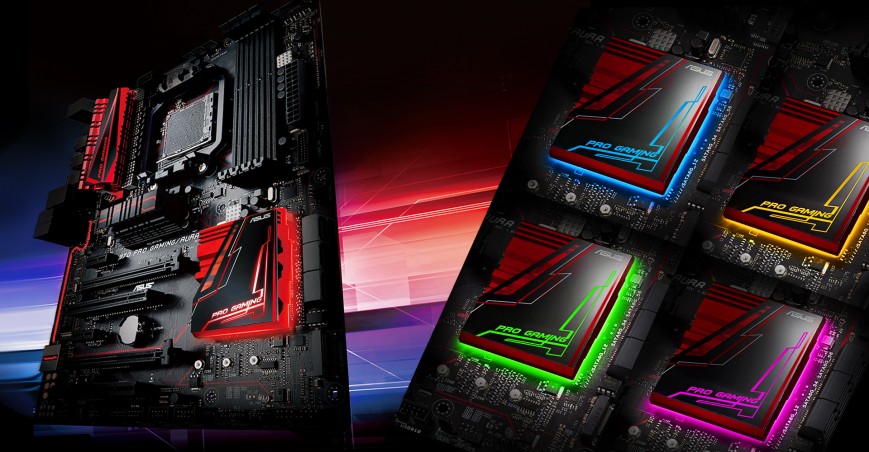
ASUS 970 PRO Gaming/Aura
Technical characteristics and design features
The motherboard 970 PRO Gaming/Aura based on an old chipset 970. This means that we are dealing with a dual-chip layout of the logic in which the North bridge is responsible for routing PCI Express and South — for a set of such interfaces, such as SATA and USB. Platform AM3+ on the background of the LGA1151 (for Intel processors the item has been added) is seriously outdated. And yet through the efforts of companies like ASUS manage to somehow neutralize the difference between them in functionality. 970 PRO Gaming/Aura — the proof of that. Fee got a modern USB 3.1 ports and M. 2.
ASUS 970 PRO Gaming/Aura
Socket
AM3+
Chipset
AMD 970
Memory support
4x DIMM slots, DDR3-1066-2133, up to 32 GB
Expansion slots
2x PCI Express x16
2x PCI Express x1
2x PCI
Disk subsystem
6x SATA 3.0
1x M. 2 (PCI Express 2.0 x4)
The sound
SupremeFX (Realtek ALC1150)
Network
Intel I211-AT, 10/100/1000 Mbps
Interfaces on the rear panel
1x PS/2
8x USB 2.0
2x USB 3.1
1x S/PDIF
1x RJ-45
6x 3.5 mm jack
Form factor
ATX
Price
$110
Buy
Call vertelki:ASUS 970 PRO Gaming/Aura3inline
The box in which rests 970 PRO Gaming/Aura, does not have any exclusive traits to her at all was worth mentioning. We deal with the device in the medium price range, but the delivery of macplay Kuts. In the presence of a useful manual, CD with drivers and related software, as well as the plug for the hull I/O-panel. A standard set. Additionally have put in a box special identification stickers for SATA cables, but the wires themselves just two pieces. Not enough! Finally, I note the presence of a SLI-bridge with the inscription Republic of Gamers and seven nylon cable ties.

The supplied ASUS 970 PRO Gaming/Aura
Motherboard based on form factor ATX. It allows you to unsolder seven expansion slots, but IN 970 PRO Gaming/Aura has only six. Decent size “is eaten off” cooling on the North bridge. As a result, the device in stores “all N of RR”, unsoldered with two PCI Express x16, PCI Express x1 and PCI, respectively. The wiring is good. For example, the first processor from the socket is PCI Express x1, and already behind it the PCI Express x16 slot. All PEG designed for installation graphics card soldered on prehistoric PCI. What gives this scheme? First, you can install any CPU cooler, as it will not block the nearby PCI Express x16 slot. Secondly, the discrete video card (and it will in any case because the FX chips do not have built-in video) will restrict access to PCI used less and less. 970 PRO Gaming/Aura supports AMD CrossFire and SLI mode x8+x8.

ASUS 970 PRO Gaming/Aura
Board to connect up to six fans. All the connectors — 4-pin. The operation of PWM-“carlsons” is configured in the BIOS or using special software.
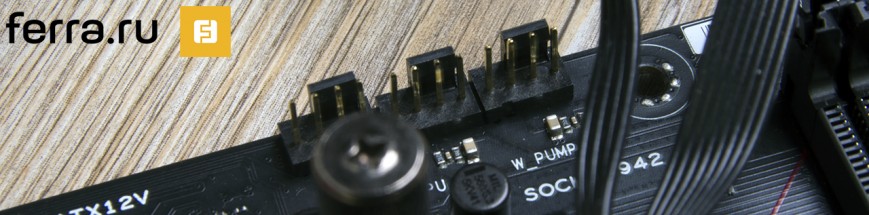
Connectors for fans ASUS 970 PRO Gaming/Aura
The power supply subsystem 970 PRO Gaming/Aura consists of eight phases. An intermediate solution, as the more expensive matplot is used in two phases more. The elements of the power circuit of the CPU cooled by a small aluminum radiator. The manufacturer States that they are used exclusively high-quality components that can operate even at a temperature of 125 degrees Celsius. I hope that this will not happen.
The power supply subsystem is encouraging. With the dispersal of the hot 8-the core fee has to cope.
The North bridge is cooled by another small heatsink. South another. It is equipped with an led light that has multiple modes of operation. Customize the colors and visual effects using special utility Aura.

Power subsystem ASUS 970 PRO Gaming/Aura
Fee endowed with six SATA 3.0 ports and one M. 2 key M-type (Socket 3). The interface summarized four lines PCI Express 2.0. That is, it is possible to set, for example, very fast Kingston HyperX Predator (review). “Landing” the platform supports SSD formats 2242, 2260 and 2280, respectively.
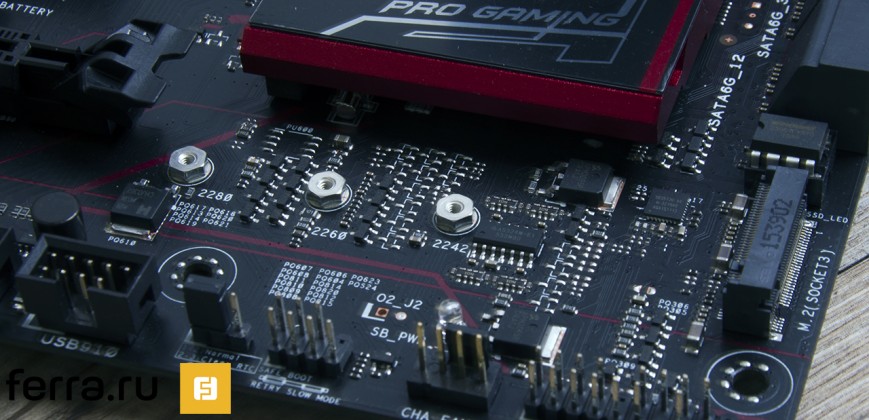
SATA connectors ASUS 970 PRO Gaming/Aura
The sound of the 970 PRO Gaming/Aura thieves. All according to the latest fashion trends computer. Chip shielded aluminum cover, and the area enclosed by the PCB strip without the conductive layer, but with backlight. Audiophile on this “island” was no place for a 300-Ohm of the operational amplifier for headphones and special capacitors from the Japanese company Nichicon.
The network is a very effective controller I211-AT. Controller from Intel to AMD — it is entertaining!
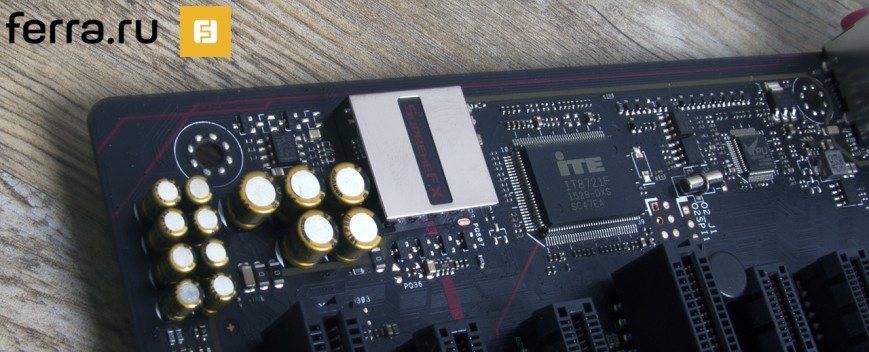
Audio subsystem ASUS 970 PRO Gaming/Aura
The rear panel has two ports USB 3.1 And type. Everything else is standard. ASUS did not hesitate and immediately raspal eight USB 2.0 ports. Such amount will be enough for all occasions. This is assuming that the Board is additionally equipped with three internal USB 2.0 ports and one internal USB 3.0.

Rear panel ASUS 970 PRO Gaming/Aura
Additional overclocking “lucazeau” 970 PRO Gaming/Aura is not received. Useful options — LED indicators status booting the system. If problems occur, they indicate which component of the computer is to blame: the processor, video card, RAM or drive.

LED indicators the ASUS 970 PRO Gaming/Aura
BIOS
The UEFI shell from the BIOS 970 PRO Gaming/Aura is not much different from the firmware used in ASUS motherboards for Intel platforms. Principles of management, ergonomics and branded “chips” are the same. Of course, the firmware integrated in platform-specific AMD features.
ASUS has long set the tone when writing BIOS.
Main menu — EZ Mode — demonstrates the basic features of the system: the CPU temperature, the speed of rotation is connected to the motherboard fan connected drives. There is a possibility to choose a profile: power saving, normal or ASUS optimal. All the main settings are located in the so-called Advanced menu.
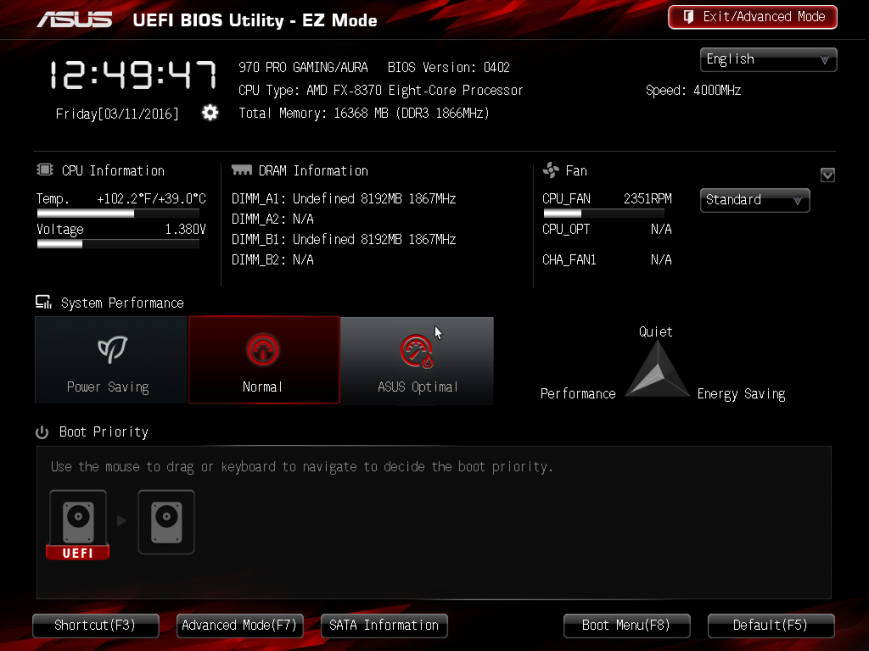
ASUS UEFI BIOS
Settings for overclocking the CPU and memory are located in the tab Ai Tweaker. Again everything is standard. The tab is a list. At the beginning of the provided settings to change the multipliers, dividers and frequencies of the system components. At the end of the list is the primary and secondary voltage. There are tips for beginners. For example, a high voltage are highlighted in yellow. Critical (which is useful only during extreme overclocking) — red. There is an automatic overclocking OC Tuner. It increases the frequency of the clock generator from 200 MHz to 216 MHz. In most cases a better CPU to overclock manually.
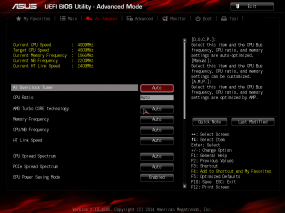
The Ai Tweaker Tab
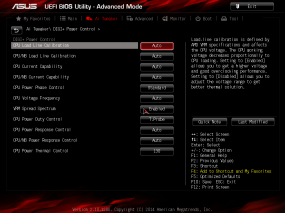
The Ai Tweaker Tab
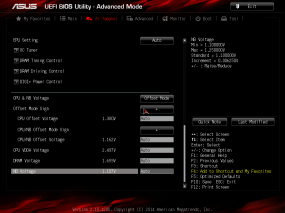
The Ai Tweaker Tab
Overall, the BIOS functionality 970 PRO Gaming/Aura is very high. The options abound. Firmware works fast and stable. I have any claim to stability version 0402, but more about that later.
Gallery of screenshots:
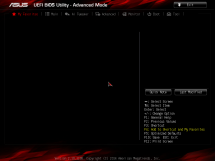
ASUS UEFI BIOS
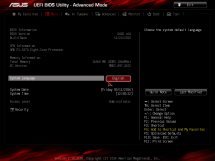
ASUS UEFI BIOS
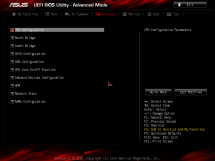
ASUS UEFI BIOS

ASUS UEFI BIOS

ASUS UEFI BIOS

ASUS UEFI BIOS

ASUS UEFI BIOS

ASUS UEFI BIOS

ASUS UEFI BIOS
Testing
Test stand:
- CPU: AMD FX-8370
- CPU cooler: Corsair H110i GT
- Parent Board: ASUS 970 PRO Gaming/Aura
- Video card: NVIDIA GeForce GTX 750 Ti
- RAM: DDR3-2133, 2x 8 GB
- Storage: OCZ Vertex 3, 360 GB
- Power supply: Corsair HX850i, 850 watts
- Peripherals: Samsung U28D590D, ROCCAT ARVO, ROCCAT SAVU
- Operating system: Windows 10 x64
The motherboard officially supports 220W CPUs FX-9000. This means that we can expect from PRO 970 Gaming/overclocking Aura of quality and stable operation even in harsh conditions. In addition, all FX chips have unlocked multiplier. In practice, however, I ran into problems already in nominal mode.

ASUS 970 PRO Gaming/Aura
In the test stand were used FX-8370 (review). It operates at a nominal frequency of 4 GHz, and Turbo Core technology increases this figure to 4.3 GHz. The maximum frequency at which start my FX, amounted to 4.1 GHz. At the same time, the speed of the CPU constantly below — to 3.41 GHz. At first I blamed basking bridge and the MOSFETs, but after installing the fan, blowing oxaloacetate space, the fall of frequency from 4 GHz to 3.41 GHz has not stopped.
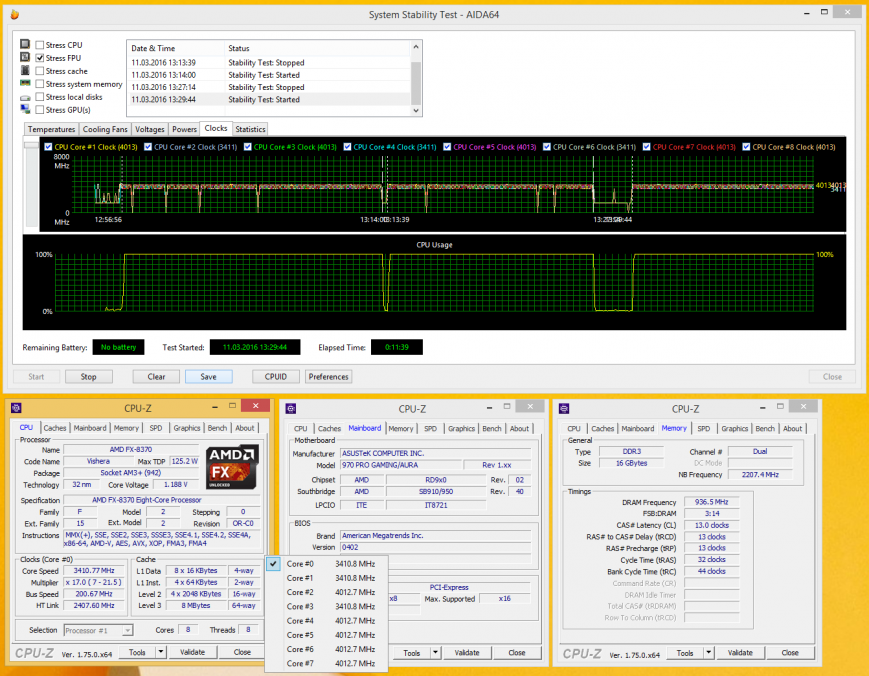
Work ASUS 970 PRO Gaming/Aura in the nominal mode
The problem dared banal disable the power saving features Core C6 State and Cool’n’quiet. They are located in the BIOS Advanced menu/CPU Configuration. Then, the CPU earned at a stable frequency of 4.1 GHz.
The challenges I encountered, refer to the release version number BIOS 0402. Firmware number 0501 decided the problems described above. The constant fall of frequency from 4 GHz to 3.41 GHz ceased. So don’t forget to update the BIOS of their motherboards.
After flashing the BIOS the fee showed himself great.
As it turned out, overclocked at 970 PRO Gaming/Aura all in order. With proper cooling the power circuit and the North bridge I was able to overclock the FX-8370 from 4 GHz to 4.7 GHz fully stable. For this setting CPU Load Line Calibration was set to Ultra High mode. No failures during stress testing was observed.
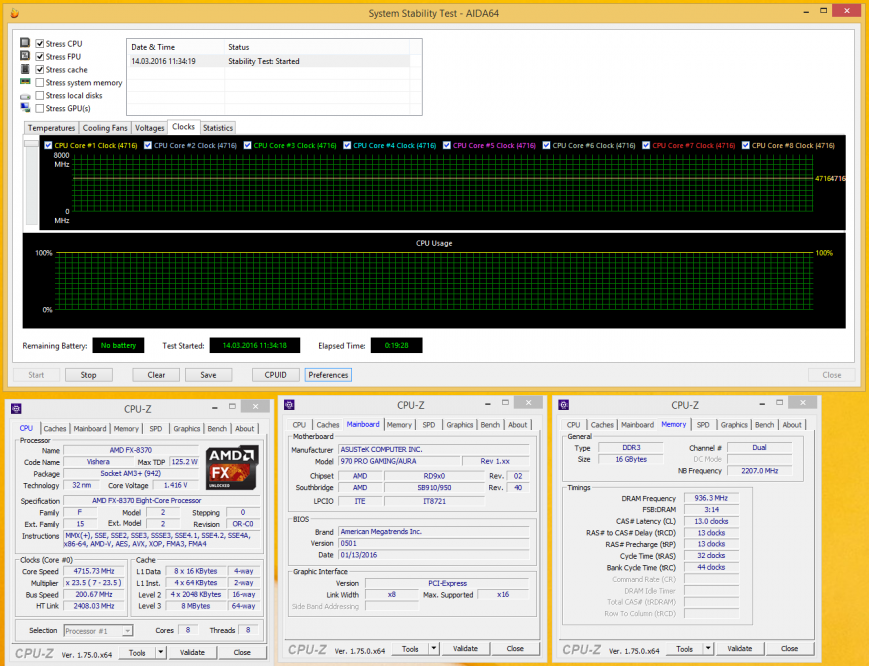
Work ASUS 970 PRO Gaming/Aura after overclocking
Strong heating of Northern bridge is an annoying sore many boards on the AMD 970 chipset. The problem is known, complaints from users abound. Nevertheless 970 PRO Gaming/Aura with all its bells and whistles is very strongly heated. Therefore, the system on this Board need to collect in a well ventilated case. And even better to send directly to the North bridge hull fan. Or use a CPU cooler Down Flow type. It will cool all oxaloacetate space.
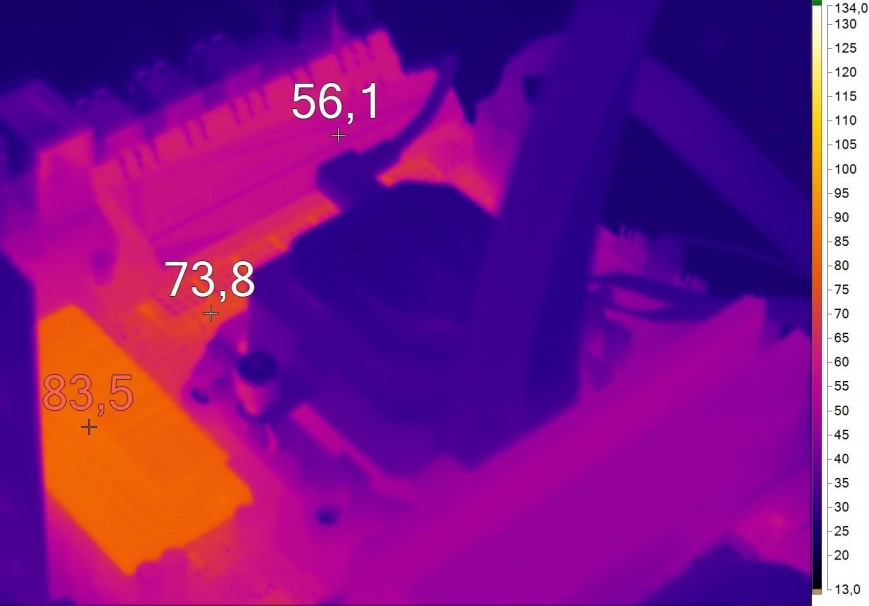
Heating the ASUS 970 PRO Gaming/Aura
Competitors and analogues
Good matplot chipset AMD 970 abound. I have selected two devices, similar to the 970 PRO Gaming/Aura for whatever reason.
ASUS 970 PRO Gaming/Aura
MSI 970 GAMING
ASRock 970A-G/3.1
Memory support
4x DIMM slots, DDR3-1066-2133, up to 32 GB
4x DIMM slots, DDR3-1066-2133, up to 32 GB
4x DIMM slots, DDR3-1066-2400, up to 64 GB
Expansion slots
2x PCI Express x16
2x PCI Express x1
2x PCI
2x PCI Express x16
2x PCI Express x1
2x PCI
2x PCI Express x16
2x PCI Express x1
1x PCI
Disk subsystem
6x SATA 3.0
1x M. 2 (PCI Express 2.0 x4)
6x SATA 3.0
6x SATA 3.0
1x M. 2 (PCI Express 2.0 x4)
The sound
SupremeFX (Realtek ALC1150)
Realtek ALC1150
Realtek ALC1150
Network
Intel I211-AT, 10/100/1000 Mbps
Qualcomm Killer E2205, 10/100/1000 Mbps
Realtek RTL8111GR, 10/100/1000 Mbps
Interfaces on the rear panel
1x PS/2
8x USB 2.0
2x USB 3.1
1x S/PDIF
1x RJ-45
6x 3.5 mm jack
1x PS/2
8x USB 2.0
2x USB 3.0
1x S/PDIF
1x RJ-45
6x 3.5 mm jack
2x PS/2
4x USB 2.0
2x USB 3.0
2x USB 3.1
1x S/PDIF
1x RJ-45
5x 3.5 mm jack
Form factor
ATX
ATX
ATX
Price
$110
$100
$80
Buy
Call vertelki:ASUS 970 PRO Gaming/Aura3inline
Call vertelki:MSI 970 GAMING3inline
Call vertelki:ASRock 970A-G/3.13 inline
MSI 970 GAMING does not have USB 3.1 interfaces and M. 2, but she is $ 10 cheaper. To the caste of gaming this fee is due to the presence of high-quality audio and network chips. The power supply subsystem is equipped with eight phases. Used “military” choke. In terms of overclocking 970 GAMING should not yield 970 PRO Gaming/Aura.
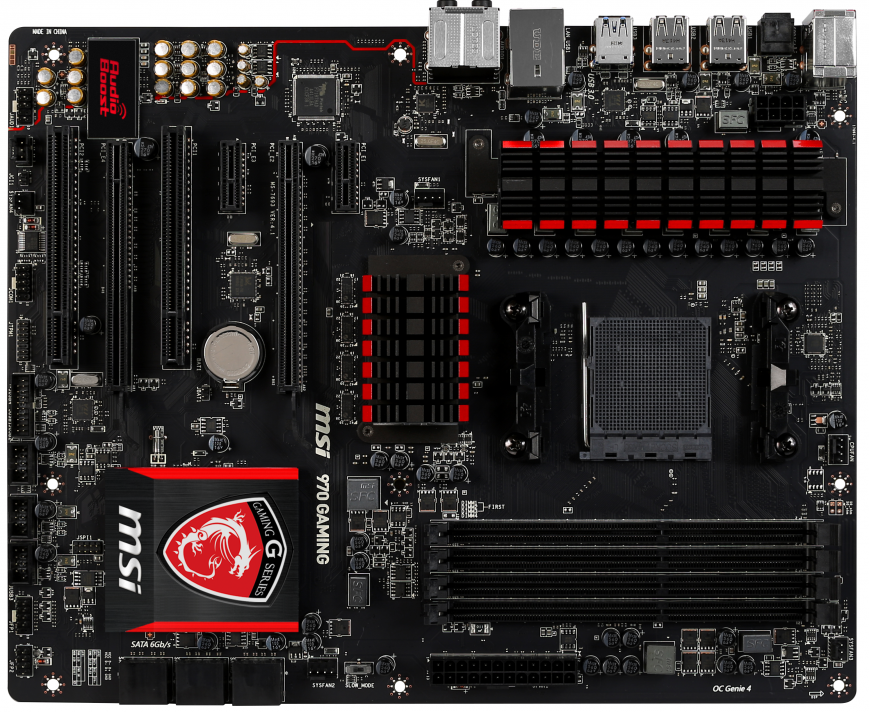
MSI 970 GAMING
970A-G/3.1 ASRock 970 PRO considerably easier Gaming/Aura, but cheaper by 30 dollars. And yet the novelty has dual USB ports 3.1 different types, as well as M. 2 connector. The power supply subsystem processor consists of eight phases. 970A-G/3.1 got a simple network controller. The motherboard does not support SLI, and CrossFire was implemented under the scheme x16+x4.
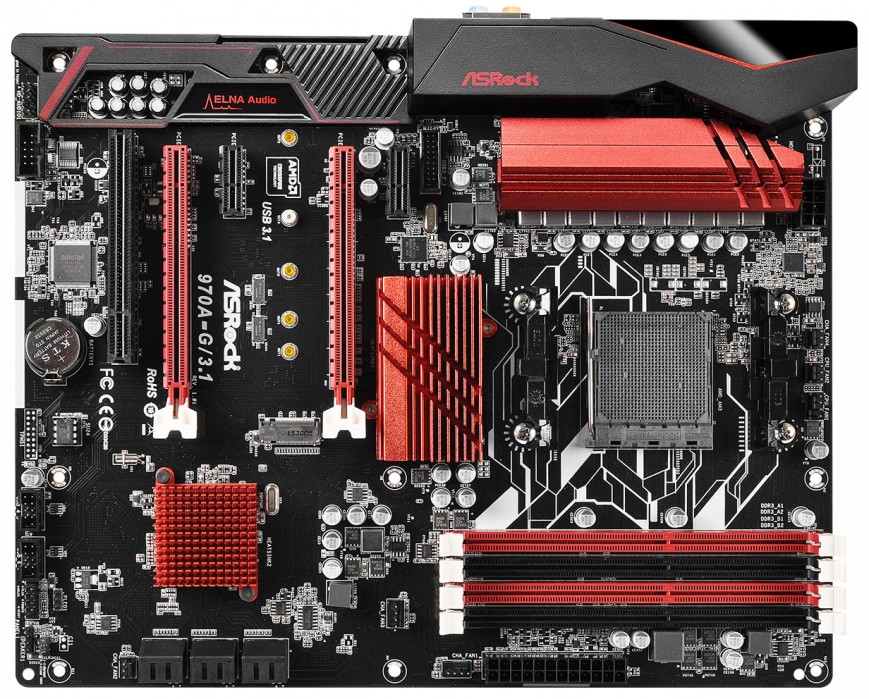
ASRock 970A-G/3.1
In conclusion
Innovations for the platform AM3+ encouraging. Now the adherents of AMD has received a motherboard with support for the latest interfaces. The presence of ports, M. 2 and USB 3.1 are not a panacea, of course, but it’s better to collect PC on more modern and balanced platform.
The ASUS Board came out mixed. Design moves (lights, painted the PCB) I am generally not interested. The main complaint boils down to the quality of the cooling system. The North bridge is strongly heated. It would require additional active cooling and it cost extra to buy better case and cooler.
The 970 PRO Gaming/Aura is all right with the dispersal. After flashing the problem was solved and I was able to overclock an 8-core processor to a stable 4700 MHz.
In the end, based on 970 PRO Gaming/Aura really productive to assemble gaming PC with one graphics card and 8 core CPU. Important — to ensure proper cooling of all system components.
ASUS 970 PRO Gaming/Aura
Pros:
Cons:
- The availability of modern interfaces USB 3.1, and m is 2;
- Functional BIOS;
- The presence of six 4-pin connectors for connection of fans;
- Good overclocking potential.
- In the high heat of the North bridge chipset.
