The first additional camera modules for mobile phone appeared even when no built-in cameras did not exist. The output quality was terrible, but by and large was not – the phone then played the role of a phone and a camera – camera role. The era of built-in cameras started later.

For these cameras with 640×480 resolution previously asked for 150-200 dollars
A rebirth connected to the phone camera has recently received. It turned out that despite the explosive growth of mobile photography, the race of megapixels and a qualitative leap in the development of the photo-modules, in the world still many people are not satisfied with the quality of the smartphone. To them there side of the camera: first, Sony has released a line of QX (one of them even had interchangeable lenses), then came the Olympus Air. Now the game enters the camera is ONE of the company DxO, who has never before “iron” was not allowed.

DxO ONE

DxO ONE
However, DxO extensive experience working with various survey equipment. The company is engaged in the testing matrices for all cameras and smartphones, as well as developing software for image processing (Optics Pro, View Point and Film Pack). But how well she was able to use knowledge in a new field? Let’s find out.
What is it?
DxO ONE – small, slightly bigger than a matchbox camera that connects to iPhone and uses it as a viewfinder. The principal difference from attached cameras by Sony and Olympus– there is no Wi-Fi and related issues. This camera connects via the Lightning connector and “communicates” with a smartphone without lagging or delays.

DxO ONE without an iPhone

DxO ONE the iPhone 6s
The construction is extremely simple. The front is the lens shutter, which acts as the power button and release lightning connectors. Behind – the tiny screen, strap and compartment with memory card and microUSB Jack. The top end features a two-position shutter release button, and on the left is the connector for rotating the platform. This allows you to tilt the device at 60 degrees relative to the smartphone. To reverse the camera on yourself, but you can connect it by the other party proprietary port Apple allows it. The connector on the body of the DxO ONE can “hide” so you don’t accidentally damage while carrying.

Device lens DxO ONE
Inside is BSI-CMOS sensor from Sony with a resolution of 20 megapixels. The same sensor used in the popular Sony RX100 compact different generations. The lens is quite difficult from the optical point of view – it contains six aspherical lenses, but the focal length is fixed (32mm equivalent), and minimum focusing distance is 20 centimeters.
DxO ONE
Sensor
1’, BSI-CMOS sensor, 20 MP
Lens
EGF 32 mm, F1.8
Photo format
JPEG, RAW (DNG), Super RAW (DXO) 5406×3604
Video format
H. 264 (MOV), 1920×1080/30p, 1280×720/120p
Screen
OLED, 0,6’
Interfaces
Lightning, USB
Memory
microSD(HC/XC)
Compatibility
iPhone 6S/6S Plus, iPhone 6/6 Plus, iPhone 5/5s/5C, iPad 4, iPad Air/Air 2, iPad mini 2/3/4, iPad Pro, iOS 8 and newer
Dimensions and weight
67.5 x 48.9 x 26,3 mm, 108 g
Price
$599
Yes, DxO ONE – a thing not cheap. However, the supplied three large software package from DxO, which separately would cost $ 300. Whether they are, or DxO is trying to impose its key products? The question is rhetorical, I’ll come back to it later.
How to use this?
Plug the camera to the iPhone, the installed application DxO ONE – and you can start to remove. Rather you can take pictures without a smartphone, but it will be picking blindly, and settings will be unavailable.
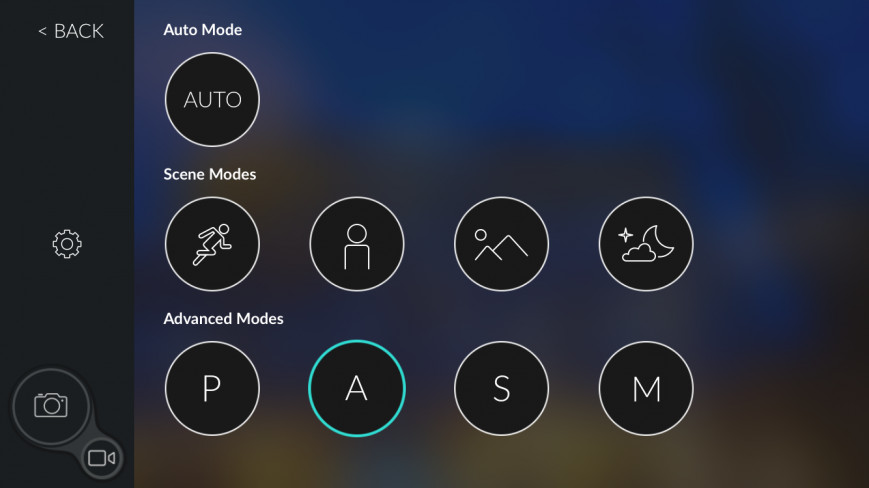
The app interface DxO ONE on the iPhone
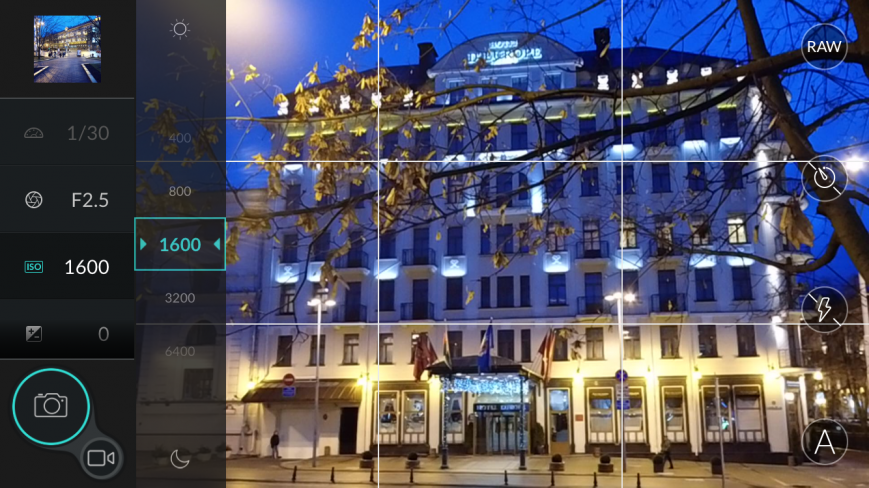
The app interface DxO ONE on the iPhone
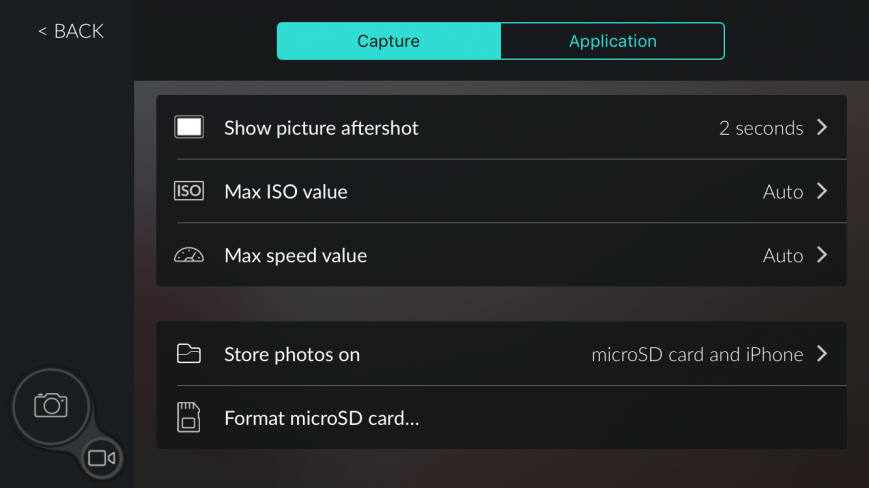
The app interface DxO ONE on the iPhone
The camera is compatible with all Apple devices with Lightning connector from iPhone 5 to iPad Pro — but it is best combined with iPhone 5/5S – their design stands on a horizontal surface. With the iPhone 6/6S case is slightly worse, but in General viable. The only difficulty lies in the fact that the tandem of camera and phone can hold only two hands – if to take only for the camera, the iPhone may fall.

DxO ONE with the iPhone 6S

The front and rear of ONE side of DxO
Lens front, it is possible to accidentally cover with a finger. Hand intuitively rests on the DxO ONE the same way as the handle of the camera. I think that if the unit with the lens jutting out of the case, such a problem would not have happened.
ONE DxO allows you to save photos in the formats JPEG, RAW (DNG) and SuperRAW (DXO). First without problems is transferred to the iPhone and into the gallery, the second is only saved on the memory card, in the future it can be treated in any Converter, including even older versions of Lightroom and Photoshop. Well, with the latter format can only run proprietary software DXO in this case, the camera consistently makes a few RAW images, merges them into one, which ultimately makes it relatively painless to eliminate the noise. For maximum sensitivity, as we will see later, quite a lot of noise, but DxO program allows you to get rid of it almost completely, sacrificing detail within reasonable limits.

The Lightning connector in the working position
As already mentioned, connect via Lightning is the fastest among the available smartphones. Maybe USB 3.0 will prove themselves good, but in the case of the external camera while this approach was not used. The picture ON DxO updated smoothly and clearly, the image is captured without delay, and pictures are copied to your iPhone very quickly. Sony and Olympus QX Air remain far behind.
DxO ONE is not powered directly from the iPhone, as one might think – this camera has its own battery. However, missing it for a while. In the best case for 100 images (and then, if you abandon the video will be shot without unnecessary delay).

DxO ONE in working position
The camera can charge from any source by USB from computer, laptop, external battery or even the tablet with the USB connector. But it would be to implement the ability to charge via Lightning. Apple itself provides such an opportunity (for example, Pencil “in charge” the battery from the port at iPad Pro).
What is the result?
The picture quality in normal conditions is high, and if we talk about shooting in the dark, the DxO ONE is naturally superior to the iPhone due to the larger sensor size. But in General the difference in quality between the iPhone 6S and DxO ONE cannot be called significant. If we talk about the correctness of color reproduction and the white balance, the iPhone sometimes cope even better. Although, of course, it doesn’t support shooting in RAW and leaves no such freedom when it comes to photographs. Take a look at the photos, compare yourself. Links lead to full size pictures without treatment.

DxO ONE (left) and iPhone 6S
Original image: DxO ONE, iPhone 6S

DxO ONE (left) and iPhone 6S
Original image: DxO ONE, iPhone 6S

DxO ONE (left) and iPhone 6S
Original image: DxO ONE, iPhone 6S

DxO ONE (left) and iPhone 6S
Original image: DxO ONE, iPhone 6S

DxO ONE (left) and iPhone 6S
Original image: DxO ONE, iPhone 6S

DxO ONE (left) and iPhone 6S
Original image: DxO ONE, iPhone 6S
Another advantage over the iPhone (and before any other smartphone) — higher sensitivity. To ONE DxO is ISO 51200, while the iPhone 6S could boast of only ISO 2000. In the examples below you can see how noise increases as you increase the ISO value.

DxO ONE @ ISO 100

DxO ONE @ ISO 200

DxO ONE @ ISO 400

DxO ONE @ ISO 800

DxO ONE @ ISO 1600

DxO ONE @ ISO 3200

DxO ONE @ ISO 6400

DxO ONE @ ISO 12800

DxO ONE @ ISO 25600

DxO ONE @ ISO 51200
Noise becomes visible when value of 6400 units, but it is low, and when viewed on a smartphone screen is not visible at all. A work of extreme value I would have left the ISO 12800. At maximum shows a significant narrowing of the dynamic range, and color rendering suffers. If we talk about “grain”, it can be eliminated in applications DxO when working with Super RAW, but it is not necessary to hope for a miracle – this is going to hurt the detail, and the dynamic range expands.
For clarity – a few photos taken in everyday environment. Now without comparison with the iPhone 6S.

ONE DxO, ISO 640, F2.0, c 1/100

ONE DxO, ISO 100, F2.0, 1/800 c

ONE DxO, ISO 100, F2.2, 1/4000 c

ONE DxO, ISO 100, F11, 4

ONE DxO, ISO 100, F2.5, 1/2000 c

ONE DxO, ISO 2000, F2.5, 1/125 c

ONE DxO, ISO 3200, F2.5, 1/80

ONE DxO, ISO 3200, F2.5, 1/50 c
So, it’s time to summarize the experience from DxO ONE. What this camera excels built-in module in the iPhone 6S? First, it is better than shooting in the dark. Secondly, it is implemented in full manual mode – you can shoot at a slow shutter speed, set the sensitivity to “play” with aperture and so on. For iPhone there is an application Manual, but working with him is pure masochism. Third, DxO ONE supports the RAW file format and allows you to process images in the graphic editors. All of this can be attributed to the objective. But, there are a few “buts”.
Who cares?
Now, perhaps, only fans of experimental gadgets and manic minded mobile photographers who didn’t buy a complete camera for “religious” reasons. In the role of an additional tool for the professional photographer DxO ONE looks doubtful. Digital SLR quite self-sufficient, but ONE DxO can be used as the exposure meter when shooting with film camera and as a tool for a quick sketch. But, frankly, the iPhone itself for this purpose is better.

DxO ONE
As I said in the beginning, from the $ 600 asking for DxO ONE, half proprietary software: DxO Connect (import pictures and preview), DxO OpticsPro (powerful RAW Converter) and DxO FilmPack (a set of filters that mimic the color and texture of the various films). Okay, OpticsPro is needed to work with SuperRAW – without it, in this case not do, but the vast majority of users will not use it ever. JPEG images from the camera are stored in the iPhone gallery, and from there to use one-touch filters for special applications. Most of them is free. To copy RAW images directly from the card, and continue to work with them in some Lightroom as well. Set Lightroom since Photoshop became available by subscription, which everyone can afford.
In General, DxO ONE device bold, interesting, but very controversial. Connect via Lightning – perfect solution, thanks to which the camera bypasses all existing analogues in terms of speed. But a lens with a fixed focal length is a serious constraint. I am sure that even a 3x zoom with macro capability would make ONE much more interesting. But the main thing is, of course, the price. For 200 dollars DxO ONE would be a bomb, but 600 is too much.
