
Gamers company HyperX needs no introduction — has been a long time it has been producing high quality game accessories. Moreover, many are familiar with the HyperX Alloy Elite, because this keyboard has also been named one of the best in eSports, despite its weight and size. But recently HyperX graced us with the release of a special version of Alloy Elite mechanical RGB backlit.
Comes HyperX Alloy Elite RGB in a stylish beautifully designed box inside another black box, where neatly packaged the keyboard itself and related accessories. The kit put the plastic cradle, additional 8 kakapo with the tool to remove them. It was possible to do without them, but still nice. By the way, to avoid scratching the keys, the tool should be used with extreme caution.


The device itself is a full-size 104-key mechanical keyboard with additional keys. The ones on the left are responsible for the backlight on the right (including the wheel) for the sound. The key layout will appeal to fans of the “American” pickup, which is equal to the length of the lower keys, the Enter key is narrow, and custom sets kakapo.


The keyboard weighs almost 1.5 kg (although, to be honest, felt a little more), a length of 444 mm, width — 227 mm and a height of 36 mm. To connect the keyboard to the computer used wire 1.8 m with two USB connectors: one nourishes itself, the keyboard, the other provides power to the built-in USB port, which is located in the front. USB port, by the way, I posted not for beauty: it can be used to charge other devices connect the same mouse or USB flash drive.


In HyperX Alloy Elite RGB uses Cherry MX Red switches (resource – 50 million clicks, total progress — 4 mm, speed up to tripping – 2 mm pressing force to the operation – 45 g), MX Blue and MX Brown, without the support NKRO mode is also not done (simultaneous pressing of all keys).

The device looks modern and stylish: the top panel of the keyboard is made of steel, the lower part rounded nice to support the fingers during printing. In General, the build quality on the traditional HyperX high level. Yes, the lower part of the keyboard too well collects fingerprints, but if you remember the same smartphones, it’s not such a big problem — in case of emergency you can always use a damp cloth.

Special attention deserves the top panel of the keyboard — it seems to be “attached” to the main part of the RGB-stripe, covered with translucent acrylic. It is made really plastic — metal here, apparently, is not enough. Wheel volume control has a smooth ride.


Yes, the membrane keys are a bit “began to stagger,” and the plastic stand does not look very premium, but despite this, the keyboard Assembly is very cool. The usual proportions of the keys allow the keyboard to equip additional kacapam. With localization, developers also guessed: due to the fact that Russian symbols are located to the right (and less), and English — left and above, both characters are very well read at any time of the day, especially with lighting.

Of course, the main feature HyperX Alloy Elite RGB — backlight. Not gonna lie, if we say that this is one of the best solutions on the market, and I would like to have every mechanical keyboard was a highlight. She’s not very bright, but has a high vibrance and saturation. A similar feeling can be experienced, for example, new Mercedes Benz cars, which also houses a noble light.

On-Board keypad, SMD LEDs distribute the light evenly through the transparent housings of the switches. The lighting settings out of the box though is not particularly pet: three brightness levels, three backlight option: “wave” from left to right plus two static mode. Want more? Forward download HyperX NGenuity Software.

HyperX NGenuity Software is a utility designed specifically to empower and settings HyperX Alloy Elite RGB. Its main task — to expand the lighting effects like “Flame HyperX”, which when activated press on the keyboard turns into a real disco. In addition, the software allows you to configure game mode, and the profile (for example, Dota or Counter Strike), record or create your own macros. To understand the utility within 5 to 10 minutes to adjust all under itself once and forget. And then except to add new macros at the exit cool games.

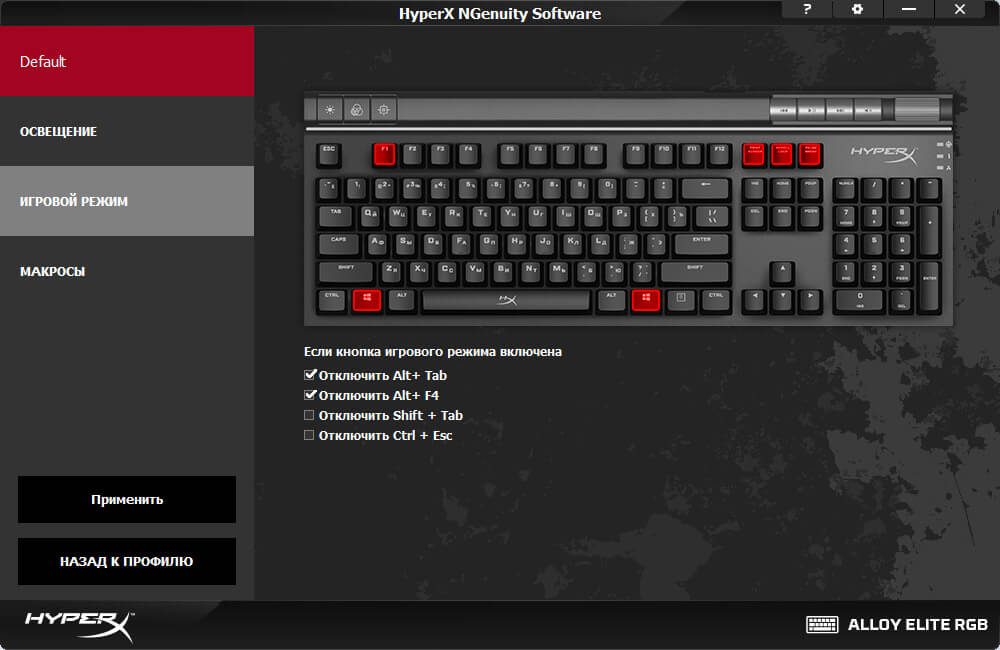
I almost forgot one of the most important questions that when you select a keyboard, but what with sound? HyperX Alloy Elite RGB surprisingly quiet, the sound is not annoying, the keys barely hit the substrate. So it can easily discreetly play at night, being with someone in the same room.
In General, HyperX has made a great successor to the flagship keyboard with incredible cool RGB lighting and custom settings using proprietary software. Of course, you can find flaws in the form of “cheap” legs or upper plastic part, but it is possible to close eyes pleasant body materials, stylish design and ease of use of the keyboard. Looking at all this, understand that the price in almost 12 thousand rubles for this masterpiece is justified. Although I would like cheaper, of course.
Buy HyperX Alloy Elite RGB

The game disco: review keyboard HyperX Alloy Elite RGB
Hi-News.ru