Very often when assembling a home computer user makes a start from its characteristics. It is essential that pre-set budget, the system had the relevant level of performance. If we’re talking about the computer, CPU and video card. To save on these components is not desirable. But I want hard disk “header”, and better yet SSD! Therefore, when lack of funds “sanctions” are imposed primarily on those devices that don’t directly affect system performance. These include power supply, CPU cooler and case. As they say zhelezyachniki, they buy into the change. We all realize that it is impossible to underestimate the importance and necessity of this type of components. And yet in times when the crisis of computer technology has become much more expensive, wriggle. This test is an attempt to find an inexpensive, but at the same time a functional and efficient computer case.

Comparative test of seven cheap computer cases
Technical characteristics and design features
Attempt — not torture. In our test lab hosted seven models of computer cases from popular manufacturers in Russia. Too gestiti I did not, so the list frankly budgetary questions, collected from a foil in this review will not. However, it should be recognized that for 3000-4000 rubles will still have to deal with the budget products. It is noticeable to the eye and can be felt tactilely.
All models involved in the test, fit the Mid-Tower. Consequently, they support the installation of motherboard form factors ATX, micro-ATX and mini-ITX. Mid-Tower — this is a real classic. Of course, the considered models have its individual properties — we discuss this further, but this format involves the use of classical design of the chassis, where the PSU is mounted from the bottom, and bays for installing drives and optical drives in the front.
The budget considered in this review, buildings can be seen in many elements. For example, in the use of thin metal and low quality plastics. Cheapness trying to cover a fairly primitive way — “Gypsy music”, which is manifested in the form of integration of the Windows on the side wall, as well as fans with lights. Modding is fine, but frankly the use of vulgar plastic, in my opinion, spoils the picture. Only acrylic glass, only hardcore! Statistics relentless: from seven models, only one case stands out by the absence of “portholes” on the side.
AeroCool Aero-500 Window
Corsair SPEC-01
Deepcool Tesseract
Fractal Design Core 2300
GMC TITAN
ZALMAN R1
ZALMAN Z3 Plus
Type
Mid-Tower
Mid-Tower
Mid-Tower
Mid-Tower
Mid-Tower
Mid-Tower
Mid-Tower
Supported motherboard
ATX, mATX, mini-ITX
ATX, mATX, mini-ITX
ATX, mATX, mini-ITX
ATX, mATX, mini-ITX
ATX, mATX, mini-ITX
ATX, mATX, mini-ITX
ATX, mATX, mini-ITX
Material
0.5 mm steel, plastic
Steel, plastic
0.7 mm steel, plastic
Steel, plastic
Steel, plastic
Steel, plastic
Steel, plastic
Compartments 5,25’
2
2
2
2
3
2
2
Compartments 2,5’/3,5’
5
4
4
3
3
4 (only 3.5’)
4 (only 3.5’)
Compartments 2,5’
1
—
3
1
4
1
1
The maximum graphics card length
374 mm
414 mm
310 mm
380 mm
360 mm
360 mm
360 mm
The maximum height of the CPU cooler
155 mm
150 mm
165 mm
162 mm
165 mm
—
—
The fans in the kit
1x 120 mm (1200 rpm, 23,5 dB) rear
1x 120 mm front
1x 120 mm rear
1x 120 mm front
1x 120 mm (1200 rpm) at the rear
1x 120 mm (1200 rpm) front
1x 120 mm rear
1x 120 mm front
1x 120 mm at the top
1x 120 mm rear (1100 rpm)
1x 120 mm in front (1000 rpm)
1x 120 mm at the top (1100 rpm)
1x 120 mm rear (1100 rpm)
1x 120 mm in front (1000 rpm)
2x 120mm top (1100 rpm)
Interface panel
1x USB 3.0
2x USB 2.0
1x SD card reader
1x micro-SD card reader
2x 3.5 mm (MIC & earphone)
1x USB 3.0
1x USB 2.0
2x 3.5 mm (MIC & earphone)
1x USB 3.0
1x USB 2.0
2x 3.5 mm (MIC & earphone)
1x USB 3.0
1x USB 2.0
2x 3.5 mm (MIC & earphone)
1x USB 3.0
1x USB 2.0
2x 3.5 mm (MIC & earphone)
1x USB 3.0
2x USB 2.0
2x 3.5 mm (MIC & earphone)
1x USB 3.0
2x USB 2.0
2x 3.5 mm (MIC & earphone)
Sizes
203×486,5×439,5 mm
HH mm
210x452x471,6 mm
195x431x450 mm
HH mm
192x465x450 mm
192x465x430 mm
Price
3100 rubles.
4000 rubles.
3200 rubles.
3500 rubles.
3300 rubles.
3500 rubles.
3500 rubles.
Price.ru
Quote:AeroCool Aero-50059071
Quote:Corsair SPEC-0159071
Quote:Deepcool Tesseract59071
Quote:Fractal Design Core 230059071
Call for price:GMC TITAN59071
Quote:ZALMAN R159071
Quote:ZALMAN Z3 Plus59071
AeroCool Aero-500 Window
Let’s start in alphabetical order. Model Aero 500 went on sale this fall. So we’re dealing with a novelty. To us in the lab came case marked Window, but in the sale there is variation with no side window.
The housing is typically assembled from metal and plastic. Used very thin steel with a thickness of just 0.5 mm. It is a very good feeling. Even without much effort Aero-Window 500 really deform. Therefore, the device must be treated with all care and caution. In justification will say all seven buildings just can not boast of enviable durability and reliability. Use more become impractical from an economic point of view. The device is cheap here and the material on it have spent exactly what was required. On average, the cases discussed today, weigh 4-5 kg.
Plastic — window, front panel and legs. The first claim: the casing is unstable. All the tiny rubber inserts. The window is also better to be careful. One awkward movement and the plastic will crack. This applies to all models with “air vents”.

AeroCool Aero-500 Window
The chassis is standard. The power supply is installed from the bottom, baskets for storage are located closer to the front. They are non-removable. The slides for drives are made of plastic. To secure the 3.5 inch hard drives use a screwdriver is required. On the reverse side there is a platform to secure another 2.5-inch drive. The number of compartments is specified in table with characteristics.
Corps that participated in this test have roughly the same possibilities for integration of computer components. So, Aero-Window 500 will allow you to set the video card to a length of 374 mm and CPU cooler height up to 155 mm.
In case you installed only one fan. 120-mm spinner works on blowing and rotates with a constant frequency of 1200 rpm the Power is performed using 3-pin connector, and MOLEX. Advanced chassis Aero-Window 500 allows you to install four fans: two 120-key on the front panel and two on the upper wall. The model without the side cover allows you to fix on the side of the door for another 120mm / 140mm “Carlson”. On the upper wall you can place the radiator ITS a dual-slot maintenance-free.

AeroCool Aero-Window 500, a side view, without side cover

AeroCool Aero-Window 500, a side view, without side cover
Interesting implemented dust filter for the top panel. First, it is the outer side of the housing. Secondly, the filter is held in place by magnet. Additionally “doormats” located on the front panel and on the bottom. In short, wherever the air is absorbed into the body.
I/O panel at Aero-Window 500 was the most functional among the other test takers. In addition to the three USB connectors and connectors for headphones and microphone, as well as keys enable and force reboot there are two slots for memory cards format SD and micro-SD. In the presence of primitive reobus. It’s two sliders that allow you to connect up to four fans with 3 pin connector. Mode only three : abstract high, low and off.

Design features AeroCool Aero-500 Window

Design features AeroCool Aero-500 Window

Design features AeroCool Aero-500 Window

Design features AeroCool Aero-500 Window
Corsair SPEC-01
SPEC-01 is the most compact body, presented in testing. And the most expensive. “Touch” of this high cost as it is not felt. The quality of it is, of course, considered better than just Aero-Window 500, but the metal is still very thin and plastic is cheap. However, the difference in price between these devices is not so significant. As Aero-Window 500, a budget model from Corsair is also equipped with a plastic window with a light tint. Alternative models (i.e. without modding) no.

Corsair SPEC-01
With its compact SPEC-01 seemed very spacious for a housing form factor Mid-Tower. Chassis design reminiscent of an Aero-Window 500. First major point: the motherboard is mounted in the SPEC-01 is very close to the upper wall. You may experience compatibility issues is very wide coolers, and water cooling. The bottom is a basket for 3.5-inch and 2.5-inch drives. Top Bay for 5.25-inch devices. Between them is a layer that allows you to establish in case the graphics card lengths up to 414 mm. Can be mistaken, but overall these graphics adapters do not exist. Total in-SPEC-01 you can install all four drives. Not too much. Basket for the HDD/SSD removed, but as more compartments for storage not provide a special sense in this. The sled is made of plastic and allow to install hard drives without the use of a screwdriver.
As for CPU cooling, then the height of the installed in case the cooler should not exceed 150 mm. Is the smallest index among all buildings participating in the testing.
The SPEC-01 has one fan. Regular 120-ka, illuminated during operation red, sucks air through the front panel. For some reason was ignored by the back wall. The lack of a fan may adversely affect the cooling of the CPU.
In addition to the already installed “blowing wind”, the case allows for the addition of another four fans: one 120-ku on the back wall and two 120-mm “Carlson” from the top. The front panel has mounting holes for mounting two 120mm fans and a pair of 140-mm impellers. The manufacturer claims that with the SPEC-01 compatible these ITS maintenance-free, H55, H60, H75 and H80i. For some reason not in the list, two-piece “hydrocephalus”. Basically, to install them there are seats and the top and the front panels. First option: the holes for fixing the radiator is offset to the edge. Second option: you need to disassemble a single drive carrier.

Corsair SPEC-01, side view, without side cover

Corsair SPEC-01, side view, without side cover
Dust filters are supplied with only the front panel and air duct for the PSU. On the upper wall is no stub is not detected that can be attributed to the shortcomings of the SPEC-01.
I/O panel on the housing standard. Only two USB (different revisions, different color), 3.5 mm jacks for headset and microphone, and a button on/off and reboot. And that’s it. Looks poorly on the background of the same Aero Window 500. But we are dealing with the most expensive model, presented in the test, from eminent and respected manufacturer.

Design features Corsair SPEC-01

Design features Corsair SPEC-01

Design features Corsair SPEC-01
Deepcool Tesseract
In the official specifications of Deepcool Tesseract stated that using a metal thickness of 0.7 mm. But its lipasti comparable with Aero-Window 500. Generally low cost housing is reflected in several aspects. For example, in a completely cheap and ugly plastic side window with obscure perforation. For example, in the sloppy plugs for 5.25-inch bays. They inserted properly, the edges stick out and play.
Frame the front panel of Tesseract is made of plastic. The case got a pretty blue edging, which is also the visor of air. They say that the design is patented. The rest is pleasant to the touch, but very easily soiled Soft-touch cover. This material is very much like using an Aluminum company. Kinesthetic definitely appreciate.
On sale you can find a version without the side window and also the option of white.

Deepcool Tesseract
In contrast to the already discussed cases, Tesseract has two baskets. The first is exclusively for 2.5 domowych drives. The second one is for 2.5 – and 3.5-inch storage devices. Plastic sled is equipped with screwless mounting system.
The basket is fixed, and therefore the maximum length of the installed graphics card must not exceed 310 mm. However, the disadvantages of such a restriction will not carry. For example, the giant ASUS Matrix GeForce GTX 980 Platinum Ti has a length of “only” 285 mm, and an AMD Radeon R9 295X2 — 305 mm. plus Undeniable Tessaract — a housing allows you to install CPU coolers height up to 165 mm. This is one of the best results among tested today devices.

Deepcool Tesseract, side view, without side cover

Deepcool Tesseract, side view, without side cover
One 120-mm fan attached front panel. The second 120-mm “Carlson” is set in the back. Both impellers are connected via 3-pin connector, and feature soft blue led light. The housing is provided with several mounting holes. So, two 120-key easily fit on top, two 120-mm “Carlson” — plastic box. Dust filters are only for the front panel and the bottom.
The number of the Tesseract standard interfaces: USB and two connectors for headphones and microphone. Here, on the front panel there are indicators of the system state and boot drive, as well as buttons on/off and reboot.

Design features Deepcool Tesseract

Design features Deepcool Tesseract

Design features Deepcool Tesseract
Fractal Design Core 2300
The Core case product line includes several models. Modification of the Core 2300 is the cheapest case that supports the installation of matplot form factor ATX. The Swedes are traditionally conservative to the design of their products. But because Core 2300 looks strict and presentable. Cheap plastic parts no. Polymer only front panel, decorated with a textured aluminum. How Fractal Design is able to make the case, can be found in our detailed review of Define R5. The quality of the materials used Core 2300, frankly, not enough stars in the sky, but looks better than others.

Fractal Design Core 2300
The most obvious example confirming my words is the presence of plugs for expansion slots. Like a trifle, but the Core 2300 they easily removed/installed with screws-sheep. In buildings from AeroCool, Deepcool, GMC and ZALMAN it is necessary to “maraud” and detach the plugs from the ends.
Chassis Core 2300 has an unusual design. As such reliability is not. There’s only Bay to install 5.25-inch devices. Instead of baskets with rails contains a removable plate. She hung up and drives. System of screwless fixing is not provided, but there are rubber seals, vibration-damping. No great loss. No one died from tightening with a screwdriver a few extra screws. Simultaneously, the plate can be installed with three 3.5 inch and three 2.5-inch drive. Another seat for 2.5 inch storage device is located within the chassis, near the power supply.
The graphics card length should not exceed 380 mm, height CPU cooler — 162 mm. But there is one “but”: one or more disks 3,5″ may interfere with the connection cables additional power to the graphics card is longer than 200 mm And may not interfere.

Fractal Design Core 2300, a side view, without side cover

Fractal Design Core 2300, a side view, without side cover
Included with the case are two 120-mm fan. The winch mounted on the front panel, draws air through the lateral perforation, equipped with a dust collector. Here you can add another 120-ku, or install two 140-mm impeller. Strictly speaking, then developed the entire system to mount the drives. It allows you to attach to the front panel of the two-piece liquid cooling system.
The turntable, mounted on the back wall that blows air. Two more 120/140 key can be installed on top. Or 240/280 mm radiator “dropsy”. The bottom has a seat for mounting a single 120-mm fan or one 140mm fan, but in this case a seat for the bottom of the hard disk should be blank, and the length of the power supply unit should not exceed 185 mm (maximum size — 200 mm). Finally, another 120-ku can “stick” to the side door. As you can see, the Core 2300 with its low cost has an enviable customization and functionality.
In Core 2300 not only affects the I/O panel. Only have USB 2.0 connectors and USB 3.0 and two 3.5 mm “Jack”.

Design features Fractal Design Core 2300

Design features Fractal Design Core 2300

Design features Fractal Design Core 2300

Design features Fractal Design Core 2300

Design features Fractal Design Core 2300
GMC TITAN
The top and front panel GMC TITAN is made of plastic. As a result, the corps was the highest. Will have to consider this point, if the case is planned to place under the table.
From the body with such a terrible name emanates cheapness. Standard materials: thin-walled metal and simple plastics. Why did you have to do I/O panel with stubs from non-existent USB ports? Sorry for the harshness, but it’s kind of a farm. And why strange insertions on the sides? Exactly, so they immediately broke off! The funny thing is, the manufacturer does not hesitate to call TITAN “luxury housing luxury apartments“. Oh, this marketing…

GMC TITAN
All right, blame my exaggerated curiosity. The design of the “Titan” is similar to the above mentioned Tesseract. Specifically, the case consists of three baskets. This is the only in today’s review a device that allows you to install three 5.25-inch devices. Below is the basket for 2.5-inch drives. Below that is another, but for 3.5-inch hard drives. Mounting system standard is a plastic sled. To work with a screwdriver is not necessary. Another seat for the 2.5-dumoga drive is located behind the chassis.
All basket is removable. Therefore, the maximum graphics card length must not exceed 360 mm And the height of CPU cooler can reach 165 mm.

GMC TITAN, side view, without side cover

GMC TITAN, side view, without side cover
In “Titan” equipped with three 120mm fans: front (illuminated), top and back. The first two work only via MOLEX. The other has a 3 pin connector. More in the fan casing is not set, all seats are occupied. Therefore, when their size, GMC TITAN does not support installing the two-piece liquid cooling system. Front and top panel have dust filters. The bottom also has a removable dust collector.
About the plugs on the interface pane I said. Real ports there are two USB ports and jacks for headphones and microphone. Button on/off and reboot.

Design features of the GMC TITAN

Design features of the GMC TITAN

Design features of the GMC TITAN

Design features of the GMC TITAN

Design features of the GMC TITAN
ZALMAN R1
Well, it remains to examine two models from ZALMAN. They are very similar, and therefore have a similar design and features. Let’s start with the popular model R1.
This is the only case in testing, which can boast of a flap door on the front panel. Its inner side has sound insulation. More “Shumka” nowhere to be found. The air is sucked through the perforations on the sides of the plastic front panel.

ZALMAN R1
The first thing that draws attention is the presence of a special holder. It can be used to prop up the video card so that it does not bend under its own weight. Or to fix the fan, sending it to the GPU, CPU or RAM. In General, adjustment useful, though not necessary.
Lower basket is not so easy to dismantle. It is attached to the bottom using the mounting rivets. There is a compartment for two 5.25-inch devices and basket for four 3.5-inch hard drives. Universal sled not, so that 2.5-inch drives without a special adapter to install this. On top of the basket provided the only landing place for SSD.
Dimensions R1 allows to use graphics cards with a length up to 360 mm. compatibility with CPU coolers from manufacturer no, but experimentally it has been proven that suitable cooling system height up to 160 mm. Keep this in mind.

ZALMAN R1, side view, without side cover

ZALMAN R1, side view, without side cover
The case is equipped with three 120-mm fans. Two of them can be powered by MOLEX connectors. Besides, “Carlson”, mounted on the front panel, will please fans of modding the backlight. Here you can install another 120-ku. Access to seats is via a removable dust collector. The bottom of R1 similarly equipped with dustproof mesh.
Two more 120-mm fan installed on top. This will fit the radiator and two-piece WCS, but just in case, better to check your device for compatibility. Note that the radiator “dropsy” will be noticeable to bulge and collect a lot of dust. For more effective cooling of the user can remove the top cover of the housing. However, it is generally not protected from dust. All because of manufacturer’s attempts to make R1 more strict in appearance, without the use of a large number of holes in the housing.
The interface panel has one USB socket more. Additionally, behind the door is a lever to change the speed of rotation is connected to the PCB of the fan. There are two positions: low and high.

Design features ZALMAN R1

Design features ZALMAN R1

Design features ZALMAN R1

Design features ZALMAN R1

Design features ZALMAN R1
ZALMAN Z3 Plus
Outwardly, R1 and Z3 Plus is prominently different from each other. The first insisted on the strictness, but because in the prevailing design the sharp edge and the effect of solidity. Second, on the contrary, boasts a streamlined shape. Assuming that both cases are the same, the user has the right to choose the most attractive option.

ZALMAN Z3 Plus
With regard to internal structure, then R1 and Z3 Plus have exactly the same chassis architecture. Same size, same fixtures, same location and quantitative composition of fasteners. Even the connectors on the patch panel repeat each other. And the presence of a bistable rheobase.

ZALMAN Z3 Plus, a side view, without side cover

ZALMAN Z3 Plus, a side view, without side cover
And yet Z3 Plus is equipped with four fans. On top there are two 120mm turntables. By the way, the upper wall is equipped with a dust filter, but to clean them over time will have to disassemble the entire top cover. In General with regard to non-removable baskets for drives and ambiguous top panel to install two-piece radiator WCS Z3 Plus will not work.

Design features ZALMAN Z3 Plus

Design features ZALMAN Z3 Plus

Design features ZALMAN Z3 Plus
Testing
Test stand:
- Processor: AMD A8-7650K @2500 MHz
- CPU cooler: Noctua NH-U9S
- Motherboard: MSI A68HM-P33
- Video card: XFX Radeon R9 380X
- RAM: 2x 8 GB DDR3-2133
- Storage: SSD 256 GB
- Power supply: Corsair HX850i, 850W
- Operating system: Windows 10 x64
You can check it at computer case? In my opinion, four things. Noise case fans supplied. The cooling efficiency of the installed components in the case. Quality noise isolation. And also the penetration of dust inside. Unfortunately, the latter pattern is not feasible to check over a short period of time that was allotted for testing. Hope for quality dust filters.
Noise enclosures and sound proofing in General was determined at a distance of one meter from the test stand (assembled) special measuring device. The system in assembled form located on the table.
To determine the effectiveness of cooling I have collected special test stand, which includes a CPU AMD A8-7650K and video card XFX Radeon R9 380X. The frequency of the “stone” I reduced from 3.3 GHz to 2.5 GHz. The fact that the cooler Noctua NH-U9S worked in passive mode, i.e. without a fan. In this way, I have tried to find out how well the air circulates inside the case and how effectively the fans get rid of him. The frequency of rotation of the impellers graphics card was recorded on the same mark of 55% (~2600 rpm). The room temperature was 25 degrees Celsius. The load on the CPU was applied using the stress test integrated utilities AIDA64, GPU — using Heaven benchmark. Reference numerals will assume the temperature of the CPU and GPU received on an open test stand under the same conditions.
I must admit that I was quite predictable and logical results. As expected, in most cases, the CPU is colder. So affected by the presence of fans running blowing out. Stand out from the crowd only Corsair SPEC-01. The explanation for this incident is again quite logical: it is the only model without at least some “Carlson”, working on blowing the heated air out of the case. The best in terms of CPU cooling was the GMC TITAN and ZALMAN Z3 Plus. The first blows are two fans, the second — three.
As for cooling video cards, here all cases showed almost the same efficiency. And everywhere on the background of the testbed, the GPU temperature increased significantly. Effect and the fact that the graphics just do not throws out the heated air outside the chassis. A good solution in this case is to install another “Carlson” on the bottom, working on blowing. But the design of the Fractal Design Core 2300 has a similar maneuver. Part of the cases allows you to mount the fan on the side cover.
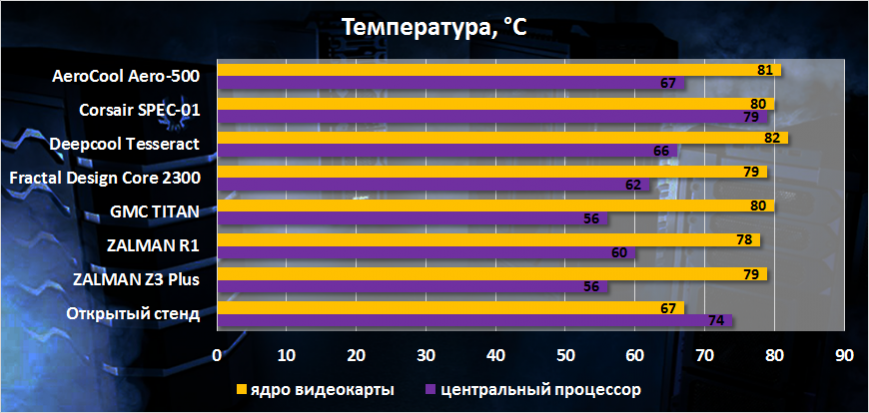
The maximum temperature of the processor and graphics card
Almost all buildings are equipped with very quiet fans that can not but rejoice. Unfortunately, the background noise in the room is 36 dB, and therefore to determine the absolute best by this measure, the model failed. Above this mark “climbed” only ZALMAN Z3 Plus. It is understandable — the building is equipped with four fans. However, there is nothing critical is 39.6 dB is quite good for a budget solution. Besides, with a probability of 99% the most noisy element of the system will be either CPU cooler or graphics card.
And here it is important to understand how well you have tested enclosures things are going with the soundproofing. Open stand with the chosen settings was quite noisy: 43,2 dB is quite uncomfortable. Oddly enough, but the noise level is installed in the housing components may declined, but just a little bit. The explanation is: all seven models resemble a colander. The quiet was system collected in the maximum closed ZALMAN R1.
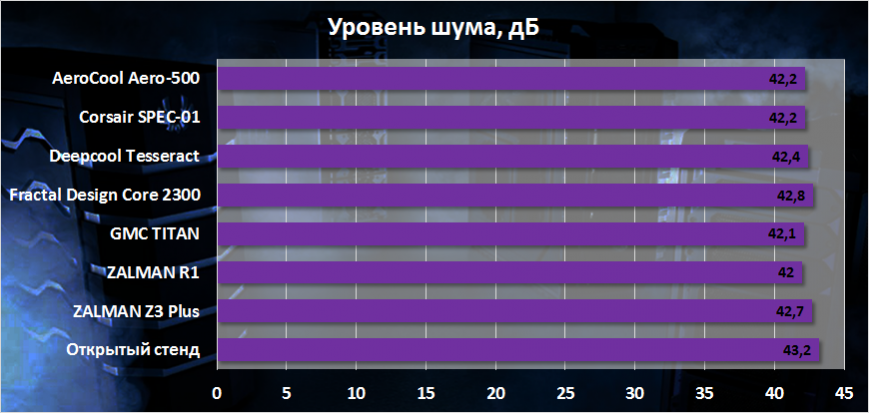
The noise level
In conclusion
It’s nice that even a budget computer cases have structural elements common to more expensive devices. Thus, all seven cases supports concealed cabling for the chassis. In all the devices there are not very many, but with proper skill to route the wires so that the side door was eventually closed and didn’t seem to fit, quite real.
Testing has shown that on the basis of budget models can be assembled very productive gaming system. Some buildings even allow you to set overall maintenance-free water cooling system. It’s nice that all cases are equipped with quiet fans.
In General, the tested device showed a strikingly synchronous results. Yes, in the description I have repeatedly drawn attention to the poor quality of the materials used. At the same time, we must understand and realistically assess the situation. It’s hard to expect anything else from a metal box that costs 50-60 USD. Worse of all, in my opinion, proved to be the model from Corsair. SPEC-01 elementary is too overpriced for a device of this class. Most of all I liked the model from Fractal Design is creative, functional and high-quality. Other buildings have more or less the same quality and possibilities for Assembly. Choose the one that suits your needs.
