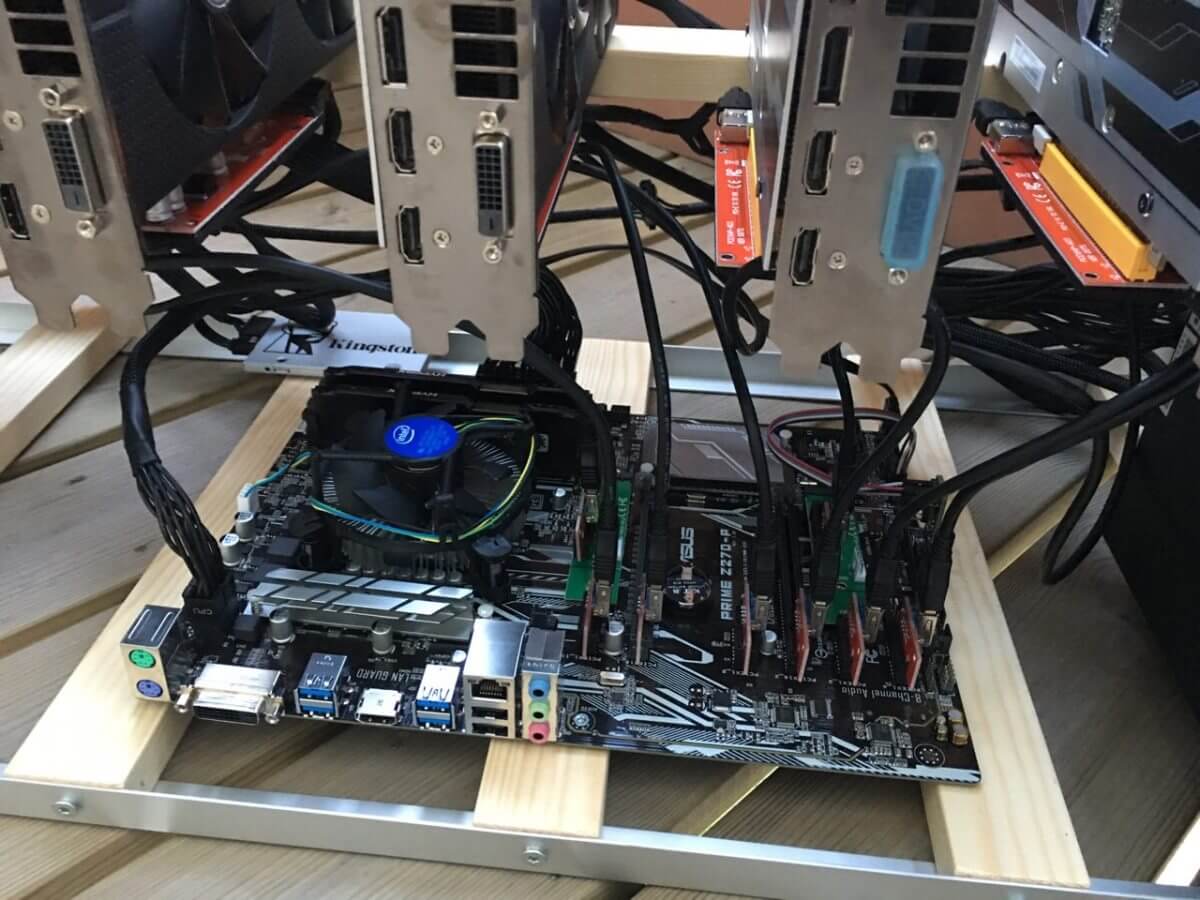
So you are tired of doing that and had money on full vosmikova farm. Tell how independently to collect and start mine currency Dagger Hashimoto (Ethash): Ethereum, Ethereum Classic, Metaverse, Expanse, Musicoin, Pirl, Whale and Equihash: zcash for, ZClassic, Zencash, Bitcoin Gold.
Eight cards is the optimal number. First, it is not very expensive, and Windows works without problems with so many adapters. In addition, the motherboard on eight cards is also quite elevating for the price. Board for more cards cost more, and to work with them will have only Linux OS that may be for the average user quite difficult to install and configure. Therefore, eight cards!
Choose the card you need in terms of price and quality, also affects the manufacturer. If you more or less understand, do some market analysis and suggestions on it. No — NVIDIA GTX 1060/1070 is quite versatile and is ideal for mining Ether and its derivatives. If in doubt you can always ask the craftsmen in our telegram.-chalice. Tell and show what is best.
The main thing — to try to take the same graphics card. If you decided to mine on an NVIDIA — only to take them. Hinder NVIDIA And AMD might not be the best idea.
Accessories
1. Frame

If you live in Saint-Petersburg, you can always contact the experts who will help make a frame the right size. The password is “bitcoin 2” get rid of unnecessary questions and will quickly get what you want. The price of the frame under eight cards — 1500 rubles.
Residents of other regions can look on Amazon — there is also a lot of great offers. Lovers of elegant solutions suggest the server rack from the rigbox. In extreme cases you can bother and make a stand alone. If you have a pair of direct hands it is also not so hard to do.
2. Motherboard

Recommend ASUS PRIME Z270P its price on Yandex.The market starts from 7300 rubles, but, as a rule, real only to find her in the area of 8000 rubles.
This motherboard supports the installation of six cards, and on it there are two connectors M2, which, if you have two adapters M2-PCI-e will help to install two more cards. So all of our maps will be in charge.
3. Processor

Here, you can use any CPU on socket 1151. Features CPU mining is not affected, so you can take the easiest. If you want to reduce the noise, you can bother with a cooler, choosing something more decent and more expensive. No — come any cooler for a couple hundred rubles.
4. HDD or SSD?
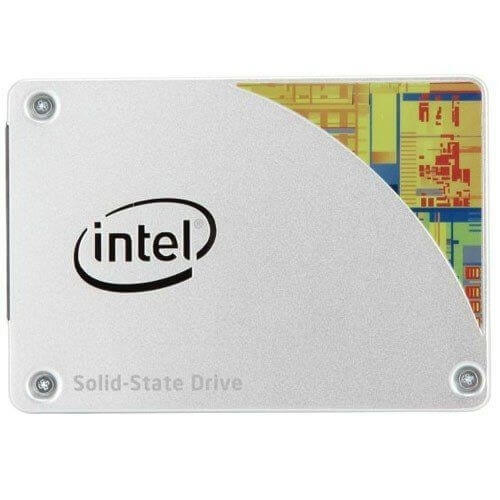
Only SSD! He has a completely different speed, which is the usual “screw” never dreamed of. You can take anything on the 80 GB is quite enough for installing Windows 10 with all updates and room for more will remain in reserve. This is important.
5. RAM
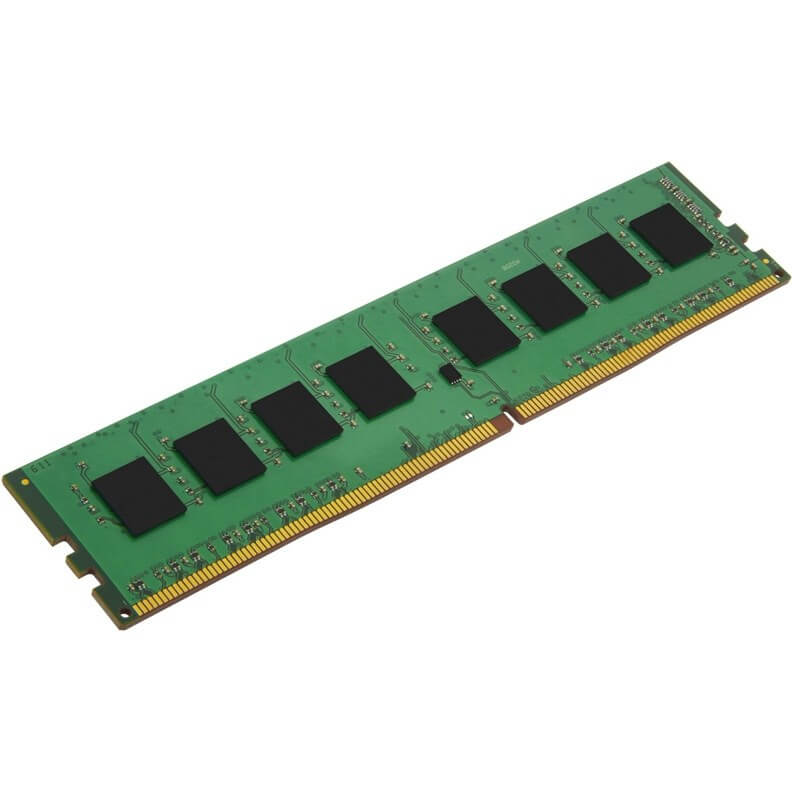
The main thing is to take a reliable box to 4 GB, which is not bent in the first time. If you have any problems, you can always choose for reviews on the same Yandex.Market or to ask the knowledgeable guys in the chat. Particularly the RAM in the mining process is not affected, so I can not bother.
6. Power supply

Power supplies will need to take good with the stock. For example, three Corsair CX750M is more than enough for our small farm. Some suggest to take Chinese for one and a half kilowatts, but it’s hard to guess with the quality, so on a nice farm such wonders of Chinese engineering set is not recommended. Connect the card wires from the PSU. Nothing complicated.
7. Risers
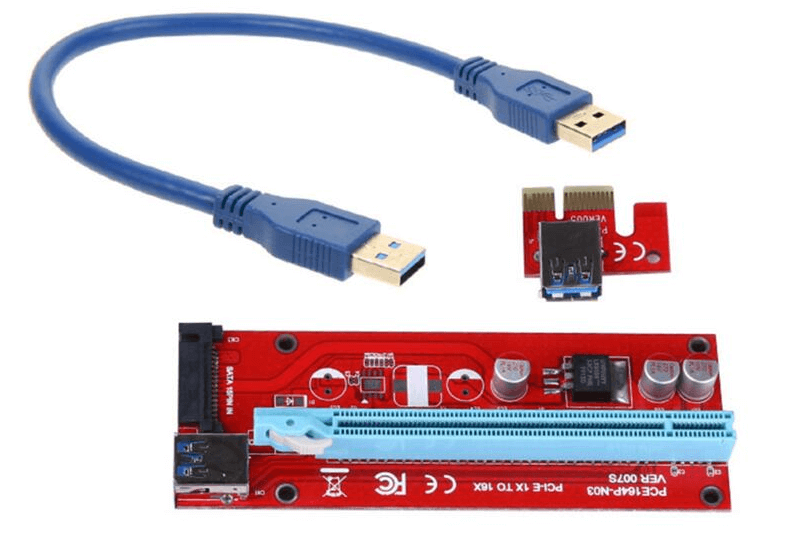
The farm will need to buy 8 of these. 400 rubles apiece. Recommend model 007S — it is very well proven.
8. The M2 adapter-PCI

It should be about 500-700 rubles. They need two things to connect to the motherboard the two remaining video card. The Chinese order is dangerous, as their quality often leaves much to be desired. Our guys did a good adapter and ordered it manufacturer in China. You can buy here.
9. The emulator monitor

The price of a simple adapter — 300 rubles. We recommend you to take more to avoid problems. Cheap usually are burning briskly. But just for 500-700 rubles, you can take a good perechodnik and use it to insert a normal solution in TeamViever.
10. Synchronizer b/n

If you have a powerful power supply for all the cards, you do not need it. If you bought three Corsair, the synchronizers will need two pieces. The price of each — about 300 rubles.
11. Watchdog
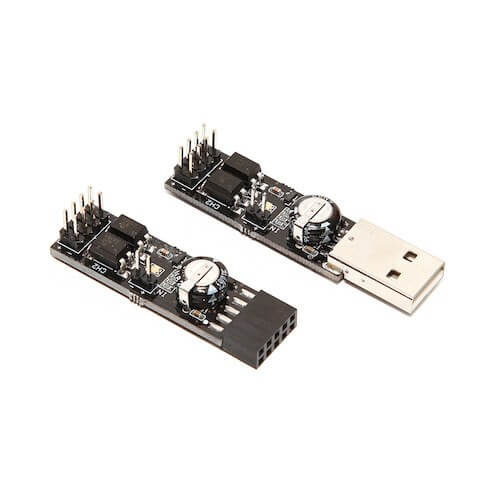
WatchDog Pro 2 only costs 1080 rubles. It is a timer that will reboot the farm when you hang-up or no Internet. There are other, cheaper options — they can also be found in the web.
All glands without considering cards cost us about 48 thousand rubles.
Assembly
The process is virtually no different from assembling a PC. First you need to install on motherboard the CPU, cooling system and RAM, and then power everything this is one of the three (if you chose our option) BP. Then you need to put one video card and start the build.
Next, you need to update the BIOS to the latest version, download it from the manufacturer’s website. In our case this is version 0812, available at this link. You need to burn this file on a flash drive, insert into the USB port and press F7. Select ASUS EZ Flash Utility, click “by USB” and show the BIOS need a file, lying on the drive.
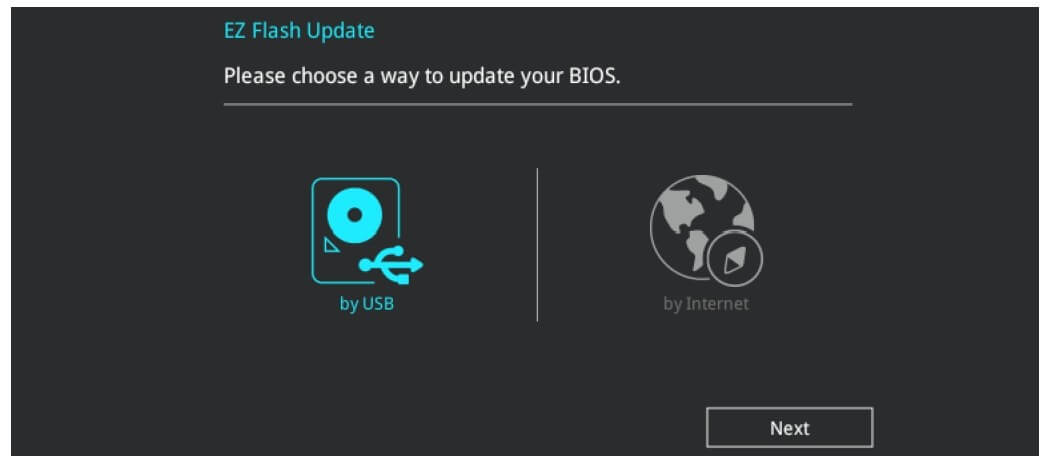
The installation to update the BIOS on other motherboards may vary, so if you have another Board, read the upgrade guide on the website of the manufacturer. In any case, if you do everything correctly, the risk of killing the motherboard is minimal, so just follow the instructions.
After updating the BIOS to the latest version you need to configure GPU mining by pressing F7. The screenshot below shows our recommended settings.
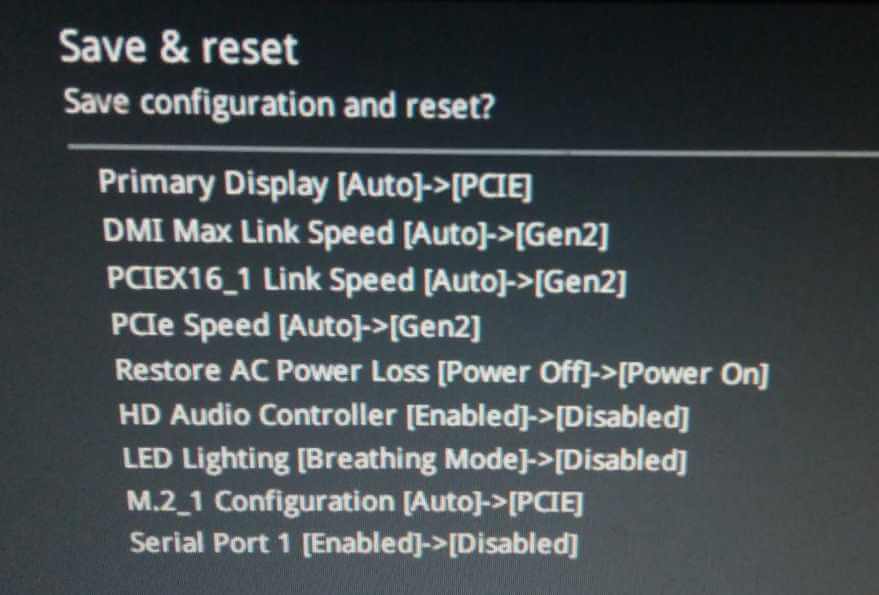
Next you need to install the OS. Recommend Windows 10 64 bit. It should in normal mode, there is nothing specifically in tuning process. Once you are successful, it is best to download all available updates, reboot and start installing drivers for the motherboard. Usually the latest version, too, is on the manufacturer’s website.
Change the paging file size
If the capacity of your SSD is 80 GB, the paging file can be set at 30 000 MB. To do this, in the search write “performance”, select in the dialog “customize the appearance and performance of the system.” Click the “Advanced” tab and under “Virtual memory” click the Change button for virtual memory settings.
To manually set the paging file size, you need to remove the check mark from automatically determine the size, check the “Specify size” and type the desired dimensions by hand. Then click the button “Ask”. After that, apply the settings and reboot Windows 10.
After reboot download the correct driver for the video card, set it, reboot and check if everything works. If so, reboot again, go into BIOS and change the setting Above 4G Decoding from Disabled to Enabled. Now you can put on the farm TeamViewer or other remote management on and off the Assembly.
It is time to connect to the farm the other cards. Monitor stuck into the map N1.
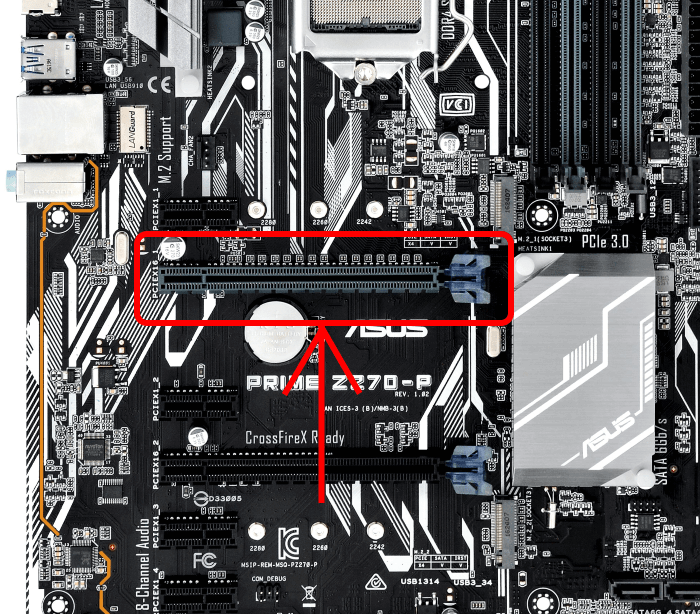
To make it desirable, but not required. The wires should be connected so that the card and the riser into which it is inserted, fed from one power supply.
After all cards installed, you will need to wait — the Windows gradually detects them all, but until that happens, it will be possible some time to watch a black screen. This is normal — Windows thinks! To monitor what is happening through the device Manager helps viewstony Team Viewer.
If at the end some cards are not installed the driver, you should hands to show them the path to the drivers. Cards AMD is a bug where all graphics cards burning exclamation point. Nothing to worry about. Take AMD atikmdag Patcher, run, click “YES” and reboot. The problem is solved.
Watchdog need to connect properly to the contacts Reset, and Power on the motherboard, so he could, if necessary, to restart without the participation of the owner. The pictures show how to do it. Keep in mind that transactions come in different colors.
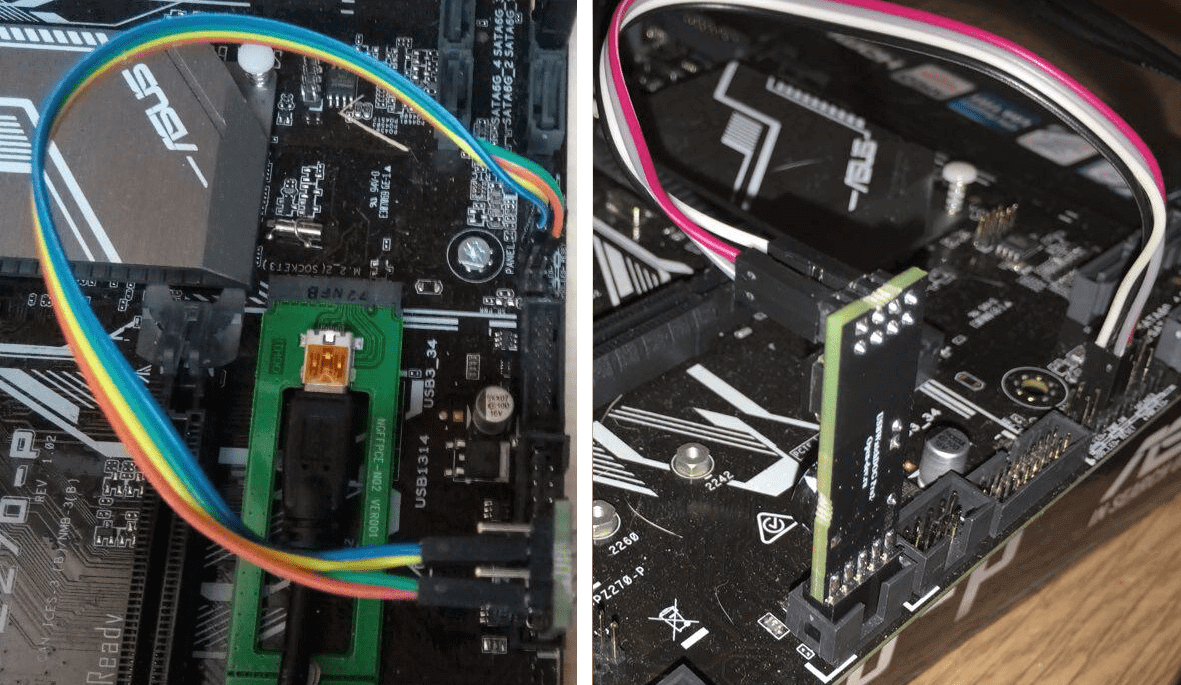
After installing from the website you need to install the driver and software application for monitoring, which is prescribed in startup and custom it tracking mode. Best in the graph of monitoring the Internet to register yandex.ru or google.com and monitoring process in cmd.exe. Now when you hang or no Internet connection, the farm itself will reboot.
Almost everything is ready. Left to disable hibernate and other delights of power modes that can prevent us to become a successful miner. Win -> settings-> system settings. Order the farm never to sleep, not shut down under any circumstances.
If you’re going to rock the graphics card to squeeze out of them some more than they can initially, of course, you can put some utility, but better to ask knowledgeable people as to the risk of burn is increased.
It remains to establish the Claymore. Settings for Etherium and zcash for you can take on the website 2Miners.ru.
Collect Ethereum farm for mining 2018
Vyacheslav Larionov