
Time for some real robots that will do all the work around the house, has not yet come, but nevertheless, something like this has appeared. For little money you can buy a robot that will be necessary not only to build but also to program. Very exciting!
UBtech company is engaged in production of robots for the home. They will not be able to do household chores, but at least one they can provide real help: they help children understand how the equipment works how it is programmed and what result it gives in the end.

To work with the designer very simple. For this all you need to open the box, to get all the hidden compartments in the parts and start assembling. The Assembly instructions are in the app that you can download for your smartphone or tablet on iOS and Android. This same application then there will be a control panel through which you will customize all the movements of the robot.

That app was fun to work with, it has a quest mode, which is a small game in which you must first assemble the robot, and then perform certain tasks in space.

The quests are in the “adventure” and are available only for this version of the constructor. In other versions of such a regime is not. According to the legend of the mission, it will be necessary to first build the Astron, to make it move, and then prepare for the attack and to reflect it. There are a total of 24 levels, but that’s not all, the new levels will appear later. Quest mode will make the build process even more interesting and exciting.
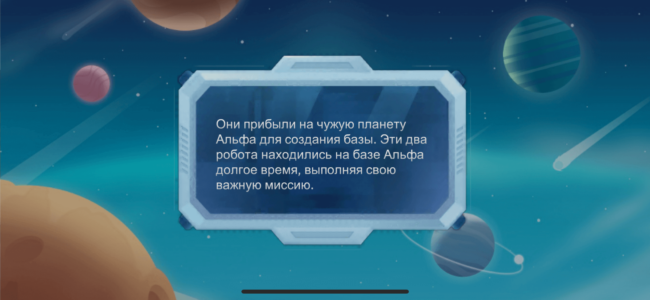
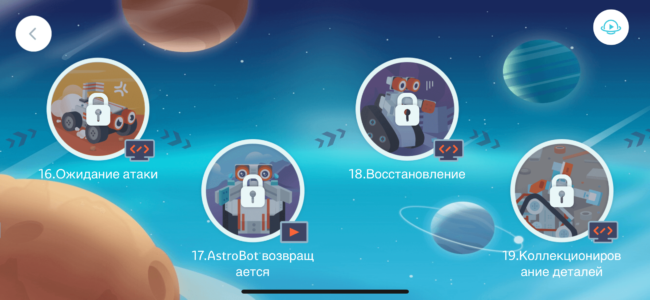
The Assembly process is simple, and the app has all the step by step instructions. It is possible to collect 3D-ready layout, enhancing, rotating and moving it, and you can collect on the steps. For this there is a separate guide that will allow you to collect faster and better.

The only thing that is not very much in design when the Assembly is sticking out of the wire. Of course, not to say that they stick out in all directions, but they are visible. On the other hand, there is a specific technopunk. Especially that to do otherwise will not work, since the robot is moving and the wires should be a certain freedom. The wires themselves it is well insulated and fairly mild, but still they should be more careful, especially with jacks.
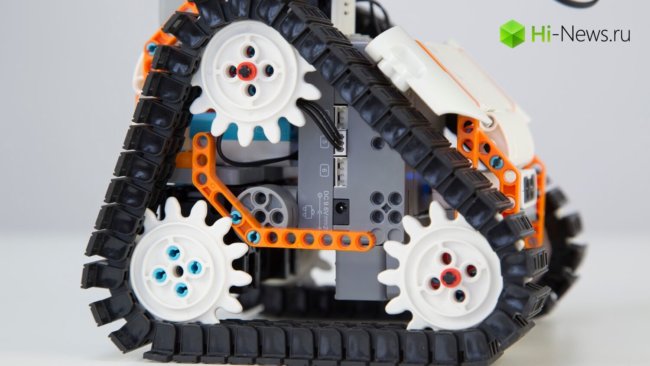
Except Astrobot, which is a key character in this constructor, you can collect a lot of Astron (the humanoid robot) and the Rover (robot on wheels). Well, if you have enough imagination, you can try to build something yourself, without instructions and tips. At the same time control will be the same as one of the pre-designed three options.
Movement of robot is done by using servos that are very accurate can take a given situation and have a high speed. In addition, they can memorize their position.
For programming the robot also has two options. A simple method is that it is possible to set a certain position and remember that, in the application, and then replay the movements.

A more complex option would be programming using flowcharts. In this case, you will have more freedom, and the robot can move independently, reproducing the movement and performing the necessary operations at the right time. You can set the waiting time of transactions, time and sequence of their execution and even actions in certain situations. For example, if the sensors detect an obstacle, the robot will be able to stop, turn around or just have to make an indignant sound. All this can be programmed, and this is done in a simple manner on the screen of the mobile device. If there is a desire not just to look at the block diagram and more details to understand how the code that you built, you can view it by clicking on the appropriate button. To make it easier to understand the diagrams provided in the manual, which will tell you which unit is responsible for what.
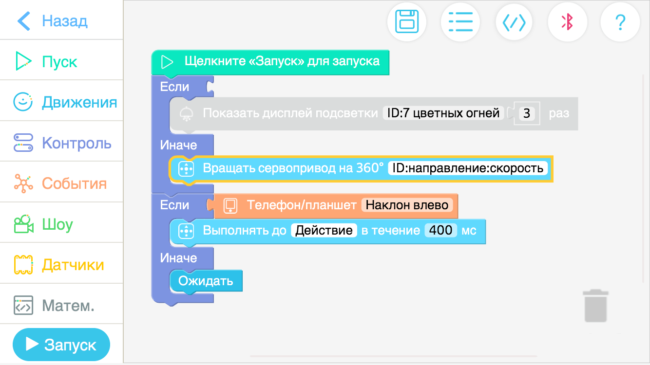
If you do not want to configure, and you just want to see how the robot will move, it can be controlled through pre-programmed functions in the application. Simply press the button corresponding to the desired movement, and the robot executes it.
Here’s how it looks:

Running the entire design on the batteries, as befits a robot. The battery is built into the case, and included is a charger. At the same time work is not very large. Subjectively, it was about 1-2 hours. It is difficult to say precisely, because usage scenarios can be different.

Like I said, the main audience of the designer will be children who will be interested to learn the basics of robotics. The tagline reads “Smart robots. Smarter kids”. If I bought this phone myself a designer, I am sure that I would not waste. Maybe I wouldn’t have just got into programming in Swift, and initially dealt with simple movements, but over time began to program it himself.
This is the plus constructor. First, a child of 6-7 years raising him with his parents, then in 7-8 turns back to him, and he begins to program a simple movement, and after a few years starts to create new designs, and eventually comes to programming using Swift Playground from Apple. As it grows together with the toy. And here it is not a metaphor.
Of course, there is the Lego MindStorm. Perhaps it can be called the main competitor Jimu. He is also very good, but it is more complex and expensive. Even if to lower a question of price, it just may happen that collect it will not turn out and interest is lost, and the designer will lie. Perhaps, if you still consider this a constructor then it should be the second step after Jimu, which can be described as more friendly, but nonetheless variable.
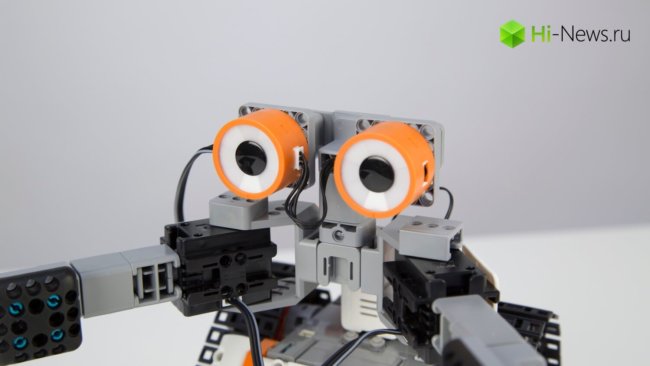
The quality of designers Jimu says that it is officially sold in the Apple Store, but it is not the company that will sell all that they bring. Perhaps this is due to the fact that even Tim cook not so long ago said that we should not teach English and a programming language.
The world is becoming more technological, and not even have to learn how to create it. Just interested to see how it all works, and after you understand, don’t ask why no one can create a normal robot that will fully work on the house. Just try on the example of a small model to create something similar yourself and understand how to do this, put of labor, but as it is I wonder why those who do it, in a good way so screwed.
If you are interested in this robot or you want to look at other options robots Jimu, then it can be done at the official store of the company. Readers a discount of 10% on the promo code HINEWS10N. Discount is valid till 15 Jan 2018.
Buy robot Jimu
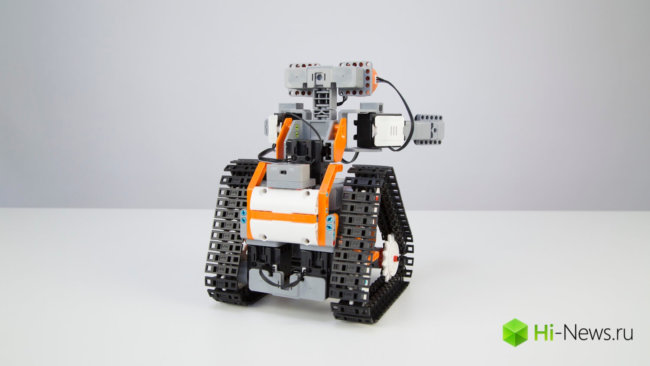
Robot Jimu – program it completely
Artem Sutyagin