It may sound strange when talking about laptops, but mobile computers are also fashionable and not. Today the peak of the popularity are experiencing a skinny model with a screen diagonal of 13 to 14 inches, and the larger mobile computers moved into the category of exotic. However, there are pleasant exceptions — the new Dell XPS 15 is one of those. Texas engineers have taken a powerful processor and graphics card of the middle class (as in gaming laptops), placed this iron in a thin casing made of magnesium and aluminum, and at the same time removed the frame in the display and made the laptop less. Today we will check whether there is a sense in luxurious bulky laptops and whether it was necessary to revive the classics on the technologies of 2016.

Dell XPS 15 (9550)
Features
Dell XPS 15 9550
Screen
A 15.6″, 3840×2160, IGZO, glossy, touch
Processor
Intel Core i7-6700HQ (4 cores/8 threads, 2,6/3,5 GHz, 45W)
RAM
2x 8 GB, DDR4, 2133 MHz, Dual Channel
Built-in CPU chip
Intel HD Graphics 530 (350/1050 MHz)
Discrete GPU
NVIDIA GeForce GTX 960M (2 GB GDDR5)
SSD
1x 512 GB, Samsung PM951 MZVPV512HDGL, M. 2 (NVMe)
Ports and connectors
2x USB 3.0,
1x USB 3.1 Type-C/Thunderbolt
1x HDMI,
1x mini-Jack,
card reader (SDXC)
Wireless interfaces
Wi-Fi IEEE 802.11 ac + Bluetooth 4.0 (Broadcom BCM15700A2)
Battery
84 W*h
Dimensions (WxDxH)
383x255x17 mm
Weight
2 kg
Estimated price
165 000 roubles
Where to buy
Call vertelki:Dell XPS 15 9550-13703inline
Appearance and connectors
Users average 15-inch models, our hero will seem “foreign car”, the Soviet, romantic sense of the word. Durable matte cover and not easily soiled and not “foil” and a metal thickness of almost a millimeter. Narrower on the sides of the topcase and no vulgarity, like optical drives. And futuristic display with a skinny frame in General, even at first glance, the laptop does not look cheap.

Cover is durable, not easily soiled and quite weighty
And here adherents of ultrabooks smaller dimension grumble — because our hero is weigh down a backpack at 2 or 2,5 (if power supply) kgs, so carry it with you “just in case” not everyone wants. On the other hand — except for the MacBook Pro 15 (15.4 inch) you will not find another as light and subtle competitor in this class. There are, however, HP ZBook Studio G3, which is thicker than a millimeter and is a workstation, but no romance in NVIDIA Quadro ordinary users will not experience.
The lid has a very tight and surprising thick “sandwich” of metal and plastic half looks more massive than we used to. Apparently, this is the price for exotic “frameless” display. But getting rid of the framework allowed us to endow the XPS 15 dimensions 14-inch laptop, which in itself is nice. The opening angle is enough for any scenario, a cover is fixed very firmly and not “walks” even when you are traveling on Russian roads.
Connectors could be bigger, but the build quality and design not reproach

Dell XPS 15 in the opened state
With connectors, things are somehow some sort… USB 3.1/Thunderbolt is a very cool (and well to connect 4K monitors), but only two USB 3.0 grieve, because today such a set is able to offer even tablets transformers. Does not add optimism and bleak HDMI version 1.4 — on a 4K TV will have to settle for a frame rate of 30 Hz. And it is not clear what case the right side was occupied by the battery? It would be better on its place there was a third USB 3.0, which is a 15-inch laptop at times is not enough.

The left side Dell XPS 15

The right side Dell XPS 15
Webcam, as is the case with the XPS 13, is located below the display, exhaustively relieves your chin while talking (Michael Douglas) and judging by the quality, was removed from the phone 12 years ago. Cooling system blows out warm air through vents at the bottom and, interestingly, through the gap between the display and topcase. Elegant solution.

The vents above the keyboard
To upgrade enough back to arm Torx-5 and disassemble the screws at the bottom of the XPS 15. You can upgrade the “RAM”, SSD format M. 2 or Wi-Fi module.

The bottom panel of the Dell XPS 15

Dell XPS 15 with the lid removed
Display
The screen was the main reason for the change-of-generation Dell XPS 15, and this update certainly was not in vain. In addition, edge-to-edge display looks cooler than any other laptop, by itself it is high quality and does not disappoint in technical terms.
IGZO Sharp matrix SHP143E — exclusive to Dell XPS 15 and its corporate variety, Dell Precision 5510. In comparison with common IPS-analogues of such a matrix is slightly more economical and has shorter response time.
Brightness and color gamut of the display of our hero could not be more closer to the fashion now AMOLED-matrices. So, if you’ve wanted the quality of the picture in the notebooks on par with those in new tablets and smartphones — you have come to the right place.
Display characteristics Dell XPS 15 9550
The maximum brightness level
310 CD/m2
Contrast
1000:1
Color space sRGB/Adobe RGB
>100%/95%
DeltaE
1,01
Gamma
2,2
Color temperature
7500K
One of the best (if not the best) displays in the class 15.6-inch notebook. It is a pity that glossy
Dell offers several display options: by default is set to “just a little more” with vivid colors and well beyond the sRGB color palette coverage. But such aggressive settings are not for everyone, so for photographers, videomontage and all Champions have the correct color settings with the correct coverage of the sRGB, Adobe RGB and the color space of high definition video.
We tested the XPS 15 with display activated preset “Vibrant” and can make a comment only to the color temperature of the picture — it was slightly overpriced. Gloss and touch 15-inch laptop, of course, the gift is not necessary, but at least the anti-reflective filter in our model does its job well (glare is there, but not like in the mirror or car window tint). And the clarity of 4K images on the glossy panel still more expressive than in the case with a matte display — with the difference editorial Acer Aspire V15 Nitro (matte 4K IPS) were prominent.
The sound
The new XPS 15 is not impressive as a speaker — to play music through the built-in audio system it is of little use. For maximum volume, of course, impressive, but shrill and not very picky sound to lift the slider above 50% of the maximum lost all desire.
Manager MaxxAudio Pro sound situation does not improve — to turn the EQ almost useless because of the modest capacity of the speakers. Except that you can switch to the preset “Movies” — then at least the YouTube videos will sound bigger, and the music will lose a little in detail, but at least will not rattle when the audio system would require “brutal” deeds.
In headphones, of course, no drama is not observed — a good balanced sound for neouvielle model.
Input devices
Keyboards in Dell laptops are poorly susceptible to the “color differentiation”, like any other, however. I mean that the ergonomics and comfort of print even in good budget Inspiron, so the usual layout and the key travel in the flagship XPS 15 take for granted.
The keys are matte, the course is not very big, triggering soft, uniform illumination, soft-touch materials by the working surface pleasant to the touch (though brand) is manufacturing quality no complaints. Confuses another — the keyboard seems to have migrated into senior XPS 13-inch versions. So instead of NumPad we had a lot of padding on the sides and the feeling that something is missing. However, the 15-inch MacBook Pro this plan looks no better.
The absence of a digital block and a multi-arrow keys appeal to all keyboard remained the same as in the XPS 13

The working surface Dell XPS 15
Function keys (F1-F12) you can leave the predefined roles, or switch them to the multimedia function with Fn+Escape. But combined with the arrow area keys PgUp, PgDn, Home and End are annoying in that mode to use them quite uncomfortable. And a button to disable the touchpad, too, had disappeared…
Maybe because the touchpad itself is good? He really was very comfortable and delicate by the standards of Windows-based laptops, and work correctly even on hardware buttons for right and left clicks are worthy of praise.
Performance
From a hardware perspective, the XPS 15 is “the wolf in sheep’s clothing”, because of the shape of the metal media machine lies a powerful Quad-Core Intel Core i7 the item has been added and game graphics NVIDIA GeForce GTX 960M, however, only with 2GB of VRAM. RAM 16 GB, and it too the new model (DDR4-2133), and the role of the drive acts on the working Protocol NVMe Samsung PM951. Now we see how our hero will get a gaming laptop… if you can.
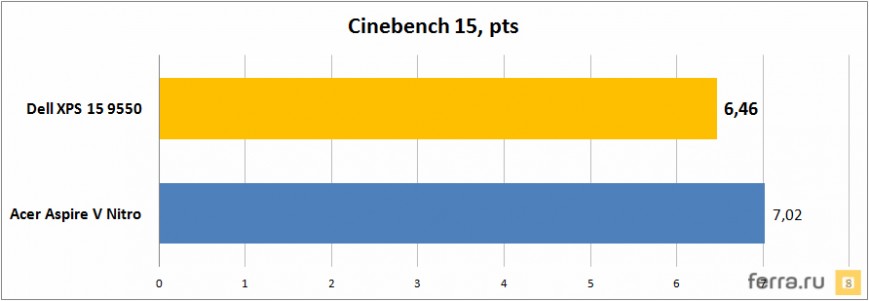
The processor of Dell XPS 15 (test Cinebench 15)

The processor of Dell XPS 15 (test Cinebench 11)

The power of the Dell XPS 15 processor (CPU arithmetic test in SiSoftware Sandra Lite)

The processor of Dell XPS 15 (test x264 HD Benchmark 4.0)
But drew and first problems — the processor is not always laid out “all the money”, and comparable in frequency Core i7-4710HQ last generation is often faster. The fact that the item has been added Quad is not much faster Haswell is not a revelation, but in our case, laziness Intel, it seems, is also imposed on the mistakes of the cooling system. Now let’s check how the situation in the gaming tests.

Gaming performance of the Dell XPS 15 (test 3DMark Cloud Gate)

Gaming performance of the Dell XPS 15 (test 3DMark Fire Strike)
In opposition GTX 860M vs GTX 960M (overclocked variation of the model of the previous generation) and two generations of Core i7 new items still struggling forward in the test 3DMark Fire Strike running DirectX 11 noticeable performance increase of over 10%. But we do because it is important that the games were playable, right? Now let’s see how will go “luxury” on the race track.
Sometimes modernized processor, so the speed of the Dell XPS 15 is inferior to gaming laptops
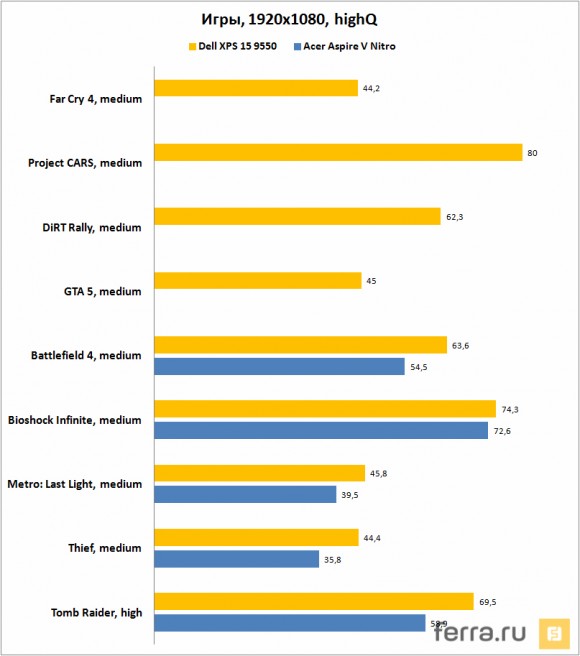
Performance Dell XPS 15 in gaming (high detail, 1920×1080)
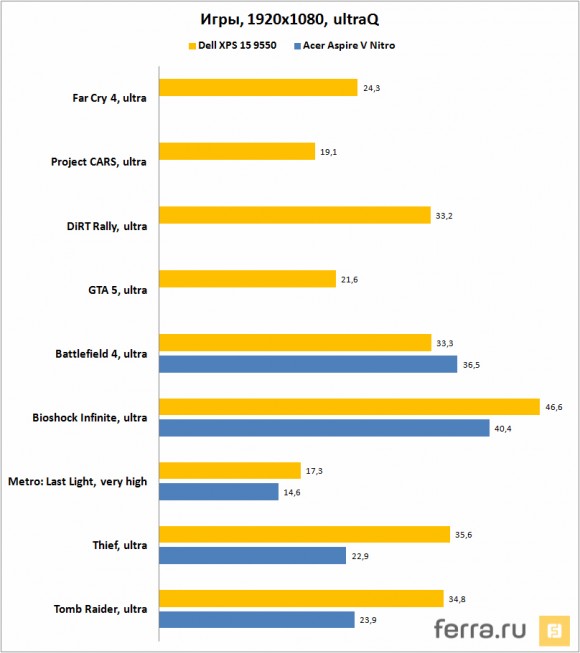
Performance Dell XPS 15 in games (high and max details, 1920×1080)
Our concerns about “CPU-idle” is not justified — in games the CPU does not drop below a frequency of 2.5 GHz under load and does its job. Video card is stable, so the XPS 15 performance in games is comparable to Inspiron’s 7559 based on the same hardware, but with 4GB of VRAM.
SSD with our hero, too, all cool — standard NVMe drives have now become the most fashionable and fastest of its kind. Expensive, of course (512 GB in storage in this format is estimated at 13-15 thousand rubles), but this is exactly what should stand inside the elite model.
Cooling system
As we mentioned above, the hardware of the new XPS 15 is more typical for gaming notebooks than for “civilian” models. And these igrovye with a 15.6 inches of display (with Core i7 and GTX 960M) are thicker than our hero almost 40%. Coincidence? I don’t think. And not because manufacturers are too lazy to redesign the casing of the gaming models — just a stable work powerful components starts from these dimensions, if we are not talking about a damn effective and expensive cooling system.
The XPS 15 boasts sensationally cool fans, and even the vents in the laptop hidden away from the eyes. Therefore, we observe the peculiar temper of the notebook when fully loaded the CPU in the stress test is stable, “targeted” uploaded a video card also produces the claimed characteristics, and the complex load (CPU + GPU) processor in a matter of minutes overheats, throttle and resets the frequency to ridiculous 1,0-1,5 GHz. And, although we were not able to reproduce the same problem with running games or everyday applications, the idea that “crocodiles too know how to fly, only low-low” comes to mind by itself.
To work at full capacity simultaneously with the GPU reaches a “boiling point”, then resets the frequency and abruptly loses power
But our XPS 15 is very quiet — to force fans to operate at full capacity and make noise noticeable only in the most severe games and synthetic benchmarks. In other cases, the laptop maintains complete equanimity, and the body in everyday use remains barely warm.
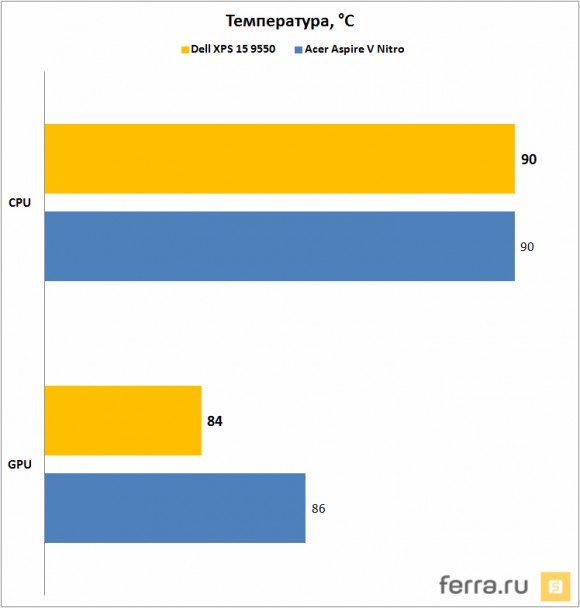
The temperature of the components of Dell XPS 15 in the stress test
The battery life
Dell XPS 15 is a hell of a capacious battery (as much as 84 WH!), that, coupled with a modern processor allows our hero to show off the endurance of their kind. In office mode, our hero holds an average 4.5-5 hours for colossus with a powerful Core i7 processor and 4K resolution is a great result.
Autonomy is great — a little laptop with powerful hardware will be able to outdo the XPS 15 on time
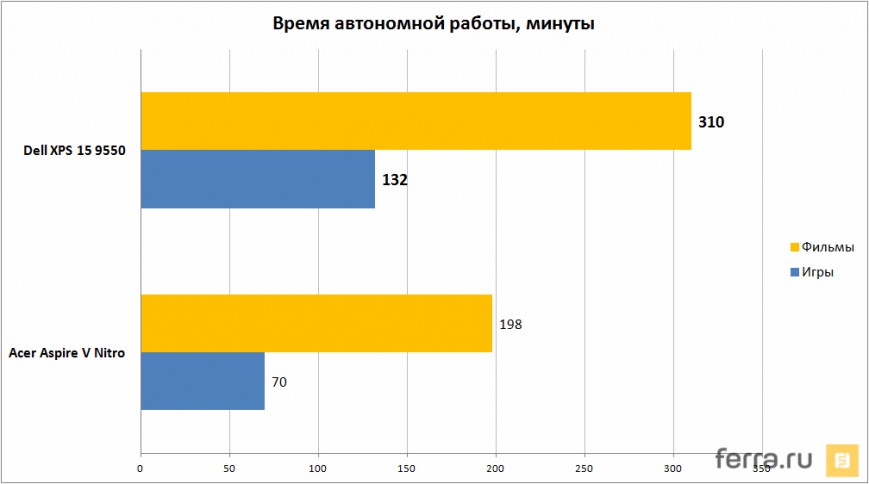
The Dell XPS 15
Competitors
Dell XPS 15 9550
Apple MacBook Pro 15 (2015)
ASUS ZenBook Pro UX501VW
Screen
A 15.6″, 3840×2160, IGZO, glossy, touch
15,4″, 2880×1800, IPS, glossy
A 15.6″, 3840×2160, IPS, matte
Processor
Intel Core i7-6700HQ (4 cores/8 threads, 2,6/3,5 GHz, 45W)
Intel Core i7-4870HQ (4 cores/8 threads, a 2.5/3.7 GHz, 45 W)
Intel Core i7-6700HQ (4 cores/8 threads, 2,6/3,5 GHz, 45W)
RAM
2x 8 GB, DDR4, 2133 MHz, Dual Channel
2x 8GB, DDR3L, 1600 MHz, Dual Channel
2x 8 GB, DDR4, 2133 MHz, Dual Channel
Built-in CPU chip
Intel HD Graphics 530 (350/1050 MHz)
The Iris Pro Graphics 5200 (200/1200 MHz)
Intel HD Graphics 530 (350/1050 MHz)
Discrete GPU
NVIDIA GeForce GTX 960M (2 GB GDDR5)
AMD Radeon R9 M370X (2 GB GDDR5)
NVIDIA GeForce GTX 960M (2 GB GDDR5)
SSD
1x 512 GB, Samsung PM951 MZVPV512HDGL, M. 2 (NVMe)
1x 512GB Apple SSD SM0512G, PCIe
1x 512GB Samsung SM951 MZVPV512HDGL, M. 2 (NVMe)
Ports and connectors
2x USB 3.0,
1x USB 3.1 Type-C/Thunderbolt
1x HDMI,
1x mini-Jack,
card reader (SDXC)
2x USB 3.0,
2x Thunderbolt
1x HDMI,
1x mini-Jack,
card reader (SDXC)
3x USB 3.0,
1x USB 3.1 Type-C,
1x HDMI,
1x mini-Jack,
card reader (SDXC)
Wireless interfaces
Wi-Fi IEEE 802.11 ac + Bluetooth 4.0 (Broadcom BCM15700A2)
Wi-Fi IEEE 802.11 ac + Bluetooth 4.0
Wi-Fi IEEE 802.11 ac + Bluetooth 4.0 (Killer 1525)
Battery
84 W*h
99,5 W*h
96 W*h
Dimensions (WxDxH)
357x235x17 mm
359x247x18 mm
383x255x21,3 mm
Weight
2 kg
2 kg
2 kg
Estimated price
165 000 roubles
180 000 rubles
115 000 rubles
Where to buy
Call vertelki:Dell XPS 15 9550-13703inline
Call vertelki:Apple MacBook Pro 15 with Retina display MJLT2RU/A3inline
Call vertelki:ASUS ZenBook Pro UX501VW3inline
Apple MacBook Pro 15
The first and most obvious rival of our hero, when it comes to steep and large laptops. Of course, in this comparison have its reservations (e.g., “how dare you compare the noble Mac OS X with your Windows?”), and the gaming potential of the Apple laptop looks modest (graphics card in it is there rather to accelerate the work in the graphic editors), but the quality of the housing, the display, speed and even autonomy XPS 15 and MacBook Pro 15 are very close. And even miracles with the cooling of the CPU top-end MacBook does not show, is that the frequency of the CPU stress tests off so thoroughly. However, such high quality touchpad like in a Mac, our Dell can not boast.

Enthusiasts a little warped that the most powerful MacBook is equipped with “junk” in the form of Haswell processors may not offer the 4K will be even a little bigger than the XPS 15, but for us the most powerful mobile computer Apple with adequately scaling the display software, cool integrated graphics Iris Pro and a slim metal-body premetallised.
Call vertelki:Apple MacBook Pro 15 Retina3inline
ASUS ZenBook Pro UX501VW
In assertive ASUS does not fail, the people of Taiwan have models in almost any classroom laptops, and powerful 15-inch exotic too, was not. Matt (though not as good as the XPS 15) 4K display, aluminum body, strange memory configuration (8 GB soldered to the motherboard + another slot for upgrading), noisy, but effective cooling system, and slightly better endurance than our hero. And more modest price in the initial configuration. A good option to buy.

Call vertelki:ASUS ZenBook Pro UX501VW3inline
Conclusion
It would be strange if XPS 15 has become a “high achiever” in all disciplines — even in the most expensive class laptops are not without drawbacks. But it cannot be called a “hick” even in comparison with the notorious MacBook Pro.
The main “wow factor” our hero has confirmed its status — the display is really surprisingly good and is worth to see him live before you judge the model. Power, too, it is even enough for gaming in Full HD with medium details. Only the cooling system in this mode is to work hard, so it’s possible that in games of late 2016 or early 2017, our hero will overheat and slow down, in contrast to the “thoroughbred” igrabogov.
Autonomy and dimensions pleased — flamboyant guys hauled with a 15-inch notebooks, will be pleased. Connectors are not enough, the quality of the speaker is not happy, keyboard, overall, is decent. The reason to mention the laptop the reward will appear after the work of the producer over the errors, but now the Dell XPS 15 can be recommended to fans of large luxury notebook — there are no serious contraindications to the purchase we found.
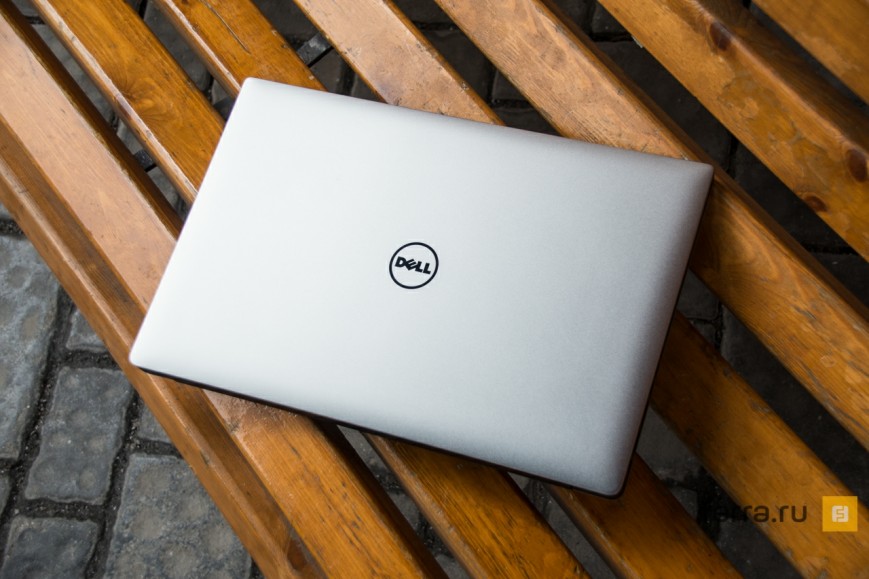
Dell XPS 15 9550
Pros
Cons
- The original “frameless” design
- Bright, clear and perfectly calibrated display
- Compact (by the standards of the class)
- Good autonomy
- Ease of upgrading
- Overheating of the CPU under continuous load (stress tests)
- Low quality speakers
- Low quality and bad location of the web camera
- Useless touch and the glossy finish of the display
