It’s not even the crisis, which in Russia it is fashionable to blame all the troubles abroad reworked in game model “public sector” flourished evolutionary way. When laptops were at the peak of its popularity, the producers clearly kept their color and class differentiation. Supposedly, there is a small and low-powered netbooks, is weighty, but more efficient budget model, followed by expensive and bulky “multimediawiki” (with discrete graphics, cool audio system, etc.), and somewhere in the sky soar a few thin model together with a thoroughbred gaming systems.
But today, hybrid tablets and transformers “ate” the class of netbooks, the former owners of multimedia models willing to move on cheap igrovye or desktop PC, laptops and tablets are becoming cheaper because of what is in the budget class survives only “bag of bones” on the younger low-voltage Core i3 processors.
Hence the mix of genres — our today’s hero, for example, the result looks sensible crossing games and patterns available. Cool Quad-core processor combined with optimal for gaming 8GB of RAM, video card here does not hurt a luxury, but still games (go games, the only question in the graphical settings), and that the processor does not “stumble” on the work of the budget hard disk, Windows 10 turns here on the 120 GB SSD.
And no frills, which is usually crammed with model’s class! It remains only to verify that the manufacturer has not made missteps on a constructive level and all that stuff work properly.

HP Pavilion 15 Gaming
Features
HP Pavilion 15 Gaming ak-003ur
Screen
15,6″, 1366×768, TFT TN, glossy
Processor
Intel Core i7-6700HQ (4 cores/8 threads, 2,6/3,5 GHz, 45W)
RAM
1x 8GB, DDR3, 1600 MHz, Single Channel
Built-in CPU chip
Intel HD Graphics 530 (350/1050 MHz)
Discrete GPU
NVIDIA GeForce GTX 950M (4 GB DDR3)
SSD
1x 120 GB Samsung MZNLF128HCHP-000H1
Hard drive
1x 1000 GB, 5400 rpm, WDC WD10JPVX-60JC3T0
Optical drive
DVD+/-RW, HP DU8A6SH
Ports and connectors
2x USB 3.0,
1x USB 2.0,
1x HDMI,
1x 3.5 mm mini-Jack,
1x RJ-45,
card reader (SDXC)
Wireless interfaces
Wi-Fi IEEE 802.11 b/g/n + Bluetooth 4.0 (Realtek RTL8723BE)
Battery
48 WH
Dimensions (WxDxH)
384.5x265x28.8 mm
Weight
2,32 kg
Approximate price
85 000 rubles
Where to buy
Call vertelki:HP Pavilion 15 Gaming ak-003ur3inline
Appearance and connectors
Color differentiation, as we know — something definitely important, so no external differences between “civil and sports” Pavilion has not done. Matte black finish (even the HP logo was repainted from silver to black piano) and green paint on panel look stylish, and this whole story reminds the style of the exotic in our corner of agropuka Razer Blade. Still the ergonomics design was gaming, but alas…

With the ink on the platen budget hrobak looks very elegant

Matte black lid and the HP logo look great and are practical in reality
Let’s start with the good news: according to the parts of connectors, materials and dimensions of the laptop is quite good. At least comparable in class GL552JX ASUS is thicker, heavier and made of very very “wooden” plastic in comparison with our hero. Tactile case Pavilion 15 Gaming enjoyable on plastics of this type are almost invisible fingerprints, cover is durable and well fixed in any position and all necessary connections (USB 2.0 still farmed out the mouse, no need to complain about).
The opening angle of approximately 130 to 135 degrees, and it is, frankly, not outstanding value. On the road to use a laptop almost impossible — the display looks you in the chest, and mercilessly matrix glossy glare.
The look and feel of the gaming Pavilion is good, but the housing budget is full of “mistakes” in ergonomics

The left side HP Pavilion 15 Gaming

The maximum opening angle of HP Pavilion 15 Gaming not impressive
Unlike “just Pavilion”, the optical drive in the gaming modification moved to the left side. He, of course, neither here nor there, the gift is not necessary, but it’s not the location of the actuator, and that the vent is now located on the right, and in games the laptop constantly douse your brush with the mouse 60-degree air flow. Such a constructive mistakes in gaming laptops we have not seen for three years.

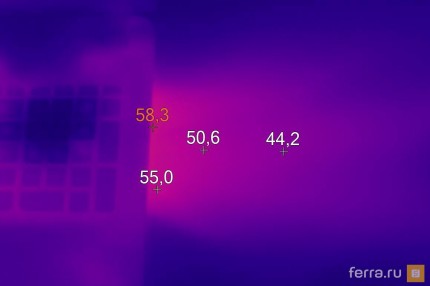
Gaming laptop with free warm-up option right hand. Even if you never asked for
Upgrade Pavilion Gaming — the idea troublesome. Removable battery — a nice nuance, but in order to change SSD, hard drive or add RAM, you will have to disassemble all the screws at the bottom of the laptop and pry off with a plastic card (for example) the keyboard, and then again to turn it “face down” and a long, painful, under the crunch of the latches to detach from the bottom of the topcase. Activity with risk of damage to the housing and, in General, is not for the faint of heart. But the strong spirit of the Gaming Pavilion 15 buyers have access immediately to all its components — from processor to mounting the cooling system to Wi-Fi module and a slot M. 2 with an SSD.

The rear edge of the HP Pavilion 15 Gaming

Cutting edge HP Pavilion 15 Gaming
Display
Features display HP Pavilion Gaming joy is not called. In the laptop installed the matrix AU Optronics AUO45EC — elderly companion budget notebooks with features totally obsolete by the standards of 2016. Not very bright, glossy, with good colour reproduction, army of spurious tones in the image, poor viewing angles and a resolution of only 1366×768 pixels, display will please only those who used to work for laptops that cost 15-20 thousand in the pre-crisis period and 20-30 thousand — in the era of the 70-rouble US dollar.
The display of the laptop in cost of 20 thousand rubles were transferred to the model, which is more expensive 4 times. The result is deplorable
Features display HP Pavilion Gaming
The maximum brightness level
200 CD/m2
Contrast
450:1
Color gamut sRGB
55%
DeltaE
9,8
Gamma
2,1
Color temperature
8000K
By the way, the sale is a modification Pavilion 15 Gaming with Full HD IPS. Yes, the display is still glossy, and stats are not premium (~53% coverage of the sRGB palette, a maximum of 210 CD/m2 brightness and 800:1 contrast), but the white balance and sharpness in these matrices is already commendable, and indeed the display in this configuration will no longer seem a “stranger from the past” compared to modern tablets.
The sound
Hewlett-Packard has recently changed partner for the revision of the audio systems for laptops — the company has earlier secured the support of Beats Audio, and now their place is occupied by Bang&Olufsen. To be honest, in mass notebooks cooperation is limited to joint advertising campaign, signboard desired company on laptops and branded dispetcherom sound in the system tray.
Sprawled across the width of the slot laptop audio and the icon B&O as if they say to us, “Oh, now sing!”, but in reality the audio Pavilion Gaming budget corresponds to the level and kind of not surprised by anything. Although no — surprises bad tuning Manager, Bang&Olufsen sound for the possibilities of the audio system. Speakers sound loudly and sonorously, but the Manager makes the audio sound even more toxic and excessively clear, with any of the available equalizer presets. But be sure to uncheck the options “B&O Play” after buying — will be pleasantly surprised. After this procedure, the speakers sound a little quieter, but smoothly and without extremes. In principle, such a stepping stone Pavilion 15 Gaming sounds even a little better than Dell Inspiron or ASUS 5559 GL552JX.
Headphones B&O Play is activated automatically, but without activation of preset graphic equalizer the sound is quite good — better than most non-audiophile smartphone, if you mean anything.
Input devices
Controls in HP Pavilion Gaming everything is fine. The keypad is easy and intuitive. Matte keys are not spoilt and do not slide when you print, you don’t gaming quality, but higher quality than, for example, in the budget models the same Lenovo or Acer Aspire V Nitro. And the green light (no levels adjust its brightness, really) in the dark looks cool.
Among the disadvantages are the lack of buttons to disable the touchpad (touch of brush the touch pad while a concealed passage — and your hero is stupid way to shoot from the weapon at the most inopportune moment) and “broken” on multimedia tasks F1-F12.
Gaming laptops around fine gaming keyboards
The touchpad is of average quality and sensitivity to fault is not particularly what, but to the level ultrasuoni and “makuch” touch panels he clearly does not hold.
Performance
In principle, the potential of the Core i7 of the latest generation have been studied along and across, and 8 GB of RAM in single channel mode will show the notoriously dismal results, but the Gaming Pavilion is one of the first “swallows” with 4 GB of VRAM in the graphics card middle class. Here we compare our hero with ASUS GL552JX (Core i7 Haswell, 2x 8 GB DDR3, GTX 950M 2 GB) and “hero of yore” in the form of an ASUS Aspire V Nitro (Core i7 Haswell processor, 2x 4 GB DDR3, GTX 860M 2GB) to assess technical progress and competitiveness of the gaming Pavilion.
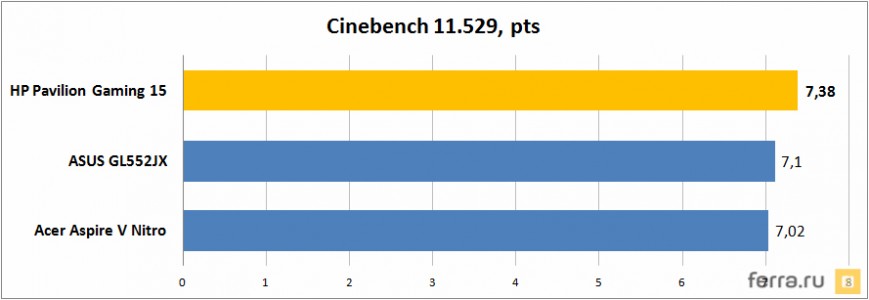
The processor of HP Pavilion 15 Gaming test (Cinebench 11.529)
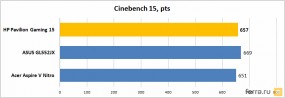
The processor of HP Pavilion 15 Gaming test (Cinebench 15)
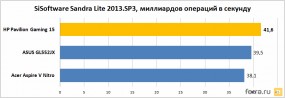
The processor of HP Pavilion 15 Gaming (arithmetic CPU test in SiSoftware Sandra Lite 2014)

The processor of HP Pavilion 15 Gaming test (x264 HD Benchmark 4.0)
Technical progress ordered? Get sign — 5% gain when switching from Core i7 Haswell on the item has been added at equal clock frequency. Support instructions AVX-512 and increased efficiency — this is good news, but just be prepared for the fact that the new Core i7 “goes” with the same speed as the old one, and not worry too much on CPU power.
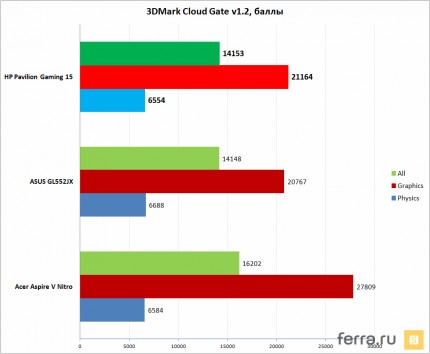
Gaming performance of the HP Pavilion 15 Gaming in 3DMark Cloud Gate
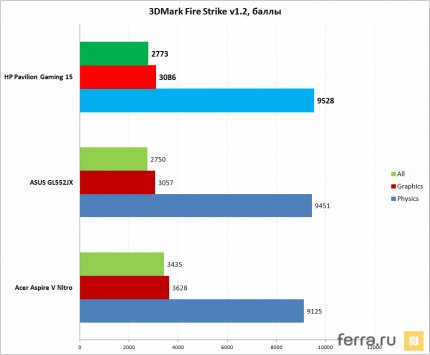
Gaming performance of the HP Pavilion 15 Gaming in 3DMark Fire Strike
The iron is laid “all the money”, but 4 GB of VRAM in GTX 950M to anything
Synthetic benchmarks don’t believe that the extra 2 GB VRAM will be a weighty for our laptop in games. And indicate a 15% gap in power from the old GTX 860M — theory says that 2 gigabytes DDR5 is better than 4GB DDR3. Because of the architectural differences between the 960M and 950M are not so much.
And, you know — in some ways these synthetic MERALCO right, because VRAM hungry games show their quality in 1366×768 resolution only at very high or maximum detail graphics that start gaming the video card is not on the teeth.
What’s there to theorize, when even the older GTX 960M with 4 GB of quick GDDR5 in modes a large amount of memory is useful only in half of the cases. In the case of 950 and DDR3 on car 1366×768 pixels, we are limited to medium/medium-high graphics settings, and more to threaten certainly should not be. If you want to use Pavilion Gaming with Full HD monitor, be able to play unless at medium graphics detail.
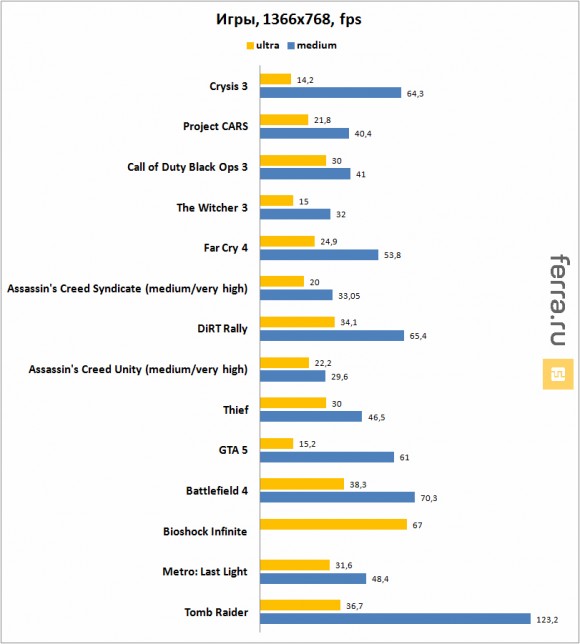
The performance of the HP Pavilion 15 Gaming in games (1366×768, medium and high detail)
About the drives not much to tell — no gaming extreme in them, but for the money and fast enough SSD, and hard drive were typical for its class features.
Cooling system
The HP Pavilion fans are in Gaming mode, comparable with those in the budget models. That is, truly quiet our laptop will be only in Microsoft Word or while watching a movie. In all other cases, the cooling system prefers to be reinsured and blows warm air on the hand of the owner of the laptop under a soft hiss. In games the laptop “speaks” even louder, and the keyboard becomes warm evenly, the bottom of Pavilion Gaming retains room temperature. Given that “chopped” in Crysis, holding a laptop on your lap in the bus, hardly anyone will, the advantages of such a feature is not attracted to.
But what really pleases, so that the efficiency of the fans — the CPU and video card are very far from the threshold, followed by overheating. No throttling or falling frequency for a long period of time, the stress test from the laptop we have not achieved even at 1920×1080, so the “safety margin” for the cooling system is worthy of praise.
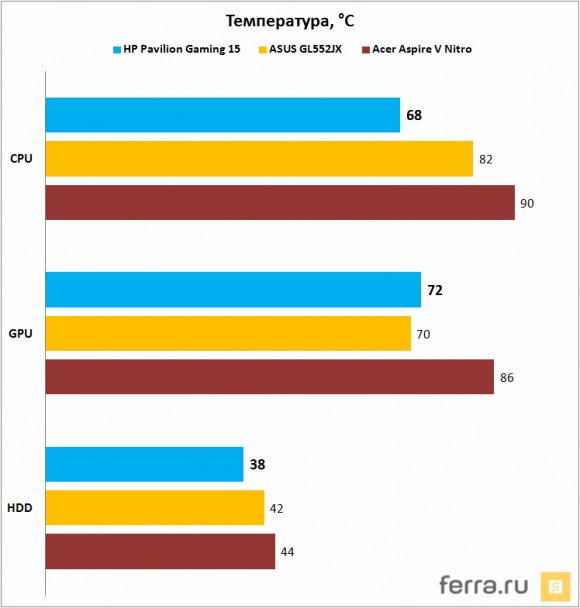
The temperature of components the HP Pavilion 15 Gaming in the stress test
The battery life
Saving energy while watching the video — the main marketing technique the presentations on Intel chips the item has been added. But, frankly, the wildest (40% is no joke) the growth of autonomy in this scenario in comparison with ASUS GL552JX and Aspire V Nitro with a similar battery capacity of us a little surprised. Still, hardware acceleration in new processors miracle as well.
The growth of autonomy in games was more modest — the laptop is running at about 8-10% longer than the competition on the Haswell chips. However, 1 hour and 15 minutes or 1 hour and 30 minutes equally ridiculous amount to talk about the revolution in endurance igrabogov.
The new processors are surprisingly economical to view video
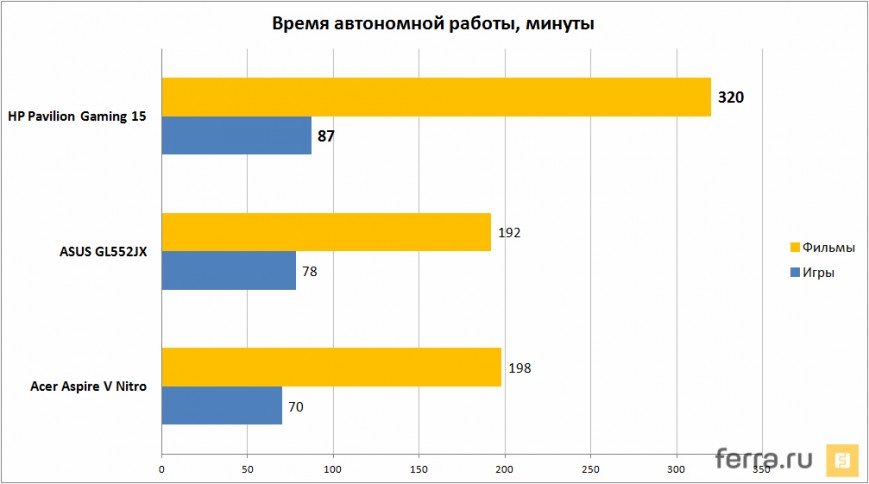
The HP Pavilion 15 Gaming
Competitors
HP Pavilion 15 Gaming (ak-003ur)
Acer ASPIRE V Nitro (VN7-591G-787U)
ASUS ROG GL552JX
Screen
15,6″, 1366×768, TFT TN, glossy
15,6″, 1920×1080, IPS, matte
15,6, 1366×768, TN, 100 PPI, Matt
Processor
Intel Core i7-6700HQ (4 cores/8 threads, 2,6/3,5 GHz, 45W)
Intel Core i7-4720HQ (4 cores/8 threads, 2,6/3.6 GHz, 47 W)
Intel Core i7-4720HQ (4 cores/8 threads, 2,6/3.6 GHz, 47 W)
RAM
1x 8GB, DDR3, 1600 MHz, Single Channel
2x 4 GB, DDR3, 1600 MHz, Dual Channel
2x 8 GB, DDR3, 1600 MHz, Dual Channel
Built-in CPU chip
Intel HD Graphics 530 (350/1050 MHz)
Intel HD Graphics 4600 (400/1200 MHz)
HD Graphics 4600 (400 – 1200 MHz)
Discrete GPU
NVIDIA GeForce GTX 950M (4 GB DDR3)
NVIDIA GeForce GTX 960M (4 GB GDDR5)
NVIDIA GeForce GTX 950M (2 GB DDR3)
SSD
1x 120 GB Samsung MZNLF128HCHP-000H1
no
no
Hard drive
1x 1000 GB, 5400 rpm, WDC WD10JPVX-60JC3T0
1x 1000 GB, 5400 rpm + 8 GB SSD-Cache,
1x 1000 GB, 5400 rpm (HGST HTS541010A9E680)
Optical drive
DVD+/-RW, HP DU8A6SH
no
DVD+/-RW, MATSHITA DVD-RAM UJ8G6
Ports and connectors
2x USB 3.0,
1x USB 2.0,
1x HDMI,
1x 3.5 mm mini-Jack,
1x RJ-45,
card reader (SDXC)
3x USB 3.0,
1x HDMI,
1x 3.5 mm mini-Jack,
1x RJ-45,
card reader (SDXC)
2x USB 3.0,
1x USB 2.0,
1x HDMI,
1x D-Sub
1x RJ-45,
2x 3.5 mm TRS,
1x card reader (SDXC)
Wireless interfaces
Wi-Fi (IEEE 802.11 b/g/n) + Bluetooth 4.0 (Realtek RTL8723BE)
Wi-Fi (IEEE 802.11 b/g/n) + Bluetooth 4.0
Wi-Fi (IEEE 802.11 b/g/n/ac) + Bluetooth 4.0 (Intel Dual Band Wireless-AC 7265)
Battery
48 WH (removable)
50 WH (non-removable)
48 WH (removable)
Dimensions (WxDxH)
384.5x265x28.8 mm
389x257x23,9 mm
385x255x32,4 mm
Weight
2,32 kg
2.4 kg
2.6 kg
Estimated price
85 000 rubles
79 000 rubles
70 000 rubles
Average price Price.ru
Call vertelki:HP Pavilion 15 Gaming ak-003ur3inline
Call vertelki:Acer ASPIRE V Nitro VN7-591G-787U3inline
Call vertelki:ASUS ROG GL552JX3inline
Acer Aspire V Nitro
Once an elite model (thin iGlobal — Suite-premium and all that) in the second year pipeline life was at the disposal of the new schedule and reduced in price. In the Acer gaming asset quality for the money display, more powerful graphics card and four speaker audio system that give good sound. Among the shortcomings of “paper” — no SSD and a worse autonomy.

Acer ASPIRE V Nitro
The flaws are typical of many notebook models Acer: high risk to face bad Assembly, or unreliable moving parts. For example, in which we sample a thermal grease applied ugly, which just bought the laptop reduces the CPU performance in games — most likely at service center recognize this problem and fix it, but you have to spend time. Ready to self-upgrade users should be aware that to add RAM, a mobile computer will have to be disassembled almost completely. Glossy keys on the keyboard slippery and not very comfortable in the games.
Call vertelki:Acer ASPIRE V Nitro VN7-591G-787U3inline
ASUS GL552JX
In creating a budget model for games ASUS did not improve a budget model and “downgraded” a laptop from the ROG family of their productive devices. The poor performance, I must say, was painless — just as low-quality display, as our hero (though matte) blends with solid-looking but cheap to the touch, thick heavy body and a modest audio system. “Missing” 2 GB VRAM discrete graphics does not make the weather, but without the SSD the operating system is not working as fast as they could live with a Quad Core i7.

ASUS ROG GL552JX
But the case GL552JX more well — designed- upgrade the laptop conveniently, outputs for display are many and varied, the vent is located on the left, but in games the younger games ASUS body is almost not heated.
In General, GL552JX is not a luxury but a budget tool for games. On aesthetic part too budget, but in times of crisis many gamers and this will be for happiness.
Call vertelki:ASUS ROG GL552JX3inline
Conclusion
Gaming notebooks exist not only at the expense of records in the benchmarks — they consist of many things, written in blood loss kills in online battles. On the way to remaking the budget laptop gaming HP in many of these aspects are not taken into account.
Drawbacks Pavilion Gaming strike the eye at a time when in games it starts to warm up to blow hot air on your right hand, continue to openly budget and glare glossy display and ends with the swearing of the owner when disassembling the laptop to install a higher capacity SSD or RAM of the second strap. Inexperienced users are unlikely to think it a tangible problem, and still gaming laptops such mistakes catch the eye.
But in the games Pavilion Gaming work properly — as fast as the hardware allows, without overheating or any other adventure. But the economy must be economical, as the expensive Core i7 the item has been added our hero no longer looks as favorable a proposition as its competitors last year with Haswell. Therefore all of the modifications we see Gaming Pavilion justifiable buy options starting with index 15-ak000ur — the more expensive gaming options are too expensive to prefer them stale on the shelves in the crisis hrobuchak 2014-2015 model year.
HP Pavilion 15 Gaming
Pros
Cons
- Not easily soiled case without the “flavour of cheapness”
- Comfortable keyboard
- Excellent autonomy
- Iron stable operation even in harsh environments
- Glossy, poor quality display
- Uncomfortable situated and noisy ventilation system
- The difficulty in upgrading RAM and drives
- The high price
