In the digital age, data security has become vital for both businesses and individuals. And now their protection is a daily necessity. Although biometric authentication is gaining momentum, passwords are still the primary way to secure accounts. For authorization, one way or another, a combination of login and password is required; in any case, they have to be stored somewhere for use at the right time.

The correct approach to storing corporate passwords is a guarantee of security!
And sometimes such a simple scheme at first glance turns into a real problem. After allComing up with strong passwordsseparately for each online service, plus sharing them securely with others, is not as easy as it seems.
And what to do then? Let's figure out how to do this correctly and safely.
Contents
- 1 Password managers are the optimal solution for people and businesses
- 2 Passwork Password Manager – Solution for companies and teams
- 3 What can Passwork do?
- 4 Russian password manager for import substitution
Password managers are the optimal solution for people and businesses
Password managersnot only allow you to generate reliable combinations for passwords, consisting of complex characters, but also safe to store them in the system memory. There is no longer any need to remember logins and passwords for sites, now you can completely rely on the software. In addition, the software automatically inserts credentials during authorization, so there is no need to fill in the fields manually.
In a business environment, everything is much more complicated – you have to store logins and passwords for many corporate services, as well as provide credentials for access to them to employees, colleagues or outsourced specialists. In addition, leakage of such data can result in serious financial and reputational losses.
About the convenience of collaboration, when using various online services every day, there is no need to talk at all. It often happens that only one person has the password for the desired resource, and in order to gain access to it, another user has to come up with something every time.
This can lead to difficult situations and, at a minimum, loss of valuable time. In addition, passwords are often simply sent via instant messengers, email or file, and in the best case, this is a table with data in the cloud. Agree, it is much more logical and safer to give colleagues the necessary access, delimit their rights and keep everything in a structured order?
It is precisely for this professional approach that corporate password managers were created. They are much more convenient and much safer than solutions for individuals. The leader on the Russian market is the password manager Passwork, let's see what advantages it has and how it can be useful.
Passwork password manager – Solution for companies and teams
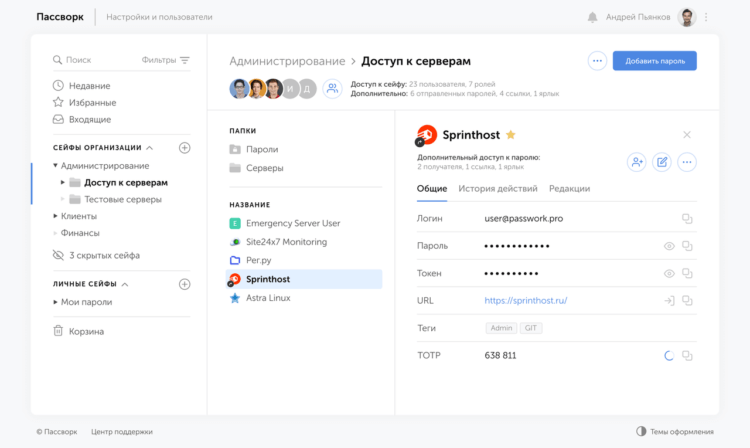
Passwork helps you come up with strong passwords and share them with colleagues
Passwork is a Russian password manager for corporate users. It allows you to simplify the work with credentials for employees of companies and teams of any size. Passworkmeets all necessary security requirements, providing a wide range of tools for working in a corporate environment.
One of the most important advantages is that all passwords that are added to Passwork are stored on your company’s servers< /strong>. In addition, inside the system data is encrypted using the GOST or AES-256 algorithm.
Thus, only your employees have access to them, and the system is managed by designated administrators who are responsible for organizing the structure, distributing rights and settings. They can also track user activity and conduct security audits.
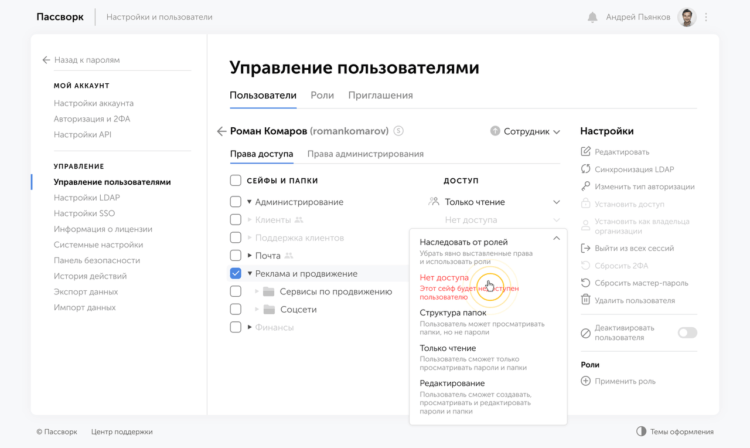
Passwork is focused on collaboration – optimal for teams of 10 people
What can Passwork do?
For sharing credentials, Passwork has safes similar to folders on Dropbox. They allow company employees to store common passwords and share them with colleagues.
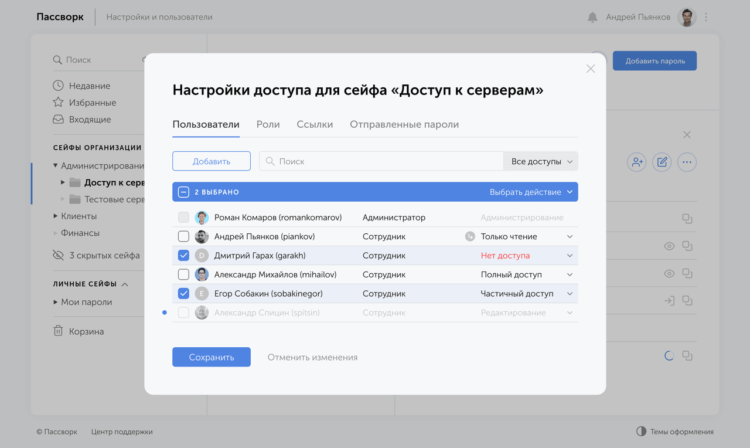
Passwork has convenient safes for managing passwords and user groups
To do this, you can appoint one or more administrators who will manage the rights of all users, customizing them in accordance with the characteristics of the position and the powers assigned to it. The high level of automation in Passwork simplifies daily interaction with corporate access. And at the same time it provides secure storage and exchange of passwords, allowing you to see the roles of employees and track all their actions in the system. And of course, it helps to control various situations…
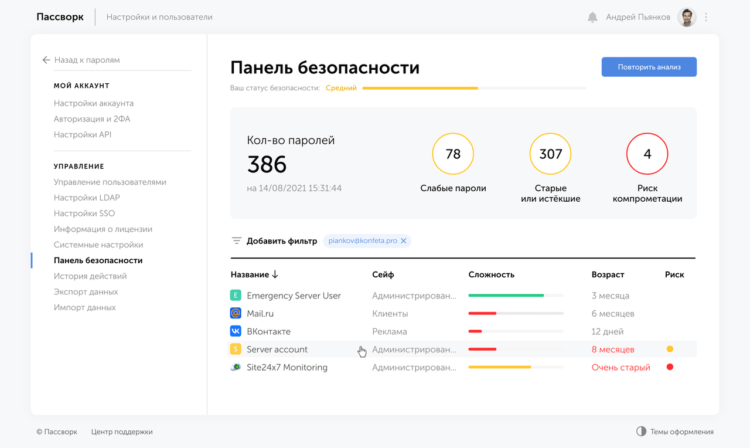
Passwork not only safely stores data, but also protects your passwords
For example, if one of your employees quits, in this case Passwork will analyze the passwords to which he had access and indicate them as compromised and will offer to replace them with new ones. And this is only a small part of the available functionality. With Passwork, you can maintain a high level of company security and at the same time easily interact with your team every day.
Russian password manager for import substitution
Recently, Russia has begun to impose more stringent security requirements on corporate software. For this purpose, the Unified Register of Russian Software was created, the presence in which confirms the reliability and origin of the digital product.
The corporate password manager Passwork is included in this register, which means it is excellent for import substitution. And it also comes with open source code, which your specialists can always analyze to once again make sure of its reliability.
As we can see, Passwork password manager is one of the few Russian products that are suitable for corporate use. This is a truly secure service, whose task is to protect credentials, make it easier for employees to work with accounts, and, if necessary, promptly notify about the need to change passwords.
You can find more information, as well as request a free demo version for your company, on the website – passwork.ru