Google's decision to curtail the activities of its paid services in Russia had the most negative impact on the convenience of users of Android devices. They lost not only the premium features of YouTube, but also basically lost the ability to pay for any subscriptions, buy applications and renew cloud storage. Unlike Apple, which retained payment from phone numbers, Google has disabled the acceptance of payments in the Play Market entirely. But this does not mean that the restriction cannot be bypassed.

You can pay for applications and subscriptions on Google Play and from Russia
Contents
- 1 Payment in the American Google Play from Russia
- 2 How to apply for a foreign Visa card in Russia
- 3 How to change the payment method in the Play Market
- 3.1 How to link a bank card to Google Play
Payment in American Google Play from Russia
Paying for subscriptions and buying applications on Google Play is really possible in our realities. But for this you will have to change the region in your Google account settings. It is best to choose the USA. Firstly, because the American segment of the Play Market has the widest range of applications.
And, secondly, because the dollars that are accepted there are — This is the most understandable currency, which means you don’t have to constantly recalculate the exchange rate and overpay for double conversion. But before we do this, we will need to issue a foreign bank card, which will allow us to link it to an account and pay for applications and subscriptions on Google Play.
Fortunately, you don’t even have to leave your home to do this. All you need to do is apply for a Visa dollar card in Russia and use it for all future purchases. The WantToPay service allows you to do this in a matter of seconds, without requiring any documents or personal presence. And the main thing is that you can top up a foreign card directly through SBP from the account of any domestic bank.
How to apply for a foreign Visa card in Russia
Get a foreign one CardWantToPay for foreign payments is available directly through the telegram bot of the service:
- Open the WantToPay bot in Telegram and launch it with the Start button;
- Then select Continue — Open menu — Apply for a card;
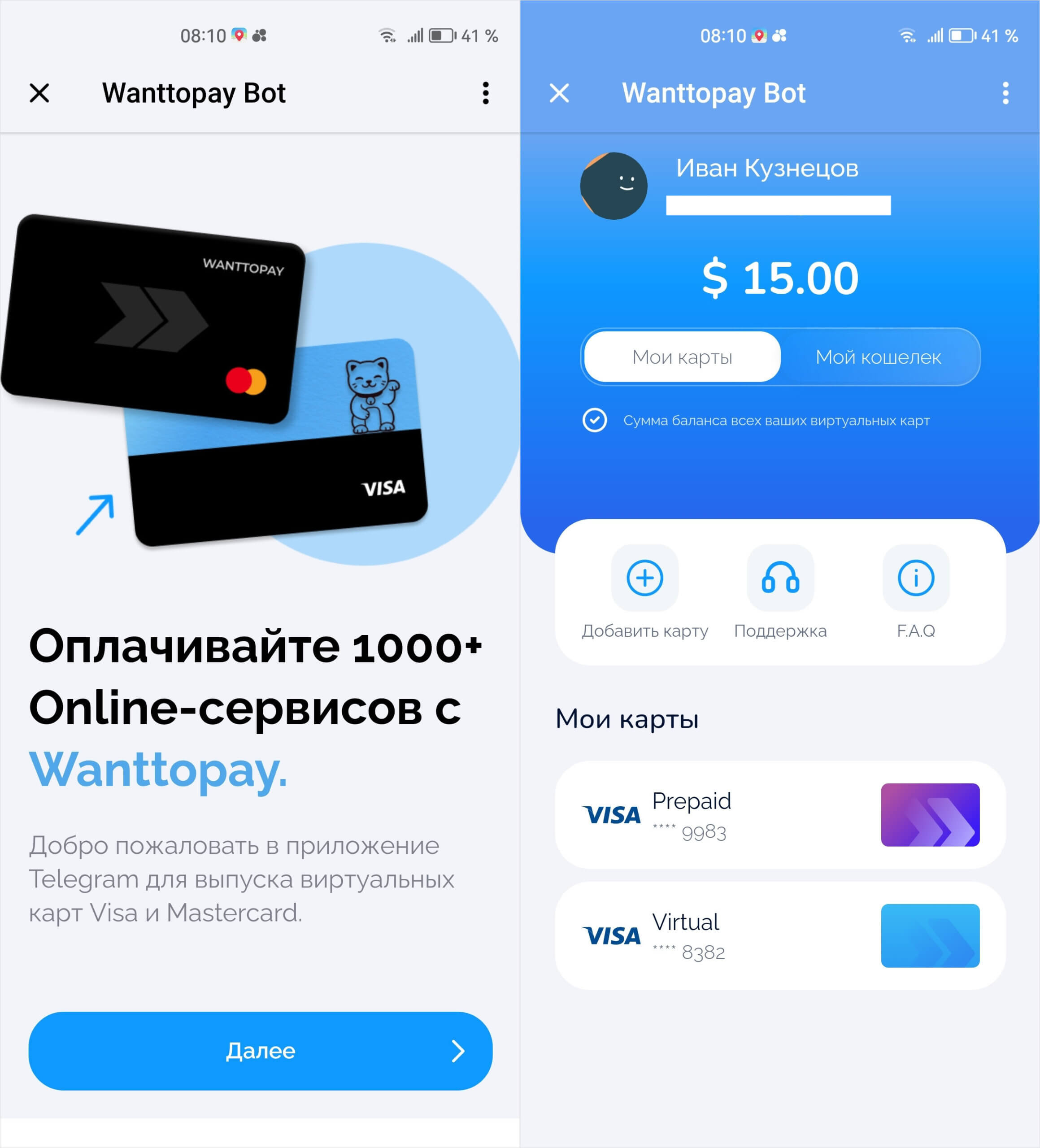
The WantToPay bot has a very user-friendly interface
- Select Google Play card type — USA and click Checkout;
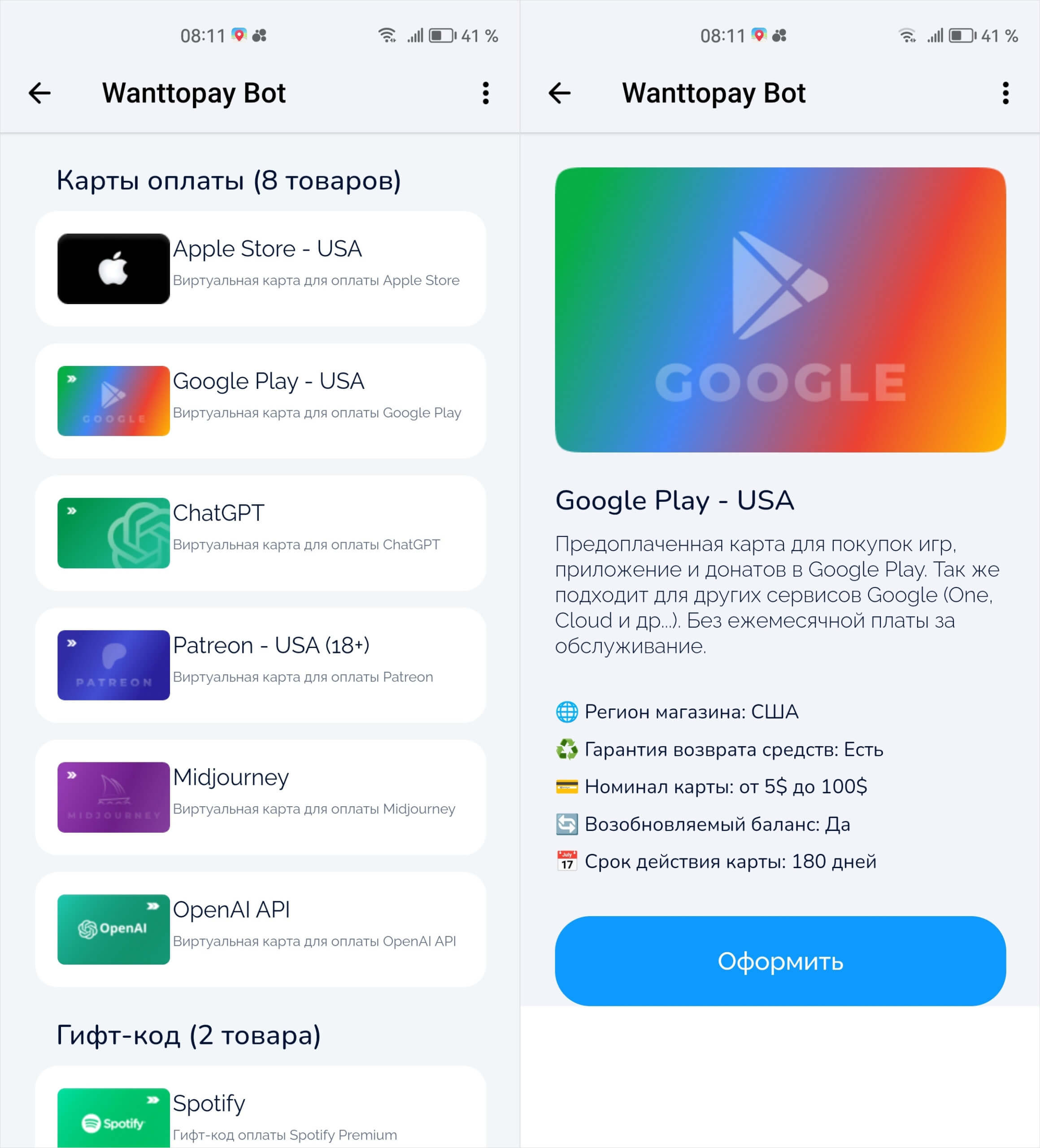
It is very important to choose the right type of card
- Enter the replenishment amount, full name, email, payment method and click Pay;
- Return to the main profile page and select the issued card;
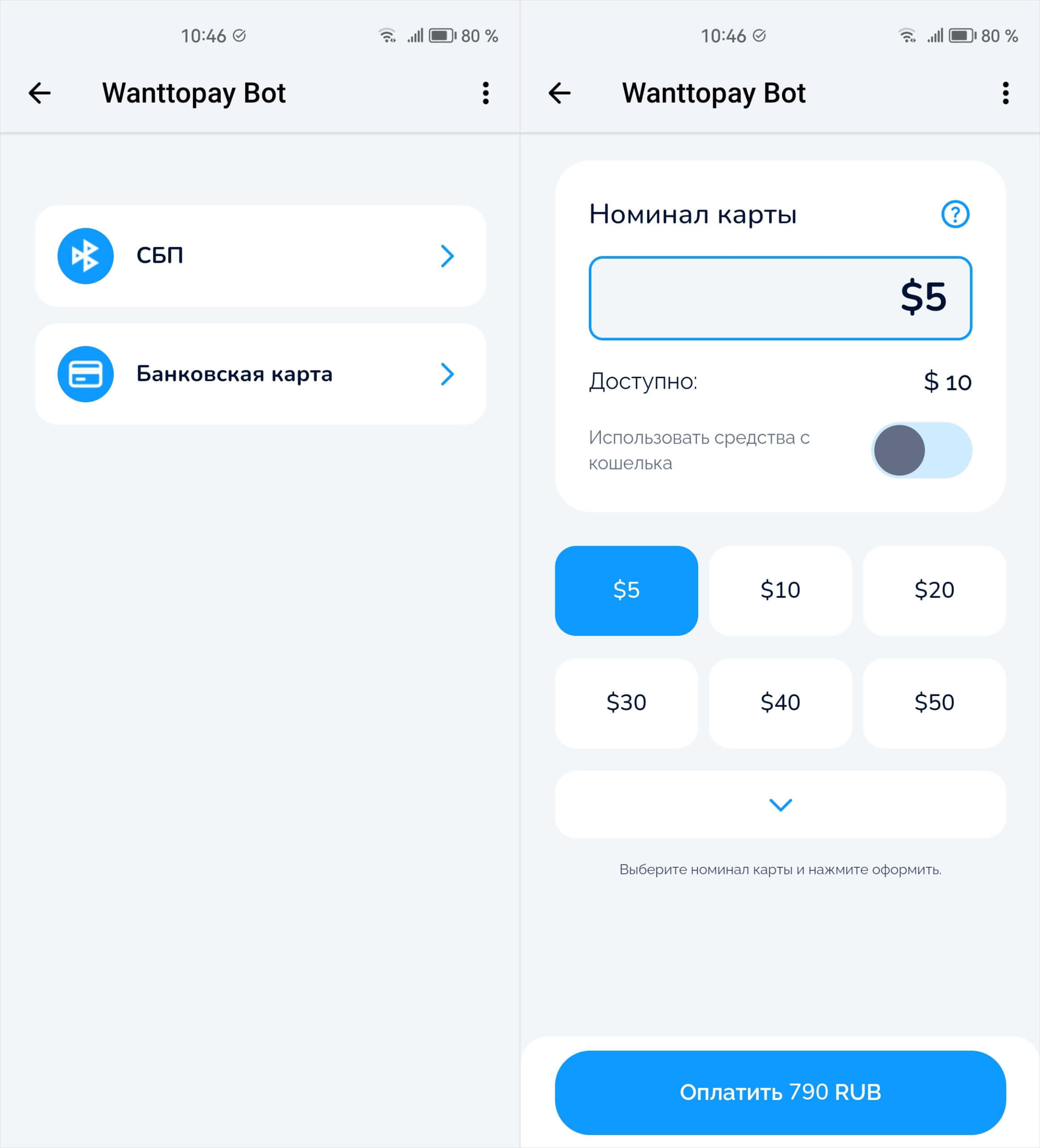
You can deposit money directly through the SBP
- Click on the eye icon on it to see payment information;< /li>
- Click on the billing address to see the US billing address.
Apply for a WantToPay card
Please note: to pay for purchases only in the Play Store, it is better to choose the Google Play – USA card. But, if you plan to make a lot of purchases on foreign websites or online stores and you need a universal card, Visa Virtual is suitable for these purposes. TheGoogle Play Virtual Cardis subject to a money back guarantee. that the deposited funds remained untouched, and the virtual machine itself was not tied to any service and was not used to obtain a trial period. Just contact the support service, which is open from 8:00 to 20:00.
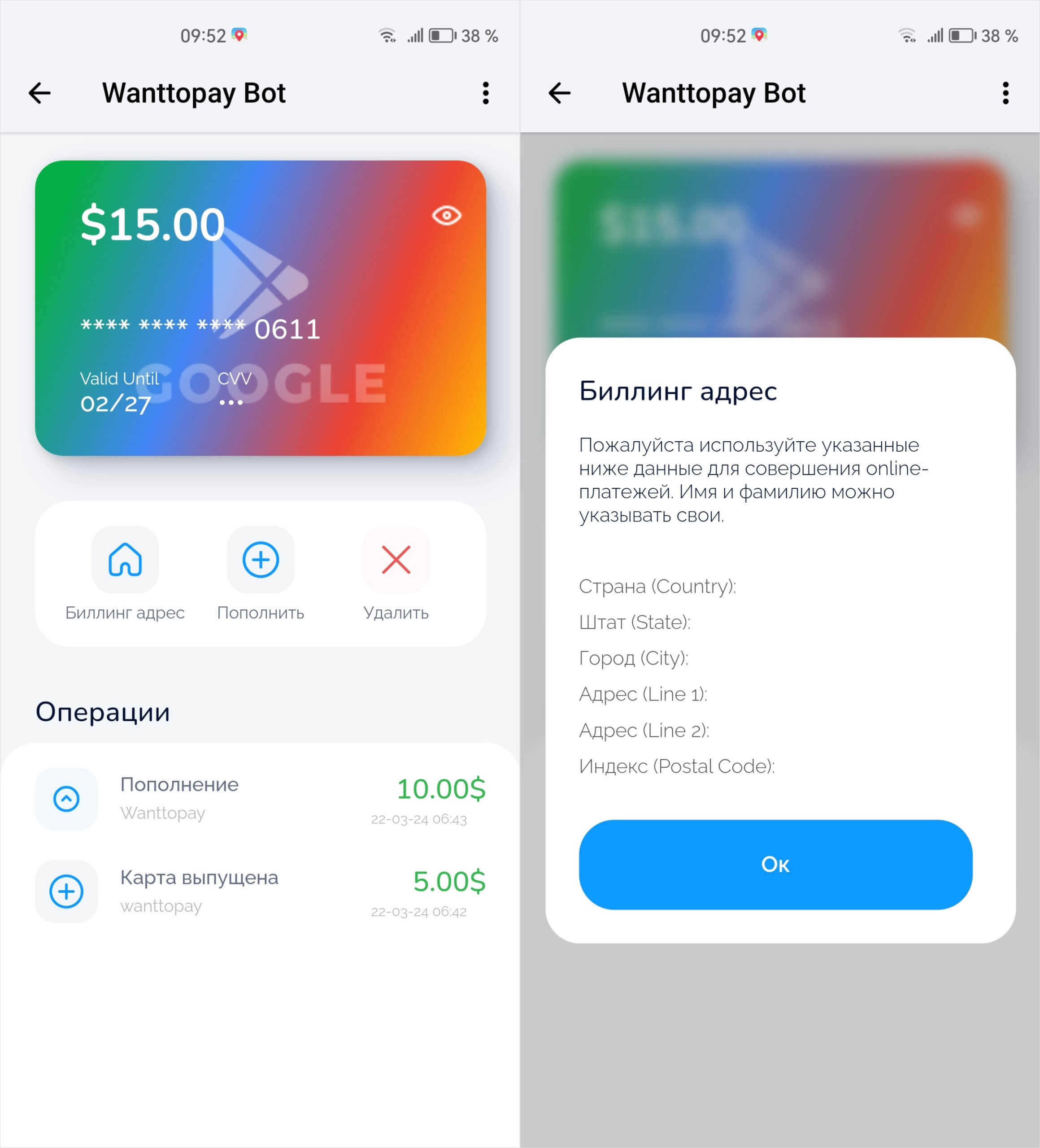
Click on the eye icon in the upper right corner of the card to get its number, CVC code and expiration date
After this, a virtual card for Google Play will appear in your profilewith the deposited money, and the billing address will also become available, which must be specified when adding a new payment method. Keep in mind: this address is unique for each user, so it should not be neglected under any circumstances. It ensures smooth payment processing.
The Google Play card itself — USA by WantToPayreplenished from any Russian card or through SBP. You do not pay any commission for depositing funds. You can top it up at any time. It can simultaneously store from 5 to 100 dollars, and the virtual card itself is valid for 180 days from the date of registration. Plus, every next replenishment will be at a discount for you. And, if for some reason you did not have time to spend the money you contributed, you can transfer it to a new card.
How to change the payment method in the Play Market
Now that we have a foreign bank card, we can link it to our Google profile. Here's how to do it:
- Open payments.google.com and open the side menu;
- Here select the “Settings” tab;
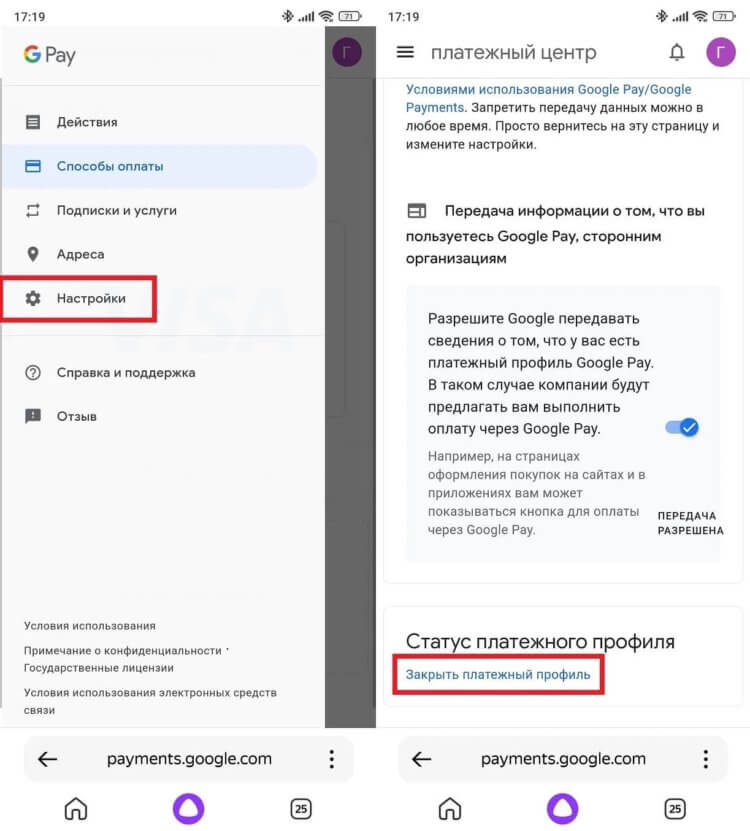
First you will need to close the old payment profile
- Go to the “Close payment profile” section and confirm the action;
- Go back to the “Other payment settings” tab — “Add payment method”;
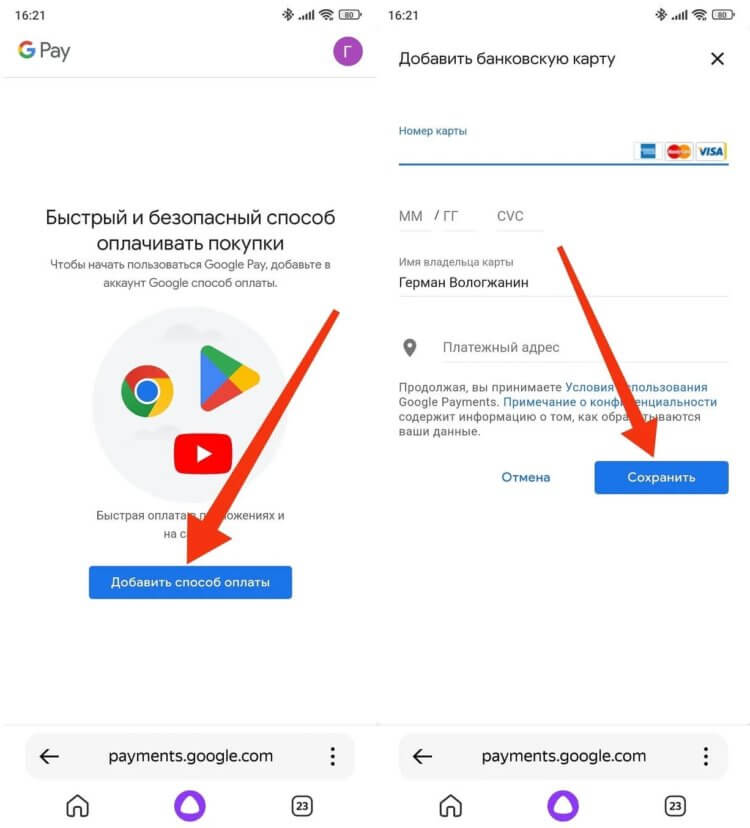
Linking an American card will allow you to create a new payment profile< /p>
- Copy the card number, expiration date and CVV code from the WantToPay bot, and then paste the billing address into the Billing address field.
If something went wrong, you misunderstood something, or simply don’t want to give up the opportunity to use the Russian segment of the Play Market, you can register a foreign Google account.
How to link a bank card on Google Play
If you decide not to use your old account and register a new one, you will need to link your WantToPay virtual card to your payment account:
- Launch Google Play on your smartphone;
- Open your profile and go to the Payment Methods section;
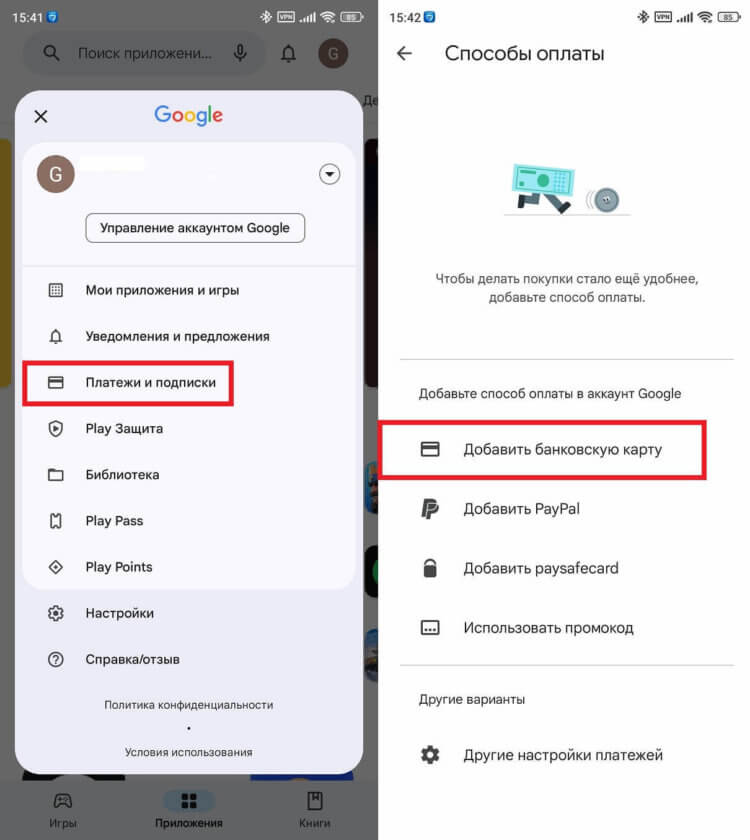
Enter your card details correctly
< ul>
Important: in the column “Cardholder's name”Indicate your last and first names in Latin.
Apply for a WantToPay card
That's all. Now you canpay for purchases on the Play Store in Russiausing your card. Just search for the application you need, click the download button and confirm the transaction. If you need to subscribe, this is done in the interface of the application itself, but payment will still go through Google. However, keep in mind that prices in American Google Play differ significantly from those you are used to in Russia, so you will often have to pay more for the same services.