Despite the fact that Russia managed to soften the effect of many sanctions — somewhere through parallel imports, and somewhere through the launch of alternatives to Western products and services — foreign payments are still not available to us. In any case, using Russian bank cards. Of course, you can dodge and get plastic from a foreign bank. But not everyone can afford to travel abroad just to open an account. And why, if it is possible to get avirtual Visa and MasterCardwith replenishment via SBP, which will allow you to pay all over the world, as before, without leaving your home?

You can apply for a virtual Visa card for payments abroad even in Russia and for free
Contents
- 1 Foreign cards Visa and Mastercard for Russians
- 2 How to apply for a foreign Visa card
- 2.1 Which card is better: prepaid or virtual
- 2.2 Virtual bank card in dollars
< /li>
- 3 How to pay with a virtual card Visa WantToPay
Foreign cards Visa and MasterCard for Russians
In the last couple of years, many services have appeared in Russia that offer prepaid Visa cards for payment in foreign services and online stores. But they most often had either a limited limit, or provided for only a one-time replenishment, or suffered from both disadvantages at the same time.
Not only did most of these cards allow you to deposit no more than $100 into your account, but they also did not leave you the opportunity to add money if the user calculated the rate or commission incorrectly. Perhaps this option will still work for the App Store or Google Play, but for anything more you will have to look for alternatives. After all, someone needs to pay for an apartment on Airbnb, and goods on Amazon or eBay.
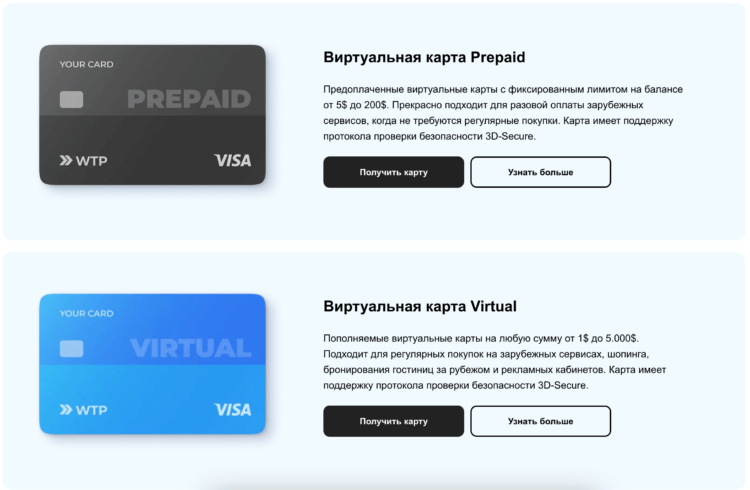
WantToPay offers 4 types of virtual cards, as well as gift replenishment codes
The WantToPay service solves this problem once or twice, not only removing popular restrictions, but also offering a much wider selection of foreign bank cards:
- Prepaid(prepaid card) — This is a virtual card with the ability to store on your account from 5 to 200 dollars at a time. You can pay her and top up an unlimited number of times until you reach the $1,000 limit. The card does not require any issuance or maintenance fees, is active for 180 days from the date of receipt and has transaction protection using 3DSecure technology.
- MasterCard Prepaid (HK)— this is the same prepaid card as Visa, but for payments in Asian online stores and services with a validity period of 180 days. It has no maintenance or issue fees, but still offers 3DSecure protection, a guaranteed money back (if you change your mind and want the card and money back) and a maximum limit of $1,000.
- Virtual(virtual card) — This is a regularvirtual Visa card of a foreign bankwith a replenishment limit from 1 to 5000 dollars. Its release costs 990 rubles, and the cost of maintenance is — 690 rubles/month, which starts to be charged from the second month. Card validity period — 3 years from date of issue. Unlimited replenishment, transfer of funds and transaction protection via 3DSecure are provided.
- Gift(gift card) — such cards have a predetermined denomination from 5 to 150 dollars with a validity period of 30-180 days. Their main purpose — payment for purchases in the App Store, Google Play, ChatGPT, OpenAI, Midjourney, Patrein, Spotify, PS Store. Unlike many other gift cards that can be obtained through alternative platforms, WantToPay offers the ability to top them up. So even if you spent money and the card is still valid, you can add money to it and pay it again as before.
Even a virtual card valid for 3 year is not legally a bank card. Therefore, you will not have to report for it and the flow of funds through the account to the tax office.
How to apply for a foreign Visa card
All cards are issued equally — in an application based on Telegram. It can be accessed through the WantToPay chatbot. This is exactly what the app — with its own graphical interface and all the necessary functions and buttons for receiving a card, payment and contacting technical support.
- Add a telegram bot of the WantToPay service;
- Click on Start & #8212; Continue — Open the menu;
- Select “Apply for a card” and click Prepaid/Virtual/Gift;
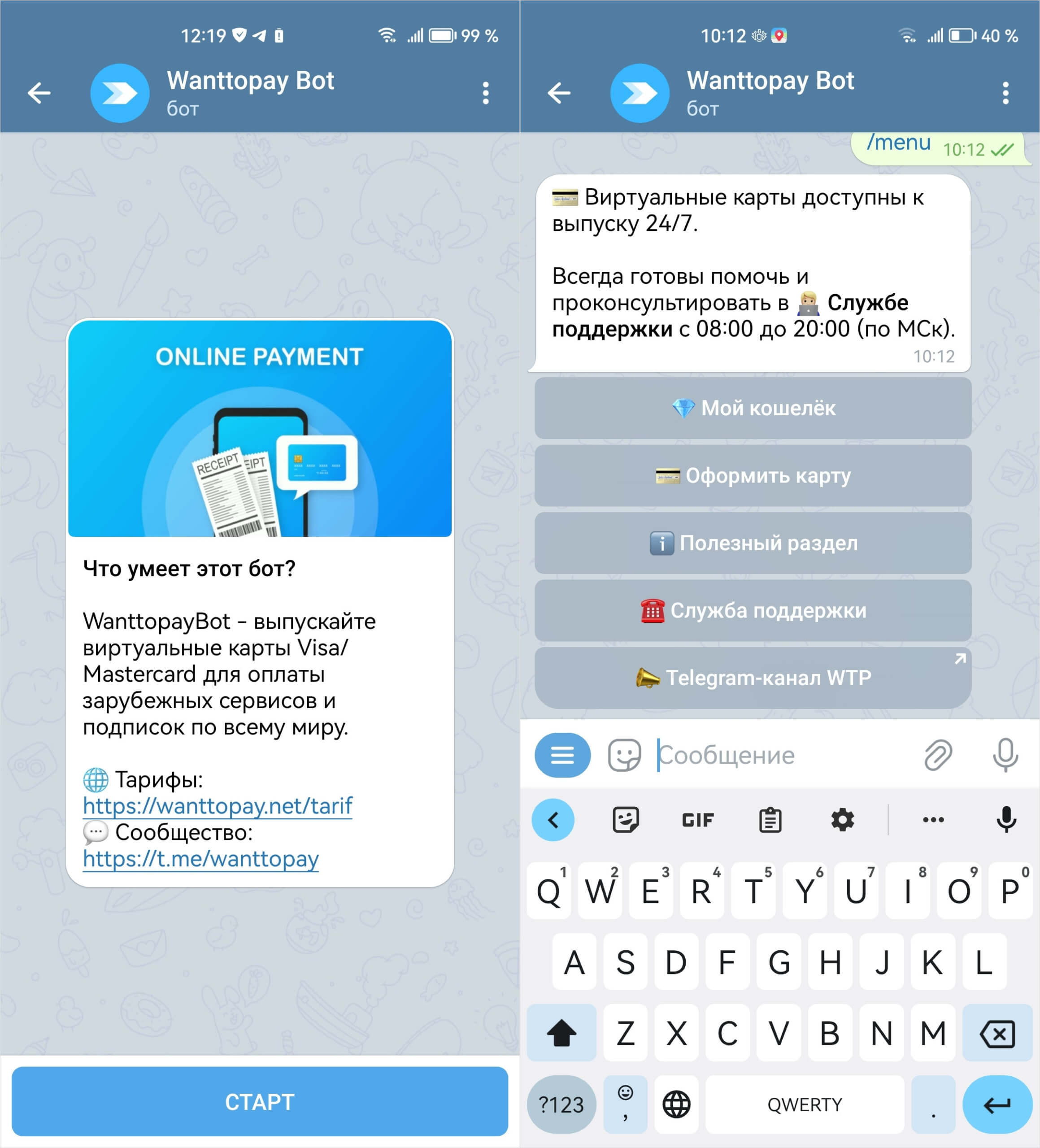
First you need to launch the bot and proceed to registration
< ul>
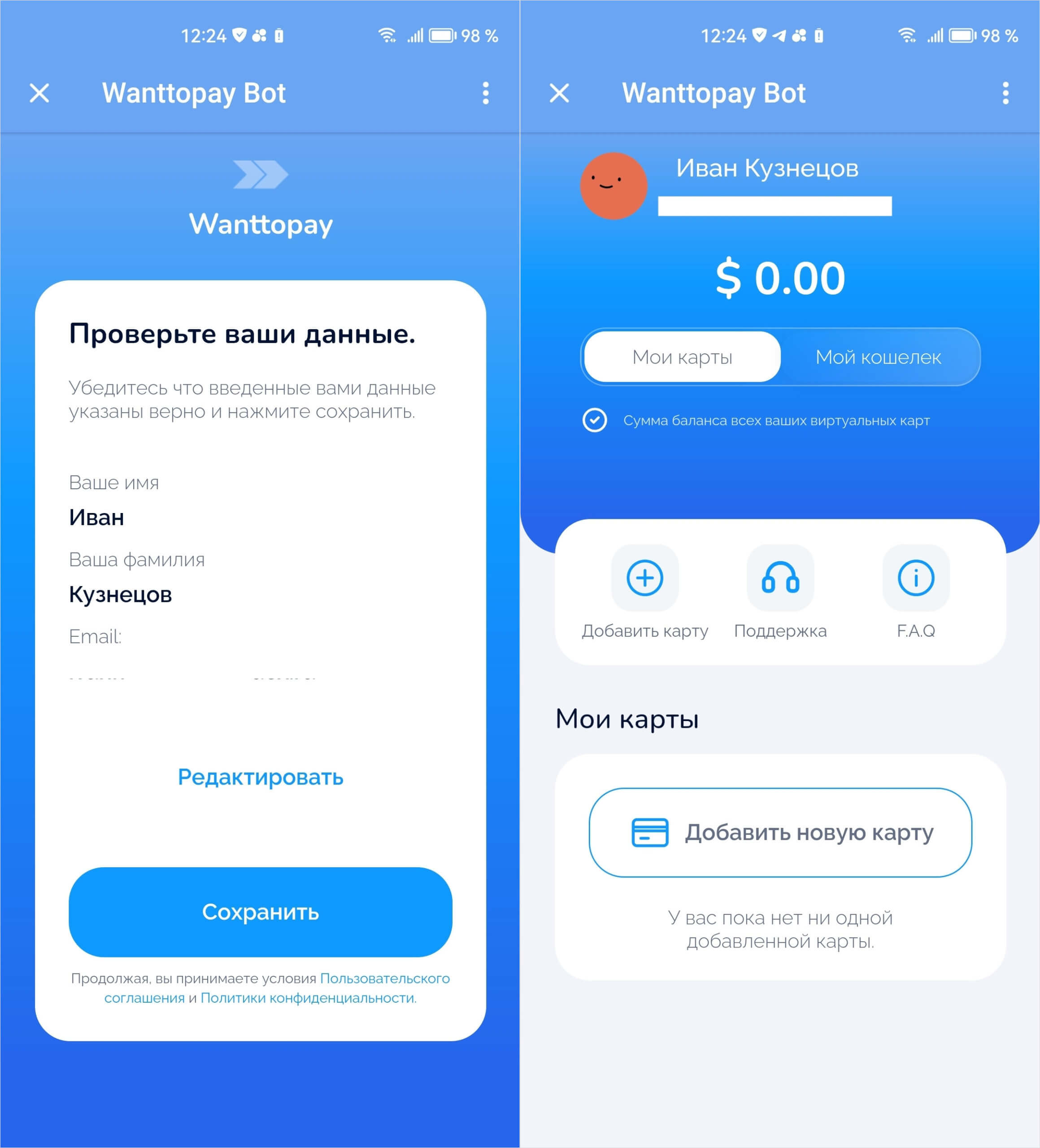
After this you will be taken to the WantToPay application, where you need to register
- Click Add a card and select the card type;
- Read the terms and choose a payment method;
- Confirm payment and wait for the card to be issued.
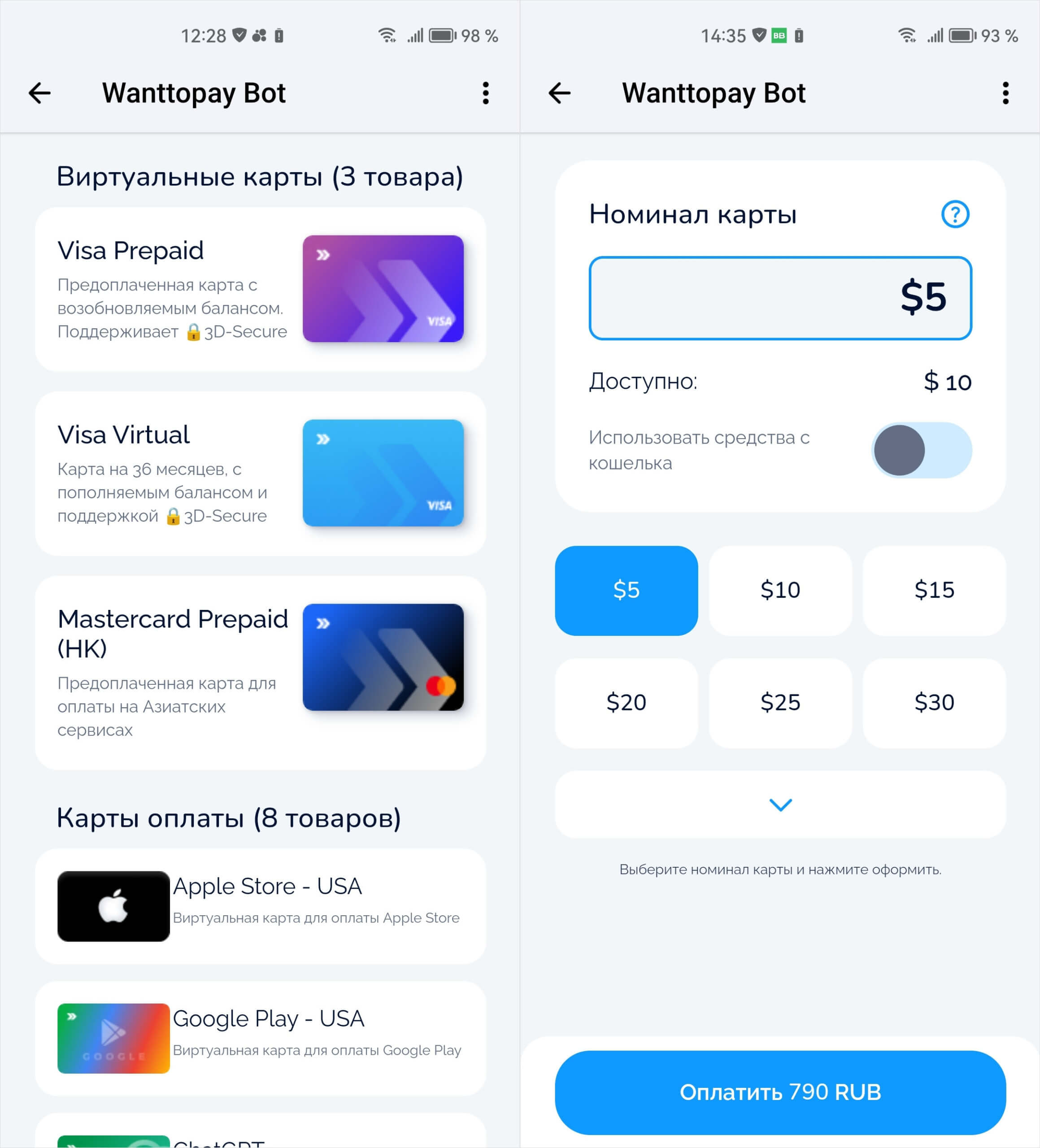
Select the type of card you want to issue and pay for it with a Russian bank card or via SBP
Apply for a Visa card
I topped up the card with $10, but you can choose any other amount. The main thing is that it should be no less than 5 and no more than 200 dollars at a time. You can pay for registration either from a regular bank card or through SBP. Globally, there is no difference which method to use. I chose SBP simply for security purposes, so as not to enter card details.
Which card is better: prepaid or virtual
If this is your first time using the WantToPay service, then it is better to choose a card with a Prepaid or Gift tariff, since they are returnable and you can test them on the service you need. This means that, if necessary, such cards can simply be returned back as in a regular store. You just need to contact WantToPay’s technical support. A refund is possible if the card has not been charged and has not been used to obtain trial periods for any type of subscription. In this case, you will be charged 3% of the costs incurred for the issue, and the rest of the money will be returned.
The main thing to remember is that a gift card is only suitable for paying for specific services. They are not suitable for anything else. Please take this into account when registering, as it is very important. Take card for Google Play — Don't try to pay in the App Store and vice versa. Issue a card for the service you plan to use. At the same time, paying for subscriptions and donations through 18+ services like OnlyFans will not work under any circumstances. This is a bummer.
Don't be put off by the limited validity period of prepaid cards and gift cards. If it expires, the money will not be burned, but will remain in your WantToPay account, and you can use it again if you get a new card. And, if you have any questions, feel free to contactWantToPaytech support. Service specialists will always be happy to help you.
Virtual bank card in dollars
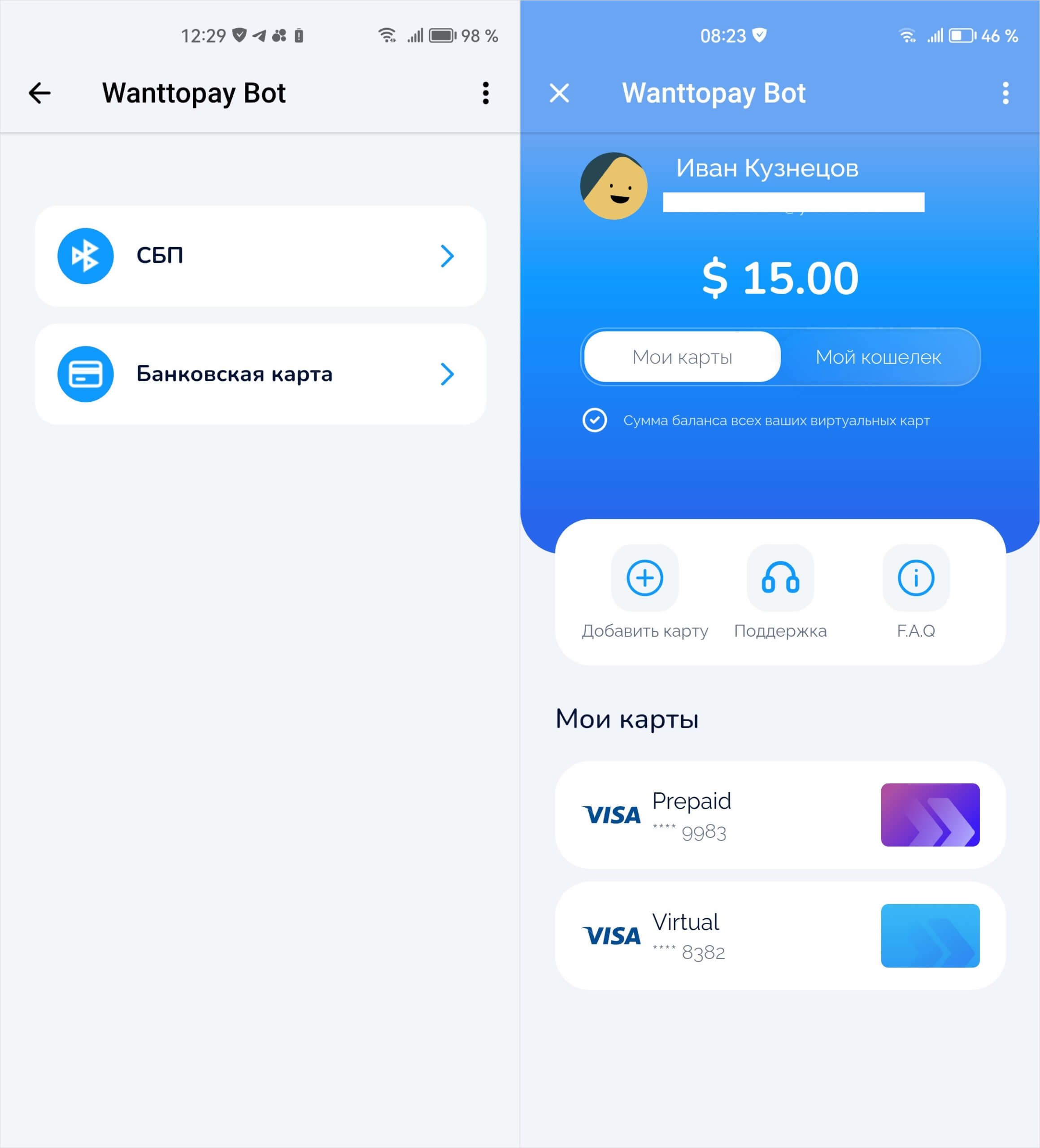
I issued myself 2 cards at once. First, I tried a prepaid one, and then decided that a full-fledged virtual Visa card would be more convenient for me
It is better to apply for a virtual card, having already had experience interacting with WantToPay. First of all, because it cannot be returned. This card will be good for regularpayments in foreign online stores. Its advantages — This is a long validity period of 3 years, an increased limit of up to $5,000, as well as a more favorable replenishment rate than a prepaid card. At the time of publication, this is 110 rubles for 1 dollar.
I used WantToPay virtual app to pay for apartments on Airbnb and purchase tickets on foreign sitesto relax at sea, bypassing tour operators. It seems that the rate is not the most favorable, but, excuse me: you get a full-fledged Visa card, which is accepted abroad, without documents and with a huge limit by the standards of similar services.
Apply for a card Visa
How to pay with a virtual card Visa WantToPay
Now on to payment. Globally, all three types of cards work the same. Only in the case of a gift, 3DSecure protection is not provided, while prepaid and virtual have it by default. Instead of SMS, the confirmation code is sent to the WantToPay chatbot in Telegram. It's comfortable. You will receive a push notification containing a 5-digit payment verification password.
Here's how it works:
- Open a chat with the WantToPay bot and click Wallet;
- Open a chat with the WantToPay bot and click Wallet;
- Then click Login and you will be taken to the WantToPay application;
- Select the card you want to pay with and copy the number, date and CVC code;
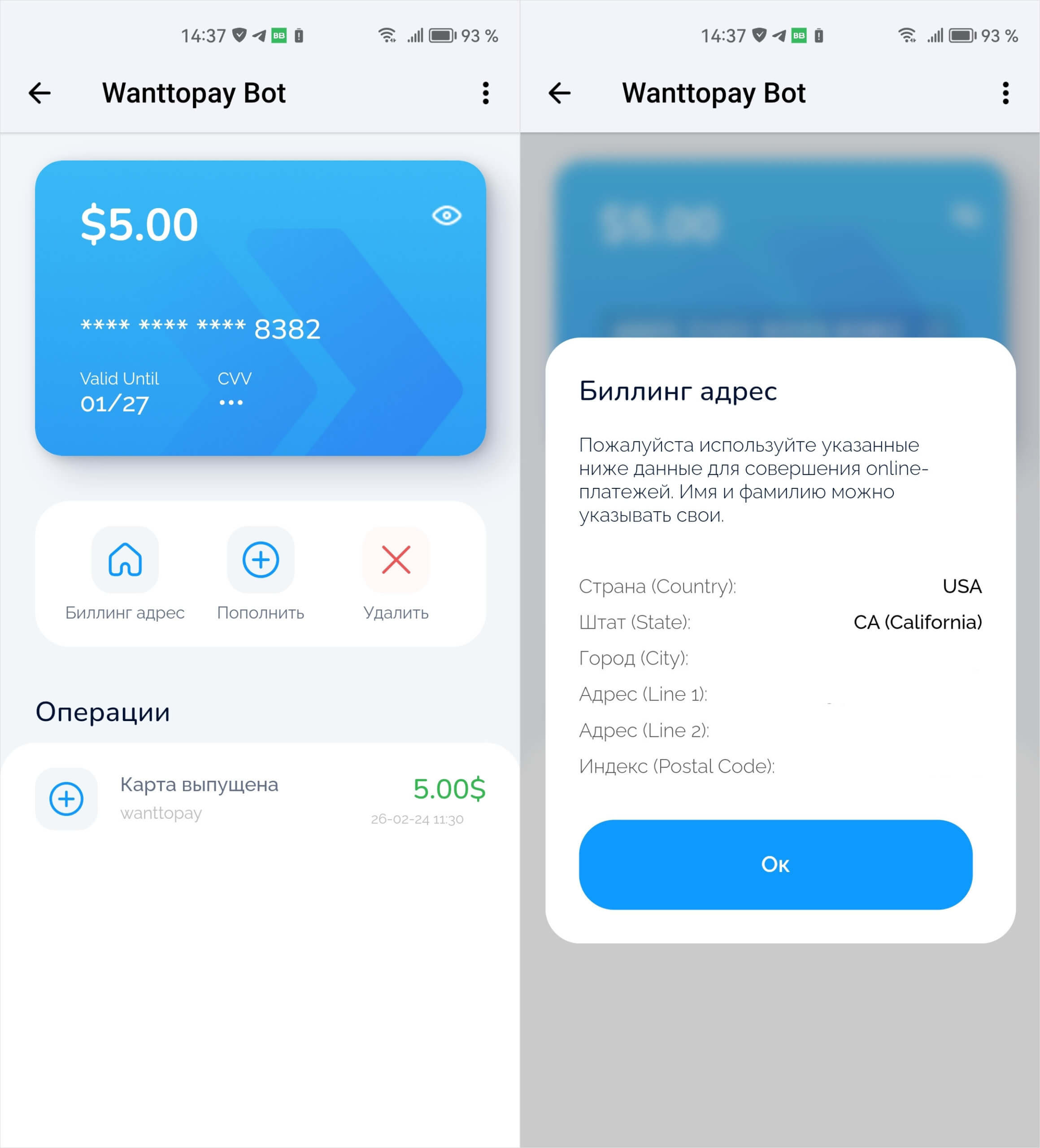
All payment information is indicated in the section of the specific card
< ul>
- Then return to the tab with the card and click Billing address;
- Rewrite the payment address without errors;
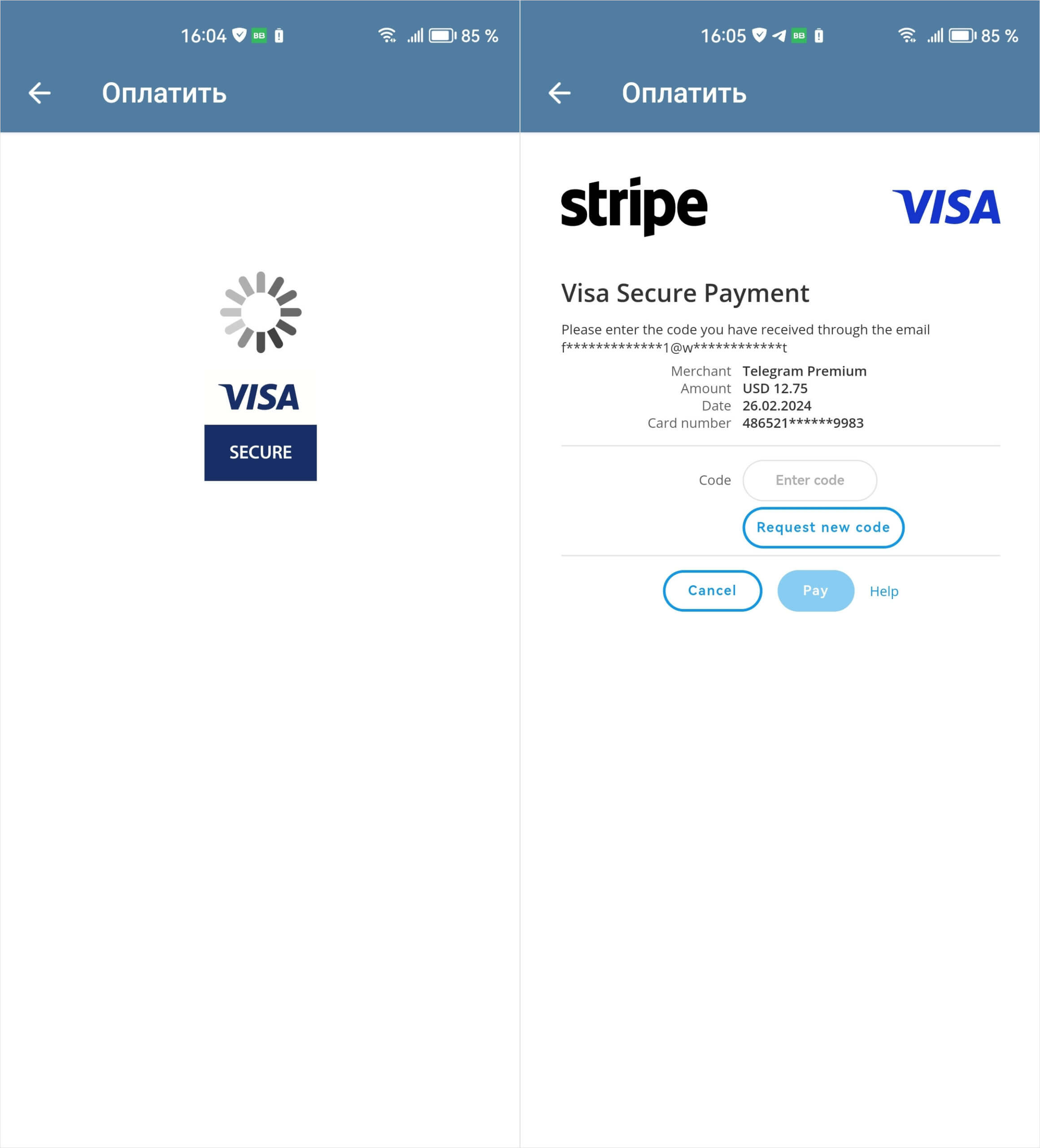
After entering the data and clicking the payment button, you will see this confirmation window from Visa
- In the column the name of the holder cards, enter your first and last name in Latin;
- Fill out the fields of the payment order and confirm the payment;
- Get 3DSecure code and enter it on the Visa verification screen.< /li>
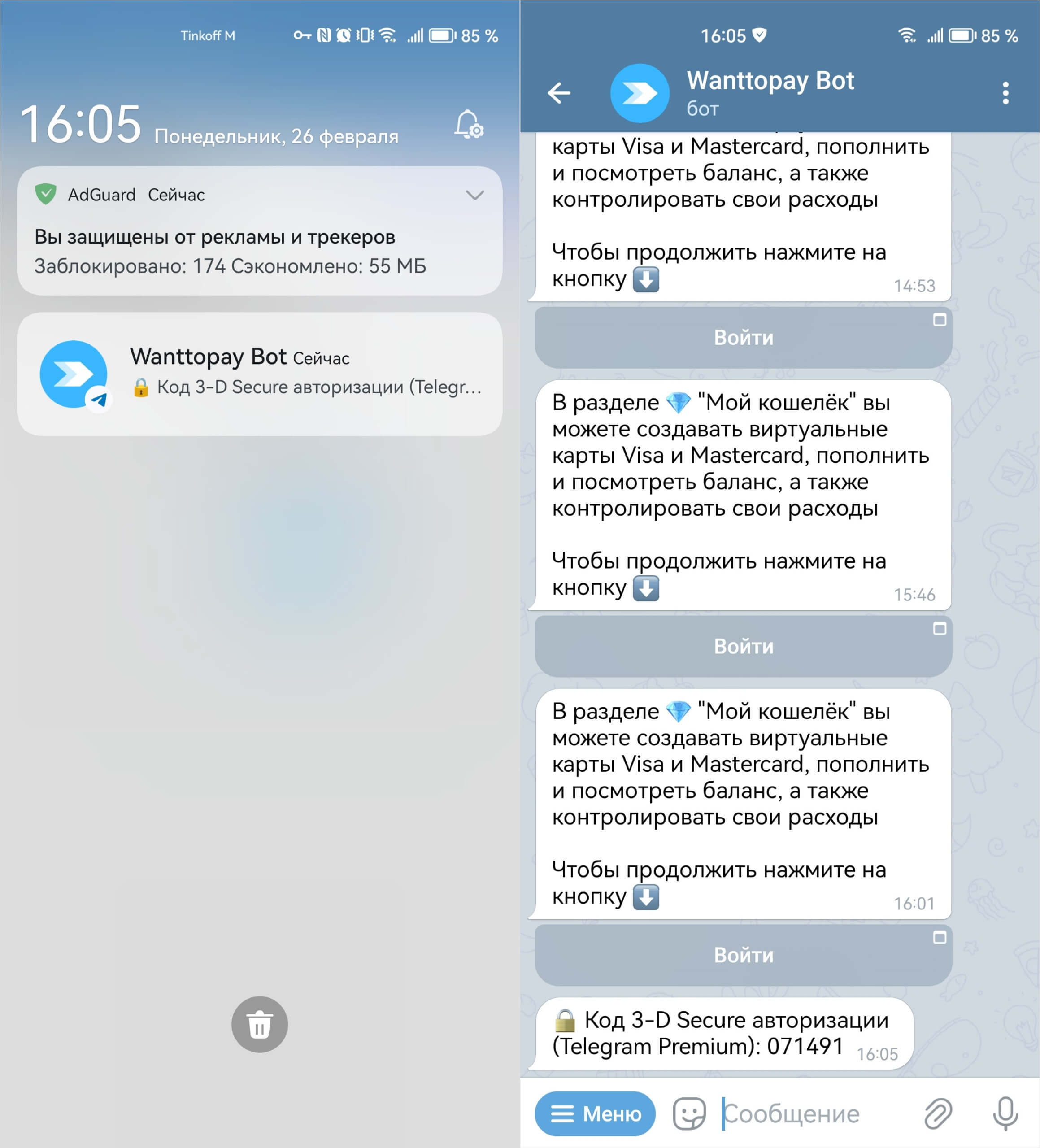
The 3DSecure code will not be sent to you via SMS, but to the WantToPay telegram bot
Immediately after the payment is completed, you will receive a notification from the chatbot, and the “Transactions” line and the status of completed transactions will appear in the card tab in the WantToPay application. If the operation is not carried out, a “Rejected” mark will appear above it. If you wish, you can click on it and see what exactly caused the payment cancellation.
Apply for a Visa card