
If you drive your educational vlog or conduct webinars, you probably already tried to find a really easy program to record video from the screen. Most of the solutions on the market today represent half-measures, forcing the user to make sacrifices and choose between convenience and functionality. With Screen Capture Studio from Movavi it will not affect you.
The starting window Screen Capture Studio looks very friendly and not overloaded with controls. This is obviously not expected from the program, related to professional orientation.
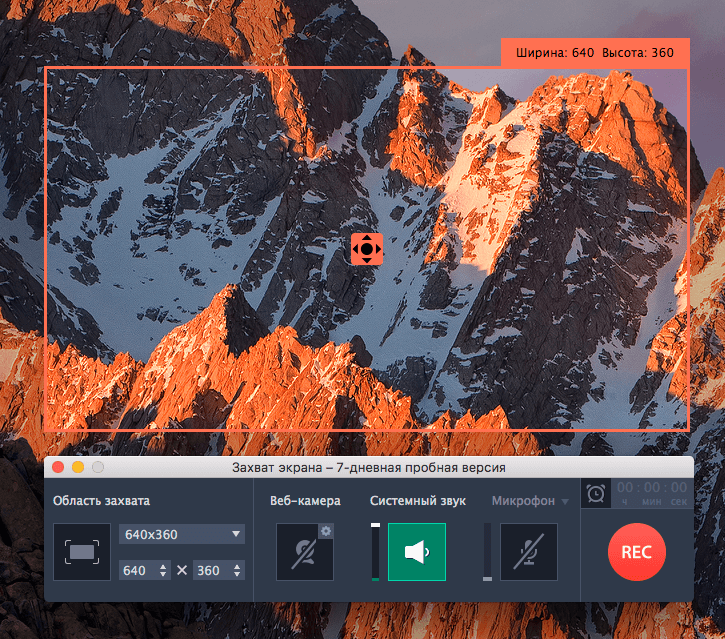

The choice of the user immediately offered four possible interaction with the program: screen capture, edit videos, record audio, and record web Cams.

Some functions can be paired. For example, when capturing screen, you can activate a webcam to record to comment everything.
Life hack: Movavi Screen Capture Studio is able to make you a business guru with his YouTube channel, as is now fashionable to say, the new “turnkey”.
Due to the ability of a program without delay to capture videos in their original quality and capabilities of simultaneously recording on a webcam, you can start to shoot video in the popular format of “reactions”. All you need to do is find the video “harder”, to enable Screen Capture Studio and occasionally to give their caustic or not comments, then mount the video and put on YouTube.
There is also a timed screen recording. You can just set the timer on the computer and go about their business, and the recording of the webinar, football match or just stream on twitch will be launched automatically by the program. Very convenient, given how the world is huge, and a recording to organizers lay out not always. If you live, for example, in Khabarovsk, and the webinar starts at 19:00 Moscow time, the pending record screen — perfect output from the time difference.
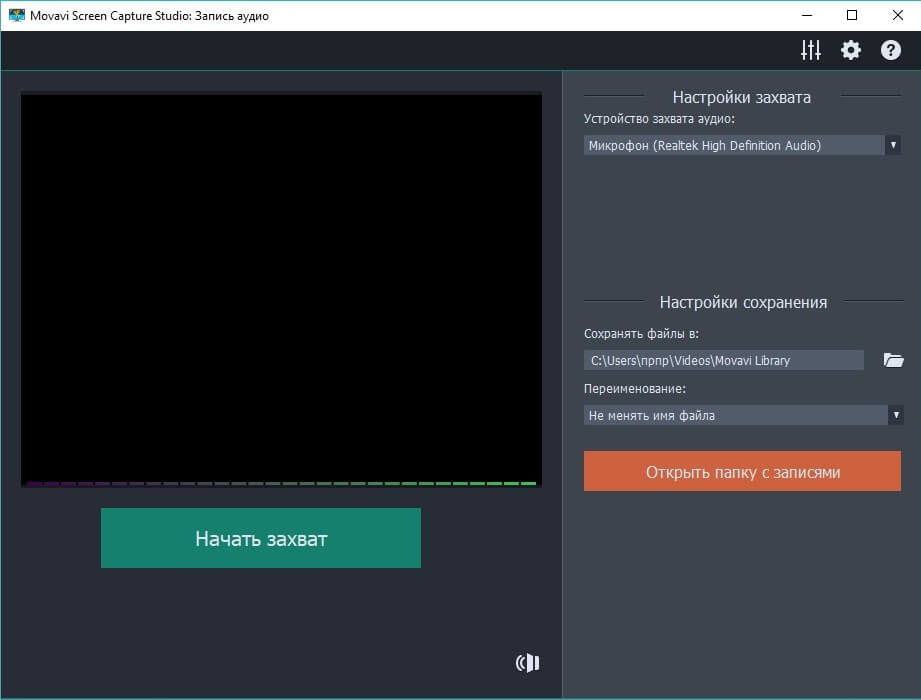

By the way, video processing is possible here. The program though has a button “to do well”, yet still allows quick and effortless to make next masterpiece some adjustments. For example, here available different effects, stabilization frame, the “chroma key”, allowing you to replace the background, as well as opportunities for retouching and censoring of individual objects. To deal with all this will help reference material, to go to which you can link from the programme. By the way, Screen Capture Studio works not only on Windows (10/8/7/Vista/XP) and OS X 10.7 and above. For owners of Macs, this is a godsend because there is no need to record videos with one program and then move the footage into another editing application. Here all in one place.
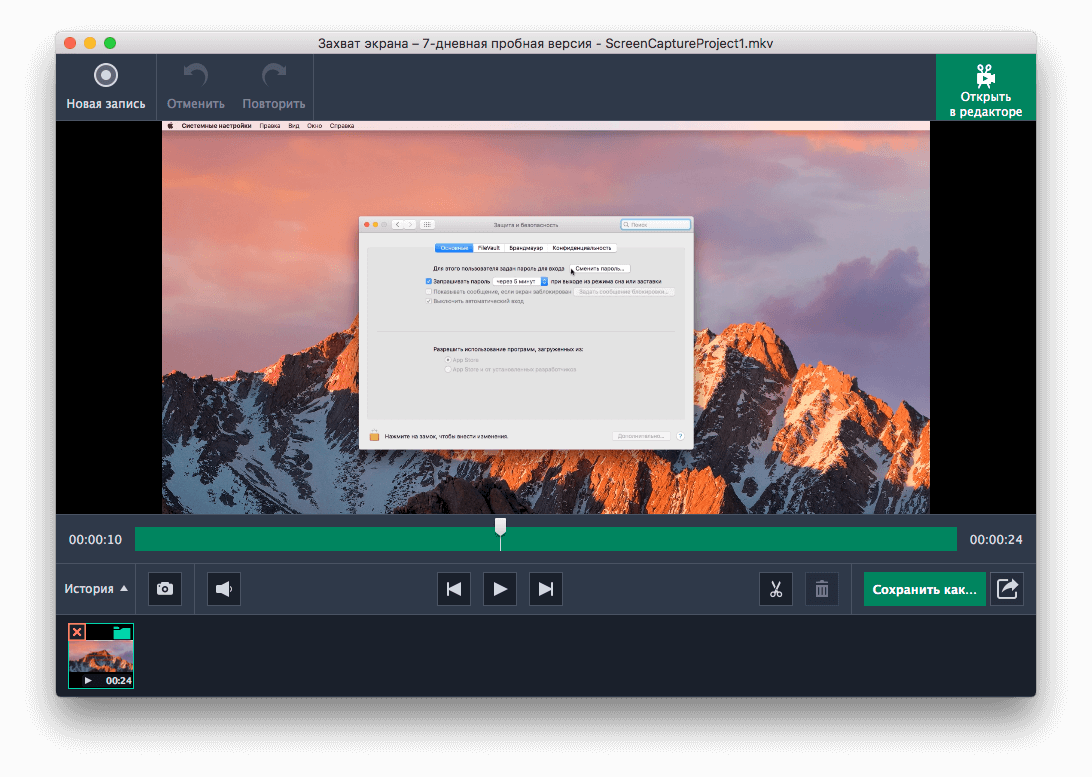


For the authors of their own instructions, techniques, and webinars available overlay of additional elements like geometric shapes, signs and underscores, which are divided into categories. They will be useful to improve the visibility of the created work. In addition, there is the possibility to insert a background music that is available among the instruments Screen Capture Studio. The Movavi company owns an extensive library of licensed audio that can be applied to live without fear to get a strike for copyright infringement.

Conveniently, it is not only simple and convenient program for screen recording (for example, Skype calls, webinars), but also assist you in assembling the footage. It makes Screen Capture Studio is the perfect tool for business coaches. For 1490 rubles, which ask for the solution, this is a very good suggestion: only the programs for video editing often cost more than 10 000. To learn more about the app and you can buy it from the link below, and if you click on these links, you will be able to buy the software with 30% discount: for Windows; for Mac. The validity period of coupon is from April 5 to may 17.
How to create a tutorial or instructional video for your YouTube channel
Hi-News.ru