
I’m always happy when the market offers several options of controllers for different game consoles. This allows buyers to pick up the device to suit your needs, the size of the palms and preferences in terms of design. Recently Sony actively provides the license to produce controllers for the PlayStation 4 third-party companies. And today I would like to tell you about one such device is a professional gaming controller Razer Raiju.
The American company Razer is well known to fans of video games and professional eSports players. It produces professional mouse mats, mechanical keyboard, gaming laptops, and hardware for streaming video games, professional stereo headsets, mobile speakers and even watch for gamers. Recently it became known that the company plans to enter the smartphone market, so the Razer in the foreseeable future we can expect almost anything. But I was interested in the professional gaming controller for the PlayStation 4, as I had been looking for a decent alternative to their worn-out life gamepad DualShock 4.

To begin today’s overview traditionally we want to study the packaging of the controller. Because always meet on clothes. Cardboard box decorated according to the style of Razer, but uses a blue color palette for a product line PlayStation 4. In the upper left corner we see the mark Designed for ESPORTS, which is quite predictable: the eSports today actively develops not only on PC but also on consoles. In the lower right corner is the logo of the PS4, informing the buyer that this product has been officially certified by Sony.

The rear surface of the box briefly telling us about the key features of the controller. Among other things we explain that the controller is equipped with four additional programmable buttons, ergonomic shape and optimal weight, and can also boast quick access to a number of extremely useful functions, which we will discuss later.

The lower surface of the box is much more informative. Listed here are the package contents of the package, given the system requirements (though what here the requirements can be, when we are talking about a gaming console?), printed information on a two-year warranty and technical support specialists Razer, and includes such important characteristics as the size and weight of the controller.

Of the papers inside the box I found the greeting from the President of Razer, which is traditionally embedded in the package with each device of the company. Also a couple of stickers with the logo in the shape of snakes and the manual controller.
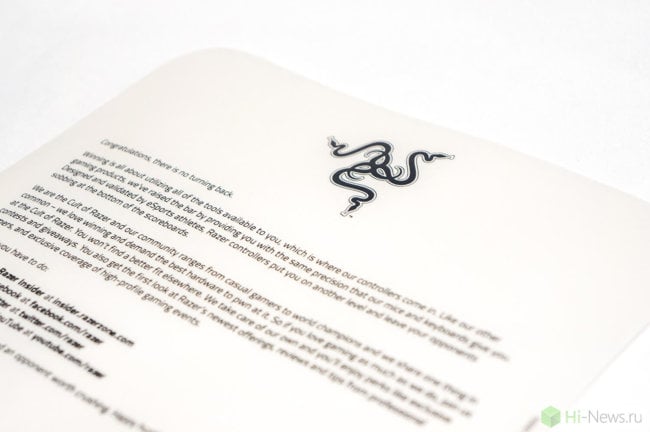

Three-meter cable that the controller connects to the PlayStation 4, it might scare users who do not know that Sony unilaterally prohibits a third-party companies to make wireless controllers for their console. Personally, I suspect (and something tells me I’m right) that the Japanese really don’t want anyone to share a unique wireless data transfer protocols and stores them in the strictest confidence. That is why the company Razer, just like the rest of the certified partners of Sony have no choice but to produce a wired device. Brand cable in a protective sheath 3 meters long fitted with plugs, it protects plugs from dust. It is worth noting that he was surprisingly light for its thickness.

Very pleased with the presence in the box tough fabric cover. It is useful in case if you will need to take the controller with you to visit or for any championship. The case will protect the controller not only from dust, but from shock during transportation or being dropped from a small height. Very nice addition to the kit, which can boast not all manufacturers of console accessories.

Here is the controller Raiju made in stylish black and blue coloring. In the photo you can also notice a small screwdriver, the purpose of which I will tell you later.

The controller enclosure is painfully reminiscent of the Xbox One controller, with the only difference that it is provided with a touch panel, and both the analog stick at the same level. Not so long ago I told you about another professional gaming controller — Nacon Revolution Pro. In the case of it the manufacturer has decided to shift the left stick in place of the d-pad D-Pad on the principle of the same controller for the Xbox One. Engineers Razer, in contrast to the French colleagues of Nacon, decided not to change the familiar to PlayStation users the location of the controls. And personally, I am very grateful for them.

Very nice looking blue rubber inserts in the handle of the controller. They don’t just make the design more vivid and attractive, but also improve grip with sweat-damp palms of the player. And this is during intense fights in the Network occurs very often.



In the top of the controller in addition to the usual buttons L1, L2, R1 and R2, you can see two additional buttons M1 and M2, the purpose of which we’ll talk with you separately.

Branded buttons PlayStation “triangle”, “square”, “circle” and “X” in the case of Razer Raiju have a reduced speed, whereby to press significantly faster than the standard DualShock 4. It can seem to someone a minus, because the random interference of a button can cause it to trigger. But we should not forget that we are talking about a controller for professionals, in which every fraction of a second counts. Therefore, it is still a plus, not a minus of the device. The buttons use mechanical switches, so click very clearly and you always know when it has been activated. When creating these buttons the engineers used Razer’s signature Hyperesponse technology, which provides instantaneous transmission of the signal from clicking on the console.

D-pad D-Pad at Raiju extremely unusual. Each of the four directions of the D-Pad is a fully independent button, which to some may seem unusual. After all, the DualShock 4, though the buttons and divided at first glance, they are linked by a common base. In the case of Razer Raiju opposite. Especially dissatisfied with this state of things will be fans of fighting games. To perform a combo and superudary cords this controller will be significantly more complicated.

The touch panel controller applied stylish company logo Razer. In other respects it does not differ from that used in the DualShock 4. Just below the touch panel you can see two led indicators. Are two custom profile, you can switch between at any time. Profiles can be customized for the specific game in advance. Is controller and the third profile is the “default” to return to factory settings.

And here is the quick access toolbar, allowing the player to perform all the basic actions with the controller Raiju. The first button is remapping values for individual buttons. The second – switching between user profiles, we were talking about just that. The third allows you to enable and disable the microphone of the headset connected to the gamepad if you don’t want other players to hear things like, as you say on the phone. The fourth button is the volume control of the headset. Just hold the button and regulate the volume by the arrows “up” and “down” d-pad D-Pad. In the same way you can adjust the voice chat volume relative to the volume of the game sound, only the press will have the arrows D-Pad “left” and “right”. Just below the panel you can see a 4-pin 3.5 mm input for headphones and headsets.

Analog arm is protected by a removable blue cap with textured surface for better grip with the fingers. However, you can always remove them if you prefer to have between the sticks and your fingers don’t have any. However here is the original surface of the sticks, though, and rubberized, alas, will not provide you with this level of grip.


So the controller looks back.

On the rear surface of the additional buttons-triggers, M3 and M4, which can be pressed free fingers (most often the middle and ring fingers of both hands). The presence of these buttons on the back of the controller has become a sort of tradition among professional controllers.


If these triggers get in the way, and this is quite possible, they can remove the supplied screwdriver and close the opened holes with special latches that are located nearby, so they do not fill the dust and didn’t hit dirt with it.

As I said, on the upper surface of the controller has additional buttons M1 and M2. They are extremely convenient to assign different actions. In the case of Razer Raiju you definitely will not have problems with lack of available keys, it’s four, but this provides a huge opportunity for dominance in a variety of video games. While your opponents are trying to activate a particular function (jump, Crouch, aim, reload and so on), removing the fingers from the sticks and finding the right button, you only need to click on additional trigger that is always at your own finger. It’s simple and saves valuable time.

Keys R1, R2, L1 and L2 are pressed just fine. I have something to compare. In the case of the same Xbox One controller top bumpers required a very great effort for pushing. But Raiju that’s totally fine. Button pliable and you clearly feel their every operation. If you look at the previous photo, next to the buttons M1 and M2 it is possible to see two switches. They activate such a feature like “rapid fire” for each of the triggers. This means that when you press the trigger the trigger will advance in their deviation to only 5 degrees instead of the standard 18 degrees. This, in turn, accelerates the reaction while shooting more than 70%. For professional players is a real gift. If you and it seems like a long time, you can activate “mode shneller”, when triggers will fire at all instantly. And it’s really very cool!

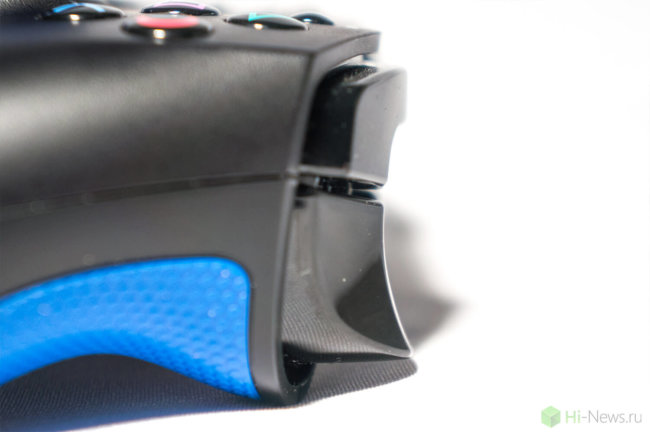
The cord plugs into the connector and sits in it quite tightly, eliminating accidental pulling out in the midst of a network battle.


And here’s the size comparison with the Razer Raiju with the standard DualShock 4 controller. I specifically chose gamepad blue, so they looked next to each other as harmoniously as possible.

Weight Razer Raiju along with the cable is 350 grams. Specialists Razer have created a focus group of professional gamers to determine the best weight and size of the controller. According to their statements, that weight really is ideal for long lasting and the most intense games. The size of the controller, be 168 mm (length) x 105 mm (width) x 65 mm (height).
It’s time to talk about setting up the controller for themselves. First, you need to find out exactly how to switch profiles. Let me remind you that for switching between the profiles is the second button on the quick access toolbar. Which profile is currently active, you will be clear on lights up the LEDs under the touchpad. If you want to return to factory settings “default”, simply hold this button for 3 seconds. Light bulb goes out, then activated the third “default profile”.

Second, there must be an understanding of how remapping gamepad buttons. Is responsible the first button on the quick access toolbar. Select the first or second profile, and then held this key until the indicator of the profile will begin to flash. Next, click one of the buttons M1, M2, M3 or M4. And after we choose which buttons your controller to assign it. After this you will feel a slight vibration, which means that the function was assigned to the chosen button.
The aforementioned “mode shneller” is activated in the following way: hold the first button on the quick access toolbar until the flash indicator light profile, and then choose the desired trigger and press “X” on the controller. Now this trigger will fire instantly at the slightest pressure. To deactivate “mode shneller”, you will have to do the same thing, only at the end press the button “circle” instead of “X”.

For several weeks I tested the controller in various games. Among them were a few parts of the series Call of Duty, co-operative action Fortnite, a pair of fighting Injustice and Tekken 2 and some other games as well. Gradually I came to the conclusion that Razer Raiju in games behaves almost perfectly. After inadequate the right stick controller from Nacon, the brainchild of Razer feels like something incredible. The analog stick provides maximum responsiveness and accuracy and incredibly sensitive buttons, and custom triggers come to the rescue at the right time.
Mixed feelings I have caused is that the d-pad D-Pad with separate buttons. Due to this feature of the controller to play fighting games do not always convenient. But perhaps it is only a matter of habit, and gradually, the fingers adapt to the new sensations. Whatever it was, I really genuinely enjoyed playing with this controller. And this means only one thing: it is certainly worth paying attention to, if you think that the DualShock 4 provides you with everything you need in a video game.
If you think about it, in addition to the d-pad D-Pad controller Razer Raiju there are a couple of cons. Well, as cons? Rather shortcomings. For example, unlike the DualShock 4, it has no lightbar Light Bar, making it unusable for games in virtual reality. Because the positioning controller is monitored with the help of this glowing panel. And in virtual reality today eSports is also making its first steps. I even recently told you about one such game. Another drawback, I think the fact that the official app Razer Synapse ignores the gamepad. It would be nice to configure the buttons through the GUI. But this is impossible, the manufacturer of us for some reason is not provided. Another disadvantage is the inability to record and playback macros.
Package contents:
- Gamepad Razer Raiju
- Braided cable (3M)
- The manual
- Greeting from the manufacturer
- Case for carrying and storage
- Screwdriver for removing triggers
- A set of labels
Features:
- Compatibility: PlayStation 4, PC
- Controller type: gamepad
- Color: black, blue
- Material: plastic, rubber
- Connection type: wired
- Interface: USB
- Cable: detachable, 3-meter
- Analog joysticks: 2
- D-Pad: is, 4 directions
- Triggers: is, custom
- Built-in memory: there are
- Macros: no
- Profiles: there are 3 profile
- Adjustable weight: no
- Touchpad: touchpad
- Motion sensors: gyroscope, accelerometer
- Backlight: no
- Vibration feedback: there is
- The quick access toolbar: is
- The mode of the accelerated shooting: is
- “Shneller”: there are
- Weight: with cable 350 g
- Dimensions: 168 x 105 x 65 mm

Pros:
- Nice design of the controller and excellent build quality.
- Rubberized inserts that improve grip with the palms.
- Four additional, fully customizable buttons.
- The quick access toolbar to access the functions you need.
- Low profile mechanical buttons with instant response.
- The supplied hard case for transportation.
- “Shneller” for instant triggering.
- Mechanical stops triggers for rapid fire.
- Very convenient interface for interacting with the headset.
Cons:
- Dubious decision split buttons D-Pad.
- There is no support for the application Razer Synapse.
- Cannot be used with the PlayStation VR.
- No ability to record macros.
- High cost.
After a terrible Nacon Revolution Pro gamepad controller Razer Raiju for me was a real revelation. I tested this gamepad for almost a month, and during that time he became one of the most popular devices from the entire collection of my gaming gadgets. This optimal controller is for fans of shooters and various action games, but fans of fighting games will have to get used to the unusual d-pad D-Pad. Good equipment, beautiful design and quality materials, a large number of additional programmable keys, and quick access to vital functions – this is not a complete list of advantages of this controller. Few scares, except that it costs 10 990 rubles, which is two times more expensive than the DualShock 4. But for additional functionality and configuration at least one time in your life and you can overpay.
Overview professional gaming controller Razer Raiju
Sergey Grey