
Professional keyboards and mice for hardcore gamers nowadays. But gamepads for those who prefer to dominate the video game console, the market is not so much. You can literally count them on the fingers of one hand. These controllers, of course, very niche, and are worth decent money, when compared with traditional devices, bundled with the console. On one of these controllers I would like to tell you about today. This is a professional gaming controller Revolution Pro for PlayStation 4, developed by engineers of the French company Nacon officially licensed by Sony.
Nacon – a relatively young but promising, a French company, founded in 2014. She gradually conquering the European market, producing accessories for professional gamers: mouse, keyboard, headset, and other devices. The company actively supports European players and is sponsored by major gaming Championships and exhibitions. Recently she started to produce more and game controllers. First it was the gamepad exclusively for the PC, but to stop there, the French were not going. The company Sony purchased the license to manufacture the first controller that is fully compatible with the popular PlayStation 4 console. And so was born Nacon Revolution Pro, which will be discussed below.
Packing any electronics always seemed to me very important. In fact it forms the first impression of the user from communicating with her new device. Not all manufacturers understand this. Fortunately, the designers Nacon was just one of those people who share my point of view. The front surface of the box with a gamepad is decorated very nicely, emphasizing the stylish design of the device. In the upper part we see the band, performed in the signature blue color of the PlayStation 4. The emblem of the “Official PlayStation Product” is worth it, because it means that the Sony controller is thoroughly tested for compatibility with their games console PS4 and gave the green light to its sales.

Back and side surface of the box in General tell about the benefits of this controller to the rest of your controllers. It’s nice that on the box printed texts in Russian. This means that the Russian audience is important for the manufacturer.
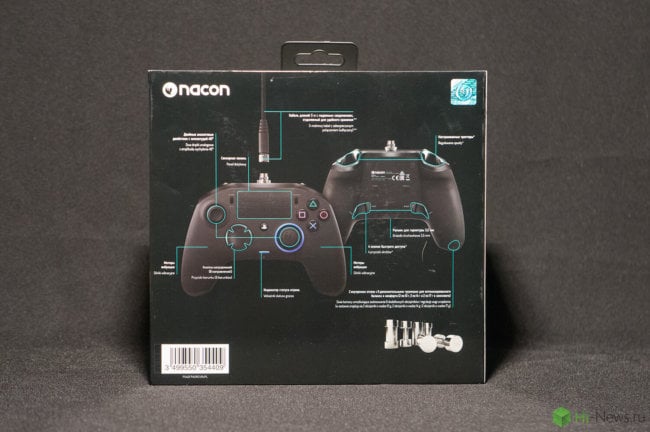

Inside a cardboard sleeve hid here such box. Fold the top of the cover are held closed by magnets. To open this “Pandora’s Box”, you need to make some effort.
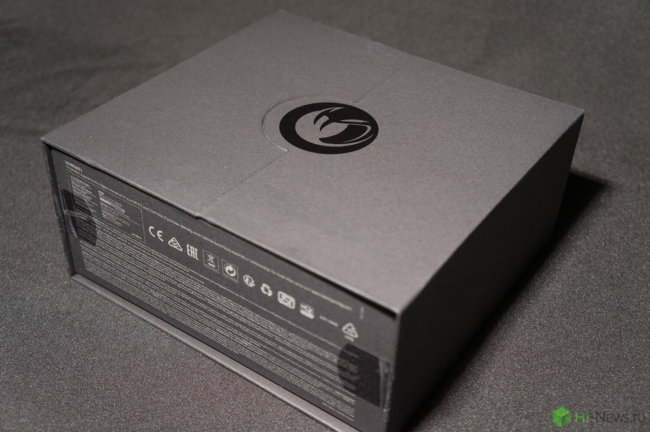
Under the wings was discovered protective cover, mimicking the shape of a controller and sending us straight to the scene with Han Solo from Star wars when he was frozen in carbonite very similar way. The pad is quite durable and reliably protects the controller from any external influences.

After removing the cover, we first see the Revolution controller Pro in all its glory. Externally it produces an extremely pleasant experience. You immediately feel the exquisite taste with which the designers Nacon approached the design of this device.

As you can see, visually resembles a hybrid controller gamepads Xbox One and PlayStation 4. And this is not surprising. Most likely, the engineers and designers Nacon focused on those PS4 owners who prefer the location of the analog sticks, typical for controllers consoles Microsoft. That’s what happens when people, for whatever reasons, Microsoft moved from the console to the console Sony. If DualShock 4 sticks are located next to each other, the Xbox One controller they are spaced much further apart, and the left stick is raised relative to the right.

The sticks significantly higher than in the case of the DualShock 4. This is done on purpose. The developers claim that by increasing their height and the amplitude of the tilt, players will be able to much more accurately aim in a video game. The amplitude of the right stick was increased to 46 degrees. How it will be convenient in games – show practices. We continue to explore the gamepad.

Catches the eye material soft touch, which is covered by the controller housing. Yes, it really helps in situations when you have sweaty palms, not allowing the controller to slip from his hands. But, on the other hand, it’s rubberized coating incredibly quickly collects fingerprints and dust. Even made me a photo you can see the fingerprints, despite the fact that my hands were clean and dry, and the device I practically did not touch.


The controller includes all the basic controls of the standard DualShock 4, while it is significantly superior to the Sony controller.

Left stick is provided with a concave rubber cap with a fine texture for a better grip with your finger. Feel it resembles a stick of Xbox One controller. D-pad D-Pad has a very broad petals that almost turns it into a solid disk. By default, it supports pressing buttons for 8 directions. I tested it in the fighting game Injustice 2 and was quite pleased with her behavior. Combo chains and special attacks I have almost always been able to accomplish on the first try. Accidental taps was observed. However, I’m sure that many gamers this unusual cross will not like. How many people – so many tastes.

Button, “square”, “triangle”, “circle” and “X” was increased by about half. This can be attributed to the advantages of this controller. The inconveniences associated with the change of the size of the buttons, I said no. But pressed, they became much nicer. The right analog stick has a convex rubber cap inscribed with the logo of the company Nacon in the form of a snake, ruzinovska mouth.

At the bottom of the controller is a 3.5 mm connector for a headset or headphones. There are no revelations. Except that just above you see a small oblong light indicator, which we will talk separately, but later.

Bumpers and triggers are strongly reminiscent of those of the controller for the Xbox One. Except that the bumpers are pressed noticeably easier (the Xbox One Controller they are just unreal tight!). Triggers are sufficiently broad and elastic that prevents accidental actuation when the controller is lying on any surface. I noticed one interesting point: if in the case of DS4, you can put the index and middle fingers of both hands at once on all triggers and bumpers, in case of Revolution Pro this thing ain’t gonna fly. Press the button you will have with using only index fingers. Of course, you can get the hand to use middle fingers, right four fingers there will be a bit crowded. Although, maybe it’s all in the size of my fingers.

As you probably already guessed, Revolution Pro Controller works exclusively with cable, and nothing else. But the manufacturer is not to blame! Sony just does not allow third-party companies to make wireless controllers for the PS4. Apparently, the Japanese don’t want to share with anyone they have developed a wireless data transmission technology, which reduces any delay. Gamepad Revolution Pro uses a proprietary port for connection of wires. Response during the use of cable controllers is improved but to see it are able not all. It is especially in fighting games, where professionals fill terrible combo within a couple of milliseconds between keypresses. I’ve tested Revolution Pro at the recent remakes of classic games for PS4 (Remastered PaRappa the Rapper, Patapon Remastered) who for reasons unknown to me showed serious Input Lag. Wired controller to my great surprise, allowed almost completely get rid of delays. By the way, for some unknown reason, Sony prohibits to turn on the console gamepads third party. That is, you stick the controller in your PS4, but to turn on the console with the help of it you will not leave. Have to press the Power button on the casing of the console itself. Such cases.

Touchpad moved to Nacon gamepad with DualShock 4 almost intact. Except that its surface is now covered with texture with the symbols of the signature PlayStation buttons. It supports multitouch technology, accurately detects touch and is pressed as a separate button. As you can see, Share button, Options and PlayStation also remained in their places. Except that they added four tiny light indicator showing the user which of the stored in the memory of controller profiles active at the moment.

The rear surface of the controller is of particular interest to us. After all, there is hidden the additional controls, providing the controller a number of features not available with traditional DualShock 4.

Four keys M1, M2, M3, M4, made in the form of two “kacheek”, allow to assign to any button of your choice. They also can tie your recorded macros. So with one button you can perform in an incredibly complex fighting game combo or some kind of tricky shot. Cheating is it? Of course. But in war all means are good. And when playing online nobody will know that you are using this controller. The Mode button toggles the controller between the two main modes of operation. The first mode is called Pro Control. This is the standard mode for gaming leagues. The sensitivity of the controller shown in such a way that all the controls obey the user perfectly. When this beefy active, the controller is highlighted in blue. But when it glows red it means that you have activated the Advanced mode. In this mode, you can fine-tune almost all parameters of the controller to your taste, switch between multiple set up your profile (Profile button), use macros and so on.


When I first pulled the controller out of the box, he seemed unbelievably light. Strange – I thought. But then came across the bag with metal weights. In both arms of the controller, hidden special camera, where the weighting can be set, choosing the ideal weight.

All weights in the set is six pieces. Two to 10 grams, two grams for 14 and two for 17 grams. The camera controller can be opened using a small plastic screwdriver supplied.

Each handle of the controller can be set two weighting. I immediately loaded the device to the maximum. And then he began to lie in the hand like a glove. I love, you know that the controller was heavy, and not felt a bit of fluff. Weight in my view has always been associated with quality. Apparently, I am a man of the Soviet school: the harder the better.

The wire comes with an additional protection against interference, which can be used, but you can get it back in the box.

The cable is connected to the port, with an eye painted on it risk (it should be on top) and then screwed a metal ring with thread. Kept the design very reliable. Which is not surprising.

Included with the controller I found the manual in several languages, including Russian, set of official stickers and information about the official two-year warranty on the controller is from the manufacturer.

But the contents of the box are not over. Buried it even deeper, I found a bag for transportation and storage controller. The bag has a small zip pocket where you can store the weights and complete the cleaning cloth to clean the surface of the gamepad from fingerprints and dirt. A trifle, but nice.

Three-meter cable is equipped with high-quality and durable braid, which eliminates unnecessary bends and the possibility of chafing in a particular spot. I was very pleased with the presence on the cable of special ties, which is very handy when storing or transporting the device.

After connecting to the game console PlayStation 4 on the controller will illuminate the led ring around the right analog stick. As I said above: it can glow in two colors – red or blue. Also lights up and elongated, the light bar located above the connector for the headset. It changes colors depending on how the account controller connected to the console or displays important game information (supported by some games for the PS4). I want to note that the Revolution controller Pro devoid of the front panel light for recognition with the PlayStation camera Camera, making it useless when used in games for PlayStation VR. This I was somewhat upset. On the other hand, a professional eSports and virtual reality are only just starting to get acquainted with each other.


In this photo you can see Revolution Pro next to the DualShock 4 and Xbox One Controller. I think you will understand where the developers of Nacon inspiration.

Now go to to the official software of the controller and its tuning. That is hardly surprising, customize Revolution Pro is possible only if you have at hand a personal computer with installed operating system Windows 7, 8, or 10. There is no computer? Search for. After installing official apps from Nacon, you will be presented here such interface. Here, in addition, you can configure the settings of the backlight controller and the force of vibration built-in vibration motors.
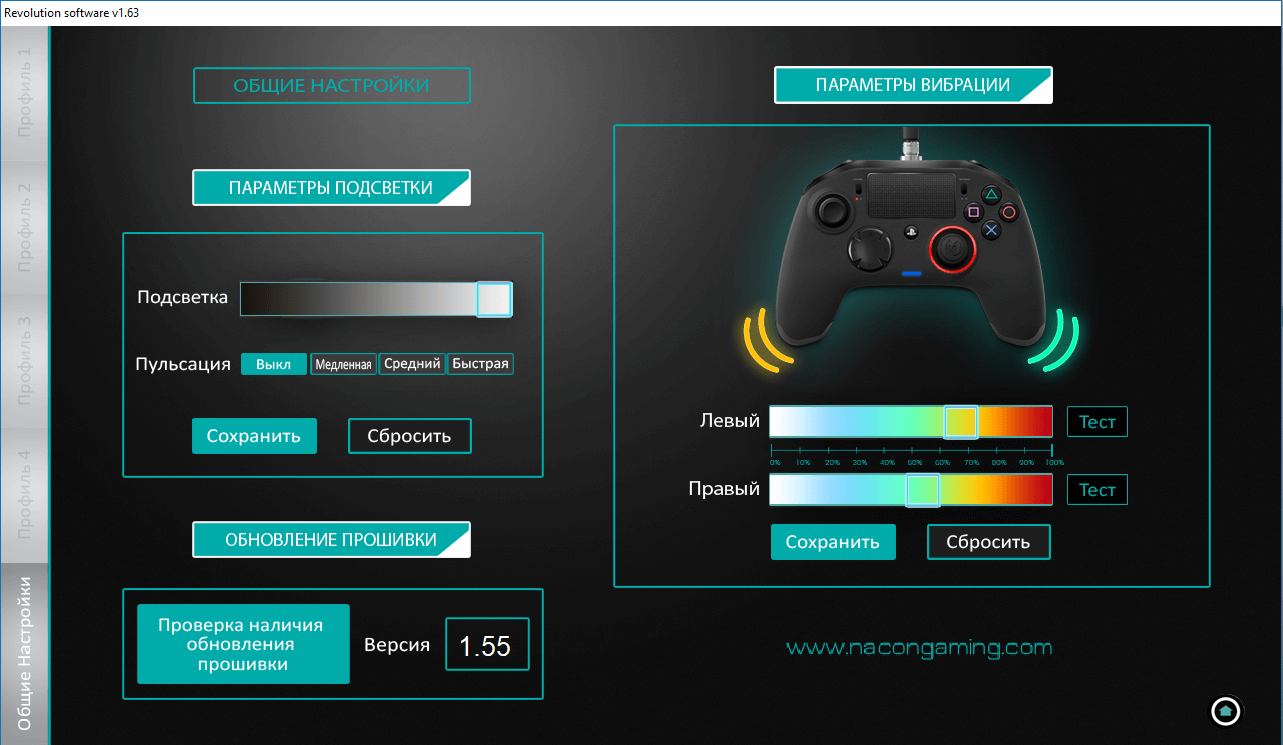
Here you can also update the firmware of the controller by downloading the latest version from the official website. To date, the current version is 1.55.
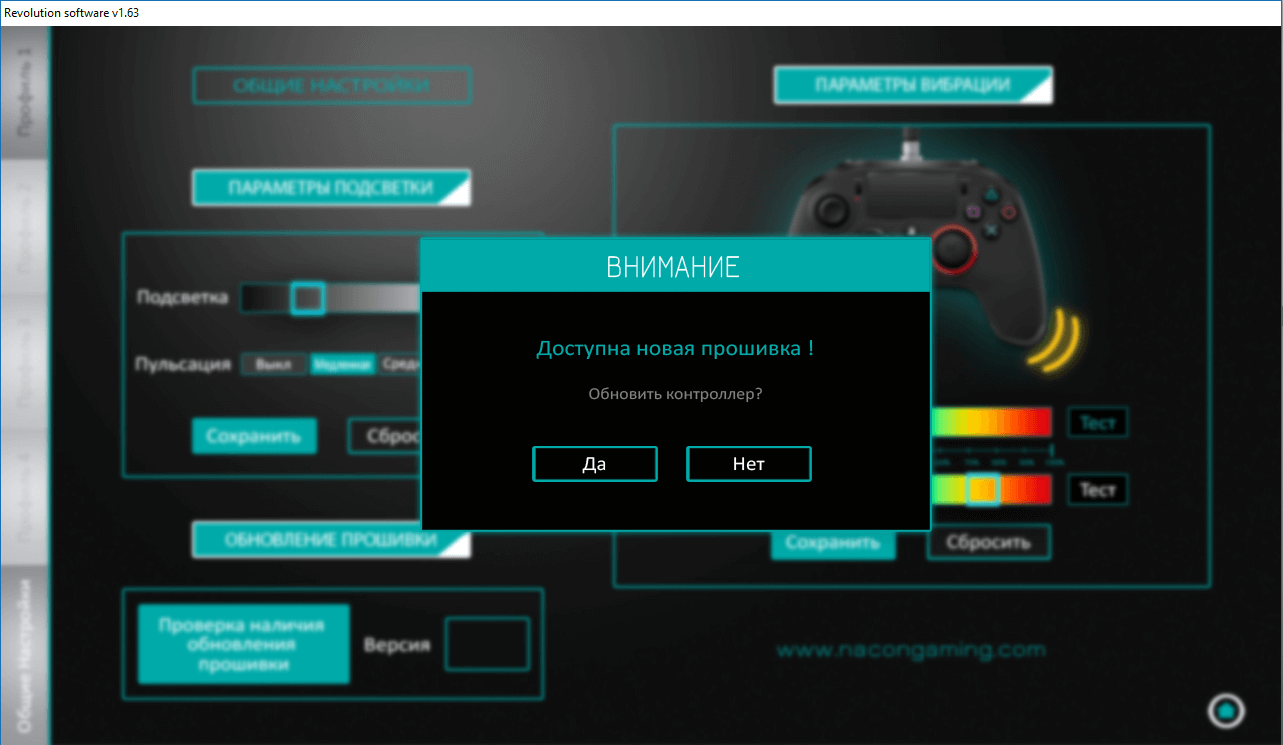
Move on to the fine adjustments with the controller, which, as I mentioned above, will come into effect only when you activated the Advanced mode (the ring glows red). You can set up four different profiles and load them to the controller by clicking on a button “Activate profile”. Each of the profiles numbered 1 to 4, and you will see which one is currently active, according to the indicators on the front surface of the controller.
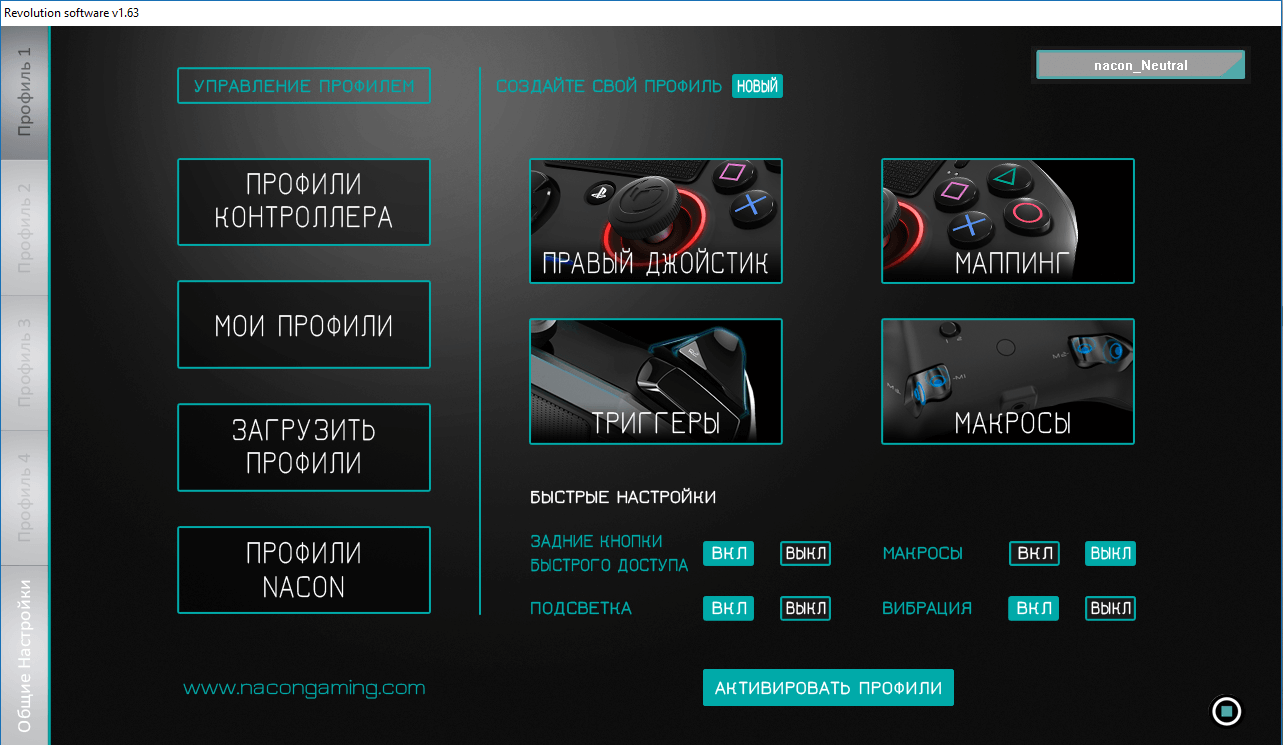
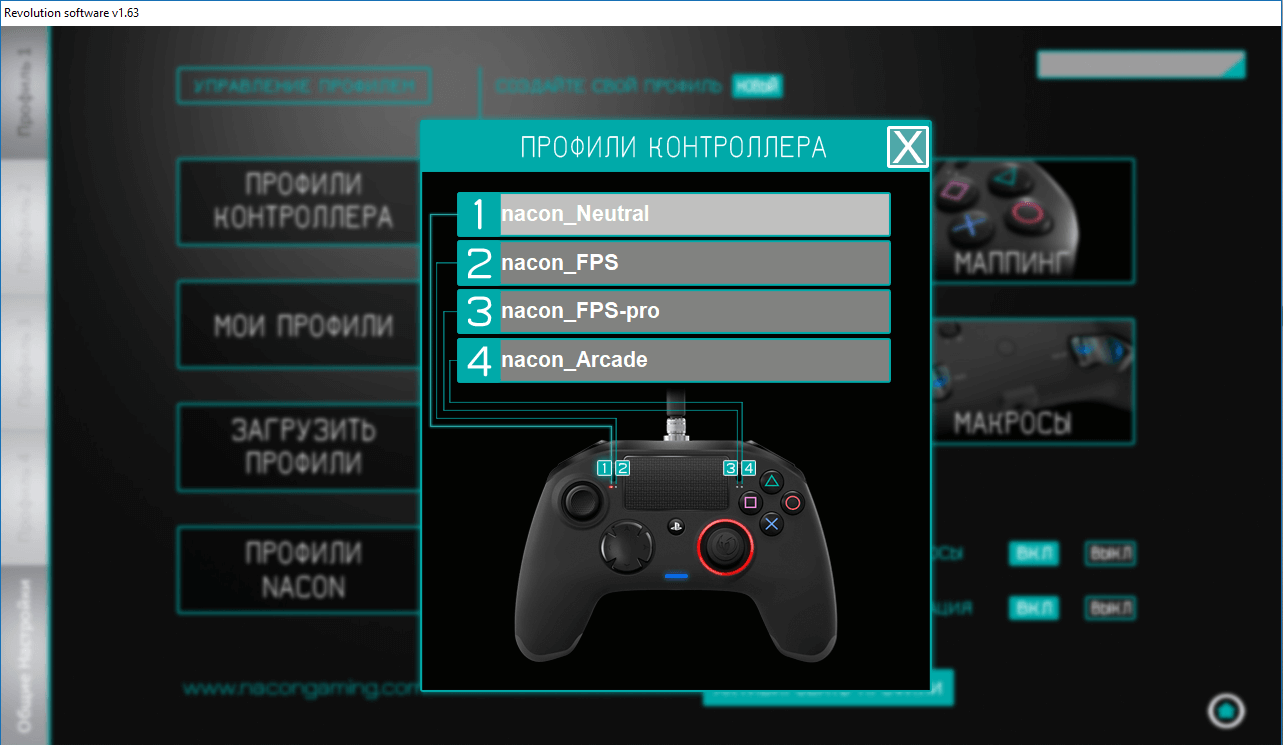
If you don’t want to bother with the settings, you can take the risk and upload to the controller memory ready-made settings for some popular video games and even entire genres. For example, Call of Duty, Street Fighter V or the generalized profile of first-person shooters.
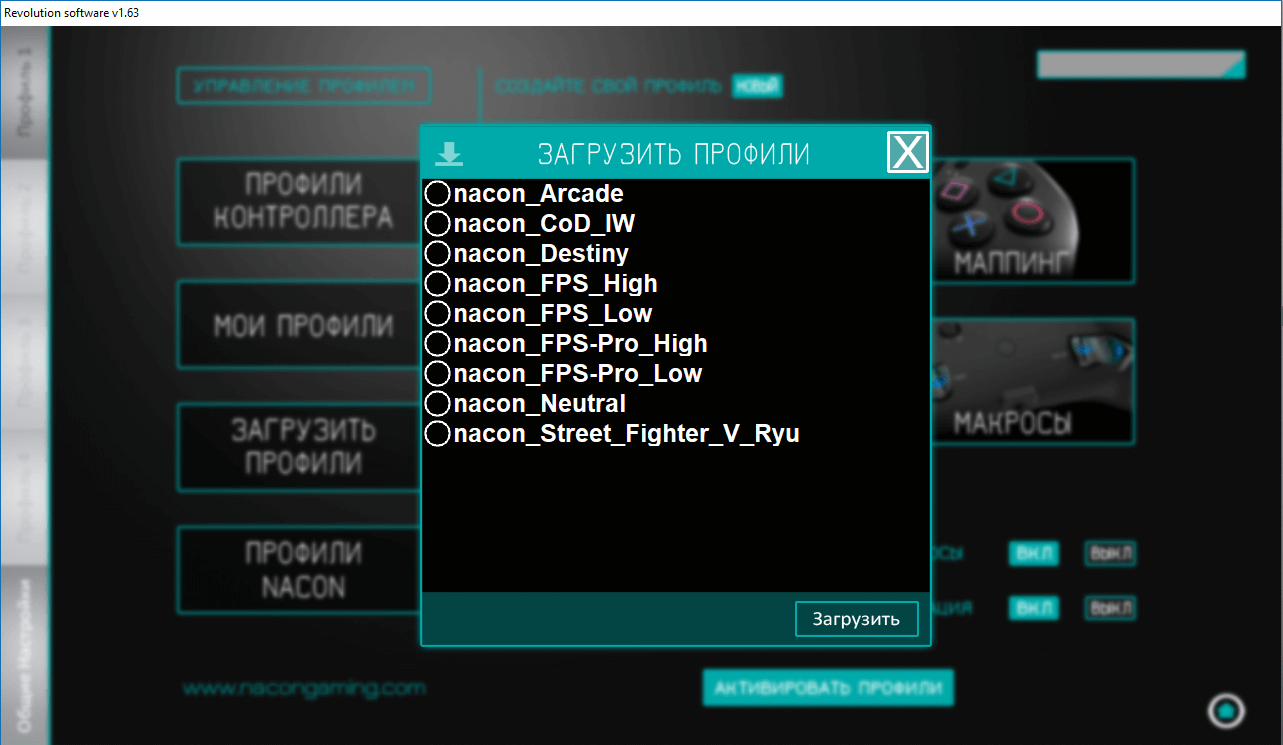
Two analog sticks for some reason we allow you to customize just the right. Here you can set the radius of the “dead zones” — the maximum angle of deflection of the handle in which the controller will not respond to its movement. You can configure the response curves of the analog joystick as a percentage of the three types of movements: slow, medium and fast. To experiment with these settings, I would recommend only professional gamers, whose reaction is comparable to mongooses in the dawn of their forces. Even with analog joysticks of a controller Revolution Pro initially was a serious problem. Many players complained that they behave inappropriately, constantly giving random deviation and distortion movements. The developers took this information and tried to solve the problem with the new firmware. In settings has been added a two position sensitivity switch analog arm. Lead controller was significantly better, but still the echoes of past problems to the end has not disappeared. Experts Nacon continue to Polish the software Revolution Pro and promise to make it even more comfortable with the release of a future firmware.
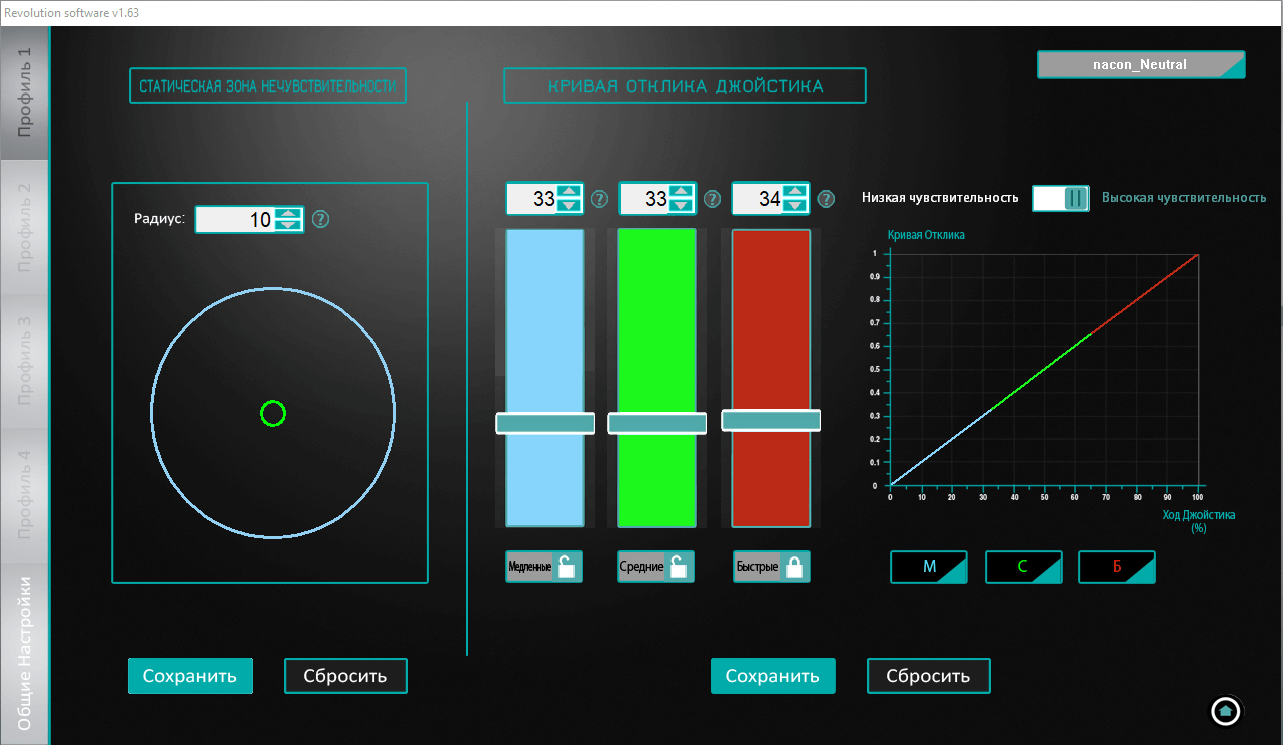
If you wish, you can make full remapping your controller and set the buttons to your liking. In this menu you can activate the macros and assign them to the four dedicated buttons on the rear surface of the controller. Macros are created quite traditional: choose a button or combination of buttons, to build a chain of them, set the time interval between the clicks up to zero. The only thing that confused me is the inability to drive in the macro “pressing a button”. Because in some games you need to hold down one key then press a few others.
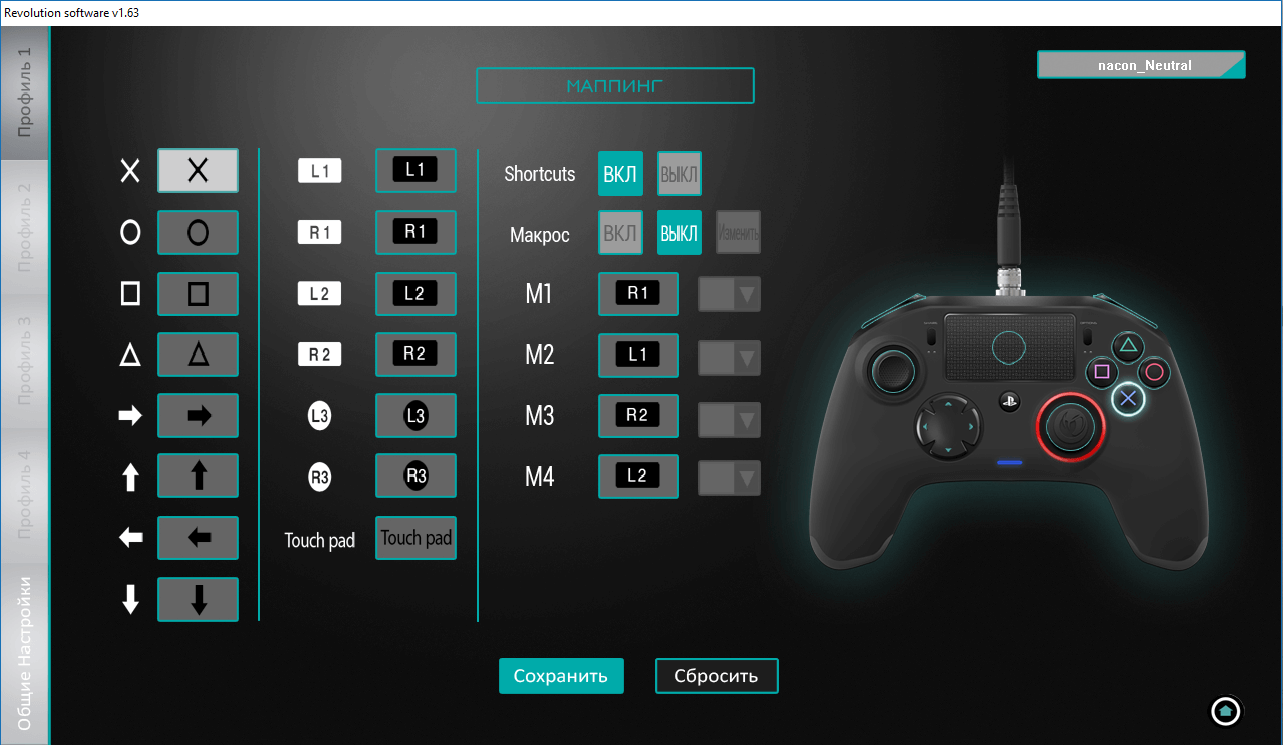
A separate paragraph is setting dead zones triggers. You can adjust them for individual style of play. For example, to activate free running pressing up to 33% not to accidentally press the trigger during the game. It will fire only when you push it up to that mark. Or to reduce the number of the end of the effective stroke of the trigger to 50%. In other words, to shoot from virtual weapons, you don’t have to push the trigger to the end. This will greatly improve the speed of your reactions.
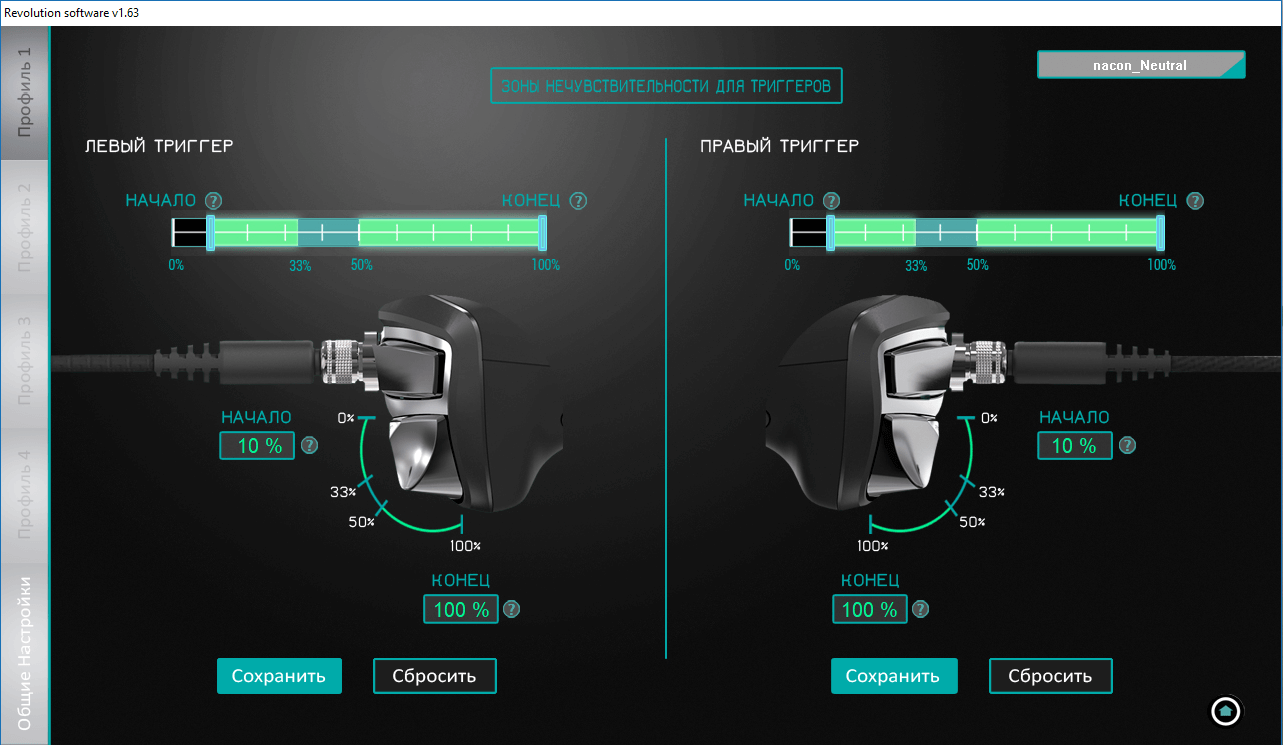
I tested the controller Revolution Pro on several popular video games. But the greatest pleasure I received from him in the fighting game Injustice 2 and Tekken 7. If sensible to set macros and adjust to an unusual d-pad, you can put opponents in batches. In the automotive simulators the controller behaves normally, but for games I would still recommend to buy a normal wheel. In shooters, for I have indicated above reasons, Revolution Pro behaves not so adequately. The right analog joystick sometimes accelerates the movement where to do so would not be worth. No, play with this gamepad in shooters, especially given that the sensitivity of the triggers to fire so remarkably configurable. A good thing to dig deeper into the settings, lower the sensitivity of the joystick, to play with the curves of his response and to customize them to fit your needs. But even in this case sometimes the movements are so sweeping that some interfere with the aiming.
It may be that I’m just not “professional” for eSports, and the real gamers of this pattern of behavior of the joystick will go with a Bang? I do not know. My inner voice tells you that the engineers Nacon somewhere seriously screwed up about the analog sticks. Forum Reddit confirms my fears. People several months waiting for the decision of this problem. But it is not. The controller, meanwhile, has sold more than 250,000 boxes as of December 2016. In the near future in the sale should do a second version of the controller, which will allow to optionally configure the left analog stick to switch between D-Pad (4 or 8 directions) and manually configure four keys macros. Externally, the controller will not differ from the first revision. Is that a proprietary port for connecting will be replaced by the increasingly popular USB Type-C will Fix whether the future model of controller trouble with the analog stick – is unclear. But, as I understand, the manufacturer is actively communicating with their community and listens carefully to all requests, comments and suggestions. Therefore, there is some hope for improvement.
Package contents:
- Nacon Revolution Gamepad Pro Controller
- Braided cable (3M)
- The manual
- Warranty information
- The weights (6 PCs.)
- Plastic screwdriver
- Bag for transporting
- Cleaning cloth
- A set of labels
Characteristics Of The Steam Controller:
- Compatibility: PlayStation 4, PC
- Controller type: gamepad
- Color: black, gray
- Material: plastic
- Connection type: wired
- Interface: USB
- Cable: detachable, 3-meter
- Analog joysticks: 2
- D-Pad: there are 8 directions
- Triggers: is, custom
- Built-in memory: there are
- Macros: is, 4 macro
- Profiles: there are 4 profile
- Weight adjustment: is
- Touchpad: touchpad
- Motion sensors: gyroscope, accelerometer
- Backlight: there, 2 colors
- Vibration feedback: there is
- Firmware update: there are

Pros:
- Very cool design of the controller and its packaging.
- The controller created by the official license Sony.
- Four very convenient extra buttons.
- Increased main buttons of the controller.
- Fine tuning of the sensitivity of the triggers.
- The ability to store four profiles in memory.
- The ability to adjust the weight of the controller.
- The ability to create and edit macros.
- Adjust the brightness and strength of vibration.
- Cable connection negates the delay.
Cons:
- With the settings of the controller have a lot of trouble.
- There are certain problems with the behavior of the sticks.
- There is no possibility to hammer in the macro button is pressed.
- Without the computer controller cannot be customized.
- You can’t use the controller with the PlayStation VR.
At Nacon was a very controversial game controller. On the one hand, it is flexible in terms of customization. It can be sharpened by yourself using custom triggers, system of weights, macro, remapping buttons and other amenities. In the same fighting games the controller is more than fine. On the other hand – not very pleasant situation with the strange behavior of the analog sticks somewhat spoils the impression. Quality materials and Assembly, pleasing to the eye design of the controller and its packaging speak about the wonderful taste of the French manufacturer. But one appearance so far. Especially if you took up the development of devices for professional gamers. In this regard Nacon still has room to grow. The average cost of a Pro controller Nacon Revolution in the Russian shops today is 7990 rubles, which is almost two times more expensive than the DualShock 4. To buy it I would advise you is entirely at your own risk. It is hoped that the new firmware version will place all points over i, and we learn whether French engineers to cope with the arisen difficulties.
Overview professional gaming controller Nacon Revolution Pro Controller
Sergey Grey