
Every year we all look forward to WWDC, in which Apple executives tell us about new software and innovations of the corporations that can make our life much more comfortable and easier. But above all, this conference is focused on developing software for devices running the iOS, Mac OS, watchOS and tvOS.
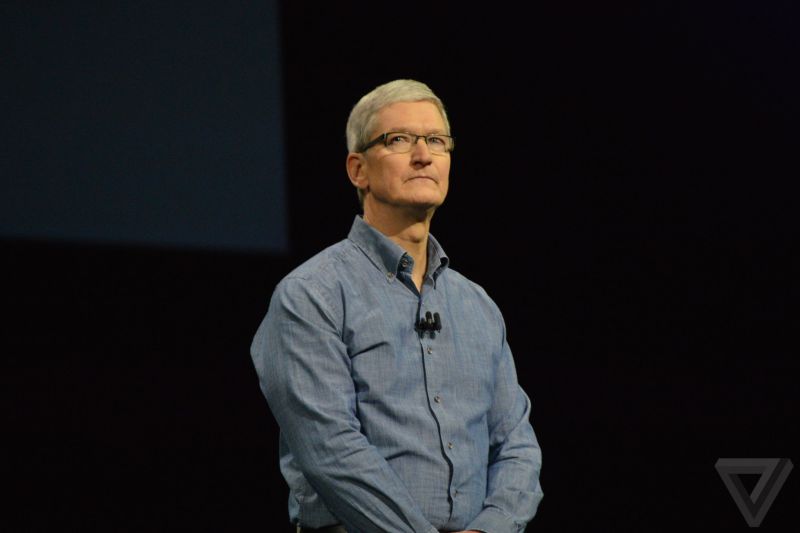
Tim cook began the 27th annual conference WWDC with the words of sorrow to all the victims of the tragedy that happened yesterday in Orlando. The victims observed a minute of silence. After that speech the CEO of Apple has returned to normal. To date, Apple has about 13 million registered developers. The impressive number. The youngest developer in just 9 years, and it’s a girl. The App Store has existed for eight years, and today, the number of available apps exceeded 2 000 000. Apple has paid developers more than $ 50 billion. Do not say anything – the money is huge. But enough impressive numbers and laudatory odes to the address of the company. It’s time to get down to business.

On the scene Kevin Lynch, who will tell us about the watch OS 3.0. In comparison with the previous version 2.0 operating system hours was to work seven times faster. Applications start almost instantly. Pressing the oblong button on the case, the user gets quick access to their favorite applications, which are scrolled across the screen. Apple watch got its own control center, which is called swipe from the bottom up, and other mobile devices.

Quick response to messages will offer you various variants of possible answers. If you do not find one that you like, you can dictate your own version or just write it with your finger directly on the screen. This became possible because of the amazing Scribble system that recognizes handwritten text at high speed. Currently available only support English and Chinese languages.


New dial design Activity displays your activity for the day. Available in a choice of three options for its appearance. To switch the dials is even easier – simply hold your finger on the screen.

In the course of the visual demonstration, we show how now everything has become convenient. For example, an application Timer with just one tap starts the countdown the user-selected duration. Taxi can also be invoked just by pressing one button in the Lyft app. Here, even the very drunk can’t go wrong.

Another interesting feature – the SOS button. Hold the oblong button on the case, you can call the rescue service or send your location and message to your favorite contacts. The system works both over a cellular connection to your smartphone or directly with hours, if they connected at this point to Wi-Fi.

Activity has got a possibility to challenge your friends. Share with them their achievements in the sport and let them try to break your records.

Now the watch can track activity even wheelchair users. This was possible thanks to the special algorithms to track the movements of their hands. Apple cares about tact their products, so instead of motivating “Time to get off the chair!” the clock will tell the person in a wheelchair, “Time to go!”.
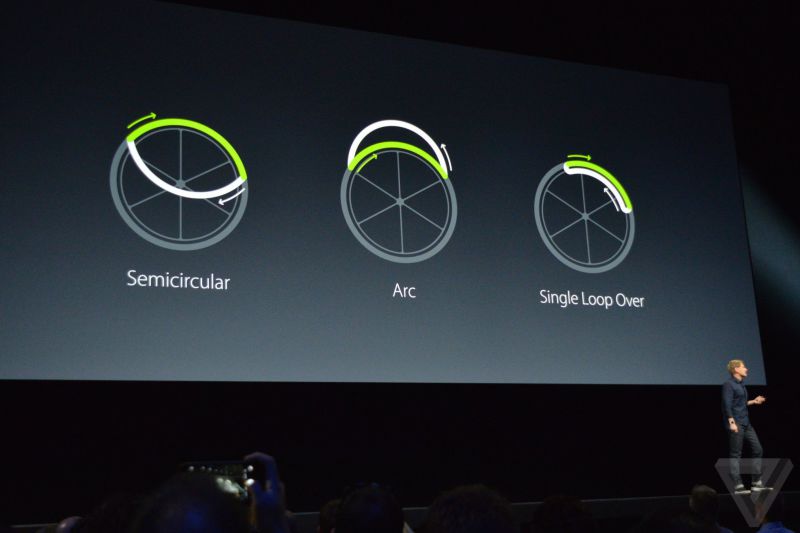

Breathe new app will allow you to relieve stress. It has been developed jointly with health professionals and experts on yoga. Simply select how many minutes you are willing to spend on breathing exercises, slowly and the app will guide your inhales and exhales by means of the visual interface and subtle tactile touch to the wrist.

Now that will get developers with the release of the third version watchOS. Third-party application will receive the support payment system Apple Pay. They will be able to get full access to background collection of information about the heartbeat of the user, his physical exercise, also to obtain data from the gyroscope and accelerometer. Developers will be able to more effectively use the sprites and graphics on the Apple Watch, track pressing the digital crown to use the built-in speaker hours, Game Center, and CloudKit. Developer-firmware version available immediately after the presentation. And all the others will be updated in the fall absolutely for free.

Now it was the turn of tvOS. On stage fluttered eddy cue. Today, the Apple TV offers users 1300 channels and 6000 applications.

The remote control can be replaced with iPhone apps. While the built-in smartphone gyroscope can be used to play games. Voice assistant Siri also will work out much better. It will be to understand the contexts posed to her questions and quickly search for desired user content. In this case it can find you any video on YouTube or send them to specific channels.
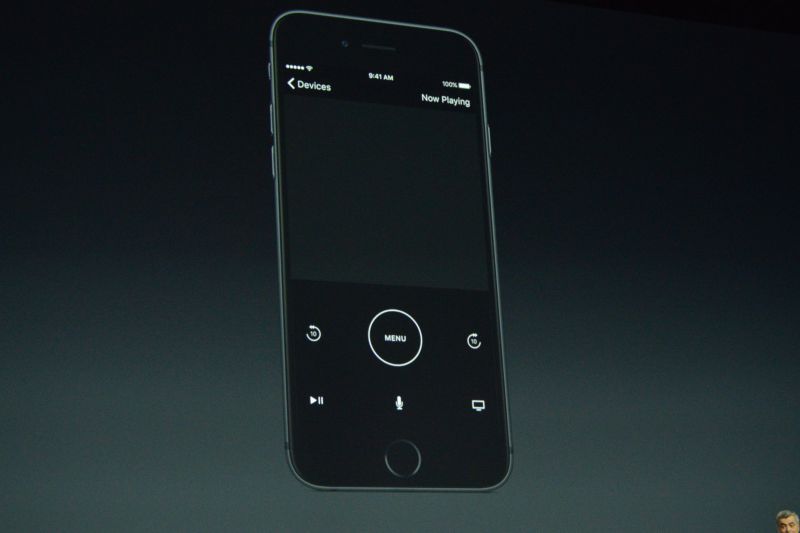
Apple has also developed a system for Single Sign-On, which will allow you to register only once to access all popular TV channels and applications. Previously, you had to register each separately. And also you can enable night mode to the TV screen do not cut your eyes in the dark.

Free upgrade to the next version of tvOS will be available in the fall. Developers, of course, will have access to the operating system in the day of the presentation.

And now the most interesting. OS X. Craig Federighi and his famous blue shirt with wet armpits zones” already here. Stationary operating system will henceforth be known as macOS, to harmoniously look at the background of iOS, watchOS and tvOS.

The new version of macOS gets subtitled Sierra. This is not the famous developer of the cult quests. The first innovation will be “Avtorazborka” on the computer using your Apple Watch. No longer have to enter long passwords. Just open the laptop, and if your watch is on your hand – you can immediately start to work.

New feature Universal Clipboard will allow you to use the function “copy/paste” in parallel across all your Apple devices. Copied to your iPhone and then pasted into a text editor on my MacBook.

Your documents in iCloud can be opened anywhere, be it your smartphone, desktop computer or even another computer. Old files can be sent to the cloud to free up space on your hard drive. In addition, the new macOS will automatically clean up unwanted cache files and other debris, so as not to clutter up your life this “trash”.

Apple Pay will now work in Safari. To pay, just enough to use the Touch ID authentication on your smartphone. After all, drag your Mac to the store quite difficult.

In addition to the famous function “picture in picture”, a new macOS, finally, took in his arms the voice assistant Siri. Siri can show you the files that you worked last week, include for you to music, search photos, send messages and much, much more. Update on macOS Sierra will be available this fall absolutely for free.
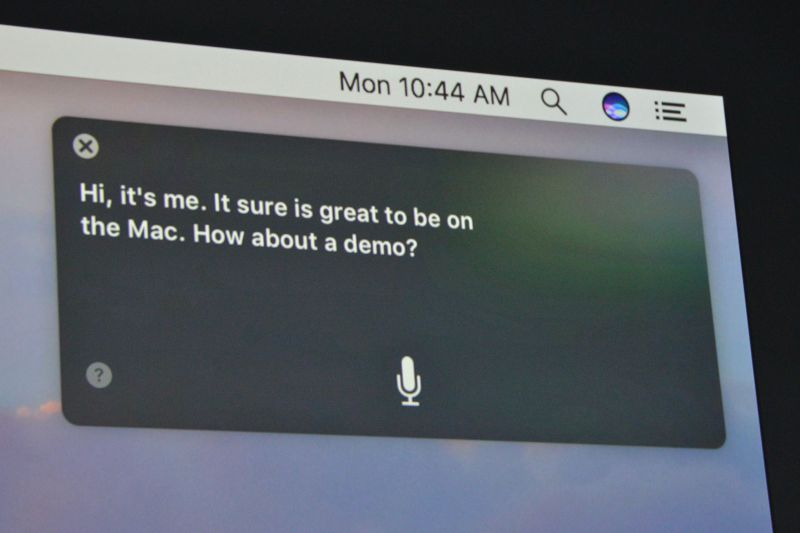
Came iOS 10. The developers decided to make the number 10 is symbolic for this release, so the operating system will be ten key innovations. The first will be changes in UX.
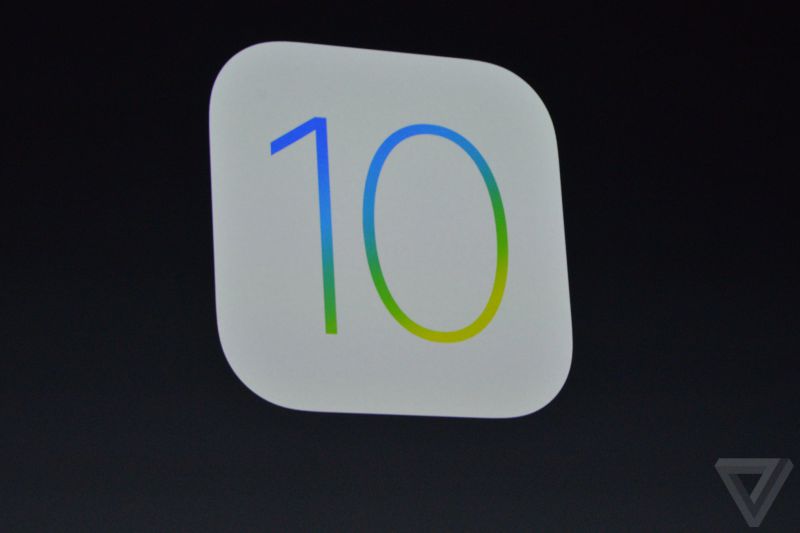
The first transformation process has got the lock screen. Now notifications will be much more informative. And the screen will be highlighted after you have clicked the Home button or Power, but simply when you lifted the screen to his face. And the button will live longer, and movements the excess to do much less. Apps now open directly on the lock screen with the 3D Touch. Now you can pin to the screen widgets. Cheers.
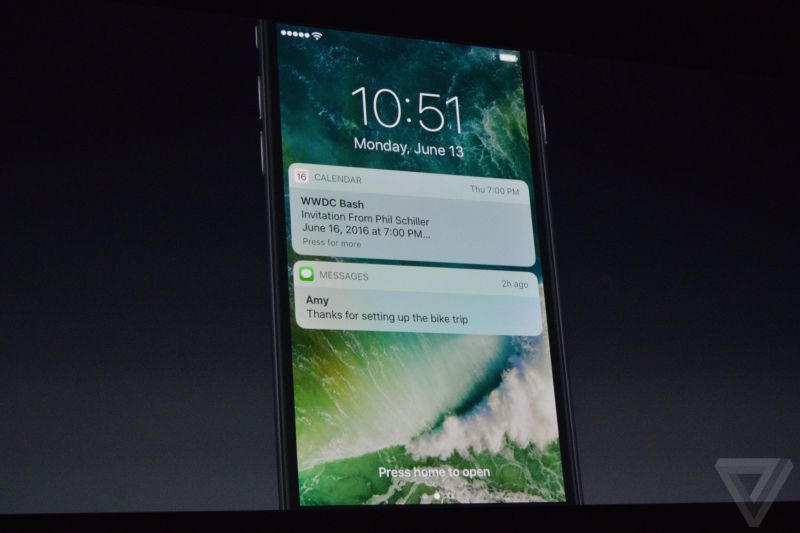

Assistant Siri has made available to app developers. Now he will be able to interact with third-party applications, not just those that Apple has.

Siri will have access to the keyboard. She will study what you write and adapt your style of communication. If you are asked in the message, where you are, Siri will ask you to send the person your location. In other words, now the voice assistant will do work closely with the user, and not say “Google search results” to any question.
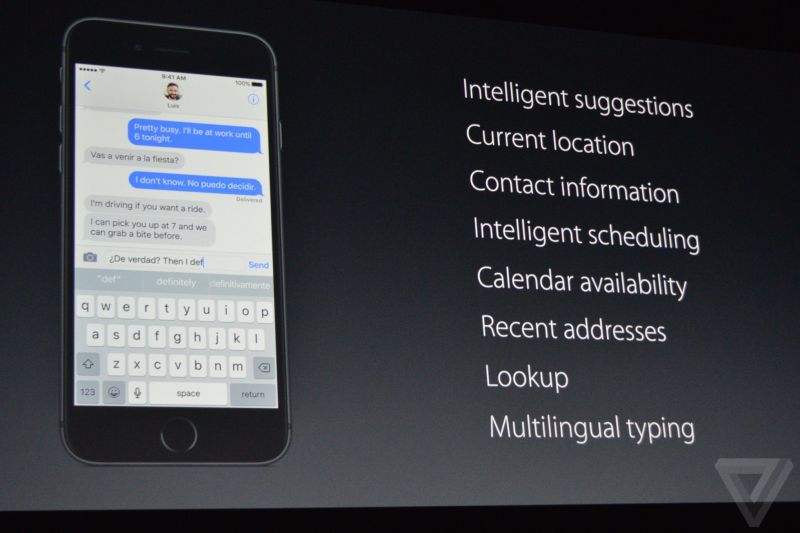
The Photo is now able to recognize not only the faces of the people in the photographs, but also various objects. Have been improved and the system of sorting photos.

The Maps app boasts a completely new design. I must say that it looks really much nicer old. The interface will be much more convenient, and the map will display information on road traffic. The card is also adapted for CarPlay and will open to developers.

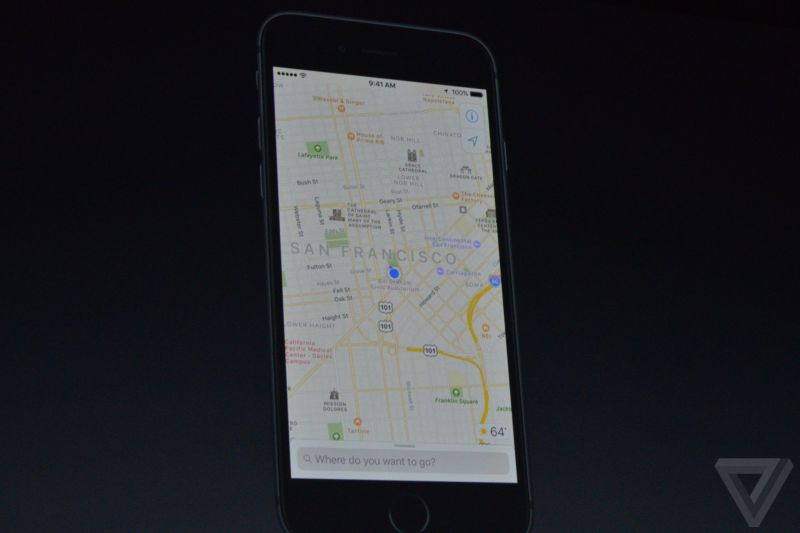
Apple Music. Service charge use 15 million people. The app will become more clear and will also get a new design, we will be able to see the words to your favorite songs and much, much more.
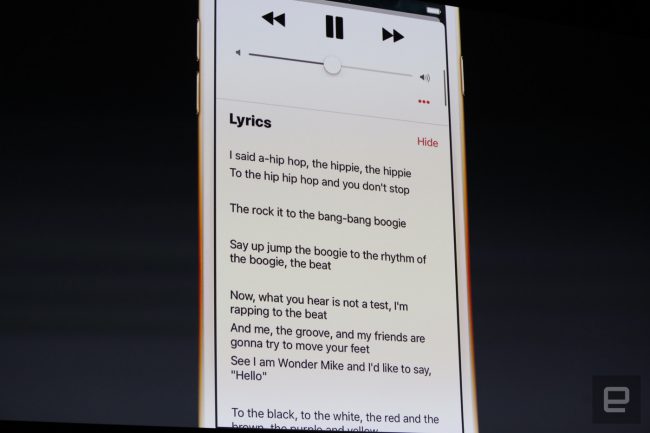
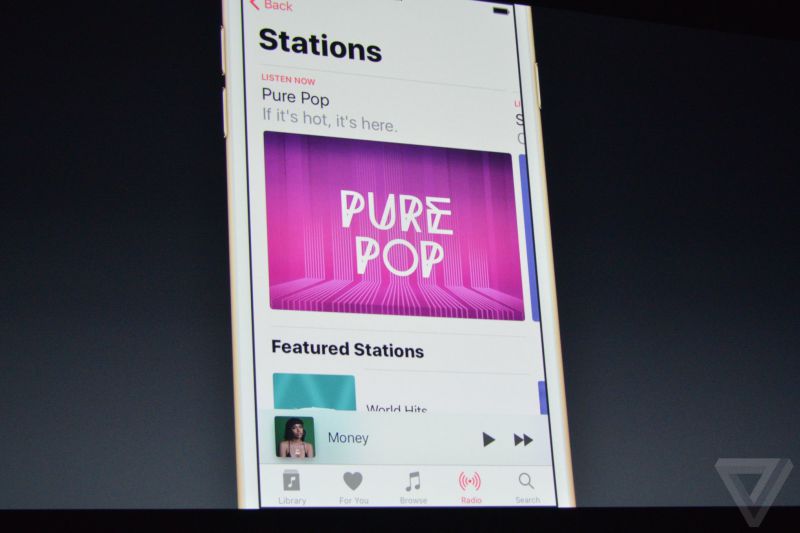
Application News. Now users can receive notifications about the “hot news”. If I’m not mistaken, this app is in our country still not available, which is very sad. I would love to use it.

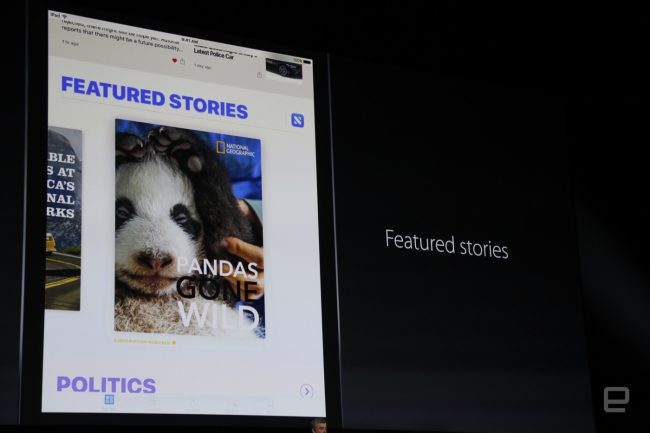
HomeKit will receive your application for iOS. I don’t think many people in Russia are owners of “smart homes” but may be someone this app will help you in life. You can control the phone with your automated curtains, lighting, thermostats, door locks and other devices. You can even right on the phone screen to see the picture from the security camera, if it is installed in your apartment.

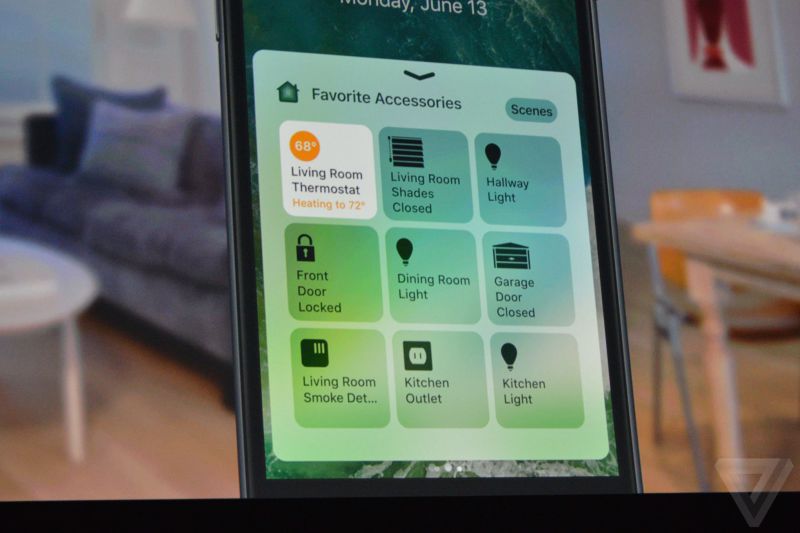

The Phone app will start converting voice messages into texts. Also now you can use VoIP with just one touch.
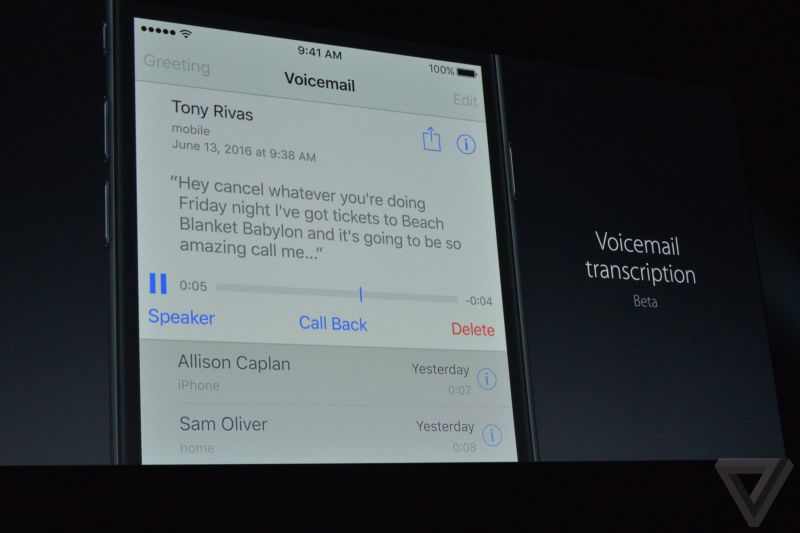

In messages you can insert links that will not be cached in the real-time images and videos. About the same that you can see in the Telegram. And Emoji icons will be three times more. Words can now be automatically replaced with appropriate icons.

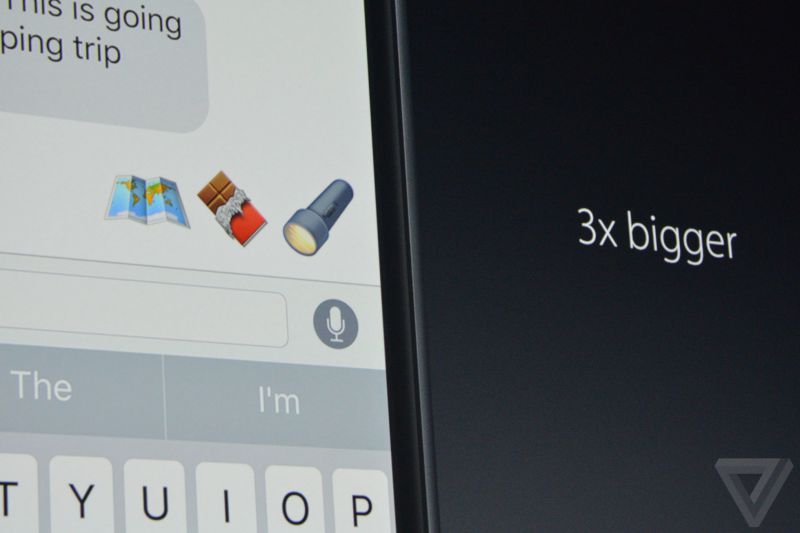
Text cloud found the animation if you want to yell at him or tell him something tender. If you don’t want someone on the other end I saw your message, it can literally “hide”, turning into a blurry characters that will appear only after the recipient will hold your finger over them, moving away from the “prying eyes”. The same can be done with the photos. Now you can insert animated backgrounds for your email.
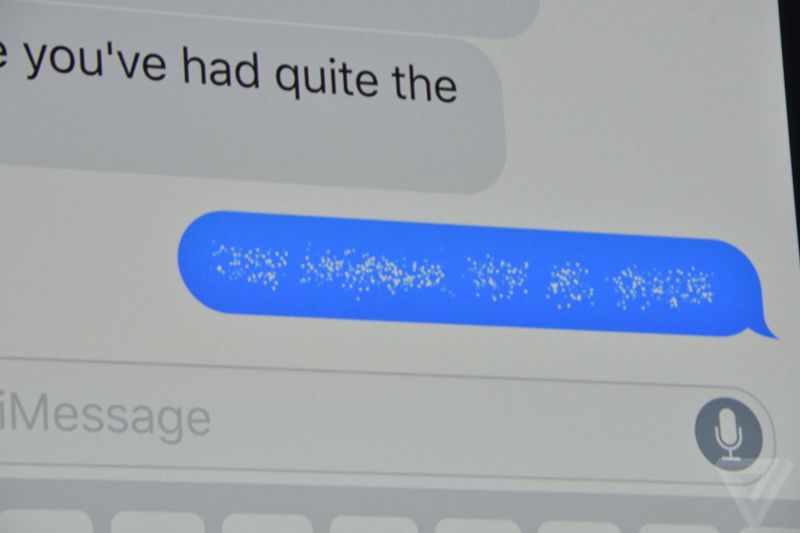
Now you can write messages or draw pictures, as it was on the Apple Watch.

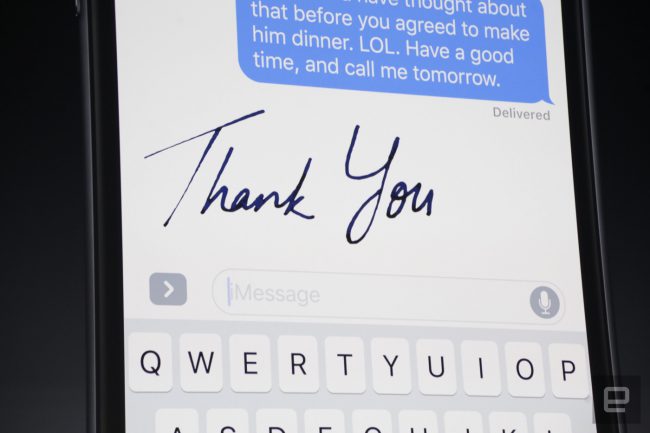
The messages will appear the set of stickers. Better late than never.
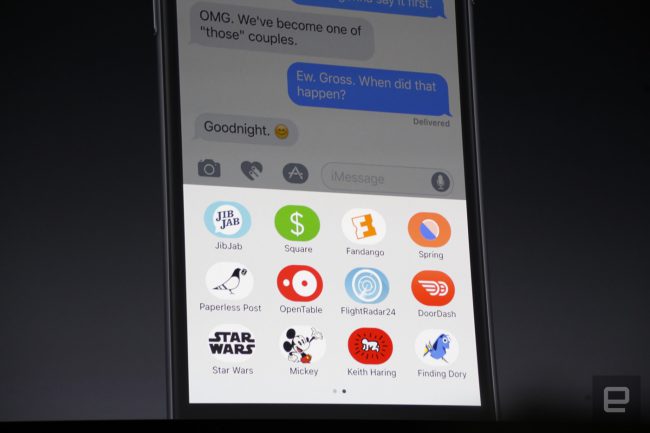
Security much tightened. No more collection of data about users. Full encryption of everything.

That’s the whole iOS 10. Waiting for the fall. Beta I won’t deliver for any price, as it is every year worse and worse.

Programming with Swift will now be even easier. Novice programmers will get access to free app Swift Playgrounds, which contains everything needed for teaching programming. Programming is a very important skill, says Tim cook. And with it will not argue.

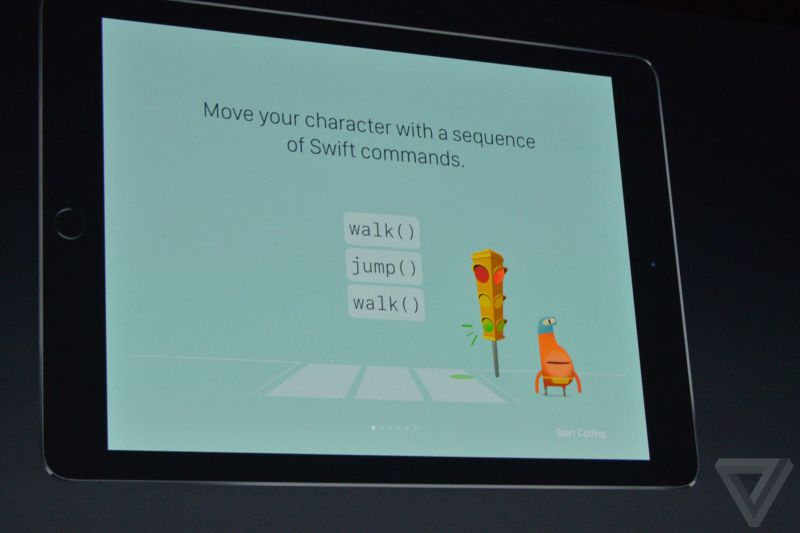
In this presentation gradually came to an end.

#WWDC | WWDC End of 2016
Sergey Grey
