Design features
An essential attribute of any modern gaming mouse is an accurate sensor. At SPEEDLINK, as we have noted, there are options for every taste, color and thickness of the purse. However, in all cases the manufacturer has supplied its device of high-precision sensors with the ability to change resolution on the fly. To us in edition has arrived mouse ruby red color. Coupled with lighting “rodents” look very aggressive, but very attractive. Note that there is a more concise version — fully black.

SPEEDLINK AKLYS, DECUS and LEDOS
Typically, the mouse is always welcome to buy clothes. Not just gaming “rodent” give a geeky and memorable look backlit to boot. But much more important in this computer device is the reliability and the set of corresponding functions. Technical characteristics of the considered models AKLYS, DECUS and LEDOS is given in the table below.
AKLYS
DECUS
LEDOS
Manipulator
Laser wired mouse
Interface
USB
The number of buttons
5
7
5
The accuracy of the sensor
From 1000 to 2000 dpi
From 400 to 5000 dpi
From 500 to 3000 dpi
Features grip
For right-handers
For right-handers
Symmetrical design
Additionally
Backlight
Custom lighting, software, the ability to create macros
Backlight
Price
1700 RUB.
4500 RUB.
2600 RUB.
Buy
Call vertelki:Speedlink Aklys54033inline
Call vertelki:Speedlink Decus54033inline
Call vertelki:Speedlink Ledos54033inline

SPEEDLINK AKLYS, DECUS and LEDOS
Let’s start with the packaging. Now you know what signs to look for this or that mouse on the counter of the store. Note the following: the manipulators in the boxes nothing. A paper manual does not take into account.

Box SPEEDLINK AKLYS, DECUS and LEDOS
All mice are wired. This is ideal if we are talking about a gaming device. Cables have AKLYS, DECUS and LEDOS are additionally protected with cloth braid. Turned out, as they say, effectively and efficiently. The wire to the same enhanced ferrite ring, reduces electromagnetic interference.
During the operation mice we have not found any kinks and fraying braid of the cable. Have AKLYS wire length is six feet, and the rest 1.8 m. the sample rate of the interface in all cases corresponds to the “gaming” standard at 1000 Hz. However, for DECUS this parameter may be configured using the driver program.

USB wire
Version of the gamepad AKLYS — the simplest, if you compare it with the same DECUS and LEDOS. This fact is reflected in the feature set of the mouse and its value. The device is designed for right-handers (buttons under the thumb), although the case as a whole has a symmetrical form. Keep the mouse nicely. However, it is characteristic for the whole SPEEDLINK gaming line, after all, to create devices using high-quality plastic soft-touch. Kinesthetic definitely appreciate. To such material dust and grease are attracted less willing is the fact. But the most important advantage: the paddle does not slip out of sweaty hands during hot battles.

SPEEDLINK AKLYS
The mouse is of medium size. In our opinion, it is suitable for hands of any size. Due to the convex shape with a noticeably raised “trunk” is more convenient to use the so-called “palm grip”. All fingers got a place. Main keys for the index and middle fingers have small indentations. It is convenient! Weight is also average. Together with the wire do not even need 140 grams.
Additional buttons on the left side located in the right place, the thumb falls on them accurately. Move the buttons forward & back a smooth and soft, with a pronounced click. Key DPI, you’ll never guess, changes the resolution of the sensor. There are three presets: 1000 dpi, 1500 dpi, and 2000 dpi. Additional settings precision not provided by the manufacturer, since AKLYS and LEDOS software is not “delivered”. Shift key speed as removed from the wheel, so accidentally press it will not work.

SPEEDLINK AKLYS
Similarly cannot be set (thus disabling) and lighting. It’s two lanes on each side, one in back, and an intricate pattern and the name of the manipulator on the “belly”. The lighting shimmers family “atmospheric” flowers. Blue shorter.

SPEEDLINK AKLYS

SPEEDLINK AKLYS

SPEEDLINK AKLYS
Base AKLYS got three Teflon sliding plate.

Base SPEEDLINK AKLYS
Manipulator DECUS is the top decision SPEEDLINK. Mouse has the most unusual appearance, but also weighs more than 165 grams with the wire. About any symmetry of the question. The right part of the body has corresponding recesses for the ring finger and little finger. In the end, five mid-size “is” DECUS like a glove! However, before buying we recommend to try the device for yourself. Convenient at DECUS and major keys. They have a characteristic rounded shape.

SPEEDLINK DECUS
Wheel versus c AKLYS has changed. First, it became larger. Secondly, has got the characteristic grooves. With this to work. Key is nearby (located very successfully) change dpi on the basis of four recorded presets. Additionally, they are configured using special software.

SPEEDLINK DECUS
By the way, about software. The menu is concise, all the basic functions in plain sight. With its tunes and light mouse. In the application we choose one of six colors, and one of the two modes of operation: steady light or gradual decay. The device will not distract, multi-colored “garland” you can always turn it off.

For SPEEDLINK DECUS
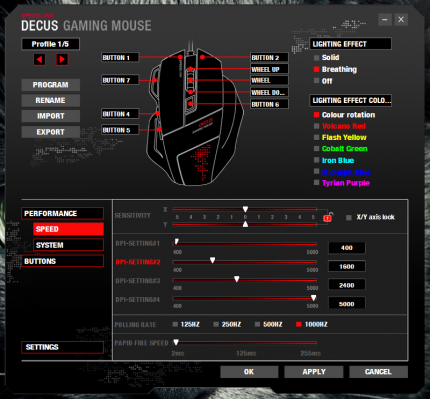
For SPEEDLINK DECUS
The program is configured on each key. In memory stored up to five profiles with the possibility of imports and exports. Supports recording macros. The same DECUS really a point to customize and take into account all the little things. The best, in our opinion, the option is to “hang” a macro on the button near the left click.
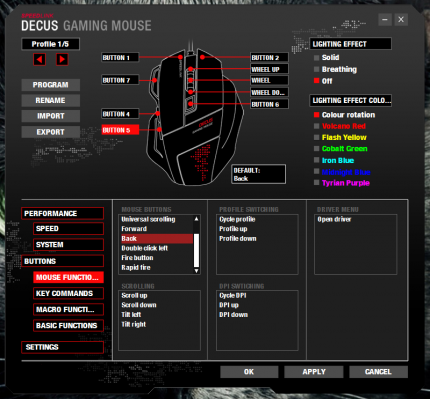
For SPEEDLINK DECUS
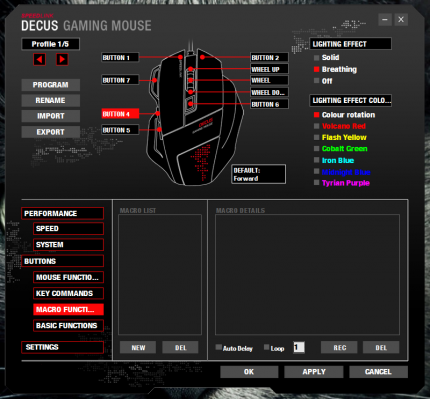
For SPEEDLINK DECUS
In the tab “Speed” is configured, the steps of switching the resolution of the sensor. Including with independent adjustment of the axes. DECUS for four positions in increments of 100 dpi in the range of 400-5000 dpi. In the tab “System” options are located at work, you guessed it, Windows. We can adjust the double click speed and the speed of the scroll wheel.

SPEEDLINK DECUS

SPEEDLINK DECUS

SPEEDLINK DECUS
Sole of the manipulator has four large Teflon feet. The mouse is heavy but glides on almost any surface very easily.

Base SPEEDLINK DECUS
Third mouse — LEDOS — got a completely symmetrical form. Since the keys “back and forth” under the thumb is there (like AKLYS and DECUS), considered as the grabber is suitable for both left-handers and right-handers. Mouse size — medium, the device weighs 150 grams. In his hand is also convenient, as AKLYS, although the shape of these manipulators is slightly different. In particular, the keys under the index and middle fingers are less curved shape.

SPEEDLINK LEDOS
Button frequency change will not go away, however, compared with the AKLYS, the accuracy of the sensor significantly increased. Now the user is free to change it in the range from 500 dpi to 3000 dpi. Wheel LEDOS same as DECUS.

SPEEDLINK LEDOS
The main feature of this mouse is the presence on the sides of two special keys. The first (left) duplicates double-clicking the left mouse button. Useful in shooters and in General where frequently used double click. The second (the”sniper button” on the right) reduces the sensor resolution to 500 dpi. To get a better aim.
“Layer” of white plastic and slotted at the sides during operation of the glow red light. And cannot be disabled.

SPEEDLINK LEDOS

SPEEDLINK LEDOS

SPEEDLINK LEDOS
On the surface the mouse glides on three Teflon legs.

The base of the SPEEDLINK LEDOS
Experience
The sensor pads work well on most surfaces. Sensors were checked for glass and wooden tables, and two game mats, made of different materials. Setting the accuracy of the sensor really helps. Especially in problems of all kinds. A typical day any “men in the Prime of life”: first crumble the monsters in DOOM, then edit the pictures in Photoshop and type the text. However, during testing, we noticed one interesting feature. 4K sensor AKLYS is not enough. This is particularly evident in RTS. You have to drive the mouse frantically across the table. In Full HD everything is fine. Therefore, gaming in higher resolutions than 1080p, the best model showed DECUS. Key double-click at LEDOS was useful, but sometimes, worn out, she accidently hit when it is not necessary.

SPEEDLINK AKLYS, DECUS and LEDOS
To the Assembly and the overall quality of the claims we have. Mouse look brutal, lights they clearly fit my style. At the same time, all three of the manipulator is perfectly compatible with the medium brushes. Hand in games does not get tired.
It is obvious that the difference in cost between AKLYS, DECUS and LEDOS provides their functionality. Special software is supplied with only the most expensive paddle. Version LEDOS AKLYS is more expensive mainly because of the higher precision of the sensor. DECUS — expensive but interesting solution, if you need a fast sensor and full control of all the components without exception.
