Specifications
AOC U2879VF
Diagonal
28 inch
The type of matrix
n/a
Resolution
3840×2160 pixels (Ultra HD 4K)
Type of lighting
LED
Surface type
Anti-glare
Aspect ratio
16:9
Brightness
300 CD/m2
Vertical scanning frequency
60 Hz
Static contrast
1000:1
Color palette
1073,7 million colors
Response time
1 MS
Sound
No
Interfaces
1x DisplayPort,
1x HDMI (MHL),
1x Dual-link DVI-D,
1x D-Sub,
1x mini-jack audio-out
Power consumption
41 W
Dimensions
659x379x48 mm
Weight
4 kg
Estimated cost
n/a
Average price Price.ru
Call vertelki:AOC U2879VF52033inline
The 28-inch AOC U2879VF with a 4K screen in our market should appear for approximately 25-30 thousand rubles. Actually, he already was on sale in the spring, but managed to end. And this is not surprising because such a monitor this size and resolution cheaper. The only closest competitor with the same price tag — Philips 288P6LJEB. But the competitors talk in the appropriate section, and now focus directly on AOC U2879VF.

AOC U2879VF
Than trying to attract the attention of AOC U2879VF in addition to dumping prices? First, a high-definition picture is by itself. Second, the technology AMD Freesync. Let me remind you that this is a very important feature, if you want to achieve the most smooth framerate in games. Even if you have a very powerful PC and the number of frames per second in games passes for 40 or even 60, you still will inevitably encounter tearing. They are caused by the fact that the moments when the graphics card have prepared another shot, and when the monitor updated the image, coincide not always. Part of the case makes a special buffer, but this is still not enough. In the end, it often happens that on the screen you can see the piece from two different frames, sometimes even three. How it looks you can see in the review monitor AOC G2460PG. But, if you haven’t noticed, it is better not to watch — will definitely begin to notice and have to change the monitor. Third, AOC flirts with gamers, promising the best legibility in dynamic scenes due to the high response speed of the pixels is only 1 MS. Finally, there are also long-familiar picture-in-picture and picture-by-picture, allowing users to reproduce the image from a variety of sources. So, get acquainted with the novelty closer.
Appearance and ports
The price tag U2879VF AOC does not imply good ergonomics. The monitor can be tilted on either from themselves, all the rest: adjustable height, rotate on the horizontal axis and portrait mode — all from the evil one is absent. But nothing wrong with that in most cases not.

AOC U2879VF

AOC U2879VF
AOC U2879VF looks quite decent. Symptoms of entry-level devices are everywhere, but the quality of the case no complaints. The monitor is quite stylish leg, its Foundation even as if made of aluminum, although, really, it’s just cleverly pretending to be plastic. Particularly thin or thick casing AOC U2879VF can not be named.
The back panel is decorated with taste. The top half of the plastic with pattern of longitudinal lines, the lower half is gloss black. Even it is a pity that the monitor will be “back” to the wall and this “beauty” will no one visible.
The frame directly around the display is glossy, so glare. But, fortunately, the display has anti-glare coating. Configuration management is implemented using four buttons with the usual functions “forward”, “back”, “right”, “left”, so that the difficulties of the navigation menu should arise. But, in my opinion, the keys could be a little closer to the front edge.
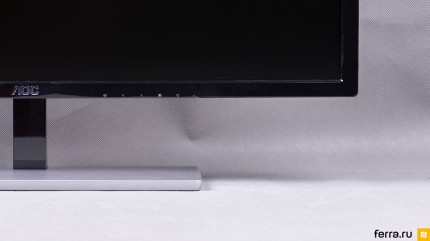
AOC U2879VF

AOC U2879VF
All AOC U2879VF five ports, including one 3.5 mm Jack for headphones own speakers from monitor no. Of these five ports, two HDMI and DisplayPort — supports the transmission of 4K images with a frequency of 60 HZ. DVI-D (Dual-link) supports resolution only up to 2560 x 1600, D-Sub and less. So good of them will be only if you use all four of the interface to get a result of 4 separate images on the monitor (picture-by-picture).

AOC U2879VF
Menu
Menu AOC U2879VF exactly the same as some other models of AOC. For example, in much the same add-on AOC q2770Pqu, which we tested almost two years ago. So much so that even the typos are the same. Therefore, to talk in detail about it again, I will not — will leave only screenshots.
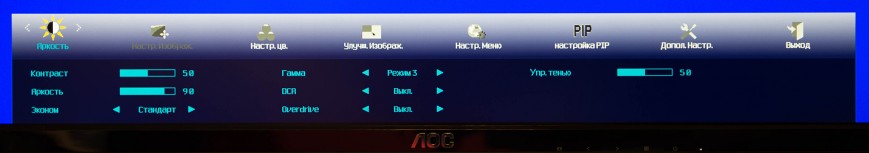
Menu AOC U2879VF
In addition to the regular menu, there is also a Windows program that allows you to change all the same settings, but not the keys on the monitor, and, accordingly, the mouse. However, looks like it is buggy, if done just for show.

AOC i-Menu
Test results
AOC U2879VF has a decent number of settings. For example, seven preset picture modes pictures. But, as in the case of AOC q2770Pqu, they only differ in brightness, which you can adjust. All this is evident in the results of testing the colorimeters.
Standard
Text
Internet
The game
Movie
Sport
Uniformity
sRGB
94%
94%
94%
94%
94%
94%
94%
Adobe RGB
70%
71%
71%
70%
70%
70%
70%
Gamma
2,3
2,2
2,2
2,2
2,3
2,3
2,2
Temp
7000
6900
6900
6900
7000
7100
6800
Brightness
281,3 CD/m2
82 CD/m2
129 CD/m2
180 CD/m2
225 CD/m2
267 CD/m2
196 CD/m2
Contrast
842:1
853:1
858:1
864:1
857:1
863:1
714,1:1
DeltaE
3,76
3,78
3.7 V
3,65
3,79
Of 3.96
1,99
Honestly, as expected — the picture is not amazing. But the test matrix is with dignity. In front of us and a decent sRGB coverage, and adequate range, and almost equal to the stated color temperature. Maximum brightness is good for working conditions in the room (actually, where else would be the monitor), and the contrast level is not bad. There are some problems with color accuracy, but not enough to give them value.
Besides the usual modes, like “text” or “sports” that we have seen from AOC q2770Pqu, a new monitor has the mode improved uniformity of illumination. However, comparing the results with the mode “Standard”, you know that the difference is small. The upper-right corner and center remain the most light, all other areas are slightly darker. Besides, in all modes except standard, the user can adjust neither the brightness nor the contrast.
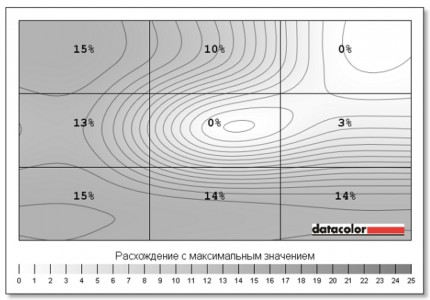
Ravnomernoi backlight AOC U2879VF in standard mode
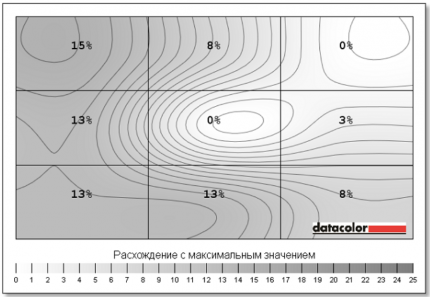
Ravnomernoi backlight AOC U2879VF mode Uniformity
The viewing angles are horizontally wide, to watch a movie with a big company will feel comfortable. But when you change the angle of view vertically, the picture changes markedly contrast — a common phenomenon on low-cost matrices.
Competitors
AOC U2879VF
Philips 288P6LJEB/00
iiyama G-MASTER GB2888UHSU
Diagonal
28 inch
The type of matrix
n/a
TN
TN
Resolution
3840×2160 pixels (Ultra HD 4K)
Type of lighting
LED
W-LED
LED
Surface type
Anti-glare
Anti-glare
n/a
Aspect ratio
16:9
Brightness
300 CD/m2
Vertical scanning frequency
60 Hz
Static contrast
1000:1
Color palette
1073,7 million colors
Response time
1 MS
Sound
No
2 3 W
2 3 W
Interfaces
1x DisplayPort,
1x HDMI (MHL),
1x Dual-link DVI-D,
1x D-Sub,
1x 3.5 mm audio Jack,
1x 3.5 mm audio input
1x DisplayPort,
1x HDMI (MHL),
1x Dual-link DVI-D,
1x D-Sub,
1x 3.5 mm audio Jack,
1x 3.5 mm audio input
2x USB 3.0,
2x USB 2.0
1x DisplayPort,
2x HDMI,
1x HDMI (MHL),
2x USB 3.0,
1x 3.5 mm audio Jack,
1x 3.5 mm audio input
Power consumption
41 W
49 W
42 W
Dimensions
659x379x48 mm
659x573x273 mm
663×413,5 (543,5)x230 mm
Weight
4 kg
8 kg
7.7 kg
Estimated cost
n/a
28 500 rubles
35 000 rubles
Average price Price.ru
Call vertelki:AOC U2879VF52033inline
Call vertelki:Philips 288P6LJEB/0052033inline
Call vertelki:iiyama G-MASTER GB2888UHSU52033inline
Philips 288P6LJEB/00
“Phillips” has certain advantages over the AOC U2879VF. For example, much greater scope for adjusting the position of the monitor: height adjustment, portrait mode in all major devices. The next item — a USB ports for connecting peripherals. Philips 288P6LJEB/00 in addition to displaying the picture is both a USB hub. That is, it is possible to connect thumb drives, hard drives, and put the mobile on charging. Finally, this monitor has a pair of speakers with three Watts. To some it may be important. But, it may be enough for you to prefer this monitor. However, if you’re a gamer, keep in mind that the Philips 288P6LJEB/00 does not support any AMD Freesync or NVIDIA G-SYNC.

Philips 288P6LJEB/00
Call vertelki:Philips 288P6LJEB/0052033inline
iiyama G-MASTER GB2888UHSU
Here a compromise option. With the hero of this review is its native support for AMD Freesync, which means a smooth and enjoyable gameplay. But with Philips 288P6LJEB/00 common features bigger speakers, USB ports (although only two), as well as the settings for height, etc. One problem — the price is not included in the number of compromises and is already about 35 thousand rubles. But for 28-inch 4K it’s still a bit initial level.

iiyama G-MASTER GB2888UHSU
Call vertelki:iiyama G-MASTER GB2888UHSU52033inline
Conclusion
Today we learned about one of the most affordable 28-inch 4K displays. It has a clear focus on gamers who have accumulated enough money for a gaming PC that would handle games at such high resolution, but can’t afford a 4K monitor of the middle class. As the initial model AOC U2879VF quite good. It looks stylish, except for a blinking frame around the display. Its matrix is well configured, but will not impress those who are able to evaluate the monitors with a decent IPS-matrix. Finally, it has such important for gamers “gadgets”, such as low response time of the pixels and support of technology AMD Freesync, which will save you from tearing frames.
For
Against
- Support for AMD Freesync
- Quick response matrix
- Good viewing angle horizontally
- Virtually unregulated stand
- Bad angle vertical
