Yes, we are well aware that “305-I” model ultrabooks ASUS is not new — she stands on the pipeline since last summer and since then exists in two variants. The model is in “full stuffing” is built on the Intel Core i5/i7 processor, and more modest variation is based on the famous Core M, for the account of such a chip costs a passive cooling system and works absolutely silently.
By and large, the model originally looked like “another ultrabook ASUS” and could easily get lost among giant model number Taiwanese. If not one “but” — uncharacteristically low for an ultrabook price. Thanks to her UX305FA had become so popular (among 13-14-inch models) that is above it only the Apple based ultrabooks. Still — in the starting configurations for the model are asked from 45 thousand rubles. If you think it’s expensive — look at the budget heavy “bucket” on the processors and make sure the item has been added in return.
And like even all the limits of decency in the laptop are met: a metal thin body, Full HD display, SSD and even the weight is within the normal range. There must be a trick, finding which we now turn.

ASUS UX305FA
Features
ASUS ZenBook UX305FA
Screen
13,3″, 1920×1080, IPS, matte
Processor
Intel Core M-5Y71 (2 cores/4 threads, at 1.2/2.9 GHz, 4.5 W)
RAM
8 GB, DDR3, 1600 MHz, Dual Channel
Built-in CPU chip
HD Graphics 5300 (300/900 MHz)
SSD
1x 256 GB, SanDisk SD7SN3Q256G1002
Ports and connectors
3x USB 3.0,
1x micro-HDMI,
1x 3.5 mm mini-Jack,
card reader (SDXC)
Wireless interfaces
Wi-Fi IEEE 802.11 b/g/n/ac + Bluetooth 4.0 (Intel(R) Dual Band Wireless-AC 7265)
Battery
45 WH
Dimensions (WxDxH)
324 x 226 x 12.3 mm
Weight
1.2 kg
Estimated price
75 000 rubles
Where to buy
Appearance and connectors
We met and ultrabooks with a more expressive design — “305” received a color, the exact color which immediately and will not name. Kind of a mixture of brown and lilac, reminiscent about cars for people approaching retirement age in the United States.
Whether ASUS has dabbled in constructing practical models, whether UX305FA received the color, so as not to overshadow the more expensive and prestigious brand of ultrabooks. But generally, if you are not finding the model of “glamorous” component, the fault is not particularly what: polished silver with signature rings Zen design on the cover and rough metal with a matte paint on the work surface. Particularly pleased that the body colour is painted even the frame around the display.

Zen-design looks great even on inexpensive laptops
The laptop is really light and thin — for these parameters it surpasses Apple’s Macbook Air. To carry such a model is not a burden, you do not even need a backpack and will be quite the package. With strength also in order — both the lid and the body is made not of aluminum foil, and do not bend even under severe pressure. Yes and connectors in the skinny model is not much less than the budget and multimedia models: triplet USB 3.0, card reader and even the Micro-HDMI are present.

The opening angle ASUS UX305FA is not the most impressive by the standards of ultrabooks
There are drawbacks: the opening angle of not UltraChrome modest, while working on the road sometimes you want to bend the cover a little more. By the way, the cover fulfills the role of the stand — rear it is equipped with legs, which ZenBook is lifted when working on the table.
ZenBook came out thin and light, but the hinges allow the “bumpiness” of the lid in transport

The laptop stands up on legs in the opened state
“Test on a MacBook” goes our hero, though at the expense of the average stiffness of the fixation display: on the way to typical Russian bus on Russian roads opening angle, ahem, dynamically changing, against the will of the owner of the laptop. In comparison with ugly designs hybrid tablet (where the tablet is much heavier than the keyboard) the effect is minimal, but it is.
Upgrade UX305FA relatively simple: to dismantle the bottom, you will need a Torx screwdriver-5, a little patience and given the fact that a couple of screws hidden in the legs of the laptop. In “planetaires” the platform Intel Core M with you cannot afford to upgrade: CPU and RAM soldered on the motherboard, but to change the SSD or the wireless adapter on the steeper will be able to easily.

Cutting edge ASUS UX305FA

The right side and the ASUS UX305FA
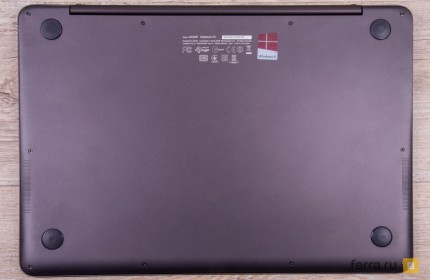
The bottom panel ASUS UX305FA
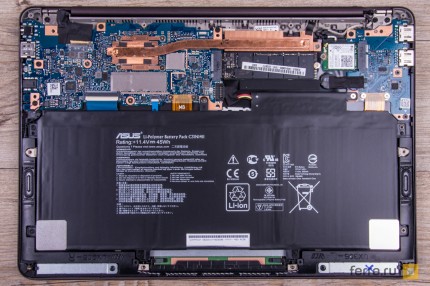
ASUS UX305FA with the cover removed
Display and sound
ZenBook UX305FA offers a choice of two options for display: with a resolution of 1920×1080 or 3200×1800 to choose from. At the time, as most of our colleagues have tested most tricked out version of the laptop came to us with the model of “national” Full HD.
If we talk about image sharpness, the matrix AU Optronics B133HAN02.1 looks good enough to desire to overpay for a higher density of pixels has disappeared. Matte finish and good viewing angles allow you to work even in Sunny weather, the brightness and the contrast matrix is very good. The color coverage is decent — more than 90% coverage of the sRGB palette in laptop for photographers delight. But then strange things happen — – limit the number of spurious tones and totally skewed gamma (display mid-tones darker than they should) spoil the picture.
The display is of average quality — very cool features in it side by side with outright failure
To voice an unequivocal verdict display difficult, because half the features in it are on a different level, and the other half very bad. Overall eye display seems to be OK, just don’t think in cheap ultrabooks stands as a perfect matrix, as in the elite models.
Features display HP Pavilion Gaming
The maximum brightness level
220 CD/m2
Contrast
950:1
Color space sRGB/Adobe RGB
96%/71%
DeltaE
16,2
Gamma
1,4
Color temperature
6600K
From slim models shouldn’t have to wait for a refined sound, and vaunted ICEPower technology also does not help. But UX305FA sounds… normal. A little quieter, however, than the typical 15.6-inch laptop and the sound from the speakers is very average. With the volume all right, to the hysterical screams or pokropivny at any volume are not an issue, but clarity is a bit low (to avoid “cat call after me,” the percussion in music), and generally the sound on “four with a slight disadvantage” and pleased with the fact that the sound was not mutilated, as is usually the case in ultrabooks.
Input devices
For ease of use the ZenBook UX305FA all is well. Not cool, and it is good.
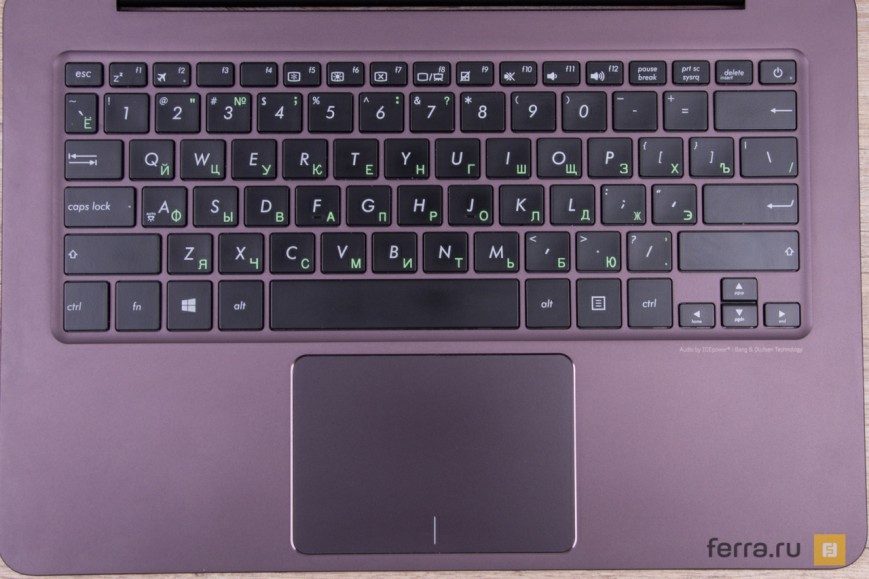
The working surface ASUS UX305FA
Printing for convenient UX305FA — ASUS has done everything “in mind”
The keyboard backlight cheated (make the buyer confused the model with the premium laptops and ultrabooks), illuminated only Caps Lock and power key. The keyboard is well arranged (to get used to not have), the key travel is average, although they could be less slippery plastic like the one used by Samsung in its Galaxy S case, i.e., there exist more “grip” material.
But the touchpad is sensitive enough and hassle in the work does not deliver. By the standards of Windows-based laptops it’s quite good.
Performance
In modern ultrabooks there has been an amusing trend in which the less powerful models are more expensive than their productive counterparts. Why? Only because the rejection of the fan while maintaining adequate power raises the price of the processor up to a serious level. It’s everything you need to know about the Core M chips compared to their low-voltage counterparts.
In the case of the ZenBook UX305FA the manufacturer has received more than honestly, less powerful model is cheaper and the laurels “deritter flagship” does not apply. However, of all the options Intel Core M our hero received the most abrupt modification among the generation Broadwell chips. This chip is slightly larger than the Intel Core i3 Haswell and almost equal to the original Core i5 options on the basis of such a microarchitecture.
But, in fairness, we should note that UX305FA Core M with the flagship and a Full HD display — a rarity for sale, and in retail now are laptops with more modest Core M 5Y10 (-10% to performance) at a lower price.
In General, we compared our ultrabook business laptop Dell Latitude E7240 (Intel Core i5-4200U processor with 4 GB of RAM), expensive-cool HP EliteBook Folio 1020 G1 (Intel Core M-5Y51 with 8 GB RAM) tablet based on Core M, Dell Venue 11 Pro (“not, well and che?”, we are not so many appropriate pieces of iron for comparison) and Lenovo Yoga 3 Pro (just as a reference point for endurance).
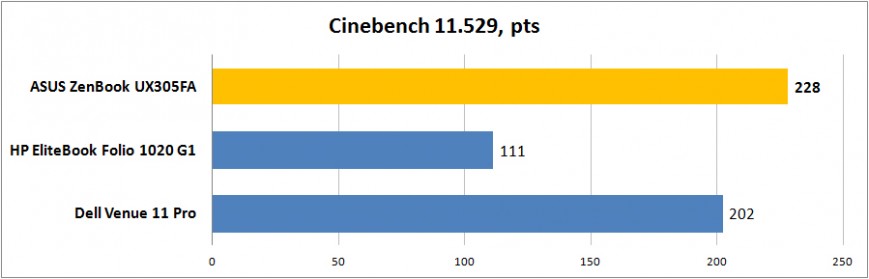
CPU ASUS UX305FA test (Cinebench 11)
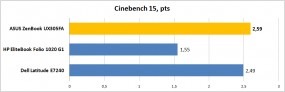
CPU ASUS UX305FA (test Cinebench 15)

The power of the ASUS UX305FA processor (CPU arithmetic test in SiSoftware Sandra Lite)
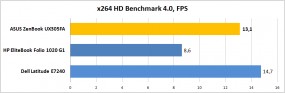
CPU ASUS UX305FA (test x264 HD Benchmark 4.0)
And it’s not so bad, your Core M — in most tests sverhskorostey chip with a maximum power consumption of about 4.5 Watts performs on par with a competitor that is 3 times walls and cooled by fans. But even more surprising is the gap between the ZenBook and the top-end model HP — the difference in the processors of these models is only 300 MHz and it is quite obvious that ASUS hardware is fully operational.
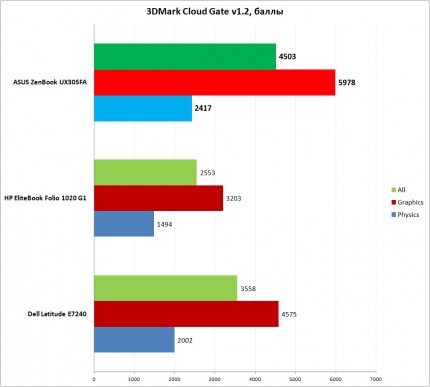
Gaming performance ASUS ZenBook UX305FA (test 3DMark Cloud Gate)
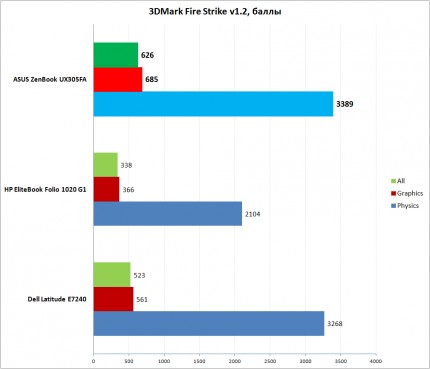
Gaming performance ASUS ZenBook UX305FA (test 3DMark Fire Strike)
Propensities modern processors are catching up with elite model 2014
Surprised the gaming exploits of the “tablet” platform? But nothing surprising in these results no HD 5300 video accelerator has 24 compute units versus 20 HD 4400, so even with lower graphics frequency (900 MHz vs. 1000 MHz of the HD 4400) Core M shows its best side. Now check theoretical calculations in games.
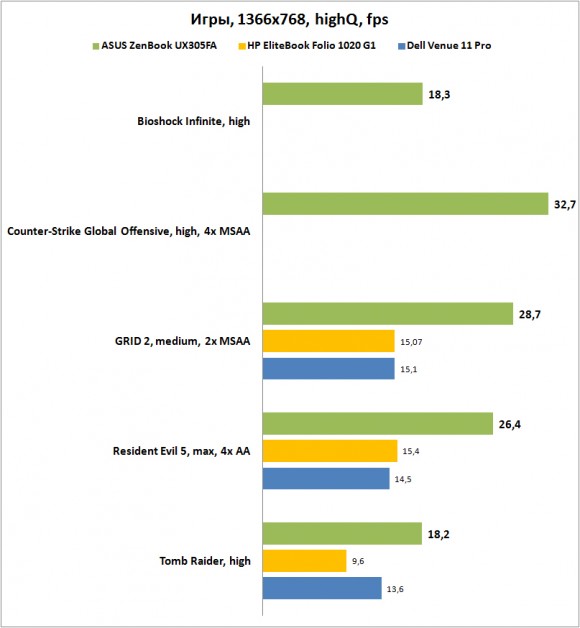
Performance ASUS ZenBook UX305FA in the games (middle and high detail, 1280×768)
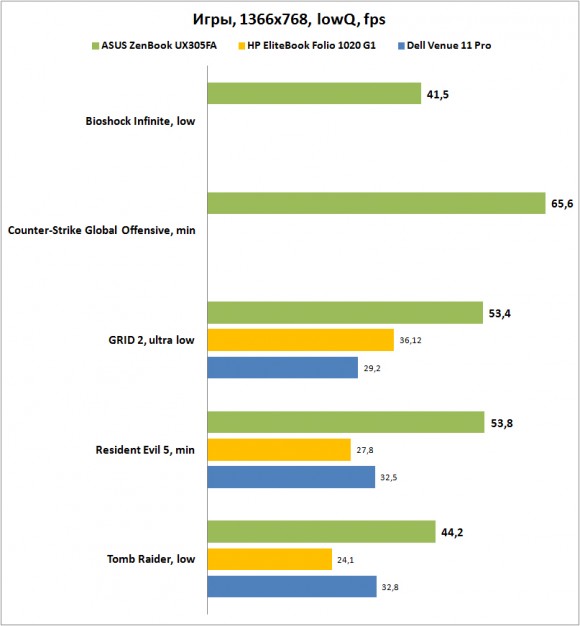
Performance ASUS ZenBook UX305FA in games (low and minimum detail, 1280×768)
The results are so good that seem unreasonable, especially against the background of comparable capacity HP. Even with such a dialectic Core M was not a gaming CPU, but to run the game at 1280×720 pixels at a minimum of detail will be possible in the case with many titles.
The SSD in UX305FA quite cheerful: fast (over 400 MB/s in sequential operations, 266 MB/s in write mode of files of 4K with queue depth Q32) and stable.
Cooling system
The fact that the laptop without a fan and runs silently, we noted in the review several times already. Geeks can prove that the processing power is more important than the noise of the cooling system, but for casual users absolute silence in dealing with mobile computer delights. And most of all wonder friends who see how the laptop pulls Counter-Strike: Global Offensive for absolutely no extraneous noise.
It is only the external attributes of the laptop, and inside it looks pretty clumsy — under load the CPU a few tens of seconds holds a peak of 2.9 GHz, after which the temperature jumps in the mark 90 degrees Celsius, and in order not to “boil”, CPU starts throttling, that is, to reset the power to combat overheating. Expectations of Core M processors always come out low, and you can see that the performance UX305FA we were pleasantly surprised. But in fact the CPU 90% of the time the frequency is limited to 1.6-1.7 GHz and is constantly working “on the verge”.
In the absence of a high-frequency Core M fans to quickly “boil” in a close case
The temperature load is also affected by both sides in the neighborhood of the chip temperature reaches 50 degrees, and this is palpable not the most pleasant heat. Fortunately, it falls far from the user area, and therefore almost does not annoy.
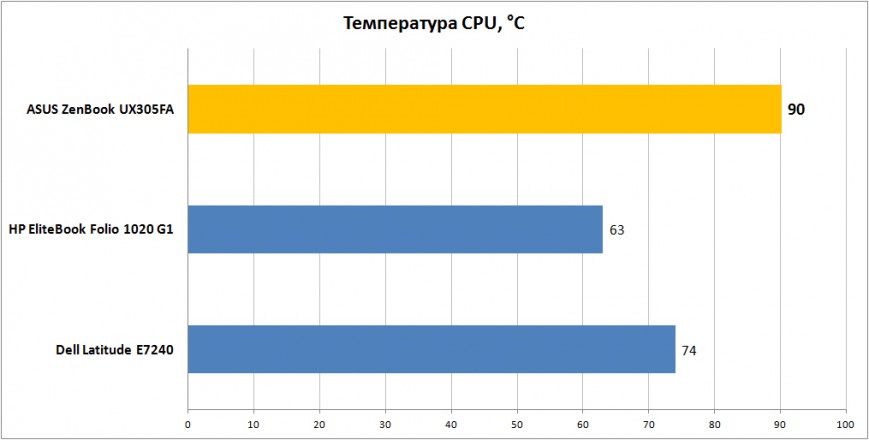
The CPU temperature ASUS ZenBook UX305FA in the stress test
The battery life
Everything is good in moderation — while my colleagues lamented a poor on the subject of autonomy ZenBook UX305FA with WQHD display, we can say that Full HD modification proved to be quite hardy for their money. Six hours with an average brightness level (here, due to the matte display, it is possible not to twist to the limit — everything in sight) in the “office and Internet” mode, you provided and at minimum brightness and moderate load, the laptop can work up to 10 hours in a row, which is also very decent.
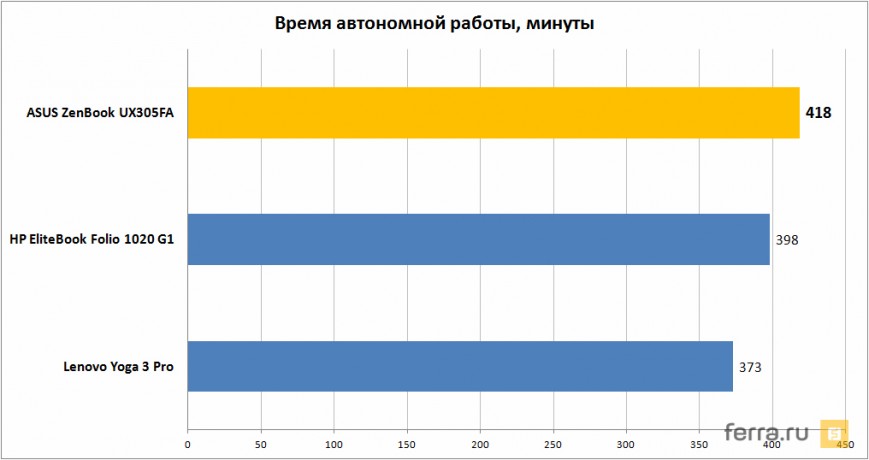
Working time of ASUS ZenBook UX305FA
Competitors
ASUS ZenBook UX305FA
Acer ASPIRE R7-371T-52XE
Lenovo Yoga 3 Pro
Screen
13,3″, 1920×1080, IPS, matte
The 13.3″, 2560×1440, IPS, multi-touch, glossy
A 13.3″, 3200×1800, IPS, multi-touch, glossy
Processor
Intel Core M-5Y71 (2 cores/4 threads, at 1.2/2.9 GHz, 4.5 W)
Intel Core i5-5200U (2 cores/4 threads, the 2.2/2.7 GHz, 15 W)
Intel Core M-5Y71 (2 cores/4 threads, at 1.2/2.9 GHz, 4.5 W)
RAM
8 GB, DDR3, 1600 MHz, Dual Channel
8 GB, DDR3, 1600 MHz
8 GB, DDR3, 1600 MHz, Dual Channel
Built-in CPU chip
Intel HD Graphics 5300 (300/900 MHz)
Intel HD Graphics 5500 (300/900 MHz)
Intel HD Graphics 5300 (300/900 MHz)
SSD
1x 256 GB, SanDisk SD7SN3Q256G1002
1x 256 GB
1x 256 GB
Ports and connectors
3x USB 3.0,
1x micro-HDMI,
1x 3.5 mm mini-Jack,
card reader (SDXC)
2x USB 3.0,
1x USB 2.0,
1x HDMI,
1x 3.5 mm mini-Jack,
card reader (SDXC)
2x USB 3.0,
1x USB 2.0,
1x micro-HDMI,
1x 3.5 mm mini-Jack,
card reader (SDXC)
Wireless interfaces
Wi-Fi IEEE 802.11 b/g/n/ac + Bluetooth 4.0 (Intel Dual Band Wireless-AC 7265)
Wi-Fi IEEE 802.11 b/g/n + Bluetooth 4.0
Wi-Fi IEEE 802.11 b/g/n/ac + Bluetooth 4.0 (Broadcom BCM4352)
Battery
45 WH
48 WH
44 WH
Dimensions (WxDxH)
324 x 226 x 12.3 mm
344x231x18 mm
330x228x12,8 mm
Weight
1.2 kg
1.5 kg
1,18
Estimated price
75 000 rubles
75 000 rubles
80 000 rubles
Where to buy
Call vertelki:Acer ASPIRE R7-371T-52XE3inline
Call vertelki:Lenovo IdeaPad Yoga 3 Pro (80HE00R9RK)3inline
Acer ASPIRE R7

Alternatives cheaper ASUS not so much, as it seems — on one side are obviously heavier model with an archaic hard disk in the set, on the other — an expensive “purebred” ultrabooks and touch “turncoats” cost from 80 thousand rubles and above. Fancy transformer Acer this class is teetering on the brink: it does not hurt cheap (75 thousand is not a joke), but equipped with a cool display, more powerful processor and is able original way to turn into a tablet. Disadvantages — modest amount of memory and, to put it mildly, strange keyboard layout.
Lenovo IdeaPad Yoga 3 Pro

Not long ago, Lenovo has expanded its Yoga line to huge quantities, even only under such conditions of place for inexpensive 13.3-inch ultrabook-it was not. Therefore, to draw the attention of have on out of fashion model.
Yoga 3 Pro will not name such a progressive model. Yes, the display is very clear, the body looks expensive, but the model itself is popular and revered by the people for the merits of Yoga 2 Pro. But in fact the third generation of “yogis” there is nothing remarkable: the performance is not impressive, autonomy too average, and all this while “adult” price. But the laptop is slim, stylish and, after all, a trendsetter in hybrid devices.
Conclusion
You can’t just take and not pay attention to the price of the laptop in writing review. At the time of the search for potential enemies UX305FA feel uncomfortable, because “all wrong”: even if we abstract from powerful Core M inside of our instance and to glance with “the belfry” less powerful Core M-5Y10, direct competitors to the laptop to find out. Each of the opposing models or thicker/heavier, or more expensive, and a metal housing with a matte display and more or less relevant performance among 13-inch models to 50 thousand in the afternoon with fire will not find.

You need to take? Depends on your expectations, so first consider this: the display in the laptop is not suitable for any professional photo processing, power the base model will be somewhere between tablets running on Intel Atom and “state employees” on the basis of Core i3, in addition, you are waiting for “life” as well as 4 GB of RAM and exchangeable, but only 120 GB SSD. Here the autonomy and the experience of problems will not be — despite our quibbles regarding secure the cover and the keyboard cover can be noted that problems with the ergonomics did not even much more expensive notebooks.
It is clear that the laptop, which visited us on the test is too expensive and is basically meant to please the journalists. But even in its launch configuration like this ZenBook suitable for the role of “anti-crisis” ultrabook — thin, delicate metal, tough and quite practical. So without admiration and astonishment, and given the market situation we award the model UX305FA the award “good buy”.
ASUS ZenBook UX305FA
Pros
Cons
- High quality and practical metal case
- Modest weight and thickness
- Quiet operation
- Bright and sharp matte display
- A solid set of connectors
- Overheating of the processor in modification with Core M-5Y70
- High heat the body to work under load
- Sloppy is configured of the display matrix
- Too easy to move the lid, a weak fixation position display
