How it works
The ideology of service MOYO is simple — to give the user the content that he wants. Personally, I honestly don’t see it. The modern version of the leading Smart TV manufacturers are in a similar way and also offer personal collections. Plus MOYO solutions — in the huge amount of content, assembled under one roof.
The most important thing is to create multiple profiles. For myself, for wife, for children. Otherwise, football, cartoons, and beauty blogs will merge into frenzied ecstasy. MOYO will take care of that, no doubt.
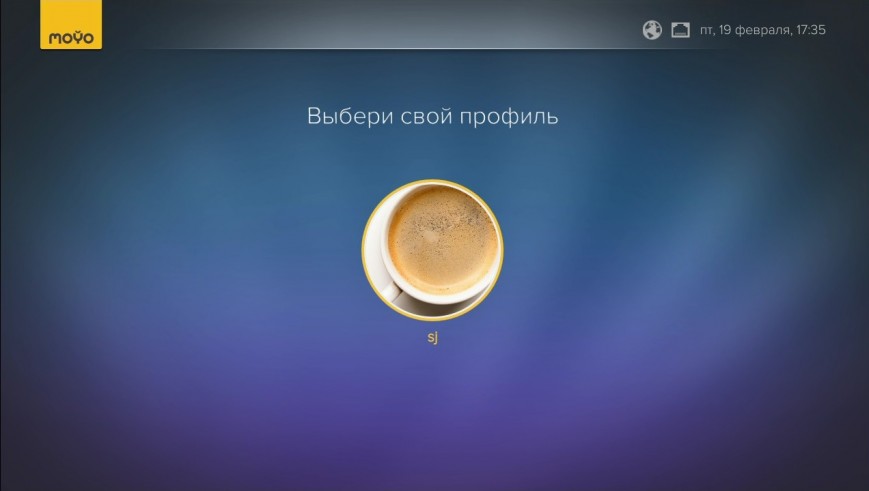
The profile
In fact, the use of the service is reduced to two actions: to switch the device on and flip the tape “today for you”, which is designed to save people from switching dozens of channels and apps on Smart TV in search of something palatable. Of course, the system needs to adapt to the tastes. Therefore, the most relevant issue appears in 5-7 days. The working principle is ingeniously simple. Fixed the preview of Champions League game — more football this Monsieur. Turned on the cartoons child — MOYO will definitely offer something else for your heir. I watched the transfer Stand Up on TNT — when tomorrow the service will offer to look at the next issue, and will draft a list similar in spirit to programs: Comedy Battle and other “petroandina”. Of course, MOYO is not always guesses the right choice. Yet, the man — nature slim. For different moods want different content, and the flavors gradually evolve. Therefore, the service can be help personally, voting while browsing for “mine” and “not mine”.
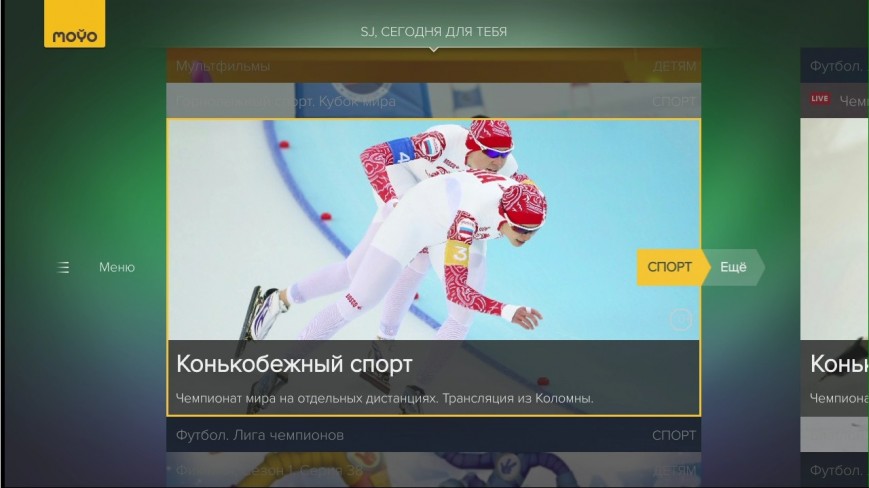
Main menu
What do I need
Access to the service is made using special boxes MOYO BOX. At the time of testing, the web console was worth 4900 roubles. Dropped 600 wooden units.

MOYO BOX
Specifications MOYO BOX
Interfaces
1x HDMI
1x RJ-45
1x USB 2.0
1x S/PDIF
1x 3.5 mm
Wireless communication module
Wi-Fi
Sizes
100х100х32 mm
Weight
140 g
Warranty
1 year
Price
4900 rubles.
MOYO BOX rests in a small cardboard box. In addition to the console, the foam was a remote control, external power adapter, a bit of waste paper (warranty card and a usage guide), and HDMI cable. In principle, to work out of the box.
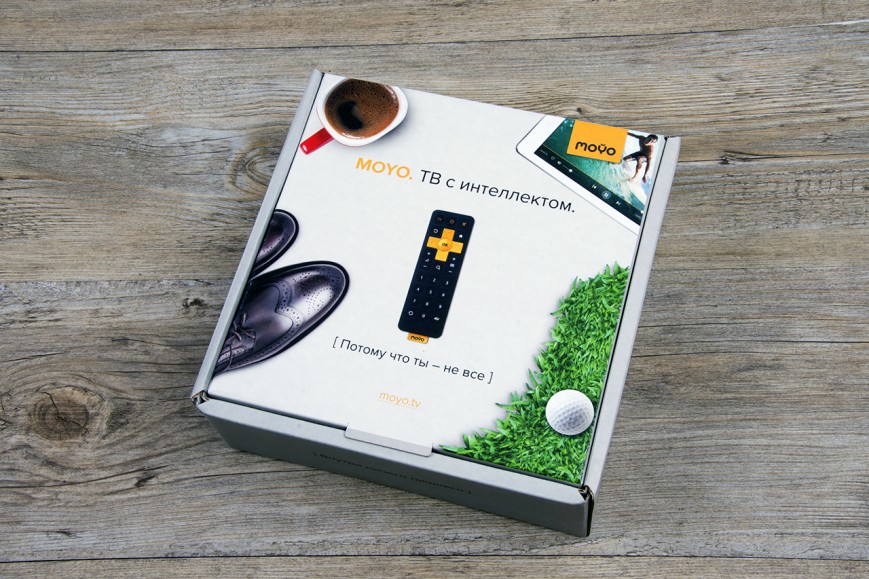
MOYO packaging BOX

Supplied MOYO BOX
Device any unwanted attention is not attracted. This is not required. The case is made of black plastic, top lid glossy, and therefore immediately attracts fingerprints and dust. Buttons power on/restart is not provided. On the front panel only indicator of activity. Red when the console is off and green when enabled. All major interfaces are located behind. Apparently, it is the presence of RJ-45 and S/PDIF selected causes by engineers MOYO size “box”. So on sale is full of more miniature players — the so-called HDMI dongles. The USB interface is useful for connecting external storage. Computer keyboard and mouse not detected by system.
To the Internet BOX connects MOYO in two ways: wired, using an Ethernet cable and via wireless module Wi-Fi. For stable playback of HD content requires bandwidth of at least 4 Mbps.

Interfaces MOYO BOX
The console stands on four rubber legs. Alternative installation is not provided. VESA mount no. So hang the console for the TV without the existence of intelligence will not work. The bottom has ventilation holes. MOYO BOX heats slightly. The manufacturer does not disclose the characteristics of iron, but for such a device it is not so important.

MOYO BOX unassembled

MOYO BOX unassembled
How to control
Complete with BOX MOYO is a miniature remote control. “Lazy” is convenient, it has a minimum of buttons. For example, the keys “play/pause” and “forward/backward” successfully replaces the combination of OK and crosshair. Remote powered by standard 3 volt “tablets”.

Remote control BOX from MOYO
If you wish, you can download a special app that turns your smartphone into another remote. Additional functionality to the program “MOYO Remote” does not provide.
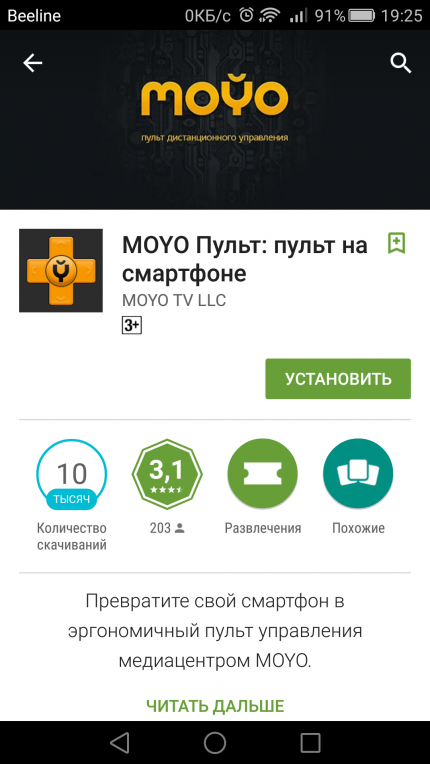
MOYO mobile app

MOYO mobile app
How much do I get content
The service MOYO, as I said, handles a large amount of content which comes from different sources. At the time of writing, there were over 5,000 movies, 300 series, 50 radio stations and 500 television programs. Enough to “get stuck” for a long time. Of course, all content is cataloged and allocated on the corresponding tabs menu. Cataloguing, however, is very simple. To find a movie to taste is not difficult, although MOYO BOX should do it for you, don’t forget.
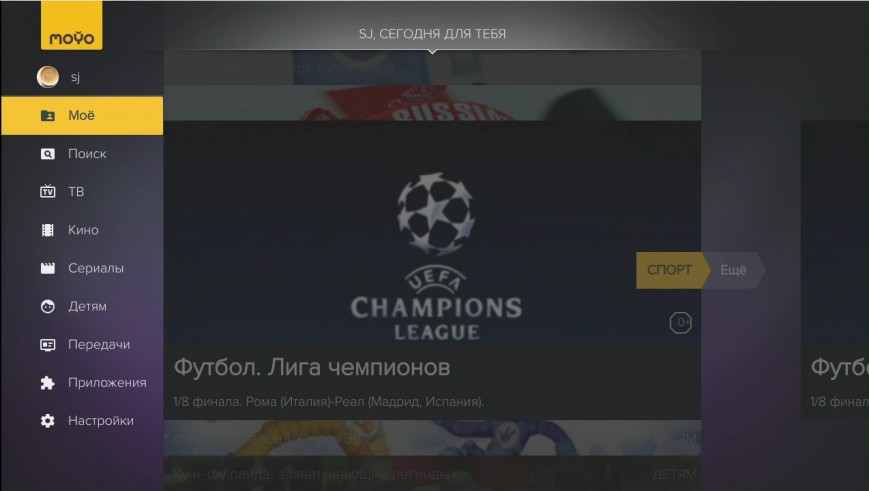
The main sections MOYO
Immediately I will say that not all of the content from ivi and other services “climbed into the small box.” Apparently, MOYO have some agreement with online movie theaters and other Smart TV services. And yet the video here abound. The final number depends on the type of subscription. On tariffs MOYO I’ll tell you later, but in fact buying a “box” gives you free access to services like “TV3”, TNT, “Friday!”, ivi, 2×2 and YouTube (without ads) and 33 of the Federal TV channels (no HD). Such a set of gentlemen possess more or less advanced Smart TV. Other formats of the subscription, expand the list of services, and the total number of channels.
The HD-quality channels not so little — 19 pieces for test 30-day package. Console works with a resolution of up to 1080p at 60 Hz. Ultra HD for obvious reasons there is no and probably never will. Any TV program can be added to the list of favorite content and then watch the recording within 72 hours. Very comfortable with a favorite movie or sports broadcast, which went, for example, late at night. Live TV programme you can always pause or rewind. Unfortunately, recording to external storage MOYO is not BOX trained.
Often the schedule of TV programs is not true.

TV channels

Detailed information about the content
Movies, TV series and transmission are sorted in three main types: genres, countries, providers. As additional information to films provided a brief description and evaluation of folk from IMDb and “the Kinopoisk”. Interrupted viewing of the movie or program you can always resume from where you stopped last time.
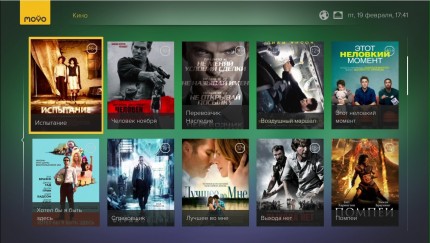
Movies
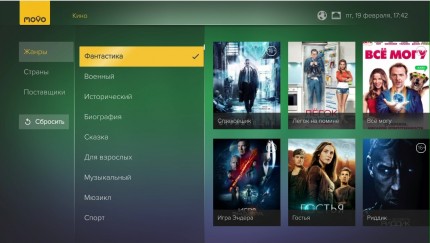
Sort movies by genre

Series

Transmission

Transmission
The service MOYO has several applications. Most of them have online cinemas listed previously and services channels. There is a weather widget, the actual Euro/dollar, cook book and digital radio, which consists of 50 stations with a tail. To complete the picture except that browser, but it’s not here you know why.

App

App

App
There is a search, not giving the opportunity to dig among a large number of content, just enter the name of what you want to see. Dial the desired letters long and tedious, but still worth to integrate in the firmware support keyboard and mouse. After you type three characters, the search engine begins to search for the appropriate video among movies, television series and programs, and in the vast YouTube. In the latter case is somehow only 16 positions. Search quality I was never satisfied. To use the YouTube app on Smart TV the TV is more convenient.
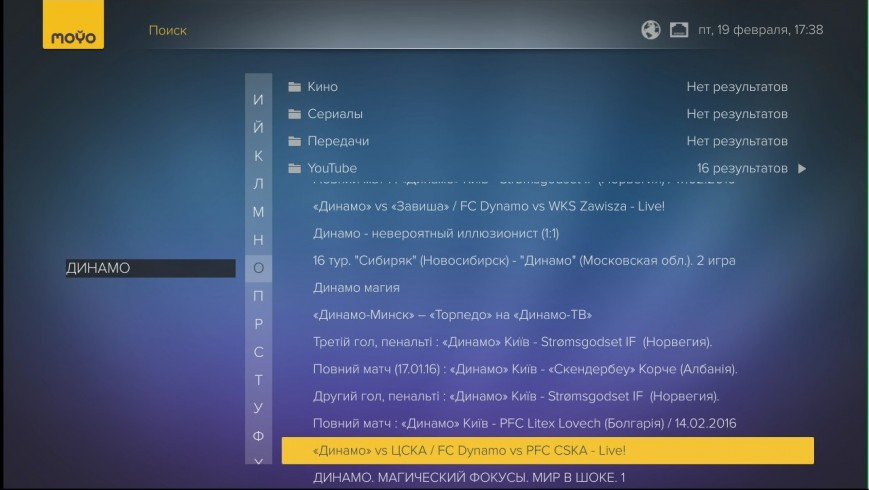
Search
But I liked the feature “browsing History”. Handy thing, to be sure.
Those who are content from online cinemas, television and bottomless YouTube is not enough, you can connect to MOYO BOX external hard drive. The conductor is primitive, there is no way to sort by data type and date, for example. Built-in player is the “chew” even the most complex files, for which he honor and praise. However, when viewing heavy video format .mkv significantly retarding the main menu of the console. Apparently, the performance of the iron, as they say, enough butt.
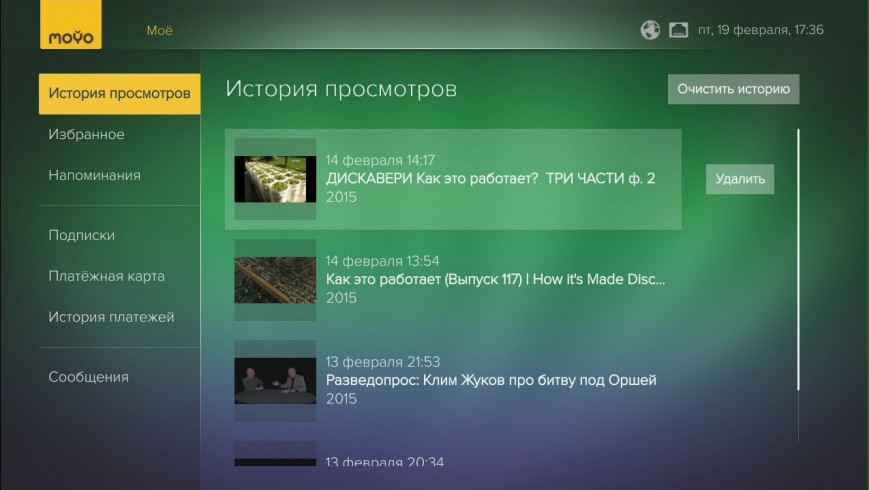
Browsing history
How much is it worth
When buying MOYO BOX owner will receive a 30-day subscription MOYO Extra. This includes access to 102 channels, service Amediateka, as well as two channels: Amedia Premium and Hit. Subscribe, like prices, are constantly changing. The shares are held. There are additional suggestions. For example, the subscription “Match! Football” (3 HD channels 380 rbl. a month).

Menu subscription
And now more details and prices.
Subscription
Composition
Price (per month)
MOYO Free
33 channel;
Content services “TV3”, TNT, “Friday!”, ivi, 2×2, YouTube.
Free
MOYO 100+
102 channel
390 RUB.
MOYO Ultra
102 canal + Premium and Amedia Hit.
550 RUB.
MOYO Extra
102 canal + Premium and Amedia Hit;
Service Amediateka.
750 rubles.
Optional:
Amedia Premium
199 RUB.
Plus HD movies
380 RUB.
Match! Football
380 RUB.
Nu Art
100 RUB.
MOYO 18+
150 RUB.
MEGOGO M+
200 RUB.
To buy/renew the subscription in the menu box.
Mine or not mine?
The concept of “intelligent” selection of content personally on me did not produce wow-effect. Modern Smart TV Tizen OS from Samsung, LG WebOS, Android TV from Sony, Panasonic Firefox OS — can also decide for the user what to look at. It is practical. Therefore, the main “chip” MOYO is the concentration of a variety of content in one place. And only then — relevant results for a query.
Video service most likely failed. To provide the user with a hodgepodge of content, toned from different online cinemas and other Smart TV applications, as well as access to television is at least convenient. Technical realization is OK too, though not without flaws. The operating system runs quite quickly, if not lint at this time over heavy playback video from external hard drive. The interface is easy to learn. Built-in media player pleased with his omnivorous, but the inability to connect to the save rock personally I was very upset.
Buy MOYO BOX in addition to the modern Smart TV makes sense if you have no TV, but you need it on occasion. For example, to view sports broadcasts. With this pattern of use “box” it will replace cable broadcasting or satellite dish and will advise you only what is really interesting. The console will suit owners of TVs without Smart TV, and those who have “zomboyaschika” not at all.
The issue price is purely personal. About tariff plan I described in detail. Expensive or cheap MOYO requests for a particular subscription — you decide, dear readers. Minimum (shareware) functionality when buying boxes manufacturer provided.
MOYO
Pros:
Cons:
- The variety of content United under one “roof”;
- The content of interest;
- Omnivorous media player.
- No support for DLNA.
