
Despite the fact that Microsoft is not going to update old versions of their operating systems for new processors, many users would leave their computers still OS. The operating system is constantly showing a pop-up message, insistently offering to upgrade to Windows 10. Is it possible to make so that this message no longer continue to distract the user?

The answer to the title question was given in a note, Steve Alexander (Steve Alexander) “Tech Q&A: Windows 10 upgrade will get pushier”, published resource TheLedger.com.
It should be noted that such a possibility exists, however, since its implementation requires removal of system components, the user before you do so, you should be completely confident in their absolute computer literacy, but also in his understanding that if after changing something will go wrong or stop working, it is the result of his own efforts. Because advice on what to do to restore computer health, discussed recommendations, alas, not included.
The resource was asked a question that probably ask yourself now many users of the Windows 7 operating system who are used to it and is not going to change it for a new OS:
I have several PC running Windows 7 Professional and they (computers) keep getting a popup notification prompting me to update their computers to Windows 10. But I have developed software which does not work on operating systems newer than Windows 7, and I really don’t want some computers running Windows 7 and others Windows 10. What would you recommend?
— Philip Bernstein (Philip Bernstein), Jacksonville, Florida
If you have important software that requires Windows 7, this is a relatively old operating system can be saved.
Recommendations on how this can be done, given by the support engineer (Support Engineer) Microsoft Genica (Jenith_James) on the Microsoft Community pages (answers.microsoft.com).
To disable pop-up notifications on transition to Windows 10, you must go to control Panel, click on the “Programs and features”, turn on view installed updates and find update KB3035583 that and have to uninstall. As noted, this is an update and broadcasts a pop-up message that prompts you to upgrade the operating system to Windows 10.
However, as noted by Steve Alexander, Microsoft is going to transfer the upgrade to Windows 10 from “optional” to “recommended”. So in this case it doesn’t work automatically, the user must be disabled in the settings of Windows Update to automatically download the “recommended” updates.
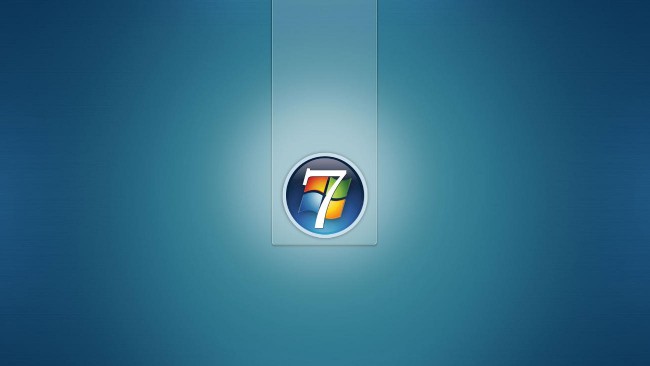
Thus, the user is versed in the operating system settings and in their ability to produce them so that after they use the computer to work properly, maybe some time in the future to postpone the inevitable transition to a new operating system of Microsoft, which could not become the tenth, and the ninth version of the most popular OS for computers.
Of course, it should be understood that this recommendation does not provide full confidence that the update will not occur again in the future. After all, Microsoft sees Windows 10 as their “final” OS, which is not so much the product as the service. This means that the company will focus its efforts, not spending resources on extended support for those operating systems that are gradually fading.
Than for users is still attractive, older versions of Windows?
