As a rule, if we are talking about a device with unique features and functionality, it is a priori can not be cheap. True second definition: maximum options and “chips” obtained exclusively from the flagships. Fee long name Z170A XPOWER GAMING the TITANIUM EDITION is the top. In fact, it is second in tables of ranks device for MSI Intel the item has been added.
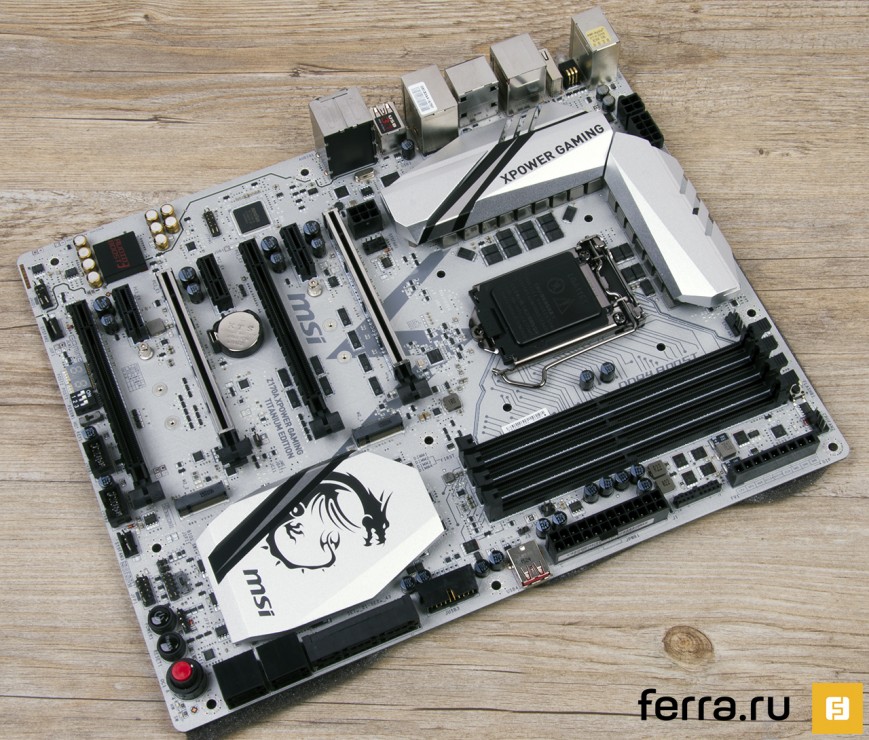
MSI XPOWER GAMING Z170A TITANIUM EDITION
Technical characteristics and equipment
The first is a model Z170A GAMING ACK M9. I tested it last year. Z170A XPOWER GAMING TITANIUM EDITION in terms of functionality is obviously easier, but outwardly is. Marketers do not have a long wrestle and “squeezed” in the name of the device and belonging to OC caste (XPower), and gaming focus (Gaming), and even used a color palette (Titanium Edition). Yes, the first thing that draws in “titanium” the motherboard is the unusual color of the PCB. The device from the line Xpower previous generation was going on a black PCB with the addition of inserts is yellow.
MSI XPOWER GAMING Z170A TITANIUM EDITION
MSI GAMING ACK Z170A M9
Chipset
Z170 Express
Z170 Express
Socket
LGA1151
LGA1151
Memory
4x DIMM, DDR4-2133-4000, up to 64 GB
4x DIMM, DDR4-2133-3600, up to 64 GB
Disk subsystem
4x SATA 3.0
2x SATA Express (or 4x SATA 3.0)
2x M. 2 (PCI Express x4)
2x SATA 3.0
2x SATA Express (or 4x SATA 3.0)
2x M. 2 (PCI Express x4)
Expansion slots
4x PCI Express x16
3x PCI Express x1
3x PCI Express x16
3x PCI Express x1
Network
Intel I219-V, 10/100/1000 Mbit/s
Killer E2400, 10/100/1000 Mbps
Killer Wireless 1535 (802.11 a/b/g/n/ac, Bluetooth v4.1)
The sound
Realtek ALC1150
C-media CM6632
The connectors on the rear panel
1x PS/2
1x HDMI
1x DisplayPort
3x USB 2.0
4x USB 3.0
2x USB 3.1
1x RJ-45
1x S/PDIF
5x 3.5 mm jack
1x PS/2
1x HDMI
1x DisplayPort
3x USB 2.0
2x USB 3.0
1x USB 3.1
1x USB 3.1 (Type-C)
1x RJ-45
1x S/PDIF
5x 3.5 mm jack
Form factor
ATX
ATX
Price
25 000 RUB.
35 000 rubles.
Price.ru
Quote:MSI XPOWER GAMING Z170A TITANIUM EDITION59101
Quote:MSI GAMING Z170A M9 ACK59101
The motherboard is Packed in very nice box. Its main advantage — informative. On folding the printed page all the main features of the device. But the most important thing is what lies inside.

Packaging Z170A XPOWER MSI GAMING EDITION TITANIUM
As always, MSI has included a lot of waste paper. Of paper products will allocate labels for wires and cables. They really come in handy, if the system unit has a large number of drives. And so there are six SATA cables, a plug on the I/O panel, the flexible bridge to join NVIDIA in SLI array, multimeter test leads and plastic frame — with its help it is easier and safer to install the CPU.

Supplied with MSI XPOWER GAMING Z170A TITANIUM EDITION
Packed and cost OC DASHBOARD. With it easier to overclock the CPU and RAM, and control testbed. Read more about OC DASHBOARD, I will explain later.
Overall package is quite good. It is a pity that the manufacturer didn’t put in a box panel DELID DIE GUARD is a special presser frame socket used to install scalped CPU without the heat distribution cap.

MSI OC DASHBOARD and extension cords
Appearance and design features
All flagship MSI motherboards for Intel processors the item has been added based on the form factor ATX. Devices of larger size E-ATX is not provided. Classics is enough to build a very powerful setup, using two graphics adapters. If you want more, you better go to the platform LGA2011-v3 and processors Haswell-E. TITANIUM EDITION has seven expansion slots: four PCI Express x16 and three PCI Express x1 slots. In the first few ports are installed on the video card. The Board supports the scheme x8+x8+x8 and x4+x4+x4+x4. In any case, when installing two 3D accelerators 16 lines PCI Express 3.0 will be divided in half. The main PEG slots “chained” in a metal sheath, a technology called Steel Armor. Ports have more soldering points means they are stronger and difficult to break down. I did not check the Steel Armor in the (suddenly more technology will be marketing), but reinforced slots PCI Express x16 slot looks like at least a cute one. Both metal PEG slot is located at a distance from each other. Competent decision.
Another technology — DDR4 Boost has to do with memory. Contact tracks of the DIMM slots is additionally shielded by the PCB strip without the conductive layer. This design “trick” reduces the parasitic crosstalk and improves acceleration. The manufacturer claims that in overclocking mode will work even with a kit of memory DDR4-4000. By the way, in the sale of such modules can already be found.
Perhaps the only drawback to the TITANIUM EDITION I’ll take only five connectors for connecting fans. In my opinion, such a number is not enough for a device that positions itself as the flagship overclocking. For example, the ASUS Z170-DELUXE has seven connectors. But all the connectors — 4-pin. The location is good. To each port is attached via a linear driver Marvell NCT3943S.
Overall layout of the components on the motherboard organized correctly. There is only one thing that can cause problem during Assembly of the computer. The distance between the socket and PCI Express x16 is small — only 45 mm. Some bulky coolers can block this slot.
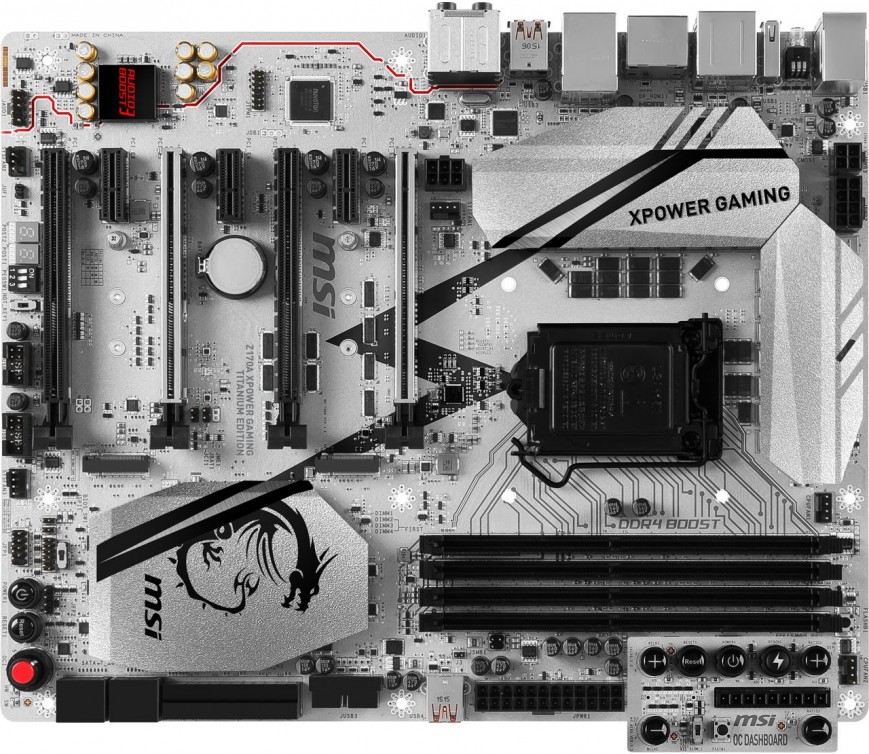
MSI XPOWER GAMING Z170A TITANIUM EDITION
Motherboard for Haswell processors, as is known, using a single power Converter. The subsequent separation is done in the chip. “Stones” has lost the item has been added FIVR module, and all probes were again part of the motherboard. The converters of processor cores, integrated graphics, and modules VCCIO and VCCSA. All subsystem power TITANIUM EDITION consists of 17 phases. For cores and integrated graphics is 14 elements. Two more phases are to VCCIO, one more to VCCSA. Manages all elements of the PWM controller from International Rectifier IR35201.
Power subsystem is cooled by two small radiators from aluminum alloy. They are connected to each other using copper deplorable. Another heatsink cools the chipset.

The power supply subsystem Z170A XPOWER MSI GAMING EDITION TITANIUM
In General, the chain sinks copes well with its task. The power supply subsystem is not overheating, all temperatures in norm.
The Board is equipped with additional power connectors. They will be useful for extreme overclocking. To 8-pin connector, the engineers added another connector, but 4-pin. Additional power of graphics cards is due to the 6-pervogo PCI-E.
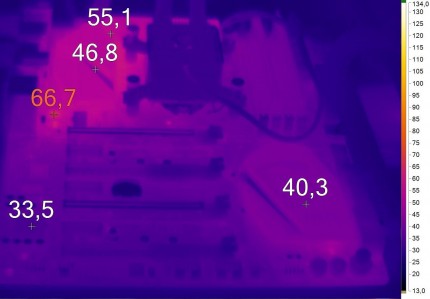
Heating Z170A XPOWER MSI GAMING EDITION TITANIUM
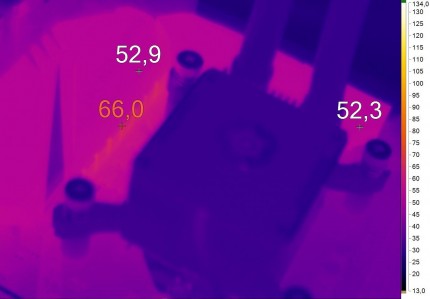
Heating Z170A XPOWER MSI GAMING EDITION TITANIUM
“Titanium” motherboard boasts two M. 2 slots. Both ports run through the PCI Express 3.0 x4, i.e. to provide performance of up to 32 Gbit/s. In one of these connectors you can install the adapter with the M. 2 on CPU 2, but it is sold separately. Important — seats allow you to install solid state drives up to 80 mm.
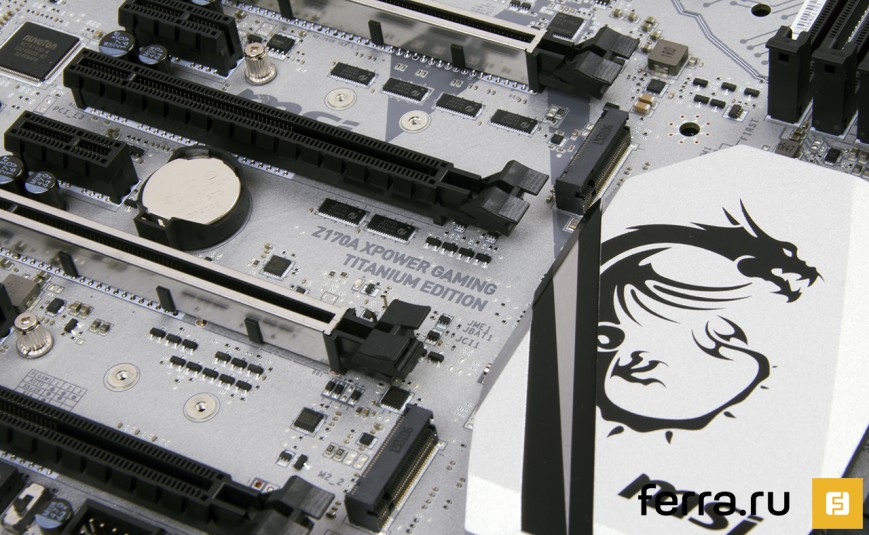
M. 2 slots on the MSI XPOWER GAMING Z170A TITANIUM EDITION
Among connectors “traditional orientation” is present four SATA 3.0 and two SATA Express, which, frankly, are useless. Z170 Express itself only supports six ports. Two additional connector generates the controller ASMedia ASM1061.

SATA ports of the MSI XPOWER GAMING Z170A TITANIUM EDITION
Use all ten interfaces simultaneously will not work. You need to choose from four possible combinations. Think pattern, which involves all the ports of the disk subsystem is unlikely.
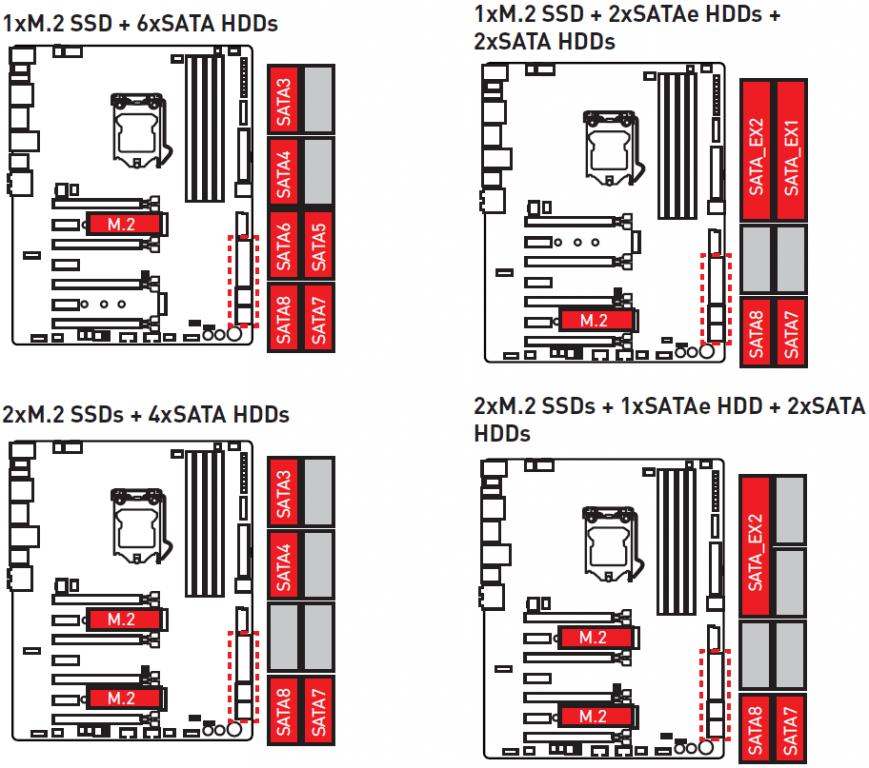
The scheme of work of several connectors at the same time
Sound system Audio Boost 3 is based on very popular codec Realtek ALC1150. The tract includes two operational amplifier OPA1652 and Japanese capacitors are Nippon ChemiCon. The rest of the PCB all the elements of Audio Boost 3 separated by a strip of phenolic resin without conductive layers. The goal is the same as that of the DDR4 Boost technology — to minimize crosstalk. The strip is highlighted in red with the help of thirteen LEDs, soldered on the reverse side of the PCB.
The network is a powerful controller Intel I219-V. Wireless communication module Wi-Fi and Bluetooth in the design of the TITANIUM EDITION is not available.
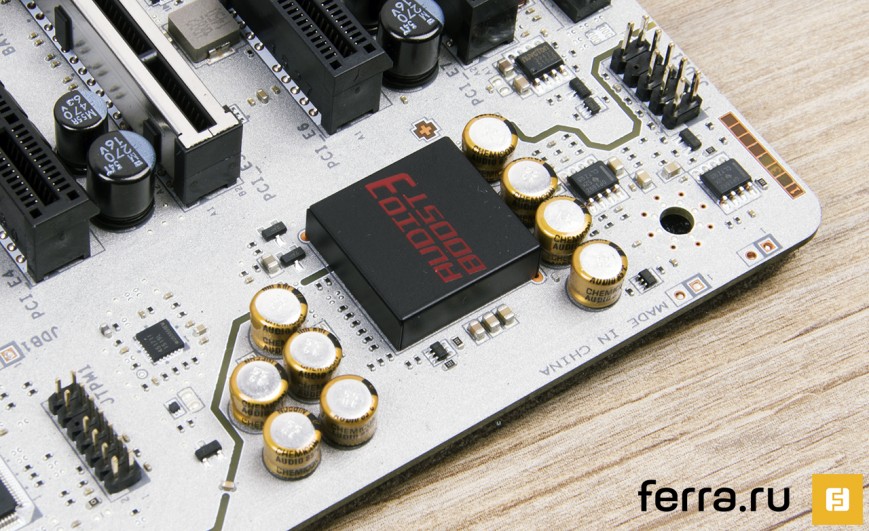
Sound subsystem MSI XPOWER GAMING Z170A TITANIUM EDITION
I/O panel has two USB 3.1 (Type-A). They and the RJ-45 connector are highlighted using a red indicator. There are two HDMI. Deployed 90 degrees USB is for flashing the BIOS of the motherboard. Function BIOS Flashback+ update it even without the installed CPU and RAM. The user will be required to fill in all the necessary files on the USB drive, connect the power to the device and press FLASHB1. Next to this port unsoldered button reset the BIOS settings.

I/O-panel MSI XPOWER GAMING Z170A TITANIUM EDITION
Another full USB 2.0 connector soldered next to 24-pin motherboard power connector. Its purpose is to help the overclocker, when access to the I/O panel is limited. The unusual engineering solution, I’ve never met. Perhaps someone come in handy.
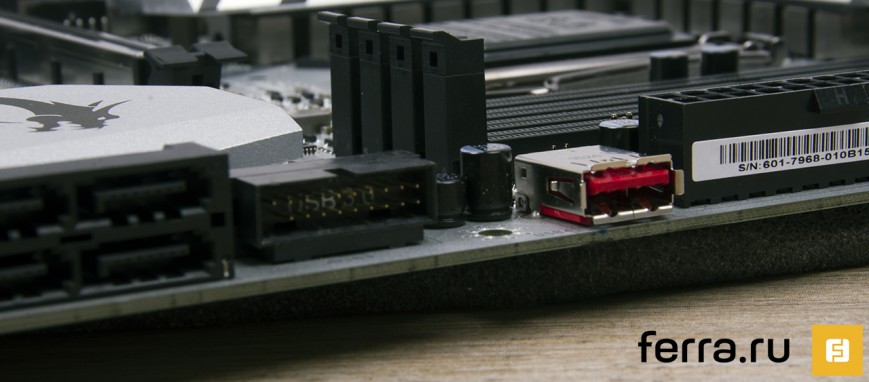
USB port MSI XPOWER GAMING Z170A TITANIUM EDITION
As the TITANIUM EDITION is designed primarily for overclockers, all kinds of “chips” of this Board — more than enough. On the PCB unsoldered a lot of controls, and various toggle switches from primitive buttons on/off and reboot to the measuring points of the main voltage with a multimeter. All these “vertelki” have with MSI ACK GAMING Z170A M9.

External controls Z170A XPOWER MSI GAMING EDITION TITANIUM

External controls Z170A XPOWER MSI GAMING EDITION TITANIUM
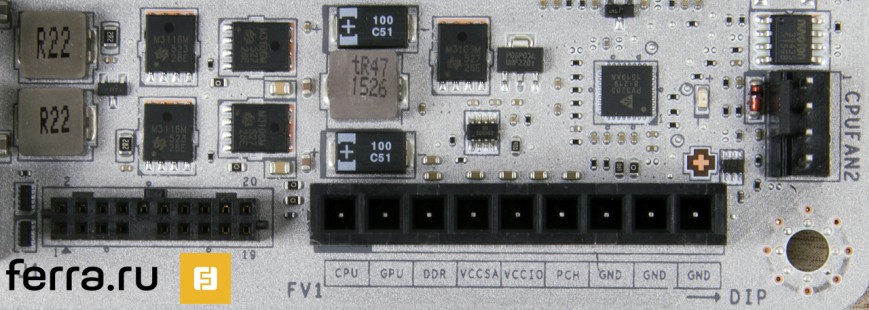
Connector for the MSI OC DASHBOARD and the contacts for measuring main voltages
The most interesting fixture is the expansion card, OC DASHBOARD. She is connected both directly and by means of a special extender. Duplicated on Board buttons on/off and reboot. Added keys to change the multiplier of the processor and the clock generator frequency and switch mode SlowMode. The button with the lightning bolt activates Complete Discharge, which resets all the BIOS settings.
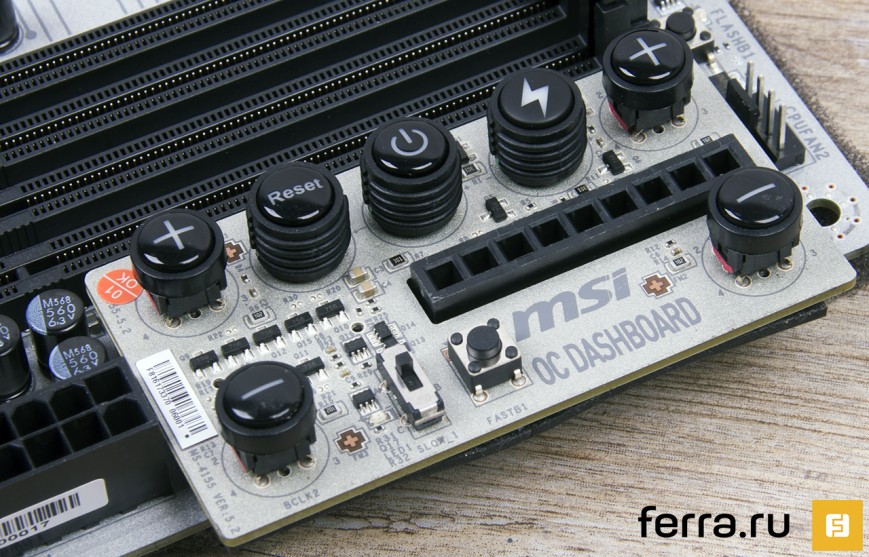
MSI OC DASHBOARD
BIOS and software
The basis of the TITANIUM EDITION firmware Click BIOS 5. The same system is used in motherboards MSI GAMING ACK Z170A M9 and M7 MSI GAMING Z170A. In terms of functionality there are no differences.
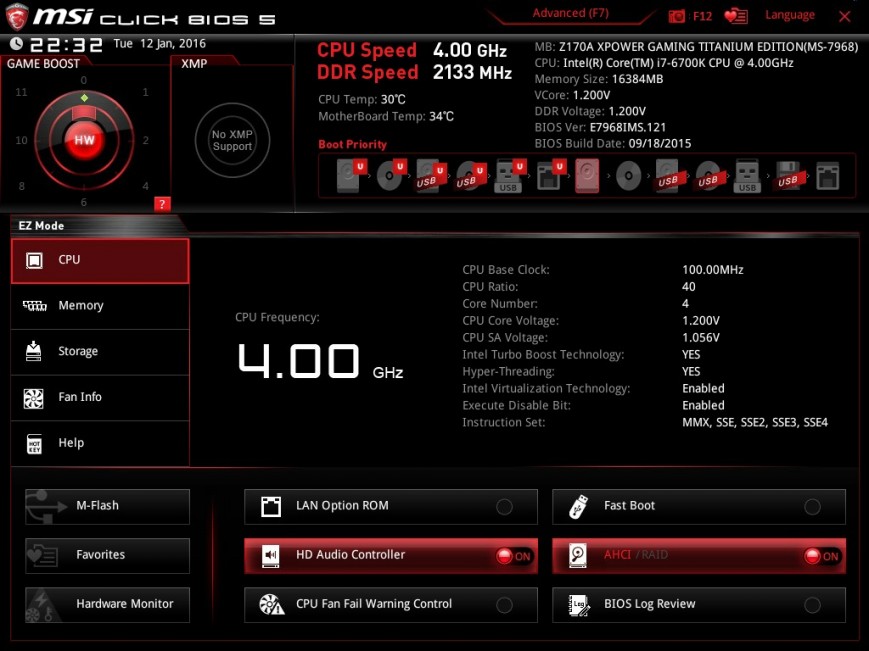
MSI Click BIOS 5
The technology of automatic overclocking OC Genie II Click BIOS 5 has changed the Game function Boost. It only works with chips Core i5-and Core i7 6600K-6700K, i.e. models with an unlocked multiplier. Option No. 1: near the Power and Reset buttons soldered to the drum with a rotating ring, but to activate it you need to enable in BIOS the option Game Boost Control Function. Option No. 2: to run the presets directly in the Click BIOS 5. The Board supports eight presets, they numbered in the manner of audiophile: 0, 1, 2, 4, 6, 8, 10 and 11. Those who are faced with professional audio equipment, realized what it was about. Each value is assigned to a certain frequency for the Core i5-and Core i7 6600K-6700K respectively.
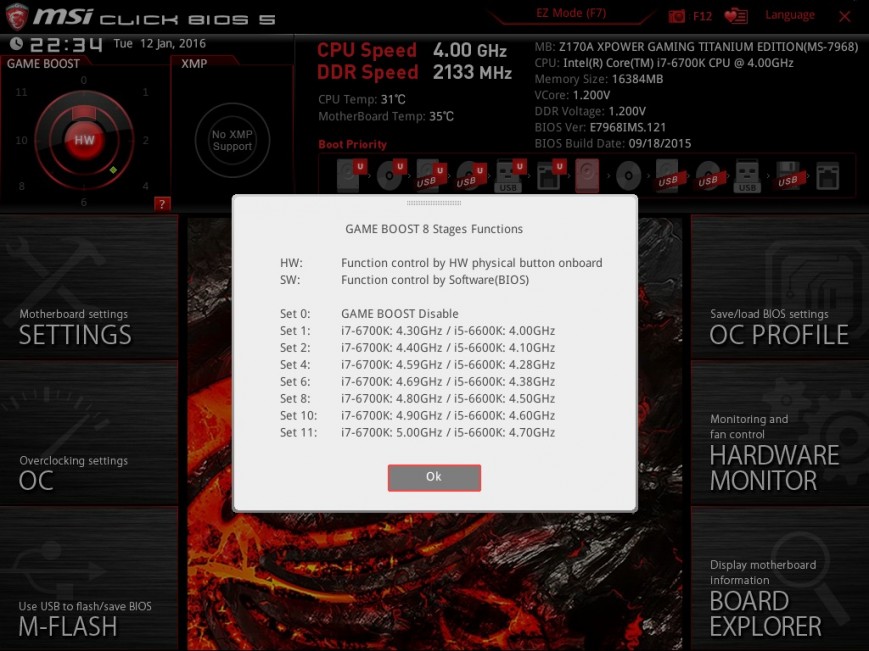
Presets Game Boost
Gallery of screenshots:

MSI Click BIOS 5

MSI Click BIOS 5

MSI Click BIOS 5

MSI Click BIOS 5

MSI Click BIOS 5

MSI Click BIOS 5

MSI Click BIOS 5

MSI Click BIOS 5
Acceleration
Test stand:
- Processor: Intel Core i5-6700K (scalped)
- CPU cooler: ENERMAX LIQTECH 240
- Motherboard: MSI XPOWER GAMING Z170A TITANIUM EDITION
- Video card: NVIDIA GeForce GTX 750 Ti
- RAM: DDR4-3000, 2x 4 GB
- Storage: OCZ Vertex 3, 360 GB
- Power supply: LEPA G1600, 1600 W
- Peripherals: Samsung U28D590D, ROCCAT ARVO, ROCCAT SAVU
- Operating system: Windows 10 x64
Automatic overclocking Boost Game works very well, and it was able to increase the frequency of the Core i7-6700K absolutely stable up to 4800 MHz. Very pleased that your BIOS automatically put gentle tension in the amount of VCore of 1.39 V. Some boards in the pursuit of megahertz seriously “bullied” the potential difference. In manual mode I was able to reach the same frequency with the same voltage.
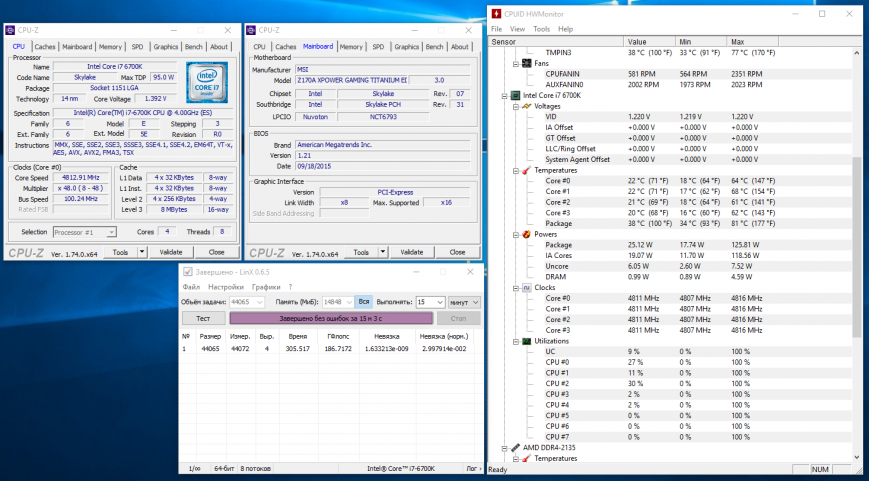
Overclocking Intel Core i7-6700K in automatic mode up to 4800 MHz
In 2D it turned out to boot and at a frequency of 5000 MHz. However, at this speed the system has not passed a single stress test. The result, of course, beautiful, but absolutely useless.
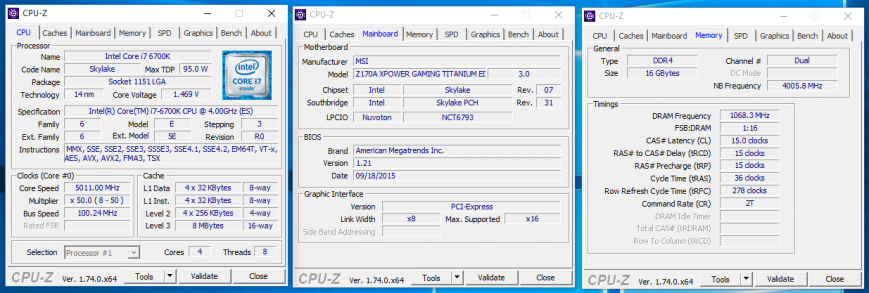
Overclocking Intel Core i7-6700K up to 5 GHz
Another small victory TITANIUM EDITION — solid overclock on the bus. 160 MHz is, of course, is not a record (the recently tested ASUS Maximus Extreme VIII conquered 360 MHz), but that result is sufficient, for example, to overclock without the unlocked multiplier. Elementary example: take the chip Core i5-6400. If “stone” will allow, then its frequency will be increased from 2700 MHz to 160х27=4320 MHz. Good performance gain, don’t you think? Apparently, no one in their right mind is going to buy more expensive CPU cost. This is just an illustrative example.
In General, stating that the acceleration is the TITANIUM EDITION all right. The device lives up to its positioning.
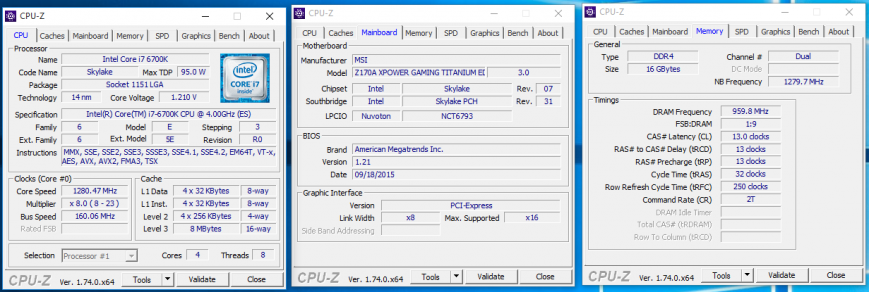
Overclocking the MSI XPOWER GAMING Z170A TITANIUM EDITION bus
Competitors
Any self-respecting manufacturer has a line of overclocking motherboards. The ASUS devices for overclockers woven into the Republic of Gamers. ASRock under the patronage of the famous overlocker nick Shih (Nick Shih) produces a series OC Formula. These fees and compete Z170A MSI XPOWER GAMING TITANIUM EDITION. Difficult to immediately say, whose offspring is better, because all three models are very good. Every “mom” has its own characteristics and memorable features.
MSI XPOWER GAMING Z170A TITANIUM EDITION
ASUS ROG MAXIMUS VIII FORMULA
Z170 ASRock OC Formula
Memory
4x DIMM, DDR4-2133-4000, up to 64 GB
4x DIMM, DDR4-2133-3733, up to 64 GB
4x DIMM, DDR4-2133-4500, up to 64 GB
Disk subsystem
4x SATA 3.0
2x SATA Express (or 4x SATA 3.0)
2x M. 2 (PCI Express x4)
4x SATA 3.0
2x SATA Express (or 4x SATA 3.0)
1x M. 2 (PCI Express x4)
1x U. 2 (PCI Express x4)
4x SATA 3.0
3x SATA Express (or 6x SATA 3.0)
3x M. 2 (PCI Express x4)
Expansion slots
4x PCI Express x16
3x PCI Express x1
3x PCI Express x16
3x PCI Express x1
4x PCI Express x16
2x PCI Express x1
Network
Intel I219-V, 10/100/1000 Mbit/s
Intel I219-V, 10/100/1000 Mbit/s
Wi-Fi 802.11 a/b/g/n/ac, Bluetooth v4.1
Intel I219V, 10/100/1000 Mbps
The sound
Realtek ALC1150
Realtek ALC1150
Realtek ALC1150
The connectors on the rear panel
1x PS/2
2x HDMI
1x DisplayPort
3x USB 2.0
4x USB 3.0
2x USB 3.1
1x RJ-45
1x S/PDIF
5x 3.5 mm jack
1x PS/2
1x HDMI
1x DisplayPort
6x USB 3.0
1x USB 3.1
1x USB 3.1 (Type-C)
1x RJ-45
1x S/PDIF
5x 3.5 mm jack
1x PS/2
1x HDMI
1x DisplayPort
2x USB 2.0
4x USB 3.0
1x USB 3.1
1x USB 3.1 (Type-C)
1x RJ-45
1x S/PDIF
5x 3.5 mm jack
Form factor
ATX
ATX
ATX
Price
25 000 RUB.
N/A
26 000 RUB.
Price.ru
Quote:MSI XPOWER GAMING Z170A TITANIUM EDITION59101
Request prices:ASUS ROG MAXIMUS VIII FORMULA59101
Quote:ASRock OC Z170 Formula59101

ASUS ROG MAXIMUS VIII FORMULA

Z170 ASRock OC Formula
In conclusion

Overclocking the MSI flagship certainly not struck in a dirt the person. Board clearly failed. Throw the cost factor TITANIUM EDITION, because we met with fashion product. The design is interesting, it attracts attention. The most important thing in any motherboard is reliability and functionality. This XPOWER GAMING TITANIUM EDITION no problem. Enthusiast will appreciate the excellent overclocking potential of the device and the rich features Click BIOS 5. A gamer with money to gather the configuration of almost any complexity. The Modder will be inspired and create interesting and beautiful project.
Motherboard MSI XPOWER GAMING Z170A the TITANIUM EDITION gets the award for “Best design”.
MSI XPOWER GAMING Z170A TITANIUM EDITION
Pros:
Cons:
- High functionality;
- Interesting design;
- Excellent element base;
- Functional BIOS;
- Hefty overclocking potential.
- Only 5 connectors for connecting fans.
