
Today we are testing a very powerful tablet on the new Intel processor with 4 gigabytes of RAM, which costs $ 230 and can run on two operating systems, Windows and Android! Intrigued? Then other details are waiting for you in our video!

Teclast X98 Pro — is the name of the tablet, which will be discussed today. Let’s start exploring it with a study of its characteristics.
The first thing that greets the user who is experiencing Teclast X98 Pro is the screen, and here he is just awesome. Display size — 9.7 inches, in such a small area is the 2048 x 1536 resolution, which gives high pixel density — 264 per inch. The screen is covered with protective glass and its characteristics is very much like the iPad 3 or 4 generations. In fact, the similarity with Apple products does not end there. Externally, the device resembles the iPad Air, except that the Home button and the Apple on the back of the back gives the tablet its origin. The housing is sealed and made of aluminum.

The Chinese are not stingy, and the device has a very powerful stuffing: Quad-core new generation Cherry Trail from Intel, Atom X5 Z8500 is a very powerful solution which is produced by 14-nm process and operates at clock speeds from 1.4 GHz to 2.2 GHz in TurboBoost. In addition, thanks to the application processor of the latest generation tablet has been equipped with 4 GB of RAM. This amount is already enough to meet the needs of a full-fledged desktop operating system like Windows 10.

For storage the tablet has a storage capacity of 64 GB with very good speed. Reading is conducted at speeds of approximately 130 MB/s and reading speed up to 80 MB/s. due To the fact that the device can be running 2 operating systems, the user access to all 64 GB of the drive as a whole, it is divided between the two systems about equally. Needs Android the allotted 20 GB and the rest allocated for Windows disk space. Most likely, users of the Redmond OS will face a shortage of free space. Therefore it is best to go to the trouble of buying microSD speed. According to the manufacturer, Teclast X98 Pro supports cards up to 128 GB.
The tablet has on the body 3 connector: microHDMI through which you can connect external monitors, a standard 3.5 mm miniJack and microUSB at which to charge or connect USB peripherals through OTG adapter the setup. Such a strange decision to combine the port for charging port for peripherals — we were very uncomfortable. Well, judge for yourself: you have connected via USB hub, mouse, keyboard and the same external drive, and in this case you can only rely on your battery. A similar situation will be able to correct the purchase of a special hub that can charge the tablet and at the same time perform the functions of a USB hub, but these hubs I’ve come across on sites like Alliexpres, and they cause more questions than give answers. For example, it is not clear how adequately the hub will charge the tablet, Teclast X98 Pro special requirements to the charge, and these requirements can not meet even a complete adapter. Tablet to charge the desired current at 5 V and 2.5 A. the Adapter, which is included, gives a maximum of 2 A and 5, therefore, fully charge the tablet under load from the supplied charger you will fail. And going back to China hubs — it is not clear how these products would react to working with a large enough amperage. High hopes for USB peripherals better not to impose, and if possible to connect devices via Bluetooth. If you continue to talk about the strange decisions of Chinese engineers, it is necessary to “praise” them for what they did not bother to build a tablet the Home button, which is sometimes indispensable and necessary for the Windows users. This OS even without the screenshot it does not make a human being.

Well and to finish to the specifications, note that the tablet has 2 cameras: both the front and the main one was just horrible, and for something more than video calls, is hardly enough. The tablet has a battery of 8000 mAh. Windows empties this tank in about 5 hours of active office work with Wi-Fi and Bluetooth. Android treats the battery more gently and in a mode of use of Teclast X98 Pro can squeeze about 6 hours of screen.
I think, especially to focus on the work of the Teclast X98 Pro mode Android tablet not worth it. Let’s say that the tablet is not particularly stands out from the crowd of faceless devices from China, and the Android component of the device rather as a nice bonus. Tablet running “green robot” works quickly, but sometimes retardation is unclear; most likely, the reason for this strange behavior is carelessly written firmware.
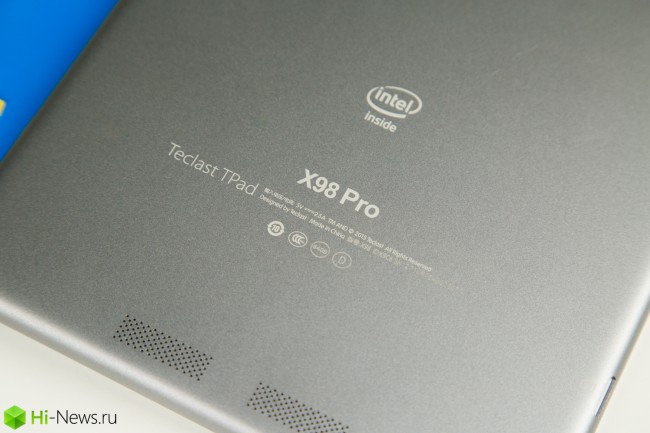
In traditional Chinese sheath and a bunch of Chinese software (which is almost all you can carry), good no one is forcing you to use this same Chinese shell, the tablet out of the box is Google Play, from where you can put your favorite third-party launcher. In AnTuTu powerful hardware from Intel is gaining under 50 000 points in GeekBench result also decent, 3200 and 1000 points in multi-core and single-core mode, respectively.

All modern games are coming with maximum available graphics settings, but occasionally there are small retardation (due to poorly written firmware). Oh well, Android in this tablet is not the most important, let’s move on to the new Windows 10.
To boot Windows in two ways, the first and most obvious is the OS selection menu, it greets the user after switching on the tablet and allows you to choose which system you want to use. If selection is not done, the tablet will load the system that you chose last time.
In addition, switching between OS is implemented through a special built-in applications on both systems. These apps just reboot and the OS will switch it on, bypassing the OS selection screen. Two systems can not work, it would be too. Although not so long ago such hybrids tried to implement the Asus.

Pleased with the high speed of your Windows, she quickly loaded, quickly goes into sleep mode and quickly opens and closes the application. After the first launch of Windows 10 you want to activate, and you will receive a license Home version.
“Ten” is definitely a significant step forward, and this OS it is possible to use on the tablet, the Windows Market is getting more and more apps that support touch control. But full-time job and working at peak efficiency this tablet is possible only in conjunction with a connected keyboard, mouse and preferably monitor. In this form, Teclast X98 Pro turns into a full desktop computer.
We took advantage of our office 272p4 monitor Philips with a resolution of 2K and were pleasantly surprised! Tablet easily pulled the permit. As such, the tablet do not dare to call a tablet, it is perceived as a full desktop, which can successfully solve a number of working and even entertaining task.
For example, such a machine can easily cope with office tasks and will be able to serve as a browser-based office suites like Google Docs and MS Office full like. Don’t forget about a number of accounting applications such as 1C.

Naturally, in this configuration, to use the full browser it’s for work and entertainment purposes only. Accelerator handles video streaming in high resolution and web-games in Flash.
In addition, the computer will pull some toys. For example, we enjoyed the undeservedly forgotten classics like the third “Heroes” ageless or CS 1.6.
Teclast X98 tablet Pro can safely be called a full-fledged computer for office or study. Clearly, this device deserves attention, and its low price of $ 230 the tablet promises commercial success.
Thank you the store gearbest.com for the device!
