
When you look at a PC, even a brand new one
which claims to have all the latest features and functions, you don’t
really think much of the decades-long legacy of hardware and software
that has led to its creation. Yet, as shiny and modern as the components
inside it might be, there are still remnants of the past. For nearly
every step we take forward, there seem to be a dozen or so concessions
to backwards compatibility that still hold us back.
Mechanical
storage is known to be the biggest bottleneck to current-day PC
performance. SSDs solve that to a huge extent – just booting from an SSD
instead of a hard drive can bring about a phenomenal improvement in
overall speed. But they still aren’t allowed to be as fast as they can
be. SSDs are generally designed in the shape of hard drives and use the
same SATA interface, even though the two are vastly different.
Convenience won out over performance in the beginning, and we’ve been
carrying that baggage ever since.

New protocols for a new age
SATA
tops out at 6Gbps (theoretically 750MBps but closer to 550MBps in
reality) and it isn’t going to die anytime soon. Not content to hang
around waiting, the industry figured out it could just bypass SATA (and
more importantly, the legacy Advanced Host Controller Interface protocol) and plug SSDs into the much
faster PCI Express bus. The NVMe (Non-Volatile Memory Express) standard
was born specifically for PCIe solid-state storage, and quickly found a home
in high-performance machines. NVMe allows for 2-4GBps of bandwidth
depending on the number of PCIe lanes used. The average spinning hard drive, for
the sake of comparison, would achieve around 90MBps.
So, for
example, while Samsung’s highly regarded SATA-based SSD 850 Pro claims maximum sequential read and write speeds of 550MBps and
520MBps, the new SSD 950 Pro leverages NVMe to deliver up to 2,500MBps
and 1,500Mbps respectively. Random read performance for the 850 Pro is
rated at up to 100,000 input/output operations per second (IOPS) whereas
the 950 Pro is rated at 300,000 IOPS.
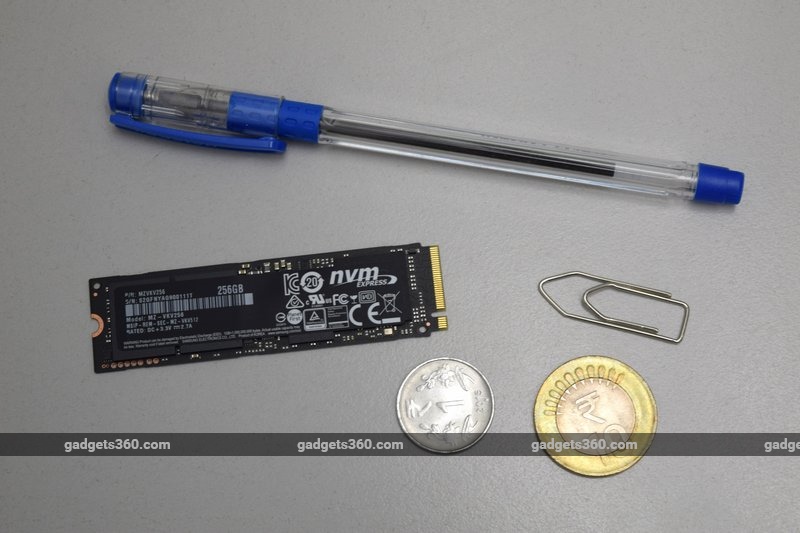
There’s one small downside
to NVMe – older operating systems can’t boot from drives that use this
protocol. You’ll be fine with Windows 8.1, but might need custom drivers
for anything before that.
The M.2 interface
The earliest
way for SSDs to leverage PCIe was to plug directly into existing slots. The M.2 slot format was
created so that SSDs could have their own space. The standard supersedes
mini-SATA (mSATA) and the two are not compatible even though they look
very similar. M.2 modules are thinner than sticks of RAM, and are
typically finger-length but can be smaller. They can also be double-sided.

The most important thing about M.2 is that it supports both the
older AHCI protocol as well as NVMe. Not all M.2 SSDs use the advantages
of the PCIe bus and NVMe protocol – some simply use the connector
for convenience but function exactly like SATA SSDs.
Both the modules and the slots will have notches, just like RAM sticks,
which prevent you from plugging one type into a slot that can only host
the other type.
Not all M.2 slots have the same bandwidth either.
They appeared on last-generation motherboards with the Z97 controller,
but were at that time limited to two PCIe 2.0 lanes. Newer X99 and Z170
motherboards are able to supply four PCIe 2.0 or 3.0 lanes for much more
bandwidth (though the leap is already so great that the difference might
not be appreciable to most people outside of benchmark results). Oh and
finally, not all PCIe lanes go from the M.2 slot directly to the CPU – some
motherboards feed the M.2 slots through slower lanes that pass through
the platform controller.

M.2 is most exciting because of how
perfectly it is suited to small-form-factor systems. All your storage
can be mounted directly to the motherboard, eliminating cables and
drives. It’s also modular, which means you still have all the
flexibility you need. As of now, M.2 SSDs are a bit more expensive than 2.5-inch ones – especially those designed for high
performance.
The Samsung SSD 950 Pro
Samsung has been the
leader in SSDs for quite some time now. Despite a few hiccups along the
way, its Pro products are widely considered to be amongst the best
available, and their Evo counterparts offer some of the best value
around. That comes in no small part from Samsung’s pioneering work in
flash storage chips, which it designs and fabricates itself. Samsung is
heavily invested in 3D memory, in which multiple layers of cells are
stacked one on top of each other. This results in a massive increase in
density and performance. Samsung calls it Vertical NAND, or V-NAND, and
will use this term heavily in its advertising, as a proprietary
advantage.
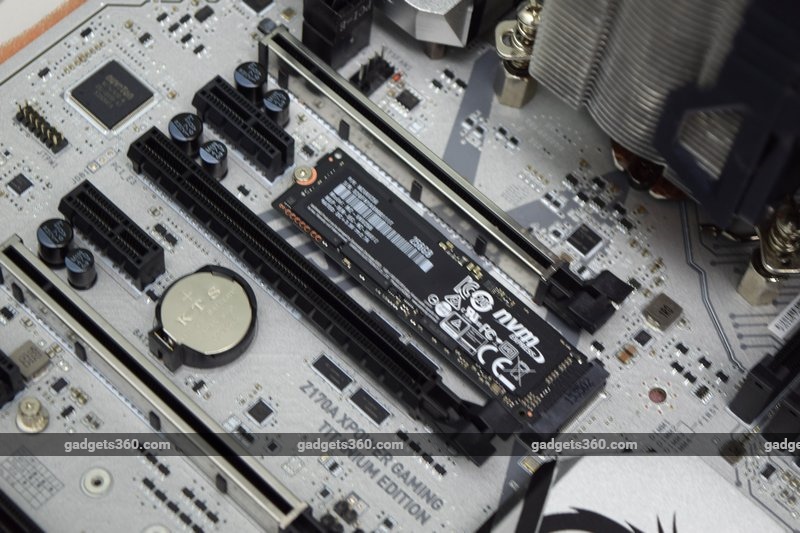
The SSD 950 Pro uses last year’s 2nd-generation V-NAND,
which packs 32 layers of memory cells one on top of the other on a
single die. The company has already announced its 3rd-generation chips,
which use 48 layers. We can expect to see 4TB consumer 2.5-inch SSDs
when those chips are ready for the mass market. This is MLC NAND, which
means three bits are stored per cell.
The SSD 950 Pro comes in two
models: 256GB and 512GB. Samsung uses low-profile single-layered M.2
modules so 1TB will only be an option when the 3rd-generation NAND is
ready to ship next year. There will not be a SATA version. The 256GB
model is slightly slower than its 512GB counterpart: sequential reads
are rated at 2,200MBps for the smaller one and 2,500MBps for the larger
one, while sequential writes are rated at 900MBps and 1,500MBps
respectively. There’s also a difference in the warranties; while both
are covered for five years, the 256GB model is covered till the first
200TB of usage while the 512GB model is covered up to 400TB.

The
module itself is all black and looks great. Nothing other than the drive
was inside our non-retail sample box; not even a slip of paper. It’s
really thin, and we wouldn’t recommend trying to flex it. The top is
covered by a sticker which obscures the actual chips, but the bottom has
a beautiful circuit board pattern. The connector end looks just like a
shrunken expansion card, with incredibly fine golden fingers. The
opposite end has a small scoop for a screw to fit.
Motherboards
will have up to three screw posts to accommodate modules of different
lengths. It’s really easy to plug M.2 cards into any motherboard, but
you have to be careful not to lose the tiny screw that comes
preattached. Some boards place the M.2 slots between PCIe slots, so they’re
covered by double-width graphics cards. In such cases, you’ll have to
remove the graphics card to get to the slot.

Performance
We tested our 256GB review sample of the Samsung SSD 950 Pro with the following hardware:
- Intel Core i7-6700K ‘Skylake’ CPU
- MSI Z170A Xpower Gaming Titanium Edition motherboard
- 2x8GB of Kingston HyperX Fury DDR4-2666 RAM
- Corsair RM650 power supply
- Cooler Master Hyper 212X CPU cooler
- Asus PB279 4K monitor
We
compared the drive to a standard SATA SSD, the 120GB Kingston HyperX
Fury, with all other hardware remaining the same. Fresh installs of
Windows 8.1 were used, and all drivers were the latest available on each
manufacturer’s website. The Skylake platform was chosen specifically so
we could ensure that the SSD 950 Pro was not bottlenecked by any other
hardware.

We first ran through SiSoft SANDRA. The physical disk
drive score was 495.2MBps for the SATA drive and 2.45GBps for the SSD
950 Pro. That’s a phenomenal difference – roughly a 5X improvement right
out of the gate. Sequential read speed was measured at 456.76MBps and
2.15GBps for the two drives respectively, while sequential write speed
was 91.13MBps and 899.85MBps respectively. You can see that the SSD 950
Pro came pretty close to its rated speeds in both cases. CrystalDiskMark
backed up these scores with practically identical numbers.
Random
read and write performance numbers were also quite enlightening.
CrystalDiskMark measured differences between the
two drives when testing with 4Kb blocks and a queue depth of 1. The SATA
drive managed 17.91MBps and 73.11MBps reads and writes respectively,
while the NVMe 950 Pro managed 45.88MBps and 209.7MBps. Performance was much higher with a queue
depth of 32, but more telling was that the gap
between the two increased dramatically: we got 53.83MBps read and
90.55MBps write on the SATA drive but a whopping 886.6Mbps and 333.3Mbps
respectively on the SSD 950 Pro.
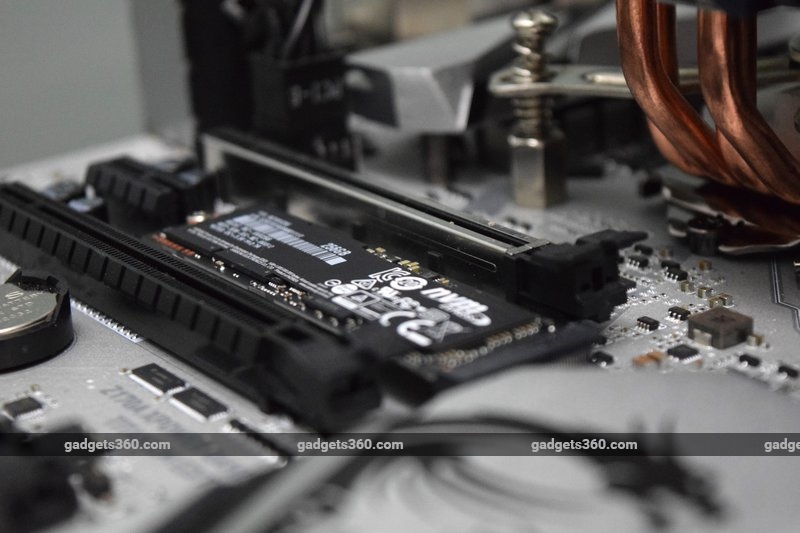
Clearly, there’s a world of
difference between the two. SSDs already represent a huge leap over
mechanical hard drives, and now we can take performance to a whole new
level.
Verdict
If you’re a PC performance or gaming
enthusiast who needs to live on the cutting edge, an NVMe model such as the Samsung SSD 950 Pro is what you need to get. The
only reason we aren’t telling everybody to run out and buy one right now
is that you’ll need a modern Intel X99 or Z170 platform to harness all
this speed, which means tossing most of your existing PC out and
starting from scratch with bunch of very expensive parts.

This is
the kind of simple upgrade that can double or triple your performance in some tasks. We hope that M.2 becomes a
fixture on motherboards across price points, but for now it’s clearly
relevant only to performance enthusiasts. Most people will be happy with
the performance of a SATA 850 Pro drive or even an 850 Evo.
That brings
us to the cost. The 256GB model sells at Rs. 20,199 and the 512GB
model at Rs. 30,899 in the market. Mainstream models of either capacity
can be had for less than half those amounts. The SSD 950 Pro is an
unapologetic indulgence; completely unnecessary for the average user but
exactly what you should insist on if you’re spending 2-3 lakhs on a
cost-is-no-object fantasy PC build.
Price: 256GB: Rs. 20,199; 512GB: Rs. 30,899
Pros
- Phenomenal performance
- Perfect for compact PCs
- Low power consumption
Cons
- Expensive
- Only supported by the latest platforms
Ratings (Out of 5)
- Performance: 5
- Value for Money: 4
- Overall: 5
Download the Gadgets 360 app for Android and iOS to stay up to date with the latest tech news, product
reviews, and exclusive deals on the popular mobiles.
