Specifications
MSI GE72 Apache Pro 6QF
Display
17.3 inch, 1920×1080, IPS, honed
Processor
Intel Core i7-6700HQ (4/4 core/thread, the 2.6/3.5 GHz, 45 W)
RAM
2x 8 GB DDR4 (Hynix HMA41GS6AFR8N-TF, 2133 MHz, Dual Channel)
The GPU of the processor
Intel HD Graphics 530 (350/1067 MHz)
Video card
NVIDIA GeForce GTX 970M (GM204, 3 GB GDDR5)
SSD
1x 128 GB (Toshiba THNSNJ128G8NU, M. 2 2280, SATA 3.0)
Hard drive
1x 1 TB (HTS721010A9E630, HGST, 7200 rpm)
Ports and connectors
- 1x USB 3.12
- x USB 3.0
- 1x USB 2.0
- 1x HDMI (1.4)
- 1x Mini DisplayPort (1.2)
- 1x RJ-45
- 2x mini-jack
- card reader SD
Wireless interfaces
Wi-Fi (IEEE 802.11 ac, Intel Dual-Band Wireless-3165 AC, up to 433 Mbps), Bluetooth 4.2
Optical drive
DVD-RW
Battery
53 W*h
Dimensions (WxDxH)
288х420х32 mm
Weight
2.9 kg
Price
121 000
Where to buy
Call vertelki:MSI GE72 6QF-009RU3inline
The company considers MSI laptops model number GE average capabilities and price decisions. In other words, this is the “Golden mean” between the initial gaming laptops by MSI and their top-tier products. Let’s see how balanced 6QF MSI GE72 Apache Pro, and haven’t tried Lee’s Taiwanese at something too to save — because the price of this laptop is lower than similar systems from other manufacturers.

MSI GE72 Apache Pro 6QF
Appearance
Packaging — the first thing with which it begins to take shape the opinion of the buyer about the product. GE72 hidden in a large box adorned with a red dragon on a black background, razzadorivaya imagination of the potential buyer. True, we have to test the box got battered, but don’t let it confuse you.
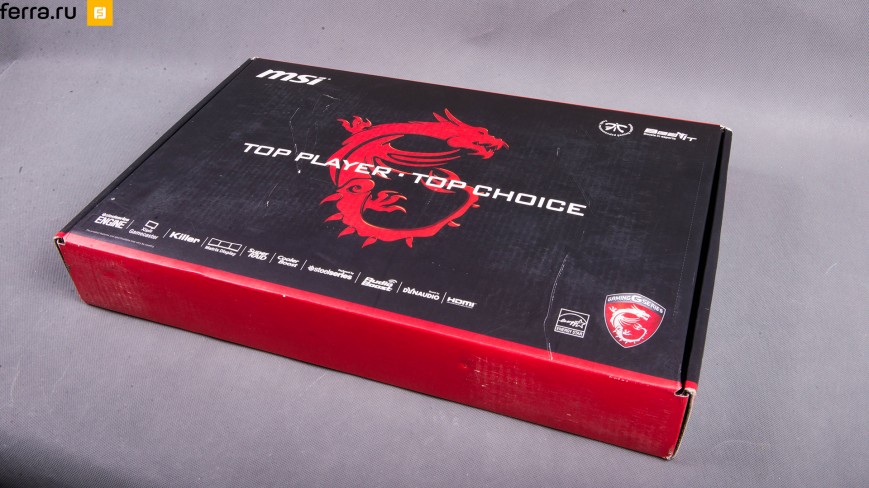
MSI GE72 Apache Pro 6QF
No one will think that you are a serious 43-year-old man — hiding in the shower of a sixth-grader, and at night you dream of the first Doom
The laptop is made in the same colors — black and red. Due to this coloring, it looks energetic, and brushed metal surfaces lend solidity. Even the logo in the form of a white dragon on the back cover is highlighted, suggesting that it is not just any “prohibitionary”. The ribs on the cover look interesting, but not Intrusive, perfectly becoming part in the appearance of the laptop. So no one will think you are serious 43-year-old man, but hiding in the shower of a sixth-grader, and at night you dream of the first Doom. Skepticism (not only others, but your in the first place) will most likely cause how it can easily bend this metal cover with menacing fins, it is necessary to try to wipe off her fingerprints.

MSI GE72 Apache Pro 6QF

MSI GE72 Apache Pro 6QF
Open the laptop and see a nice looking metal topcase with the same pattern as on the lid. Initially, however, all this is full of stickers, and the keyboard is configured by default to display all at once your palette. Good stickers can be removed, and lighting to customize to your taste. Keyboard, like many other MSI notebooks, for a long time and regularly produced a firm SteelSeries, specializing in gaming peripherals. It has three brightness levels and three bands with separate color settings for each. The backlight is made interesting: the edge of the key is transparent, whereby the keyboard lights up like a Christmas tree. You can adjust the brightness by shortcut key, and color — in a special program. In it it is possible to write macros.

MSI GE72 Apache Pro 6QF

MSI GE72 Apache Pro 6QF
The touchpad is of average size. Here would be enough space for a much larger touchpad, but seriously, who needs it on the gaming laptop is so big — not in the train the same post office to check on the 17.3-domovom laptop.

MSI GE72 Apache Pro 6QF
Not moving away from the topic of the topcase and all that it involves, it is worth to mention more about a few chips. Of course, you already know about them, if I read at least one review of the MSI laptop, but I will remind you. For example, the power button equipped with an indicator. And this is not a system status indicator (on/off), as you would think. No, this led indicates which graphics card is involved — powerful discrete or economical “insertions” of the processor. It is also not without traditional button that launches all the fans on full blast. The cooling system is completely self-sufficient and works well in a traditional automatic mode, so, apparently, is a feature — tribute to the traditions.
The right and left of keyboard left enough space where you could place the speakers, but they, like ultrabooks, remained hidden on the sloping part of the bottom of the laptop.
View on the brink of a laptop. The front has become a haven not only for speakers but also for the unusually large three indicators: system status, access the drives and the connectivity status of the Wi-Fi network. However, if the sound from the speakers is more or less audible, regardless of where on the body they are in, then these indicators are simply not visible when you are sitting at a laptop. And here it is necessary either to move away or to raise it.

The front face of the MSI GE72 Apache Pro 6QF
At the back edge only ventilation openings to the heated chips air. Most of the ports prudently is located on the left side. Among them, two USB 3.0, the edges of which had been carefully left the place to a thick stick and modems do not interfere with the connection devices in adjacent ports. Immediately you can meet single port USB 3.1 Gen2, which, though as yet not very widespread, but it has twice the bandwidth compared to USB 3.0. Also here you can find RJ-45 for wired connection to a local network or the Internet, two mini-Jack for microphone/headphone, and two video ports — HDMI and Mini DisplayPort. You can connect two external monitor and to output to three devices, including the display of the laptop.

The rear face of the MSI GE72 Apache Pro 6QF

The left side of the MSI GE72 Apache Pro 6QF

The right side MSI GE72 Apache Pro 6QF
The right side GE72 Apache 6QF somewhat like a Museum that displays technology, popular and in demand, and now dull and useless. If card reader for SD-cards is still quite relevant, a USB 2.0 port and DVD-RW drive look like you accidentally got here from the past.
Display
6QF GE72 Apache Pro features a good 17.3-inch panel. The resolution is 1920×1080 pixels, just so, in what modern toys must feel on such hardware very well. The laptop is pre-installed special softina — MSI, which gives the ability to switch between different preset settings of the display. Among them are “Player”, “Anti-blue”, “sRGB”, “Developer”, “Office” and “Movies”. In principle, if the colour accuracy isn’t important, among them you can find something to your taste and color. For tests with a colorimeter, I chose the sRGB emulation mode, but when trying to change brightness, mode is immediately reset, so in the end I decided not to disable this program and test “as is”.
sRGB
92%
Adobe RGB
72%
Gamma
1.9
Color temperature
7700
Brightness
268.1
The luminance level is black (lower is better)
0.48
Contrast
560:1
The color deviation DeltaE (lower is better)
1.36
The uniformity of the backlight MSI GE72 Apache Pro most successful compared to the displays that visited us for the last month
The results were not great, but good. The picture almost matches the sRGB standard, has good contrast, intensity of illumination sufficient for working indoors. Gamma and color temperature is much higher than reference values, but the color accuracy pleases — the deviation is minimal. Uniformity of illumination also left a good impression. It is better than the last few have been tested on www.ferra.ru laptops and monitors.
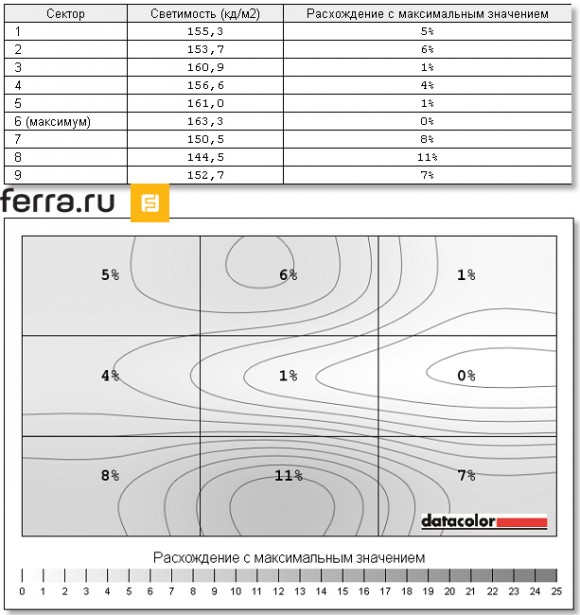
The uniformity of the backlight MSI GE72 Apache Pro 6QF
Performance and battery life
GE72 Apache Pro 6QF can be found in the modifications not only with an Intel Core i7-6700HQ as a template, having visited our editorial Board, but with less “nimble” Intel Core i5-6300HQ. Both have four cores, but the younger of the two shows itself in the CPU tests are slower by a third and can become a bottle neck in games. Intel Core i7-6700HQ based on the architecture Skylake, the latest from Intel, has 4 cores and can process 8 threads simultaneously. The frequency varies from 2.6 to 3.5 GHz, and the TDP is 45 watts.
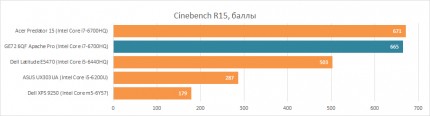
The performance of Intel Core i7-6700HQ in Cinebench 15
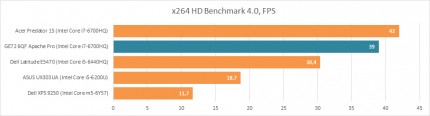
The performance of Intel Core i7-6700HQ in x264 HD Benchmark 4.0
As a memory are the two memory module DDR4. She expected has proved the most bystrodeistviya in comparison with the memory visited us recently devices, but to really see how big importance is the transition from DDR3 to DDR4, we conducted an experiment.
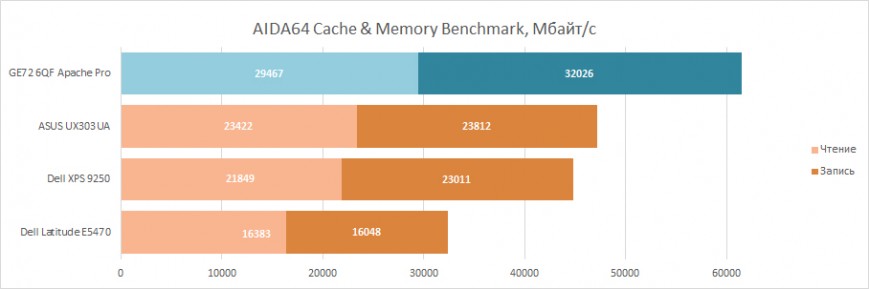
Performance RAM MSI GE72 Apache 6QF Pro in AIDA64
Video rendering rests on the shoulders like a built-in CPU chip Intel HD Graphics 530, and so much more interesting for the gamer a discrete graphics card NVIDIA GeForce GTX 970M (GM204, Maxwell). Although she is pretopology model, but in this modification is equipped with only 3 GB of VRAM, which in 2016 is a compromise. However, in games 6QF GE72 Apache Pro showed himself great. In Full HD resolution you can easily play on high settings. But for maximum wipe is not necessary — FPS drops to 30 fps on average. Yes, this means that a large supply of new games for years to come from Apache Pro no. But, as I mentioned in the beginning of the article, the middle segment is gaming laptops MSI, so it is impossible to expect from him is not necessary — for this there laptops series GT.
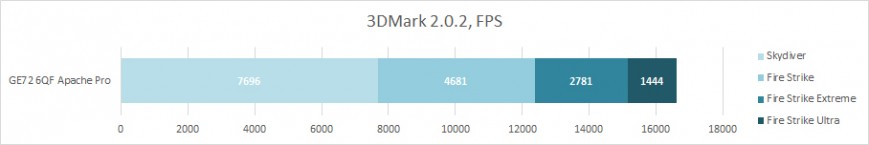
Performance 6QF MSI GE72 Apache Pro is in the graphics benchmark 3DMark
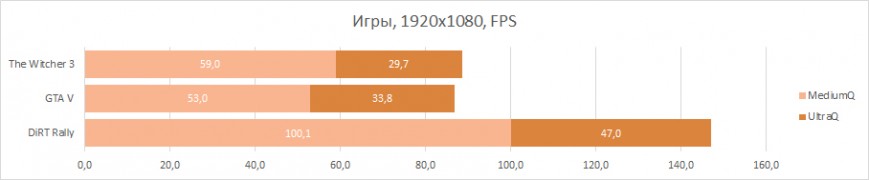
Performance MSI GE72 Apache 6QF Pro in games
To the SSD the OS is installed and it works fast expected. But its volume does not allow the soul of a gamer is not something that to turn around, but in General to install two more modern games
Roughly the same feeling one gets from the data storage system. In the most advanced modification GE72 6QF, there are hard drive and SSD, which by todays standards is the most balanced solution. To the SSD the OS is installed and it works fast expected. But its volume does not allow the soul of a gamer is not something that to turn around, but in General to install two more modern games. Of course, the high price of SSD and high requirements of games to the amount of free space to install — not the fault of MSI. But in the end we have what we have — the game will have to put on the hard drive. The graphs below show speed of sequential and random read and write and the SSD and HDD. By the way, “screw” has a good performance for 2.5-domovogo form factor. But even so, he can’t resist SSD, especially in random operations, where its velocity is set at about 1 MB/s, which is hard to see on the chart. Curiously, on the official website among the advantages 6QF GE72 Apache Pro also stated that the SSD uses a PCI Express 3.0 and works on the NVMe Protocol, which in theory promises up to 2,200 MB/s sequential read and write. However, our sample was equipped with a SSD with the support of good old-fashioned SATA 3.0, the limit of which is 600 Mbit/s. This was also confirmed in the tests.
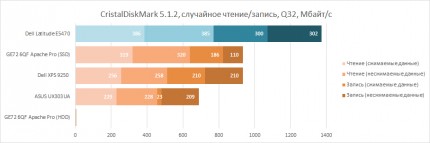
The performance of drives MSI GE72 Apache 6QF Pro in CristalDiskMark 5.1.2, random read and write
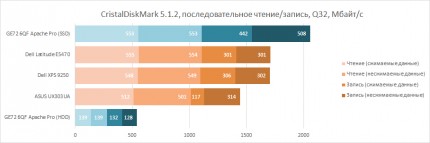
The performance of drives MSI GE72 Apache 6QF Pro in CristalDiskMark 5.1.2, sequential read and write
Cooling system works great. In General, since the MSI engineers realized that two fans in hrobot, is not a luxury but a necessity, gaming laptops under this brand name have become less warm and less noise. Here and GE72 Apache Pro 6QF not go over the ears and keeps the temperature of the chips at an acceptable level.

The stress test of the cooling system MSI GE72 Apache Pro 6QF
But by the time of Autonomous work there is a claim. Moreover, in the first place you would think that the problem is in the small capacity battery. However, if you look at how many minutes any of the previously tested laptops can “live”, at a cost of 1 W*h battery, it is not difficult to understand what 6QF GE72 Apache Pro is just not very optimized spends energy. But, in my opinion, autonomy for 17.3-inch gaming laptop — it tenth.
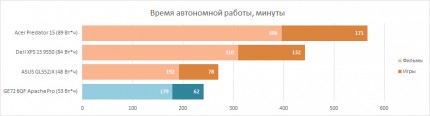
While working 6QF MSI GE72 Apache Pro from a single battery charge
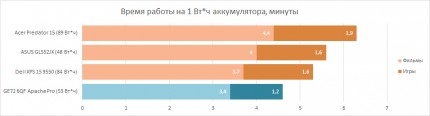
While working MSI GE72 Apache Pro 6QF from one WHr battery
Competitors
MSI GE72 Apache Pro 6QF
Dell Alienware 17 R2
ASUS ROG G752VT
Display
17.3 inch, 1920×1080, semi-gloss
17.3 inch, 1920×1080, 300 CD/m2
17.3 inch, 1920×1080, matte
Processor
Intel Core i7-6700HQ (4/4 core/thread 2.6/3.5 GHz, 45 W)
RAM
2x 8 GB DDR4 (Hynix HMA41GS6AFR8N-TF, 2133 MHz, Dual Channel)
16 GB DDR3L
8 GB DDR4
The GPU of the processor
Intel HD Graphics 530 (350/1067 MHz)
Video card
NVIDIA GeForce GTX 970M (GM204, 3 GB GDDR5)
SSD
1x 128 GB (Toshiba THNSNJ128G8NU, M. 2 2280, SATA 3.0)
1x 256 GB
No
1x 1 TB (HTS721010A9E630, HGST, 7200 rpm)
1x 1 TB
1x 1 TB
Ports and connectors
1x USB 3.1,
2x USB 3.0,
1x USB 2.0,
1x HDMI (1.4),
1x Mini DisplayPort (1.2),
1x RJ-45,
2x mini-jack,
card reader SD
4x USB 3.0,
1x Mini DisplayPort,
1x HDMI (1.4),
2x mini-jack,
1x port for docking station,
card reader (9-in-1),
1x RJ-45
1x USB 3.1/Thunderbolt 3,
3x USB 3.0,
1x Mini DisplayPort,
1x HDMI,
3x mini-jack,
card reader SD
Wireless interfaces
Wi-Fi (IEEE 802.11 ac, Intel Dual-Band Wireless-3165 AC, up to 433 Mbps), Bluetooth 4.2
Wi-Fi (IEEE 802.11 ac, 2×2, 2.4/5 GHz, up to 867 Mbit/s, Killer Wireless-AC 1525)
Wi-Fi (IEEE 802.11 ac), Bluetooth 4.0
Optical drive
DVD-RW
No
DVD-RW
Battery
53 W*h
92 W*h
67 W*h
Dimensions (WxDxH)
288х420х32 mm
292х430х34,4
333х428х43 mm
Weight
2.9 kg
3.78 kg
4.3 kg
Price
121 610 rubles
159 000
135 000 rubles
Where to buy
Call vertelki:MSI GE72 6QF-009RU3inline
Call vertelki:R2, Dell Alienware 17 (A17-6526)3inline
Call vertelki:R2, Dell Alienware 17 (A17-6526)3inline
Dell Alienware 17-r2
Comparable in performance with the Alienware 17-r2 will cost you considerably more expensive. This noticeable advantages. You will get twice as more voluminous SSD and will be able to install 1-2 games more than the Apache Pro. Wi-Fi module running twice as fast, what will be important to work on your local network, as 800-Mbps Internet, to put it mildly, the house is not for everyone. Twice more capacious battery — controversial benefit, when talking about the gaming laptop. Play battery games anyway not very nice — significantly reduced system performance for save battery. Do play a special role may Dell docking station that allows you to connect to your laptop desktop graphics card, significantly raising its performance.
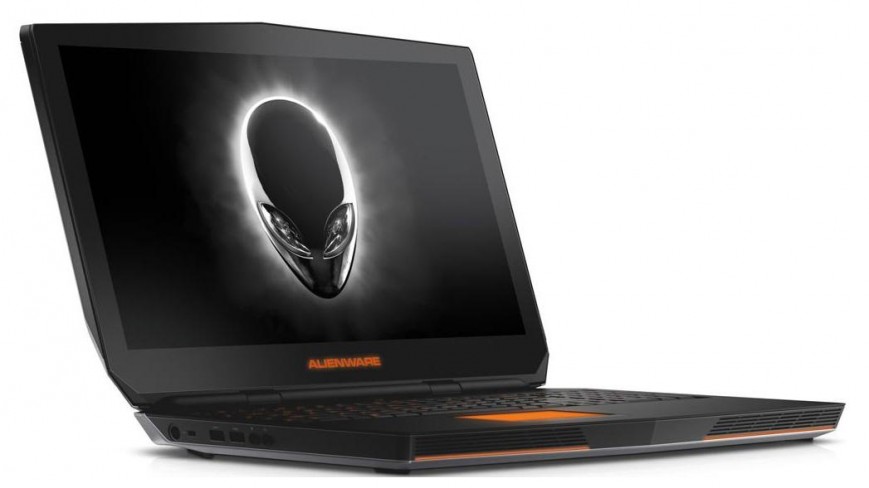
Dell Alienware 17 R2
ASUS ROG G752VT
Laptop ASUS ROG G752VT — the corpulent and heavy of the compared of the Trinity. Perhaps this is a positive impact on the operation of the cooling system, but the main character of this article does not overheat and is not much noise. Otherwise, in addition to interesting design, positive G752VT nothing much stands out. On the contrary, modification in 135 thousand roubles are equipped with only 8 GB of RAM (not enough for agropuka in 2016) and has only one drive — HDD. Another modification, which can be found in retail, with SSD, a much larger amount of RAM and hard drive, is 90 thousand more.

ASUS ROG G752VT
Conclusion

Gaming laptops — this is the niche to which MSI is showing much greater interest than any other manufacturer. However, the company immediately began to produce good laptops, but every year their igrovye become better and better. Nice, when you know how to learn from their mistakes and improve, and not become discouraged and leave the market. Specifically, MSI GE72 Apache 6QF Pro lives up to its destiny as the “Golden mean” between the initial devices MSI for entry into the world games and top-end laptops. This is a fully balanced system which not just has a bunch of required processor and graphics card for gaming on high settings, but all the accompanying “bells and whistles”: a solid-state drive for the operating system, the excellent keyboard from the company, specializing in the creation of peripherals for gamers, the perfect 17.3-domovym display, commendable performance and availability of all necessary ports. With this MSI Apache GE72 6QF Pro is stable, is not torn to growl coolers across the room even in maximum performance mode and just looks good. To complain about can be the fact that the apparatus is quickly discharged. At least on the background of competitors.
For
Against
- good display
- stable operation under load
- compact and light weight
- excellent ratio quality/price
- small battery and high power consumption
