Steve jobs did not consider the iPad a computer, he described it as the era of “post-PC”. Tim cook speaks more cautiously, calling the new iPad the perfect embodiment of the future of personal computers. Actually, iPad Pro much more portable than any laptop, a little easier, and even longer running on battery. For him there is a long stylus, which successfully replace a drawing tablet (like Wacom), as well as branded keyboard (Apple Smart Keyboard) on which to print the to print faster than on-screen.
In theory, the iPad Pro is quite capable of replacing a laptop. In theory.

iPad Pro keyboard Apple Smart Keyboard
Since my experience with the 12.9-inch iPad Pro, it took almost six months. Now with the 12.9-inch iPad Pro Apple sells a model with a screen diagonal of 9.7 inches. Let’s find out how convenient 9.7-inch iPad Pro in the role of laptop, and at the same time try to understand whether now is the point in buying iPad Air 2.
Cousin-twin
The new iPad Pro and old iPad Air 2 is similar as two drops of water. They vary in size a millimeter, and weight – any weight. However, the iPad Pro boasts a more feature-rich specifications, in this regard it is almost indistinguishable from the larger iPad Pro.

iPad Pro 12.9 inch (left) and 9.7 inches (right)
Can be noted that 12.9-inch model comes with 4 GB of RAM, and 9.7 inch – 2 GB. But the little “Proshka” more advanced camera and front and main.

The main camera of the iPad Pro and iPad Pro 12,9
This will be very useful for those who used to photograph documents and convert them to PDF’s. The recognition quality with the new camera will be better. However, the word “new” should not be taken literally, because here is the same module as the iPhone 6s.

iPad Pro 9.7 in hand
the iPad Pro as a tablet
The main advantage of the iPad as a tablet has always been the screen. In 2010, we are impressed by 10-inch matrix with a resolution of 1024×768, but in 2012, Apple showed the iPad with Retina display. Since then, all other tablets had stopped. Little iPad Pro uses IPS-matrix with high brightness and excellent (seriously) anti-reflective coating.

IPad screen Pro
But the main thing is the increased color gamut. The display corresponds to the standard DCI-P3, which is approximately 25% broader than sRGB. In addition iPad Pro has a 9.7, the highest color accuracy. This allows you to use the tablet as a screen for cinema and video. And even color correction for photos, you can do more comfortably. None of the AMOLED is not even dream. At least not yet.
Another important detail is True Tone. The tablet analyzes the color temperature of external light using the front camera and automatically changes the white balance on the screen in order to read (and in General to receive the information) from the screen was easier. And at night you can activate the Night Shift, which lowers the color temperature of the image and makes everything warm and tube. However, it is available to owners of iPhone.
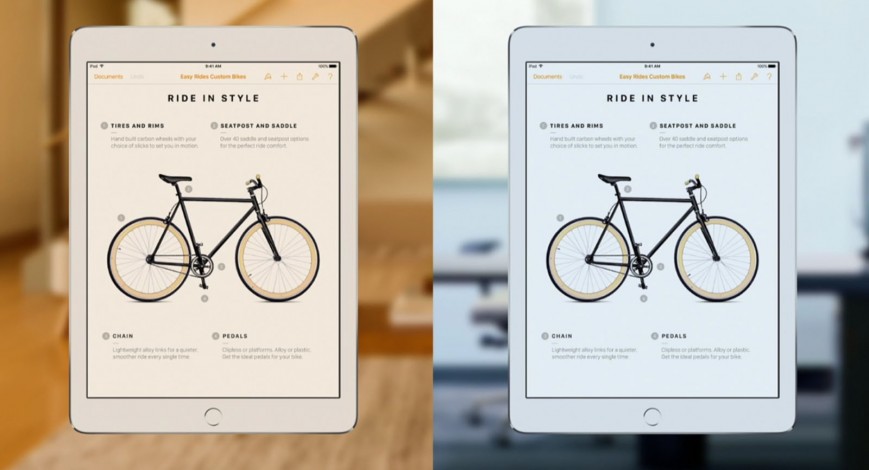
The work function of True Tone to your iPad Pro
Reduced screen size almost did not affect the convenience of drawing. Although from the point of view of a professional Illustrator larger iPad Pro for work fits better. But a small reduction in facilities may be a reasonable price to pay for great portability. In the work with a stylus fundamentally nothing has changed. The connection continues via connection to Lightning, although the Pencil connects to the tablet via Bluetooth. The ability to connect devices via NFC Apple stubbornly ignores. However, perhaps this is due to the security policy.

Drawing in notes on the iPad Pro
Details about the drawing process I described in the review of the 12.9-inch iPad Pro in December, there’s even a movie was with the Procreate app. iPad Pro with a diagonal of 9.7 in this respect manifests itself in the same way.
Before proceeding to the next attempt to use the iPad Pro as a laptop, it should be noted that the presence of a smart case with keyboard has virtually no effect on the mobility and the usability of the tablet. Composite device gets a little heavier, but it retains features of a traditional Smart Cover: automatically lock upon closure and a stand function.
Pro iPad as a laptop
Little iPad Pro could replace a laptop is just as big. That is all
The intrigue is not, so let’s just about good. A big “Proshka” I first had a chance to test with Apple Magic Keyboard, which comes bundled with the new iMac and connects via Bluetooth. However, shortly after the publication of the review came to me the Smart keyboard.

9.7 inch iPad Pro, Apple Smart Keyboard and Pencil
It turned out that connecting via the dock connector – it’s faster and more convenient than Bluetooth. The keyboard does not need to charge separately, it is powered by the battery iPad Pro, and this fact does not affect the length of battery life. Smart Keyboard and I did not hesitate, I would call among the best tablet keyboards in General, at the level of Microsoft Surface Pro 4.

Typing on the iPad Pro
The typing speed is almost not decreased compared to the MacBook Pro 15, although the first couple of days was a bit unusual. Despite the slim body, the keys have a sufficient power reserve – perhaps even more than the 12-inch MacBook. In other words, to write long texts on the iPad Pro was easy.
Surprisingly, the keyboard is a smaller model is not inferior to the comfort of the larger keyboard. The magic of Apple, not otherwise

The height of the keys on the Apple Smart Keyboard
But classic notebook is still easier to use. The fact that iPad Pro keyboard you can put on the table in only one position. The screen angle is not regulated, it is difficult to achieve equal facilities for different tables. Tablet on your lap is too unstable – the presence of the table or any other solid horizontal surface becomes a vital condition. The same MacBook Pro you can work in the field.

Keyboard shortcuts in iOS when working with text

Keyboard shortcuts in iOS when working with text
But fast typing is just one of the purposes of the keyboard. Second, and equally important, is the use of hotkeys and keyboard shortcuts for applications. And here it becomes obvious that the iPad Pro is not a laptop. In text editors work almost all combinations of buttons, including function selection pressing [Alt] and [Сmd], but if we talk about graphics, there’s much worse. For example, Lightroom for iPad is designed not as Lightroom for Mac or PC. And full pixel tool does not exist.

iPad Pro in desktop mode without a keyboard
And finally, the most important thing – multitasking. Thank you Apple for the ability to use two app in Split Screen mode – with great pleasure I used it when translating English texts. Equally convenient was to go through the mail and in parallel to preserve some fragments of the message in notes. But the main problem is that Apple does not give freedom of choice in multi-tasking and trying proprietario realize a maximum of common tasks. Many applications can’t run in the background and is done on purpose, so the battery life has not suffered. IPad Pro now lasts about 10 hours in mixed mode, and my 15-inch MacBook Pro is about 5. But something tells me that if the tablet was real multitasking, the difference would be not so impressive.
The bottom line
By itself, the iPad Pro can not be called a laptop replacement in its purest form. Apple Smart Keyboard and Pencil not included, all that need be purchased separately, and this greatly increases the total cost. For example, a 128-Gigabyte version of the iPad Pro Wi-Fi+Cellular will cost 76 thousand rubles. Plus 12 thousand for the keyboard. Already turns almost 90 thousand roubles, it without any other accessories like a case and stylus. For this money you can buy 11-inch MacBook Air is not the weak modification. And if a little to add, enough for 13-inch MacBook Pro. And I would again stressed: the iPad Pro could replace a laptop only in some special cases. In the General case the comparison of the iPad and the MacBook Pro looks ridiculous.
For the price iPad Pro keyboard and you can buy 11-inch MacBook Air

Apple Smart Cover is now available in beautiful yellow color
iPad Pro could replace a laptop only in some special cases. Generally, the very comparison of iPad and MacBook Pro is ridiculous
Currently Apple has two tablets with a screen of 9.7 inches. iPad Air 2 is considerably cheaper – and now it’s just located the solution for your money. 9.7 inch iPad Pro is a better screen, a more powerful platform and the ability to use Smart Keyboard and Pencil. Oh and for “Proshka” offer more internal memory, up to 256 GB. While the iPad Air is now available with a maximum of 64 GB. I think that in the future iPad Air 2 will disappear from the lineup, it will replace the 9.7 inch iPad Pro, which will gradually become more affordable. And every step of cost reduction, we will perceive the true and genuine joy. After all, this is Apple…
