Specifications
ASUS ROG GX700VO
Display
17.3 inch, 1920×1080, matte
Processor
Intel Core i7-6820HK (4/8 core/thread, 2,7/3.6 GHz, 45 W)
RAM
1x 16GB DDR4 (Apacer, 2400 MHz, Dual Channel)
The GPU of the processor
Intel HD Graphics 530 (350/950 MHz)
Video card
NVIDIA GeForce 980 (1126/1216 MHz, 8 GB GDDR5, 1753 MHz)
SSD
2x 256 GB Samsung MZVPV256HDGL-00000 SM951 NVMe PCI Express 3.0)
Ports and connectors
- 3x USB 3.0
- 1x USB 3.1 Gen2
- 1x Thunderbolt
- 1x Mini DisplayPort
- 1x HDMI
- 1x RJ-45
- 2x mini-jack
- card reader SD/MMC
Wireless interfaces
Wi-Fi (IEEE 802.11 ac, 2.4/5 GHz, Intel Dual-Band Wireless-AC 7265), Bluetooth 4.1
Battery
93 W*h
Dimensions (WxDxH)
309х429х35 mm
Weight
laptop: 3.6 kg
cooling unit: 4.8 kg
Price
367 000 rubles
Where to buy
Call vertelki:ASUS ROG GX700VO3inline
Stick in laptop, 32 GB memory, anyone can, but to equip it with a desktop NVIDIA GeForce 980 (Yes, without the letter M) dare only ASUS and MSI. In addition to it has the ROG GX700VO and Quad-core processor with unlocked multiplier — to walk so to walk. All of this is in the case with a typical sight on a gaming laptop ASUS and not handed out as it is made from Dell or Razer. Let me remind you, they are offering a special docking station that the laptop user can install a graphics card designed for desktop. What, then, in the healthy thing, which is attached to ASUS ROG GX700VO? About this a little below.

GX700VO ASUS ROG and ROG Overclocking Hydro System
Complete set, appearance
A large ship — great swimming. Great laptop — a large suitcase. ASUS ROG GX700VO really is sold together with the suitcase. He looks great, so do not be ashamed to travel in a decent country. It has four wheels and a comfortable handle and combination lock.

Suitcase for transportation of ASUS ROG GX700VO
Neatly stacked inside the laptop and the special unit for cooling. It’s called the ROG Overclocking Hydro System and weighs more than the laptop is 4.8 kg. In the suitcase can also be found from two power supplies: one at 180 watts, the other at 330 watts. Why two? First the user connects directly to the laptop when he is not installed on the cooling unit. The second adapter connects to the ROG Overclocking Hydro System and nourishes at the same time and her and the laptop. In addition, the buyer receives a mouse ASUS ROG Sica, which is quite amiss, if you do not yet have your favorite manipulator is indispensable.

Package contents ASUS ROG GX700VO

Mouse ASUS ROG Sica
The exterior of the ASUS ROG GX700VO is not something radically new, and continues to “design tradition” igrabogov ASUS. And I must say, it looks very, very attractive. He has a metal lid, with the glowing red logo gaming devices line ASUS — Republic of Gamers. Open the laptop looks like a space ship. But again, a good old gaming laptop ASUS. The screen frame is plastic, but the same color, and cover. Topcase consists of different elements: bright piece of metal, except the piece with an intricate pattern. Dark part — a pleasant soft-touch plastic. The back face still, as the previous gaming laptops ASUS, reminiscent of the famous sports car.

ASUS ROG GX700VO

ASUS ROG GX700VO

ASUS ROG GX700VO

ASUS ROG GX700VO

ASUS ROG GX700VO
Keyboard ROG GX700VO I’m not liking. Large keys-the arrow keys under the macro and a button to enable recording/broadcasting gameplay and the red light — it’s all good and commendable. However, from the keyboard of a gaming laptop, especially as so expensive, even for this segment, it is expected that when you half-press the pad under the keys will not cave in, and the key travel is more. In other words, “excellent,” surely it is not drawn, could be better.

ASUS ROG GX700VO

ASUS ROG GX700VO
ASUS went correct, in my opinion, expensive and did not equip ROG GX700VO any optical drive. But ports for connecting peripherals enough. On the left side you can find two USB 3.0, two mini-Jack, card reader SD/MMC, and speaker. Unfortunately, the right side also plenty of interfaces, so if you use most of them, the wires will hinder you to manipulate the mouse. On the right side is RJ-45 for connection to LAN, USB 3.1 Gen2, 3 Thunderbolt, Mini DisplayPort and HDMI, and another USB 3.0, which only had the laptop three pieces, and the second speaker. A couple more hiding on the front face.

The front face

The left side ASUS ROG GX700VO

The right side of ASUS ROG GX700VO
On the back side between the two radiator guard is everything you need to connect to the docking station. In the center is the power connector. It is worth Recalling that the ASUS ROG GX700VO included two power supplies. When the laptop by itself, i.e. without liquid cooling, it is powered by a 180-watt adapter, which is stuck into the red socket in the middle of the rear panel. And when the notebook works in the collection with “dropsy,” in the network connects exactly DLC, and through it the power goes to the laptop. In this case, a 330-watt adapter.

The back face of the ASUS ROG GX700VO

The back face of the ASUS ROG GX700VO
Very well done connection system of the laptop and “dropsy”. You just put the laptop on the stand (hard to miss thanks to the special clamps) then push on the lever and it works. Most interesting is that it does not have to turn off the notebook. I want to believe that after hundreds of connections the system will work stably, without losing coolant during and after connection. Very convenient that you do not have reboot or shutdown, however, one limitation is still there: the assembled transformer can’t be moved. For this it is necessary to separate the laptop and the cooling unit, put everything as you wish, and join the halves again.

GX700VO ASUS ROG and ROG Overclocking Hydro System

ROG Overclocking Hydro System, rear view

ROG Overclocking Hydro System, front view

ROG Overclocking Hydro System, right side view
Display
For a while we’ll lose miraculous transformations to more familiar things, namely the display. In this model the diagonal is 17.3 inches. The matte coating, viewing angles are great. The resolution is 1920×1080 pixels. On the one hand, this is a long-established standard, on the other, there are certainly many people who are surprised that a laptop with the “car price” is not equipped with a 4K display.
Certainly there are many people who are surprised that a laptop with the “car price” is not equipped with a 4K display.
Testing with the colorimeter showed that we have a very good matrix, though and not fully calibrated. All parameters pull about 5 minus. Judge for yourself: the display almost covers the sRGB standard gamma just below the reference, the image has a slightly pronounced cool shade, and the deviation of color and seems almost beyond the norm, but still worse than the last few laptops that visited us in the editorial.
But if you don’t have a colorimeter and you are not going to do professional photo editing, the display ASUS ROG GX700VO will really, really like it. He has a normal supply of brightness for indoor as well as excellent uniformity of illumination and, finally, a good level of contrast.
ASUS ROG GX700VO
sRGB
92%
Adobe RGB
71%
Gamma
1.9
Color temperature
7800
Brightness
278
The luminance level is black (lower is better)
0.41
Contrast
670:1
The color deviation DeltaE (lower is better)
3.35
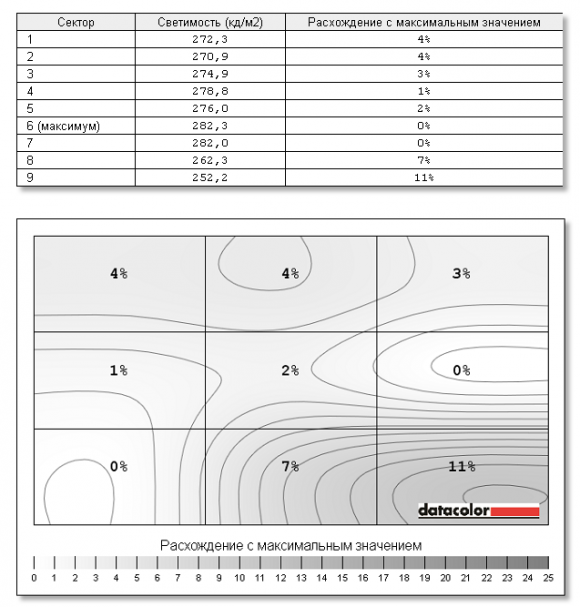
The uniformity of the backlight ASUS ROG GX700VO
Testing
ASUS ROG GX700VO has an outstanding and rare stuffing. To begin with CPU. Intel Core i7-6820HK is one of the oldest in the last line of “stones” Intel Skylake architecture, and the only one with an unlocked multiplier. This can be seen in some of the top gaming laptops MSI and Alienware. At face value it has frequencies from about 2700 MHz and 3600 MHz, and when connected to ASUS ROG GX700VO liquid cooling CPU can be overclocked by using a special utility — ROG Gaming Center. However in our samples work for some reason she refused, so we have to take the engineers word for it. Still, with liquid cooling CPU showed a result average 2.5% better.
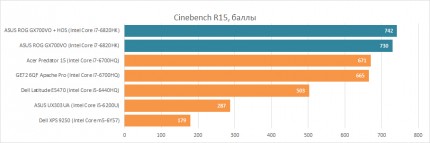
The performance of Intel Core i7-6820HK in Cinebench 15

The performance of Intel Core i7-6820HK in x264 HD 4.0 Benchmrak
RAM ASUS ROG GX700VO there with plenty: of three models 16 GB. It refers to the standard and DDR4 operates at a frequency of 2400 MHz. At desire it is possible to increase its frequency through the same program. However, in the AIDA64 Cache & Memory and so it has proved itself very well.
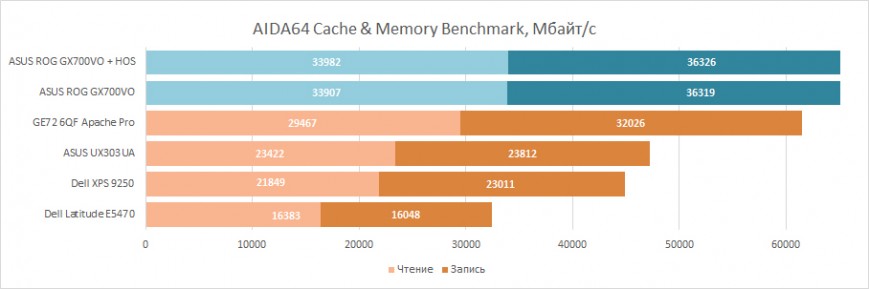
Performance RAM ASUS ROG GX700VO in the AIDA64 Cache & Memory Benchmark

RAM ASUS ROG GX700VO
The Intel Core i7-6820HK is the integrated video core Intel HD Graphics 530, but the ASUS ROG GX700VO it is disabled, as the technology of switching between integrated and discrete graphics, NVIDIA Optimus, can work with another technology NVIDIA G-SYNC. The latter allows you to get rid of the gaps in time between frames in the dynamic scenes of the games. Read more about it we wrote in the review gaming monitor AOC G2460PG. In other words, for smoother images in games had to sacrifice the battery life.
The card works at full strength only when the connected cooling unit.
As the primary video card in the laptop installed desktop video card, and not from weak, and not even “middling”, and one of the top models — NVIDIA GeForce GTX 980. It differs from the mobile version, NVIDIA GeForce GTX 980M, a large number of CUDA cores and texture units, and higher memory frequency and, consequently, more capacity. However, the ASUS ROG GX700VO not so simple. The card works at full strength only when the connected cooling unit. And when the laptop itself, then it automatically underestimated frequency of the chip and memory so as not to be overheated. As can be seen from the graphs that in 3DMark, in games the difference between ASUS ROG GX700VO with liquid and with air cooling is very significant, and if to be exact, a whopping 31%. But most importantly, of course, that any toy you can play on very high or even just on high settings, and even in Full HD.
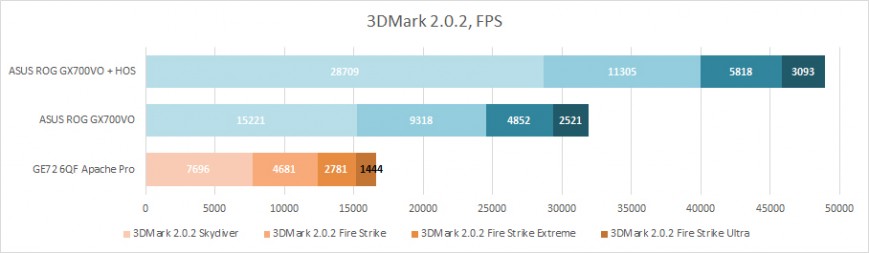
Performance ASUS ROG GX700VO in the graphics benchmark 3DMark 2.0.2
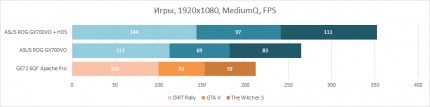
Performance ASUS ROG GX700VO in games on medium quality graphics
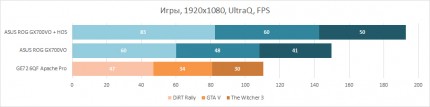
Performance ASUS ROG GX700VO in games at a high graphics quality
But ASUS GX700VO showed us not all their capabilities. Another feature, which, however, would go on to appear in many laptops significantly cheaper, is the use of the most modern drives with support for PCIe 3.0 and NVMe Protocol. Just look at the chart — there is even nothing to comment. Two drive Samsung MZVPV256HDGL-00000 in Raid 0 show the tremendous speed of reading and writing data 5-6 times ahead of nearest competitor drive Toshiba THNSNJ128G8NU, which equipped iGlobal MSI GE72 Apache Pro 6QF.
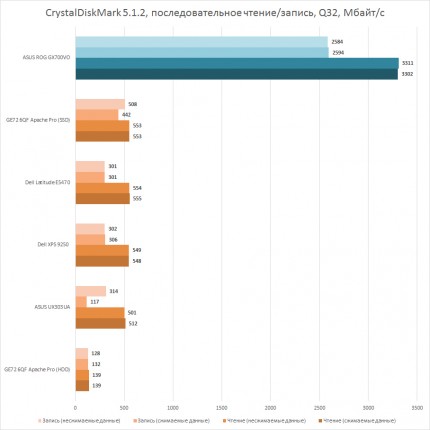
The performance of the storage system, the ASUS ROG GX700VO 5.1.2 in CrystalDiskMark, the sequential read/write
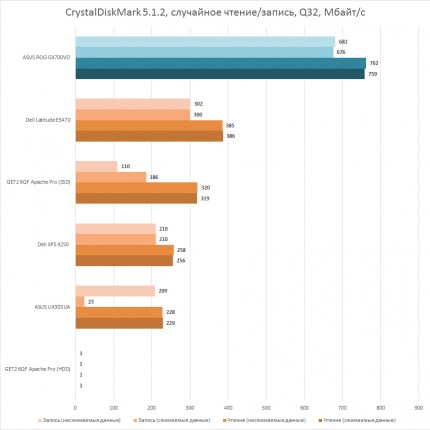
The performance of the storage system, the ASUS ROG CrystalDiskMark GX700VO in 5.1.2, random read/write
Back to cooling. Overall ASUS ROG GX700VO quite self-sufficient and Hydro System without Overclocking, the processor and video card are served at two coolers that expel hot air via rear panel. During stress tests, the biasing both chip at the same time, the temperature of the graphic adapter (with reduced frequency) climbed to 79 degrees, which, in General, fine, but the CPU was heated up to 97 degrees and heavily dumped frequency — up to 40%. But for daily use and even in games you are unlikely to achieve the same situation, and when the CPU and GPU are used at 100% for a long time.
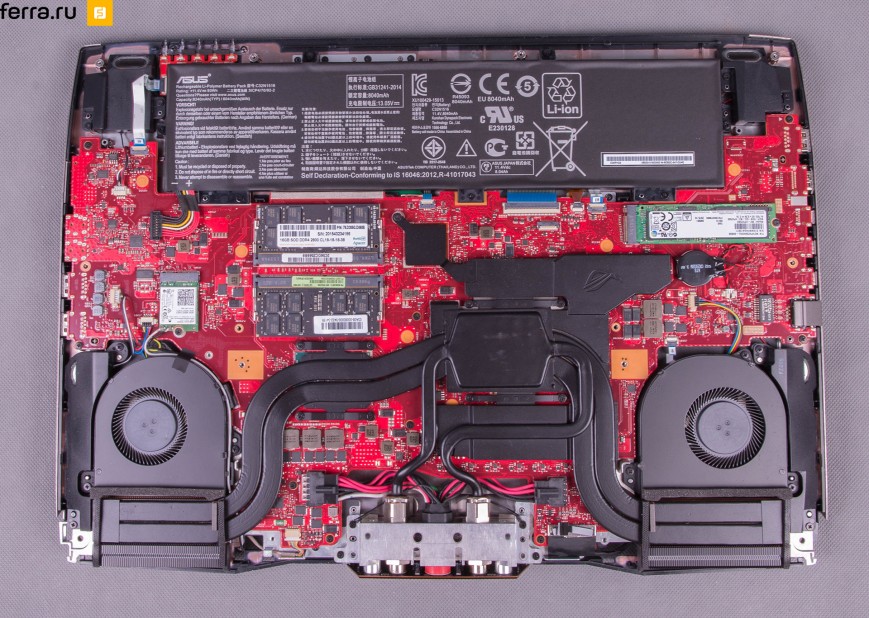
ASUS ROG GX700VO
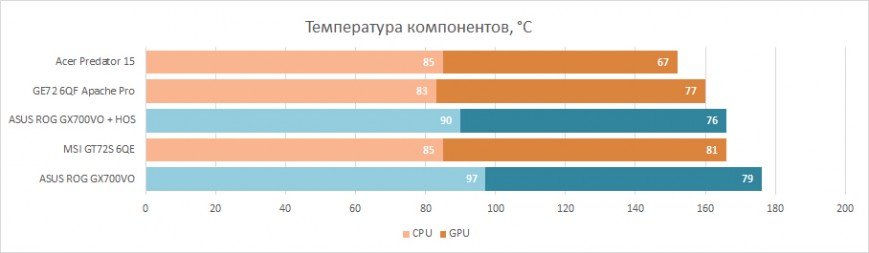
Stress testing ASUS ROG GX700VO
Here are the tubes through which the refrigerant flows from the chip through the back panel to the cooling unit when it is connected. This unit is the pump that drives the coolant and on the sides are two radiator fans. Along with “dropsy” is the temperature of the chips in the most severe conditions of load was lower than with air cooling, but the CPU still heated almost to the limit values. However, we must remember that performance, and hence the amount of the generated heat while the system is connecting liquid cooling ASUS ROG GX700VO becomes much more.

ROG Overclocking Hydro System

ROG Overclocking Hydro System

ROG Overclocking Hydro System
Despite the battery capacity of as much as 93 W, laptop still lasts without recharging for not too long. Of course, you will be enough time to watch a movie and play a little in something, but you can see that the laptop has the worst uptime of 1 W*h battery among the recent “experimental”. As I said, this is because the discrete graphics card is always enabled, even when could handle and the integrated video core. But, in my opinion, it’s better than constant breaks frames in games.
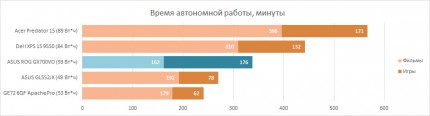
The battery life ASUS ROG GX700VO
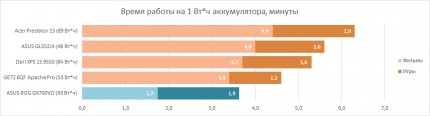
While working ASUS ROG GX700VO 1 W*h
Competitors
ASUS ROG GX700VO
MSI Titan SLI GT80S 6QF 29th Anniversary Edition
GT72S 6QF MSI Dominator Pro G 29th Anniversary Edition
Display
17.3 inch, 1920×1080 pixel, matte
18.4 inch, 1920×1080 pixel
17.3 inch, 1920×1080 pixel
Processor
Intel Core i7-6820HK (4/8 core/thread, 2.7/3.6 GHz, 45 W)
RAM
1x 16GB DDR4 (Apacer, 2400 MHz, Dual Channel)
32 GB, DDR4, 2133 MHz
32 GB, DDR4, 2133 MHz
The GPU of the processor
Intel HD Graphics 530 (350/950 MHz)
Video card
NVIDIA GeForce 980 (1126/1216 MHz, 8 GB GDDR5, 1753 MHz)
2x NVIDIA GeForce 980 (1126/1216 MHz, 8 GB GDDR5, 1753 MHz)
NVIDIA GeForce 980 (1126/1216 MHz, 8 GB GDDR5, 1753 MHz)
SSD
2x 256 GB Samsung MZVPV256HDGL-00000 SM951 NVMe PCI Express 3.0)
1x SSD 512GB
1x SSD 512GB
HDD
no
1x 1000 GB
1x 1000 GB
Optical drive
no
DVD-RW
BD-RE
Ports and connectors
3x USB 3.0,
1x USB 3.1 Gen2
1x Thunderbolt,
1x Mini DisplayPort,
1x HDMI,
1x RJ-45,
2x mini-jack,
card reader SD/MMC
5x USB 3.0,
1x USB 3.1,
1x HDMI,
2x mini-jack
6x USB 3.0,
1x USB 3.1,
1x HDMI,
1x Mini DisplayPort,
1x Thunderbolt 3,
4x mini-jack
Wireless interfaces
Wi-Fi (IEEE 802.11 ac, 2.4/5 GHz, Intel Dual-Band Wireless-AC 7265), Bluetooth 4.1
Wi-Fi IEEE 802.11 ac, Bluetooth 4.1
Wi-Fi IEEE 802.11 ac, Bluetooth 4.1
Battery
93 W*h
n/a
n/a
Dimensions (WxDxH)
309х429х35 mm
330x456x49 mm
294х428х48 mm
Weight
Laptop: 3.6 kg cooling unit: 4.8 kg
4.95 kg
3.78 kg
Price
367 000 rubles
322 000
246 500 rubles
Where to buy
Call vertelki:ASUS ROG GX700VO3inline
Call vertelki:MSI Titan SLI GT80S 6QF 29th Anniversary Edition3inline
Call vertelki:GT72S 6QF MSI Dominator Pro G 29th Anniversary Edition3inline
MSI Titan SLI GT80S 6QF 29th Anniversary Edition
Not only ASUS knows how to Shoe a flea.” Not less known for gaming laptops, MSI also has to offer the buyer something exotic for almost an equally impressive amount. A laptop with such a long name that I won’t copy and paste from the subtitle, once again you don’t have to bother trying to read all this has an 18.4 inch screen with all the same Full HD resolution, the same processor Intel Core i7-6820HK and — this point is of particular note — two desktop graphics cards NVIDIA GeForce GTX 980. Not gonna lie, saying that the “machine” turned out to be healthy — almost 5 kg mass and 5 cm in thickness. Looks device, despite all attempts of the designers, not the cutest suitcase. The suitcase, by the way, can surprise a real mechanical keyboard. However, gamer — not necessarily a fan of mechanical keyboards, but, anyway, the idea is interesting and definitely worth mentioning. The amount of RAM the same as that of the ASUS ROG GX700VO, 32 GB. And for permanent storage MSI GT80S 6QF got more space — SSD 512GB (PCIe 3.0, NVMe — all in the best laptops), and hard drive with a terabyte. Let me remind you that ASUS ROG GX700VO the presence of a HDD can not boast, and all your favorite games at two SSD 256 GB does not deliver. According to foreign websites about hardware and gadgets, the vast majority of games MSI GT80S 6QF with the combination of two NVIDIA GeForce 980 desktop get 100 or more frames per second in Full HD resolution and maximum settings. I think that’s all there is to know about its performance.

MSI Titan SLI GT80S 6QF 29th Anniversary Edition
Call vertelki:MSI Titan SLI GT80S 6QF 29th Anniversary Edition3inline
GT72S 6QF MSI Dominator Pro G 29th Anniversary Edition
The laptop is easier-cheaper MSI, but still with a bunch of Intel Core i7-6820HK and NVIDIA GeForce 980 (same). I must say that it is much cheaper than GX700VO with almost the same iron, the weight of the laptops are the same, and, again, the total amount of drives from MSI GT72S more than the main character of the review. GT72S 6QF, though MSI is a bit thicker than the ASUS laptop, but the question of how the Taiwanese could cool desktop graphics card without the experiments with an external liquid cooling system remains open.

GT72S 6QF MSI Dominator Pro G 29th Anniversary Edition
Call vertelki:GT72S 6QF MSI Dominator Pro G 29th Anniversary Edition3inline
Summarize
In the face of ROG GX700VO we saw a new, interesting concept laptop with desktop graphics card and a separate cooling system. The idea is quite extravagant, but, admittedly, done well. No dancing with a tambourine, magic spells and other voodoo: put the laptop on the docking station, turned it, pulled the lever — ready. Thus at home you can play on maximum graphics settings, but outside the home not stay without games at all, but just a little lower quality graphics. Or do not injure yourself, the benefit of this model is a great bag for safe transportation. In the Luggage, however, I would be afraid to pass. Unless the laptop purchased for delivery with a private jet. In General, this is a typical top gaming laptop ASUS — interesting design, decent performance, no-compromise performance. I personally would have liked to see the keyboard a bit better. In minuses it is possible to record the absence of a hard drive. Very fast drives PCEe 3.0 NVMe show astronomical speed, but 512 GB — this does not go far. Price, I think, to discuss does not have much sense. From a practical point of view it is cheaper and smarter to collect the system unit, take a huge monitor, etc., but if for you the main thing — to be able to carry games with him, then choose not particularly necessary. Although competitors do not doze: MSI for the same money takes the laptop more powerful, and the same performance for a much more attractive price tag.
For
Against
- excellent performance
- good screen
- stylish travel bag along with a laptop and its docking station
- ITS a connection without restarting the laptop
- little space for storage
