Specifications
Lenovo Yoga 500
Display
14 inch, 1920×1080 pixels, glossy
Processor
AMD A8-7410 (4 cores/4 threads, 2200/2500 MHz 12-25 watts)
RAM
1x 8 GB DDR3 (1600 MHz, Single Channel)
The GPU of the processor
AMD Radeon R5 Graphics
Discrete graphics card
AMD Radeon R5 M330, 2048 MB DDR3
HDD
1x 1000 GB (WDC WD10SPCX-24HWST1, 5400 rpm)
Ports and connectors
1x USB 2.0,
2x USB 3.0,
1x HDMI,
1x RJ-45,
1x mini-jack,
card reader SD/MMC
Wireless interfaces
Wi-Fi IEEE 802.11 b/g/n + Bluetooth 4.0 (Qualcomm Atheros AR956x)
Battery
30 W*h
Dimensions (WxDxH)
235х340х21.5 mm
Weight
1.8 kg
Price
53 000 rubles
Where to buy
Call vertelki:Lenovo Yoga 500 (80NA002YRK)3inline
Year after year users who finds the days when Intel and AMD were actively competing for the consumer wallet, I hope that “red” finally perk and put an end to high prices for laptops thanks to its new, inexpensive, but powerful chips. Last summer we wrote about the new architecture, AMD’s Carrizo, and also casually mentioned Carrizo-L APUS for laptops initial price range. Today in our test laptop, it tablet, with the top among the “average” chips — AMD A8-7410.
Model
Kernel
The maximum frequency
Support RAM
L2-cache
TDP
AMD A8-7410
4
2.5 GHz
1866 MHz DDR3
2 MB
12-25 W
AMD A6-7310
4
2.4 GHz
1600 MHz DDR3
2 MB
12-25 W
AMD A4-7210
4
2.2 GHz
1600 MHz DDR3
2 MB
12-25 W
AMD E2-7110
4
1.8 GHz
1600 MHz DDR3
2 MB
12-15 W
AMD E1-7010
2
1.5 GHz
1333 MHz DDR3
1 MB
10 W
Appearance

Lenovo Yoga 500

Lenovo Yoga 500
First, as usual, look at the quality of the laptop and to the stuffing later. Lenovo Yoga 500 doesn’t look a premium product, but not off-putting to some deliberately cheap plastic. On the outside he looks calm and temperate: display cover and bottom panel made of black plastic without any special patterns or tactile qualities. The thickness of the device, of course, does not augur well for the tablet — almost 22 mm. But for entry-level transformer it will come down. The laptop does not weigh as a feather — 1.8 kg In total, from “yoga” with the reduced price tag the records you cannot expect.

Lenovo Yoga 500

Lenovo Yoga 500
But the topcase metallic and with a pattern of longitudinal stripes from grinding. It attaches to the laptop the very a small touch of solidity, that it was impossible to think that you bought five minutes the netbook. But at the same time fiercely collects fingerprints. The keyboard is good, and even has a backlight with two brightness levels. It may be noted that to use keys F1-F12 for its intended purpose need to clamp Fn and without combining other available functions: control the backlight intensity, sound level, disabling ClickPad, etc. it is Convenient that the buttons are made of large — hard to miss. Move keys not too short, but not very deep, no Golden mean, but so much depends on your preferences. During typing the keyboard does not bend. But there are problems with loops, they have some backlash, from which the display is noticeably wobbles when typing on the laptop, standing next to the hero of the review. Frame around the display are wide and glossy, and glossy screen coating. But all this is inevitable cost for multi-touch. The Lenovo Yoga tablet 500 turns a time-tested way — by opening the 360 degrees. The keyboard is disabled in software.

Lenovo Yoga 500

Lenovo Yoga 500
From the Lenovo Yoga tablets 500 went to the display-mirror, but from laptops — a large number of ports. The right side even has an RJ-45 port and a full HDMI slot, not to mention two USB 3.0. Here fit is a small stylish power button with integrated led which changes color depending on whether one is currently charging. On the opposite side there is a card reader, the swing volume, lock button rotate image, rare USB 2.0 port and the same in form but different in contents connector for connecting the charger.

Lenovo Yoga 500

Lenovo Yoga 500

Lenovo Yoga 500

Lenovo Yoga 500
Display
Matrix the hero of the review is honestly trying to be good. And it can be a good idea: at first glance, nothing is not satisfactory, the aforementioned glossy coating. Even the viewing angles are quite tolerable. “This display is not immediately visible. For example, you will find it very difficult to work in street lighting, because the maximum brightness is very small — only 160 CD/m2, and 300 CD/m2. But the contrast is quite high. The color deviation is very small, indistinguishable to the human eye. But up to the standard sRGB matrix greatly falls short. And the uniformity of illumination is also not the best. But if to summarize, then, in addition to low brightness, large screen cons of Lenovo Yoga 500 no.

Lenovo Yoga 500

Lenovo Yoga 500
Lenovo Yoga 500
sRGB
61%
Adobe RGB
46%
Gamma
2.1
Color temperature
6900
Brightness
163
The luminance level is black (lower is better)
0.27
Contrast
610:1
The color deviation DeltaE (lower is better)
2.06

Renominate the backlight Lenovo Yoga 500
Testing
As I mentioned, one of the modifications Lenovo Yoga 500 is equipped with not one of the “discovolante” Intel, and the APU from AMD last generation — Carrizo-L. CPU AMD A8-7410 is the top in the series Carrizo-L, has four cores, clocked at up to 2500 MHz, integrated AMD Radeon R5 graphics. While TDP can vary from 12 to 25 watts depending on what you want to focus the manufacturer of the laptop performance or battery life and minimal noise from the cooling system. Judging by the stated heat dissipation, the new chips could compete with Intel’s Skylake, but in the production of the last used 14-nm process technology, and AMD is still using 28nm. Run the tests and see what place AMD A8-7410 is among the things now on the market can offer Intel.
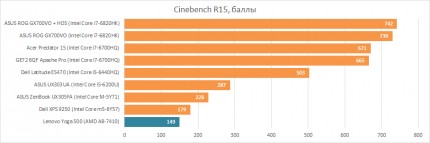
Testing the AMD A8-7410 in Cinebench 15
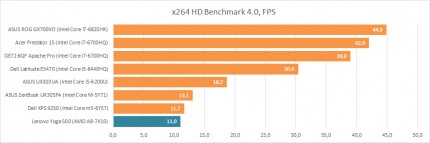
Testing the AMD A8-7410 in x264 HD Benchmark 4.0
As you can see, the senior representative of the Carrizo-L, despite the high TDP, has a much much lower performance than a 15-watt “skylake”. AMD A8-7410 comes on the heels of Intel Core m5-6Y57, which dissipates less heat by half. This is not surprising, because the difference in fabrication process between these processors is also double. But now we know what niche is going to be AMD — about “in front of” Intel Core m sixth generation, that is completed with them will likely moderate for the price of “ultrabooks”, all kinds of transformers and other laptops with modest performance.
Lenovo Yoga 500 is equipped with 8 GB of RAM. In some cases, this can be very useful (to the browser and graphics editor were simultaneously fit in RAM, for example), but the test results in the benchmark spoil the picture. The years go by, a memory controllers as AMD could not, and did not know how to unleash the full potential of RAM, and is mercilessly choking the overall system performance. The speed of the memory is very low.
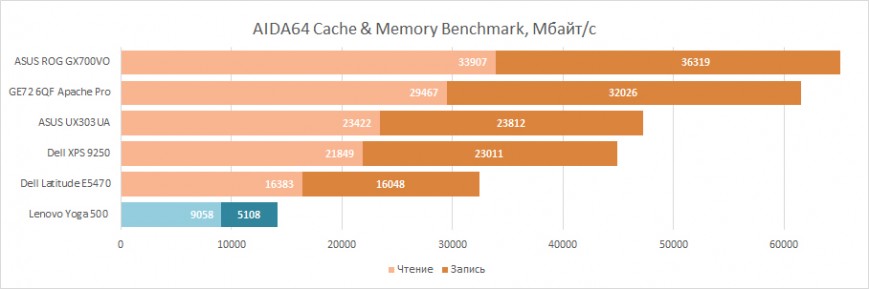
testing RAM Lenovo Yoga 500 in the AIDA64 Cache & Memory Benchmark
In addition to the built-in processor graphics core AMD Radeon R5 Graphics, laptop with graphic card entry level AMD Radeon R5 M330. It supports DirectX 12 and Vulkan FreeSync and also has 2GB of DDR3 memory, but the bus bandwidth is only 64 bits. How great its power can be seen from the graph — laptops based on Intel Core i5-6440HQ and Intel Core i5-6200U without any video card except the integrated, show the result on the quarter above.

Testing Lenovo Yoga 500 in 3DMark 2.0.2
In games with Lenovo Yoga 500 there is a problem — you cannot use a resolution of 1366×768, so the laptop had to try their hand at World of Tanks and Dirt Rally in the resolution of 1600×900 pixels with an average quality. Turned out not very: average frame rate was not raised to 25 frames, floating somewhere between the 19th and 23. Tanks to play as it was possible, although, of course, that’s ” freezing of gameplay you give the enemy a head start. And in Rally, dropping frames, irritated even stronger. If you set the resolution on a humiliating mark of 1024×768 pixels, it will be possible to get playable FPS.
As a data storage system, the user receives a standard hard drive, 1 piece. Against the modern SSD speed read/write, as can be seen from the chart, lose very much. However, for 2.5-inch disk it shows a completely normal expected results. Of course, with SSD life user Lenovo Yoga 500 would have played with new colors, but only if you could do it with some modest SSD on 128 GB.

Testing of data storage system 500 in Lenovo Yoga 5.1.2 CrystalDiskMark random read and write
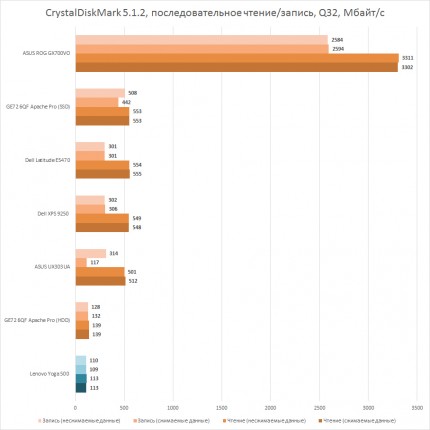
Testing storage systems Lenovo Yoga 500 5.1.2 in CrystalDiskMark, the sequential read and write
Nothing Lenovo Yoga 500 to amaze us even in a test of speed work in the browser. And an overall assessment of the system, according to PCMark 8 Home, too, leaves much to be desired.

Overall rating of Lenovo Yoga 500 in PCMark 8 Home

Performance Lenovo Yoga 500 when working in the browser
Guess that the Lenovo Yoga 500 has an active cooling system is not so simple — you very much download laptop work-preferably in complete silence. Either remove the lower panel. However, passive cooling for CPU and GPU obviously would not be enough. In the stress tests, the cooler proved to be not too effective: the processor is heated to 87 degrees, the GPU is up to 90. Lucky only the hard drive — even during active operation the temperature did not rise above 41 degrees.

Lenovo Yoga 500
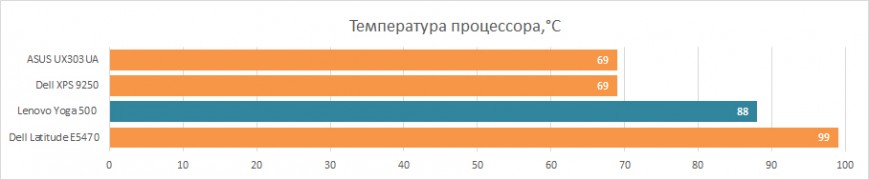
Stress test Lenovo Yoga 500
In the test of Autonomous operation processor AMD A8-7410 proved to be the best way, but the laptop is Lenovo Yoga 500 — no. In other words, the manufacturer of a laptop equipped it with a very small capacity battery, total of 30 W*h. Therefore, at least for every W*h laptop is able to “twist” the HD film in six minutes, but it’s the use of this little. Three hours of work for a device with cost-effective processor, and even a transformer, this is a very shameful result. But fault lies not with AMD A8-7410, and a small battery.
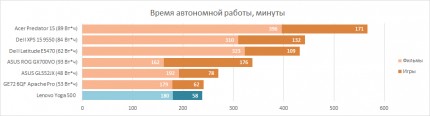
The battery life Lenovo Yoga 500
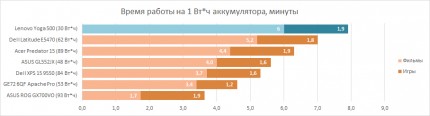
The battery life Lenovo Yoga 500 1 W*h
Competitors
Lenovo Yoga 500 (80NA002YRK)
Lenovo Yoga 500 (80R500BTRK)
HP ProBook 440 G3 (P5T16EA)
ASUS ZenBook UX305FA (90NB06X1-M12340)
Display
14 inch, 1920×1080, glossy
14 inch, 1920×1080, glossy
14 inch, 1920×1080, anti-glare
13.3 inch, 1920 x 1080, IPS, matte
Processor
AMD A8-7410 (4 cores/4 threads, 2200/2500 MHz 12-25 watts)
Intel Core i5-6200U (2/4 core/thread 2.3/2.8 GHz, 15 W)
Intel Core i5-6200U (2/4 core/thread 2.3/2.8 GHz, 15 W)
Intel Core M-5Y10 (2 cores/4 threads, 800/2000 MHz, 4.5 W)
RAM
1x 8 GB DDR3 (1600 MHz, Single Channel)
4 GB (DDR3L-1600MHz)
1x 8 GB (DDR3 1600 MHz)
4 GB (DDR3L-1600MHz)
The GPU of the processor
AMD Radeon R5 Graphics
Intel HD Graphics 5500 (300/900 MHz)
Intel HD Graphics 520 (300/1000 MHz)
Intel HD Graphics 5300
Discrete graphics card
AMD Radeon R5 M330, 2048 MB DDR3
NVIDIA GeForce 940M
No
No
SSD
No
No
No
1x 128 GB
HDD
1x 1000 GB (WDC WD10SPCX-24HWST1, 5400 rpm)
1x 1000 GB (hybrid 8GB SSD-cache)
1x 1000 GB (5400 rpm)
No
Ports and connectors
1x USB 2.0,
2x USB 3.0,
1x HDMI,
1x RJ-45,
1x mini-jack,
card reader SD/MMC
1x USB 2.0,
2x USB 3.0,
1x HDMI,
1x RJ-45,
1x mini-jack,
card reader SD/MMC
1x USB 2.0,
2x USB 3.0,
1x HDMI,
1x D-Sub,
1x RJ-45,
1x mini-jack,
card reader SD
3x USB 3.0,
1x micro-HDMI,
1x 3.5 mm mini-Jack,
card reader (SDXC)
Wireless interfaces
Wi-Fi IEEE 802.11 b/g/n + Bluetooth 4.0 (Qualcomm Atheros AR956x)
Wi-Fi IEEE 802.11 b/g/n
Wi-Fi IEEE 802.11 ac (Intel Dual-Band Wireless-3165 AC, up to 433 Mbps), Bluetooth 4.2
Wi-Fi IEEE 802.11 b/g/n + Bluetooth 4.0
Battery
30 W*h
45 W*h
44 W*h
45 W*h
Dimensions (WxDxH)
340х235х21.5 mm
340х235х21.5 mm
339х244х20.9 mm
324х226х12,3mm
Weight
1.8 kg
1.8 kg
1.68 kg
1.18 kg
Price
53 000 rubles
59 000 rubles
58 500 rubles
48 500 RUB
Where to buy
Call vertelki:Lenovo Yoga 500 (80NA002YRK)3inline
Call vertelki:Lenovo Yoga 500 (80R500BTRK)3inline
Call vertelki:HP ProBook 440 G3 (P5T16EA)3inline
Call vertelki:ASUS ZenBook UX305FA (90NB06X1-M12340)3inline
Lenovo Yoga 500
Only six thousand more will cost you exactly the same laptop-transformer, but noticeably more nimble. This modification Lenovo Yoga 500 has a NVIDIA GeForce 940M and Intel Core i5-6200U — they will easily give odds to the bundle AMD A8-7410 + Radeon R5 M330 in any discipline. A little swagger system also adds hybrid hard drive with cache at 8 GB. The bottleneck may be except that the amount of RAM to 4 GB.

Lenovo Yoga 500 (80R500BTRK)
Call vertelki:Lenovo Yoga 500 (80R500BTRK)3inline
HP ProBook 440 G3
This laptop is just a laptop, not a convertible like the Lenovo Yoga 500. But it has its merits, but rather one, but the main thing — the processor Intel Core i5-6200U. He’s about 1.5-2 times more productive than the AMD A8-7410 in integer math, works better with RAM. Besides, HP ProBook 440 G3 one and a half times more capacious battery, but the price is almost the same. The other characteristics are approximately converge: 8 GB RAM hard drive capacity of 1 TB, 14-domowy Full HD screen.
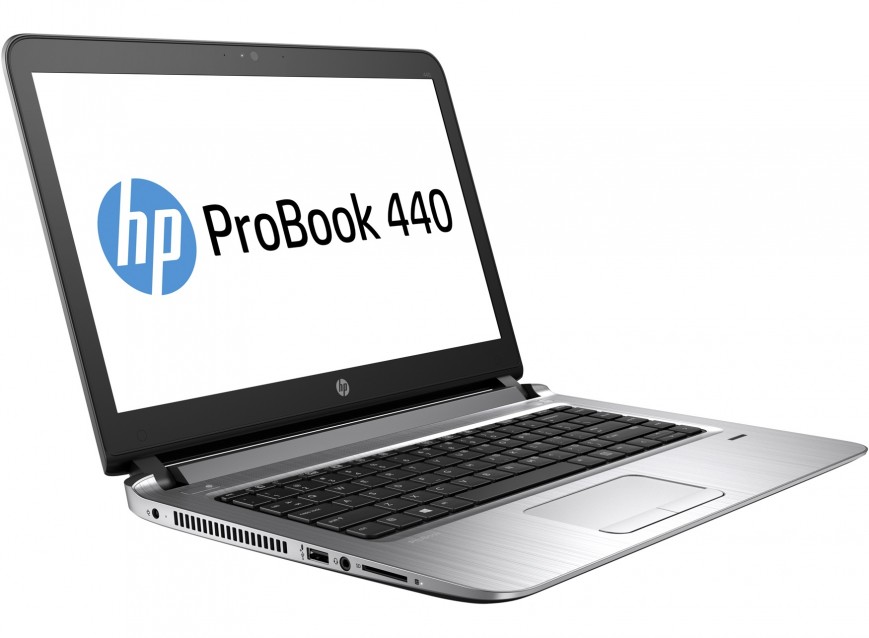
HP ProBook 440 G3 (P5T16EA)
Call vertelki:HP ProBook 440 G3 (P5T16EA)3inline
ASUS ZenBook UX305FA
This laptop boasts a solid-state drive, but only 128 GB that will end very quickly. But there are pluses — the system and programs (the ones that fit, of course), will work much faster. And this despite the fact that Intel Core M-5Y10 is only slightly more productive AMD A8-7410. ASUS ZenBook UX305FA is equipped with 4 GB of RAM, but easier for more than a pound. Finally, it is again a simple laptop without any transformations in the tablets or something else.

ASUS ZenBook UX305FA (90NB06X1-M12340)
Call vertelki:ASUS ZenBook UX305FA (90NB06X1-M12340)3inline
Conclusion
Lenovo Yoga 500 could be much, much better. In principle, there are a lot of good: attractive appearance, good display, enough ports and more or less tolerable performance. However, the presence of a discrete graphics card does not gives you the opportunity comfortable in anything to play. But adding only 6 thousand, you can buy the same Lenovo Yoga 500, but much less brooding. And will still suffer from the small battery and the display where it is impossible to see anything on the street.
As for AMD A8-7410, there are no surprises. Performance in integer calculations is not comparable with the most powerful Intel Core m, but AMD A8-7410 — a senior representative of the Carrizo-L. Then, the remaining solution is designed for more patient users. It is possible, of course, that Lenovo Yoga 500 limited teplopaket AMD A8-7410, and once there is a laptop in which the potential of this chip revealed better. But now we have what we have. We should also mention that the DDR3 memory is present on the market for so many years, and AMD still offers us the processors that can’t use all its potential. Finally, the processor is stated in terms of power consumption, but to make more complete conclusions, we need to collect more of the results of various laptops. And during this time, perhaps through our hands will be laptops and other representatives of AMD Carrizo and Carrizo-L, and we learn them with a new, hopefully positive.
For
Against
- good appearance
- keyboard backlight
- low productivity in any scenario of use
- bad working touchpad
- low brightness illumination
- a small battery, which negates the energy efficiency of the processor
