SATA 3.0 in July 2016, the year will mark eight years. Anyone who has ever looked under the lid of the computer or laptop, know what it looks like this interface. Eight years is a long time, but still in most desktops and laptops this l-shaped connector is considered the main. Yes, the growing popularity of discrete circuit boards with key M. 2, and with them, the popularity of the Protocol NVMe (PCI Express). But I am sure on all of 146% that SATA 3.0 is to celebrate his 10th anniversary in the rank of most common interface in the storage. Bandwidth (600 MB/s) is sufficient for most 2.5-inch solid-state drives and there is more than enough for classic hard drives.
Buying SSD is the best way to speed up old computer/laptop
The SATA II interface with a peak speed of 300 MB/s was released in April 2003, but is still being used. Even today in the sale actually find motherboards, which are wired only to that port. For example not far to go not necessary: in the cheapest solutions on the chipset 760G, AMD AM3+ SATA II is used exclusively. Therefore, to be surprised by the large number of applicants a few to speed up your old PC is not necessary. An ideal variant — purchase of SSD. But users are asking the logical question: does it make sense to install in a system with a SATA II SSD equipped with SATA 3.0, because modern models at the peak of long ago crept to the ceiling bandwidth? These thoughts are often voiced in the topic to upgrade the laptop, and in the monthly category “Computer of the month”.

Iron experiment: installing an SSD in an older system with SATA II
The test sample and methodology
Let’s start with the fact that the SATA I, SATA II and SATA 3.0, as well as corresponding devices are backwards compatible. So there are no obstacles for installing a new SSD in the old system. For testing I got a model Patriot Ignite with capacity of 240 GB. The basis of this SSD Phison S10 controller and MLC flash memory TOSHIBA. Fairly common symbiosis and platform in particular. Intel, Kingston, Corsair, GeIL, ADATA, Super Talent, OCZ, G. Skill, Team Group, Intel, Apacer, PNY, Kingmax, SanDisk — here is a list of companies that use this controller in their devices. Read more about Phison S10 can read the overview other storage device), Patriot — Blast. The popularity of the platform, is cheap, has quite acceptable performance. Hardly anyone will dare to install in the old system with SATA II SSD dear.

Patriot Ignite PI240GS325SSDR
Full list of technical characteristics of the Patriot Ignite is specified in the table below. Familiarity with Patriot Blast showed that the drive Phison S10 — the real record for the speed of the serial read and write. However, the model PI240GS325SSDR performance in the second case, not so impressive.
Patriot Ignite PI240GS325SSDR
Interface
SATA 3.0
Volume
240 GB
Memory
MLC, TOSHIBA
Controller
Phison PS3110-S10
The buffer memory
256 MB
Maximum speed sequential read/write
560/405 MB/s
Maximum speed of random read/write
000/85 100 000 IOPS
Time between failures (MTBF)
2 000 000 h
Guarantee
3 years
Price
5900 RUB
Buy
Call vertelki:Patriot PI240GS325SSDR3inline
For clarity to the Patriot SSD, I added a terabyte hard drive WD10EZEX WD Blue series (review). This is perhaps the most popular model on the market. Especially in times of crisis. Usually Winchester this class acquire inexpensive computers costing up to 50 000 rubles as a main drive, that is, it installs the operating system. Linear read/write WD10EZEX be 150-160 MB/s. it is Clear that for realizing their potential to the full “blue” hard disk with enough bandwidth SATA II. It is clear that the SSD is connected to legacy interface will be noticeably faster HDD. And yet so it will be clearer.

WD Blue WD10EZEX
As a platform selected an old office machine with a Celeron G530 in a leisurely manner. SSD such a system will significantly transform. Motherboard MSI H67MS-E23 (B3) comes with both SATA II and SATA 3.0. Thus, for the experiment fulfilled the main criterion: the identity of the stand. All the config looks like this:
- CPU: Intel Celeron G530, 2.4 GHz
- Motherboard: MSI H67MS-E23 (B3)
- RAM: DDR3-1333, 2x 4GB
- Drives: Patriot Ignite PI240GS325SSDR, WD Blue WD10EZEX
- Power supply: Corsair HX850i, 850W
- Operating system: Windows 10 x64
The operating system was installed directly on the drives. The screenshots with the results stored in the gallery “Test”.
Experiment
Let’s start with the synthetics. Then with tasks, close to reality. Often when comparing SATA II and SATA 3.0 as the most vivid demonstration lead performance in the linear read and write. And what have I done? Really, the easiest for the SSD scenarios, the difference between interfaces serious. To put it simply — double. Not surprising, however, did not happen. Starting with blocks of size of 16 KB, Patriot Ignite connected via SATA connector 3.0, goes into the gap.

Sequential read and write
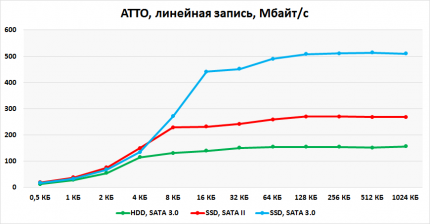
Sequential read and write
When a mixed load, when the drive at the same time building on sequential read and write, we get a similar picture. Patriot Ignite, connected to SATA 3.0, visibly sinking, but he is certainly above himself with SATA II. Only here the double superiority gives way to already a 50% margin. All because of the load that is necessary to parallelize the controller.
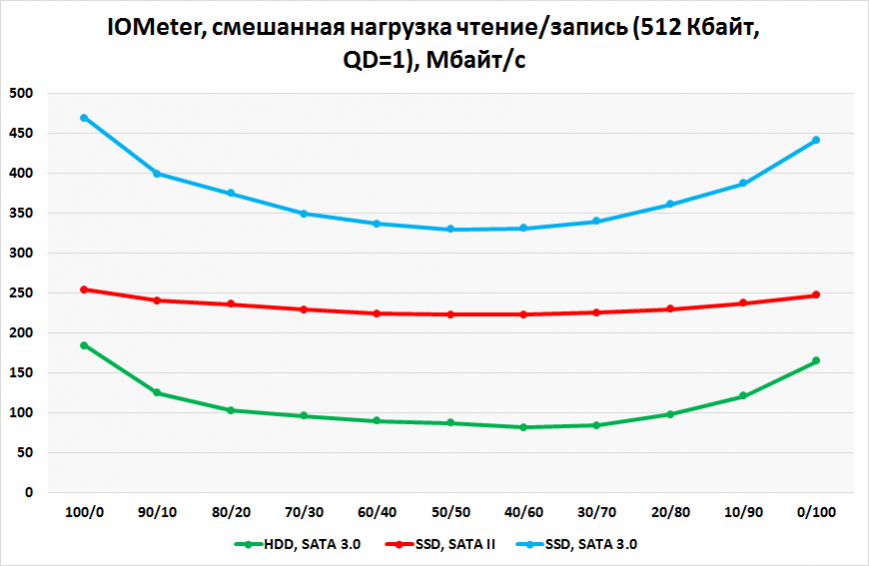
Mixed load
In principle, a linear operation is the only case where the difference between SATA II and SATA 3.0 visible to the naked eye. The load should change as the situation changes radically. A clear indication of random access, and more specifically reading and writing blocks of 4 KB. All, no difference between SATA II and no SATA 3.0. Or almost there.
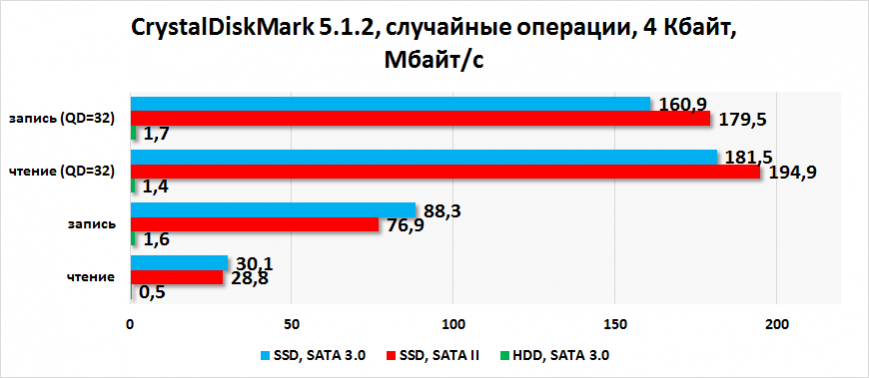
Random read and write
The same goes for access time. The same drive connected to different interfaces, demonstrating identical speed of response to commands.
In the linear read/write the difference between SATA II and SATA 3.0 visible to the naked eye
Of course, any hard drive — not compete with budget SSDs in the read operations. WD WD10EZEX seriously lagging behind the Patriot Ignite, even connected to a SATA port II. Already this fact alone is sufficient in order to persuade users of older systems to the acquisition of SSD.
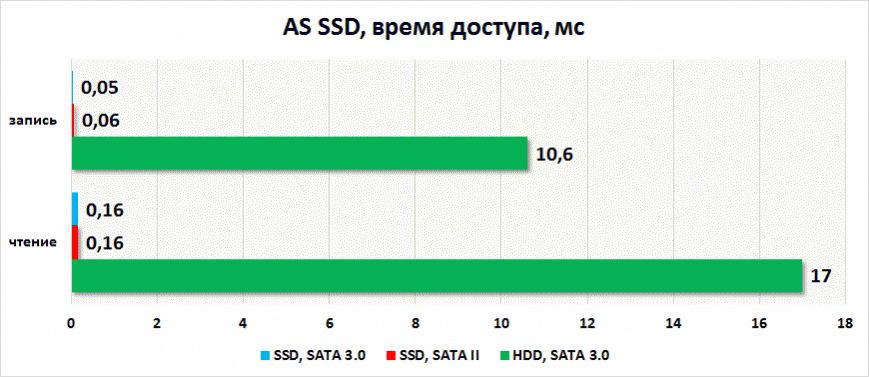
Access time
The fact that sequential reads and records the everyday use of a computer represented only a small proportion of the load, suggests that connecting the SSD via the SATA II interface has a full right to exist. An illustrative example is the loading of the operating system. All (two) instances of Windows 10, installed in the cell of the MLC memory Patriot Ignite, loaded the same amount of time. On the hard drive, “Windows” was turned on 15 seconds longer. Plus a mechanical drive it took some time for the startup of drivers, and other programs.
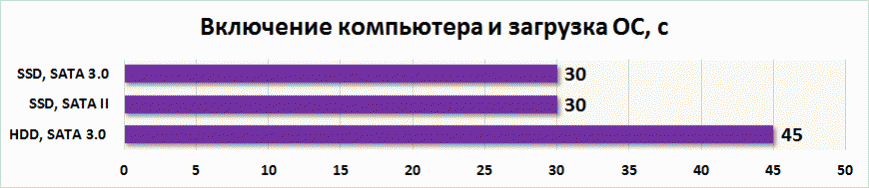
Turning on the computer and loading the operating system
Comprehensive benchmarks PCMark seventh and eighth versions have shown similar results regardless connect the drive to a particular connector. SSD to SATA 3.0 ahead of the older interface just 4.5% in “seven” and by 1.5% in “eight”.
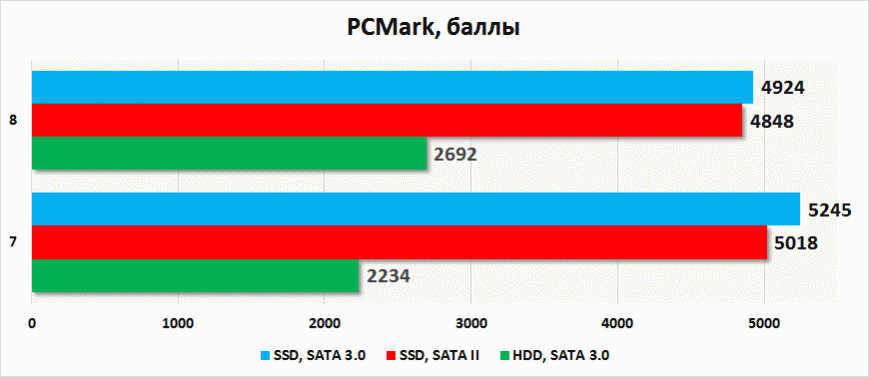
The test results in PCMark 7/8
If we consider the results in more detail, it is seen that most of these ill-fated a 4.5% advantage in PCMark 7 achieved by subtests of Windows Media Center, simulating the operation of the built-in player Microsoft operating system, and importing pictures. That is, in scenarios with sequential operations. In the rest of the patterns PCMark 7 SATA 3.0 in the front, but the difference between the interfaces is not critical.
In everyday tasks (games, office applications, graphical editors) the difference between SATA II and SATA 3.0 no
In PCMark 8 the equality in all sub-tests: when you run the games, work with office applications and graphics editors. Serious discrepancies are observed. I tend to believe the results shown in PCMark, as for real applications is confirmed. Namely, when loading levels in Battlefield 4 and Metro: Last Light the difference between SATA II and SATA 3.0 have not noticed. In Photoshop’e, too.
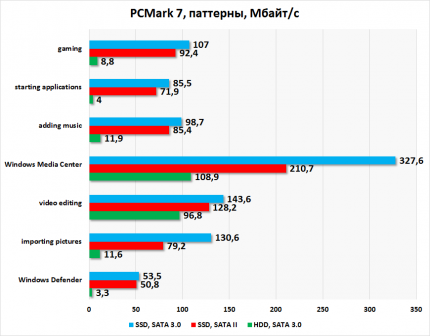
PCMark 7, patterns

PCMark 8, patterns
Built-in benchmark AS SSD again demonstrates the advantage of SATA 3.0 over SATA II when copying different data type. But the double superiority, as in synthetics ATTO, no.

AS SSD, emulation load
Finally, the IOMeter patterns that simulate the load on the disk subsystem of servers and workstations, between SATA II and SATA 3.0 again observed a tiny difference in favor of a more modern interface.
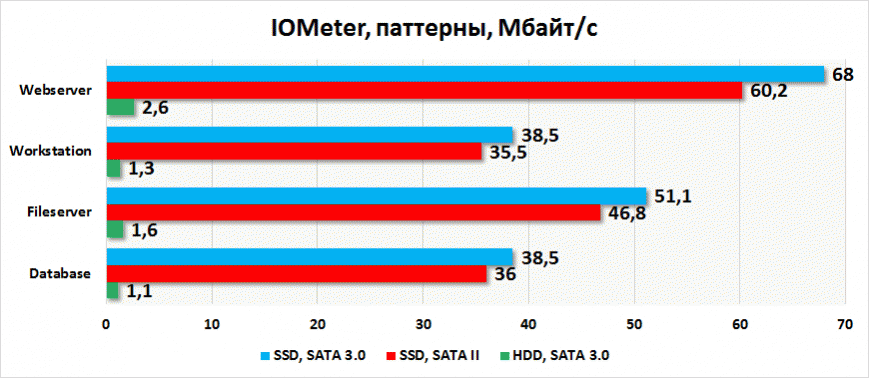
IOMeter patterns
In conclusion
The results are interpreted unambiguously. In linear operations is the difference between SATA II and SATA 3.0 visible, due to the limitation in bandwidth. It manifests itself when playing a video and copying large amount of diverse data. However, in all other cases, the solid state drive connected to a slower port, proved to be not worse. And in all cases — better hard drive. So the conclusion is simple: if you want to speed up your old PC/laptop with SATA II — do not hesitate to buy SSD.
