
Gone already are the days when a “smart home” was something unattainable for ordinary people and was associated with luxurious villas for many millions. Now we are surrounded by smart anything, starting with coffee and ending with cat drinkers. But what if you want to automate something on my own and do not really want to deal with RPI, Arduino, ZigBee and everything? Get help from ready-made kits, such as the Xiaomi Smart Home Kit.
The Chinese giant has long established itself including as an appliance manufacturer that makes everything from TVs to water and filters. Following the trend of the past couple of years, almost all of this electronics can be combined with each other, expanding your ability to manage the house. Complex appliances, managed via the Internet, it’s good, but to build a complete system install simple triggers and sensors, and contains and Xiaomi Smart Home Kit.

Box — standard for products Xiaomi: brown hard cardboard without any frills, the inside is a funny comic with brand hare in the hat in the title role, demonstrating scenarios of use of the Toolkit. In the box you will find a hub-lamp, acting as a brain of the entire system, remote button, which acts as a trigger, the sensor opening with a magnet and a reed switch and a motion sensor. Also included is a set of Velcro for fixing all the devices in the right places and a paper clip to reset (it plays an important role in customizing). The set itself is only about 66 dollars, and the individual sensors can be purchased for 10-12 dollars.
Please note that the plug hub designed for Chinese outlets, so you will need an adapter. I have done easier and bought in the same GearBest universal Xiaomi power strip with USB connectors.
The first step that you need to do is download a branded app for the smart home, followed by iOS users in the App Store Andriod Google where download APK. I advise you to immediately log in to the app with Xiaomi account or create one if you do not possess them, it will still need on the fly.
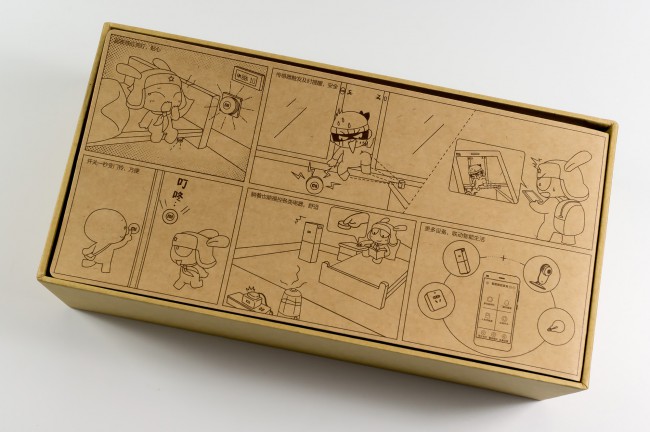
The next step is to connect the hub to your Wi-Fi network. Include it in the socket, and the illumination starts blinking yellow, it means the willingness to “mate”. Next you need to choose in your application add a new device and follow the on-screen instructions. Hub periodically trying to tell you something voice, but because he speaks excellent Chinese, to appreciate his efforts I could not.
Brightness, color tone, and volume signals of the hub are regulated through the application in a very wide range.
In addition to the “brain” are connected and all three sensors. If you need to add more, you need to choose the appropriate option in the app and, when prompted to reset the sensor by pushing in on the hull under the hole the paper clip from the kit. Communication device through the Protocol ZigBee HA, although compatibility with devices from other manufacturers is not guaranteed.

Connecting all the sensors, you can begin to work. By default all this stuff is set to doorbell mode. Click on the button, you hear a melodic signal. There are a few preset configurations: alarm triggered on motion or window opening, the alarm clock that can Wake you on time, and the light that triggers from a motion sensor or button.
The possibilities increase if you have other devices Xiaomi, for example, you could use the alarm to the alarm record IP camera or, for example, automatically shut down the air freshener if the window opened. Given the presence of switched outlets, you can build quite complex system that covers many scenarios.
Hypothetically tuning of interactions is very simple, you choose the sensor and trigger and bind to it the action of those devices can perform. But here I was faced with a major problem — all actions and triggers written in Chinese, and it makes tuning almost impossible. Of course, patient users can make a list of the translated names, but I gave up.

Have Smart Home Kit a number of nice features. For example, you can get push notifications when you set off some triggers, for example, if you came to visit or crammed into the house. Still very pleased with the fact that logs of all sensors and you can view them in the app. Also a nice bonus — the possibility of sharing the device with others, this is useful, for example, for family use.
In General, Xiaomi Smart Home Kit is a simple and convenient way to automate simple actions in your home. Unfortunately, localization issues spoil the experience, but the app for iOS and firmware are updated with enviable regularity, so I hope they fix it.
By the way, the built-in batteries in the sensors will last for 2 years, after which it’s easy to replace.
While I go to turn on the coffee maker for 3 minutes before the alarm clock, very missed!
