ASUS has a tradition: immediately after the announcement of the new platform from AMD or Intel Taiwanese company immediately introduces its most feature-rich motherboard series ROG (Republic of Gamers). At the moment the item has been added for processors released five “maksimusa”: Impact, Gene, Hero and Ranger. VIII Maximus Extreme — the leader of the entire line. But because in this Board implements all the overclocking and gaming experience ASUS, undoubtedly embellished a little bit of marketing.

VIII ASUS Maximus Extreme
Technical characteristics and equipment
Board form factor E-ATX is not a frequent guest in the mainstream platforms, which is LGA1151. Simply using a PCB with a larger area speaks of the level of functionality of the product. More space — more interfaces. Indeed, Maximus VIII Extreme “Packed”, I apologize for the stamp, with the latest technology.
VIII ASUS Maximus Extreme
Chipset
Z170 Express
Socket
LGA1151
Memory
4x DIMM, DDR4-2133-3866, up to 64 GB
Disk subsystem
4x SATA 3.0
2x SATA Express (or 4x SATA 3.0)
1x M. 2 (PCI Express x4)
1x U. 2
Expansion slots
4x PCI Express x16
2x PCI Express x1
Network
Intel I219V, 10/100/1000 Mbps
Wi-Fi 802.11 a/b/g/n/ac, Bluetooth v4.0
The sound
ROG SupremeFX 2015
The connectors on the rear panel
1x PS/2
1x HDMI
1x DisplayPort
4x USB 3.0
3x USB 3.1
1x USB 3.1 (Type-C)
1x RJ-45
1x S/PDIF
5x 3.5 mm jack
Form factor
E-ATX
Price
$500
Price.ru
Request prices:ASUS Maximus VIII Extreme59101
On the other boards and equipment. A pile of waste paper and binding devices (like SATA cables and plugs on the I/O panel) is attached. But all the recent Extreme-version ROG’native motherboard motherboards OC Panel II.

The supplied ASUS Maximus Extreme VIII
In principle, it does not differ from the OC Panel of the first generation, which is included in the delivery set, for example, the RAMPAGE IV EXTREME BLACK EDITION. Using this module the user can overclock the CPU, Board and memory, and to control the connected case fans. All information is displayed on a 2.6-inch LED display.
As before, OC Panel II has two modes: Normal and Extreme. In the first case, the system displays the CPU temperature, fan speed and CPU bus speed clock generator. In it the user is permitted to change only the presets of rotation of the impeller (Silent, standard, Turbo) and choose the level of overclocking of CPU (Level 1 and Level 2). In Extreme mode, in addition to these settings, you can change the voltage of system components, frequency, BCLK, multipliers and more. For this purpose, below the display are eight additional buttons. Note that the Extreme mode is working only after you install the appropriate software.
Lower part of the panel (covered with a plastic lid) represents a charge, which comes with four additional socket for connection of fans, switches Slow Mode and Pause Switch and VGA SMB and Hotwired. Plus added pins to connect the thermal sensor, is also provided in the package. On the side there are connectors for connection of two thermocouples. Thus, OC Panel II turns into a multimeter, which is able to show negative temperatures.

The bundled ASUS Extreme Maximus VIII, OC Panel II
The panel is fitted with a folding leg for installation on a flat surface in an upright position. To connect the panel to the motherboard, you must use the special wire supplied. The remote control cable is connected using a special 18-pin connector. Circuit SATA connector of the power supply unit might need if you connect case fans. The other end of the wire is attached to both the ROG_EXT ports and USB 2.0. Compared with the first version of OC Panel claims to the design are the same: the cable is stiff, short and thick, so the module is unstable even on a flat surface.
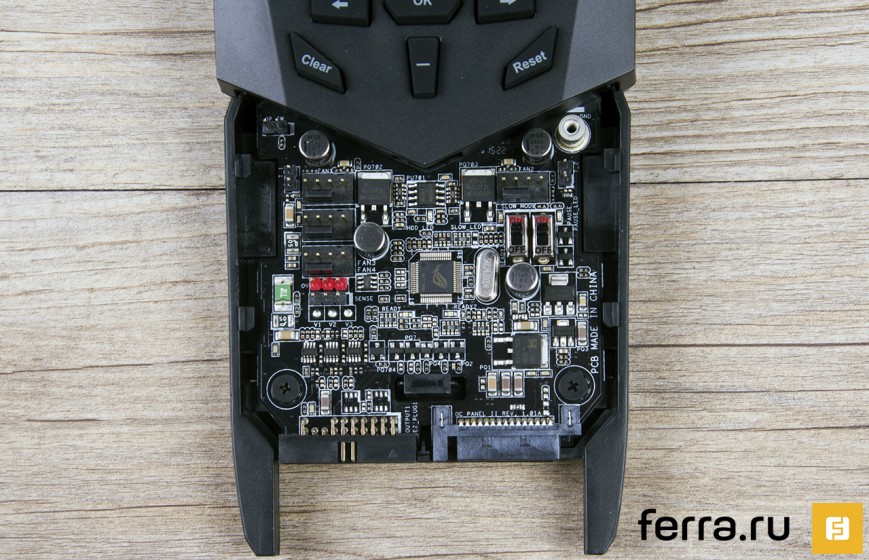
The bundled ASUS Extreme Maximus VIII, OC Panel II
Together with OC Panel II is a 5.25-inch panel, which is installed in the proper slot of the computer case. In this position, the active mode only Normal. In fact, the panel turns into an ordinary reobus.

The supplied ASUS Maximus Extreme VIII
But that’s not all. In the kit I found the circuit Board Fan Header Ext. It increases the number of connected fans another three pieces. Plus there are slots for installing the thermal sensor. Board is powered from the MOLEX connector. Motherboard “Pribluda” connects with a special EXT_FAN connector and cable provided in the kit.
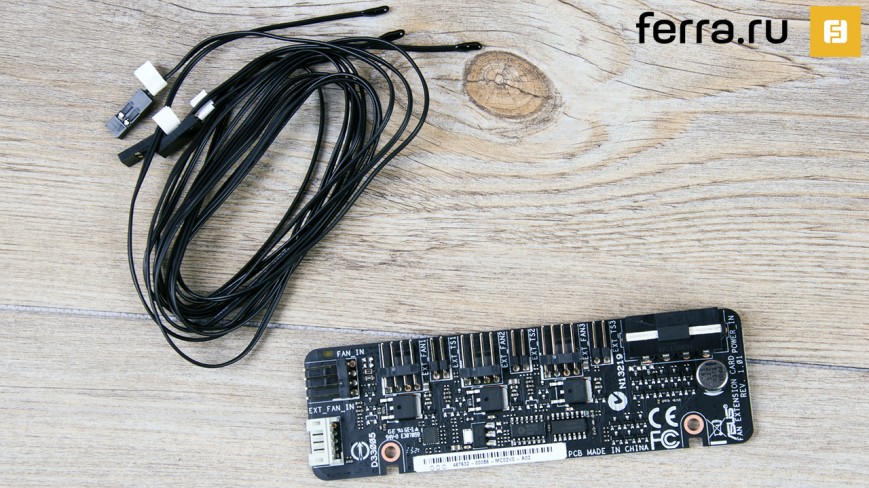
The supplied ASUS Maximus Extreme VIII
Finally, when you purchase VIII Maximus Extreme user receives a yearly subscription for Kaspersky anti-virus & utility DAEMON Tools Pro Standard.
Design features
As I said, the Board is made in the form factor E-ATX. Used only six slots out of seven possible. Everything is logical. ASUS engineers would not even consider the idea that along with VIII Maximus Extreme will not be used powerful graphics adapter, which a priori will block the lower slot.
Speaking of PEG-interfaces. “Mom” has just four PCI Express x16 slots. However, they can work only according to the scheme x8+x4+x4+x4. In fact, this is the main disadvantage of the LGA1151 platform as the basis for the Assembly of heavy duty gaming computer. With the exorbitant cost of the Maximus Extreme VIII it is advisable to add only the combination of two powerful graphics cards, which will be operational by the formula x8+x8. To build a more productive tandem with a large number of graphics adapters will be required to use the services of other platform — LGA2011-v3.
In General layout of components in VIII Maximus Extreme all right.

VIII ASUS Maximus Extreme
Power subsystem Board consists of 13 phases. Additionally, the MOSFETs are cooled metallic heat sinks, heat pipe United. In the present circuit two PWM controller. This number of items is more than enough for a quality CPU power. So, domestic Smoke overclocker has managed to overclock Intel Core i5-6600K to 6808 MHz. By the way, while this is the best result in the world. For CPU power, in addition to the standard connector 8 pin, additionally comes with another port on the 4 pin.
For cooling of the chipset responds fairly big but flat heatsink. The ROG logo lights up. Choose a color using the software supplied. In addition, the backlight can change depending on the temperature of the CPU. Plus ripple is configured to adapt to the rhythm playing on PC music.

Power subsystem ASUS Maximus Extreme VIII
The disk subsystem can boast the presence of two ports SATA Express. We meet a newcomer — the interface U. 2 for drives that support NVMe. The M. 2 slot works in PCI Express x4 mode. The Board provides for several planting holes, and so the long drives up to 42 mm, 60 mm, 80 mm and even 110 mm.

The SATA ports on ASUS Maximus Extreme VIII
Sound system got the name ROG SupremeFX 2015. It includes ES9023P ESS DAC, operational amplifier RC4580 headphones TI 2VRMS and “special” capacitors from Nichicon. The system itself is shielded by a layer of phenolic resin without conductive elements and are highlighted in red.
Another gaming attribute VIII Maximus Extreme — Intel I219V. Additionally the Board is equipped with a wireless module. Supports 802.11 a/b/g/n/ac with a capacity of up to 1300 Mbit/s and Bluetooth v4.0.
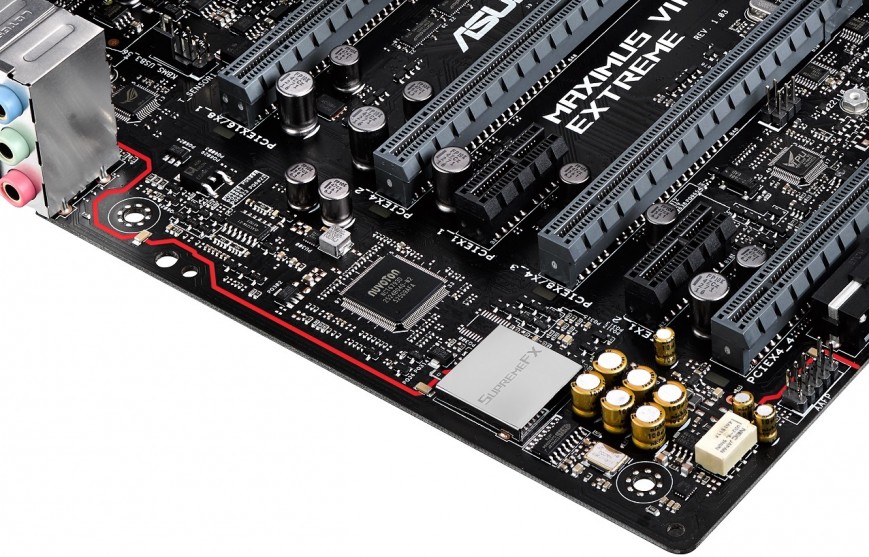
Sound system ASUS Maximus Extreme VIII
I/O panel VIII Maximus Extreme has four USB ports 3.1. Here are the connectors for connecting wifi-antennas, and the key to reset the BIOS and enable the BIOS Flashback feature. ASUS has long been know how to update the firmware in the off state even without pre-installed CPU.

I/O-panel ASUS Maximus Extreme VIII
Improvised area of overclocker as follows. In addition to the standard keys on and reboot the system, as well as MemOK!, there is a toggle switch ports PCI Express x16 slot, the lever activate LN2 Mode jumper to control channels RAM and activate/deactivate Slow Mode. There are buttons safe boot and Retry Button. Here are the signal POST and the points for measuring key voltages. In the area of the ATX power connector are the diodes in the activity startup items: processor, memory, graphics card and storage.
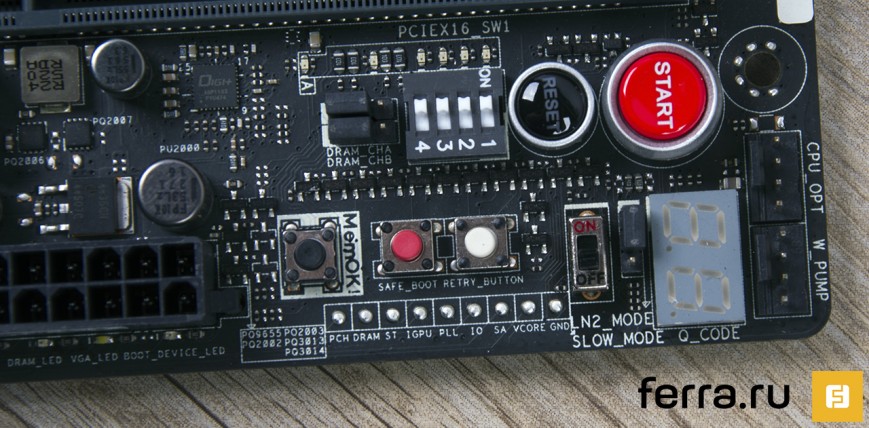
External controls VIII ASUS Maximus Extreme
But that’s not all. In the bottom of the Board soldered keys to select the array of graphics cards: SLI or CrossFire and a button to switch between BIOS chips. Here are the connectors to connect the OC Panel II and Ext Fan Header.
Interestingly, in VIII Maximus Extreme one 4-pin connector W_PUMP are dedicated to connect the pump water cooling system. They say it will be more efficient. I used to stand ENERMAX LIQTECH 240 no difference felt.

External controls VIII ASUS Maximus Extreme
W_PUMP in addition, the Board divorced six connectors for connection of fans. All — 4-pin. Next to them soldered 2-pin connectors for connection of the temperature sensors.

A connector for connecting fan Assembly ASUS Maximus Extreme VIII
As you can see, Maximus VIII Extreme stuffed to the max. It’s clear that after assembling a gaming computer, most of the features will not be used (if ever used). But the fact that such functionality is definitely amazing.
BIOS
About motherboard BIOS ASUS much has been said. Since the LGA1150 platform firmware has not changed. On the other hand, no point in changing something that’s working well. Of course, the BIOS of “Maximus” in fully equipped. When you log in we immediately get into the Extreme Tweaking of the menu, which houses all the options for overclocking the CPU and memory.
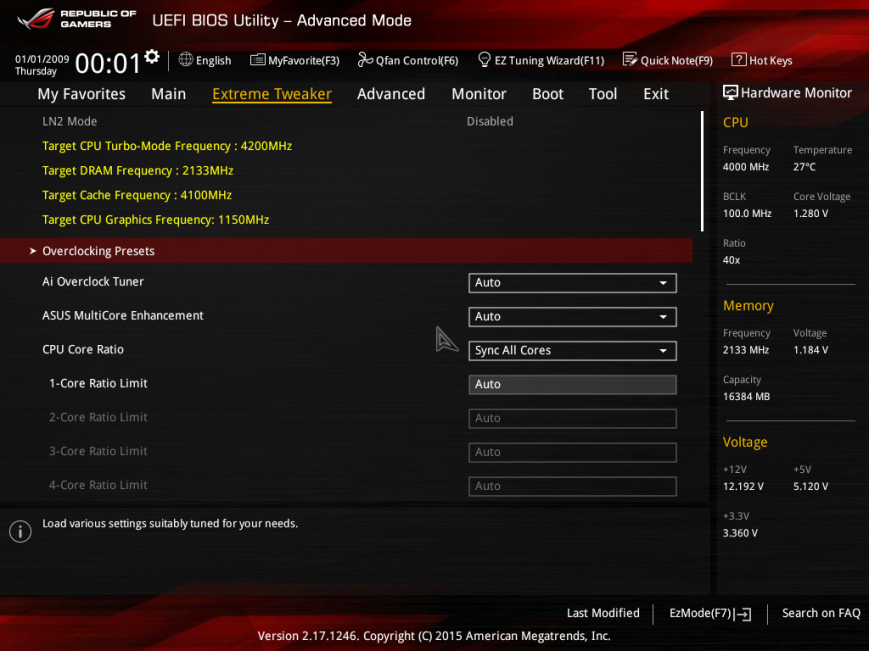
The BIOS of ASUS Maximus Extreme VIII
In General, I do not see special sense in detail to observe the capabilities of the firmware. Will list only the main points:
- A large number of settings for overclocking CPU and RAM.
- Easily adjust the speed of all case fans.
- Flashing the BIOS even without a CPU pre-installed in the off state.
- Auto overclocking of CPU and RAM.
- Extreme presets overclocking the motherboard and RAM.
Gallery of screenshots:

The BIOS of ASUS Maximus Extreme VIII

The BIOS of ASUS Maximus Extreme VIII

The BIOS of ASUS Maximus Extreme VIII

The BIOS of ASUS Maximus Extreme VIII

The BIOS of ASUS Maximus Extreme VIII

The BIOS of ASUS Maximus Extreme VIII

The BIOS of ASUS Maximus Extreme VIII

The BIOS of ASUS Maximus Extreme VIII
Testing
Test stand:
- Processor: Intel Core i7-6700K
- CPU cooler: ENERMAX LIQTECH 240
- Motherboard: ASUS Maximus VIII Extreme
- RAM: DDR4-3000, 2x 4 GB
- Storage: OCZ Vertex 3, 360 GB
- Power supply: LEPA G1600, 1600 W
- Peripherals: Samsung U28D590D, ROCCAT ARVO, ROCCAT SAVU
- Operating system: Windows 10 x64
We continue to consider the function of overclocking Maximus Extreme VIII. In the BIOS there is the EZ Tuning Wizard assistant. With its help the user in two clicks-clocking the CPU and memory. The only app you need to set the script on the computer (for multimedia or for gaming) and the type of cooling system. I chose the NWO, the virtual magician dispersed Core i7-6700K 15% and 3% memory.
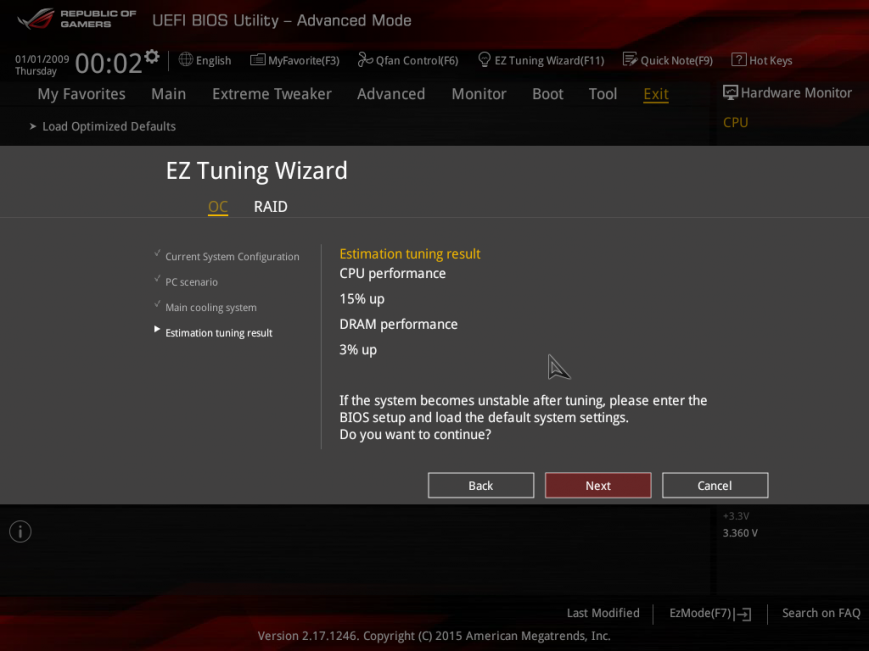
Auto overclocking ASUS Maximus Extreme VIII
Everything worked quite stable. The system automatically increased the multiplier of the chip to h and bus frequency up to 103 MHz. In the end, “stone” worked with speed 4634 MHz. However, at a voltage of 1.5 V. the result is a maintenance-free ITS a ENERMAX LIQTECH 240 barely coped with such automatic acceleration.
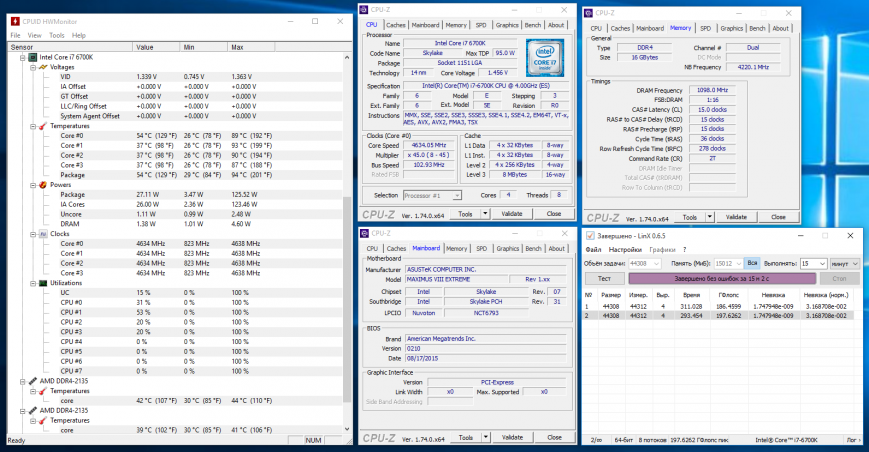
Drive CPU and memory in automatic mode, ASUS Maximus Extreme VIII
I managed at a voltage of 1.45 In to increase the frequency scalped Core i7-6700K absolutely stable up to 4800 MHz. As you can see, the difference is very impressive.
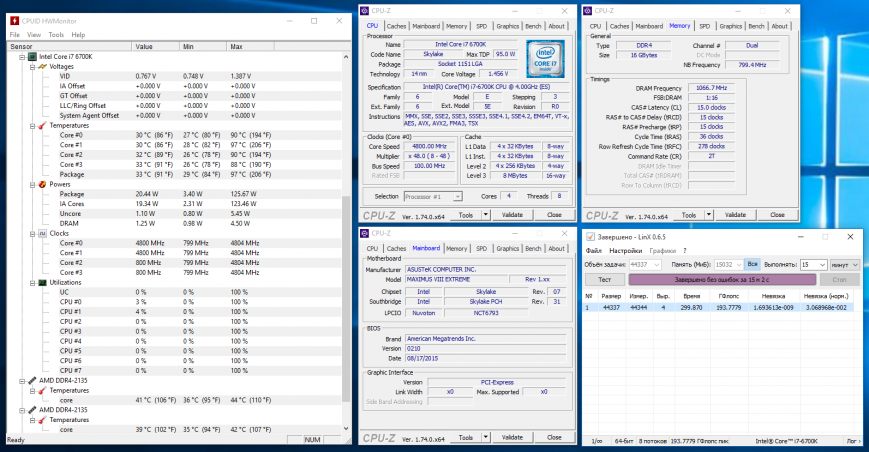
Manual overclocking the CPU using ASUS Maximus Extreme VIII
The juice of the ROG boards is the potential for serious overclocking iron on BCLK frequency. In the BIOS there is even a special tab for Overclocking Presets. It listed several profiles extreme overclocking the bus and memory.

Presets overclocking overclocking bus ASUS Maximus Extreme VIII

Presets overclocking overclocking bus ASUS Maximus Extreme VIII

Presets overclocking overclocking bus ASUS Maximus Extreme VIII
So, with her help I managed to raise the clock generator frequency up to 360 MHz! Therefore, the official statement that VIII Maximus Extreme supports memory with the effective frequency up to 3866 MHz is completely untrue. In fact the same “Maximus” cope with faster DDR4 whales.
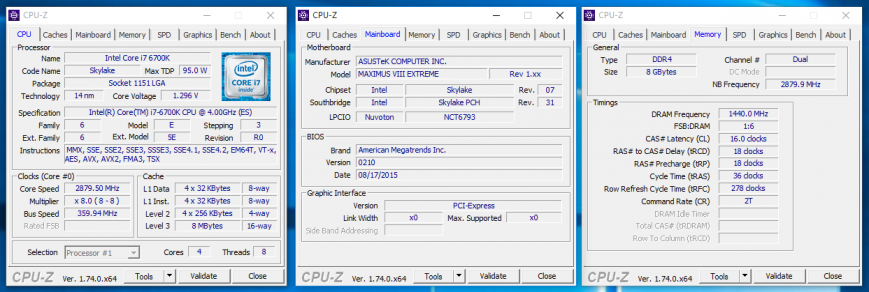
Overclocking ASUS Maximus Extreme VIII on the bus
Sometimes in motherboard of this level with possibility to connect the cooling of the VRM to the contour of the CBO. All this fetish. Practical benefits from such manipulations zero. Conventional metal radiators VIII Maximus Extreme an excellent job with the cooling chain of MOSFETs. The maximum temperature is 65 degrees, it is a comfortable work rate.

Heating VIII ASUS Maximus Extreme
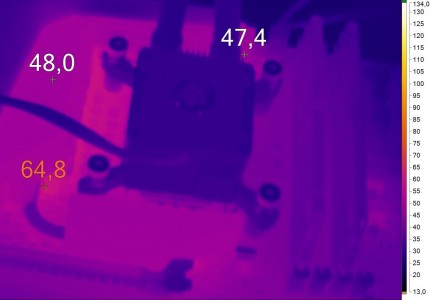
Heating VIII ASUS Maximus Extreme
Competitors
As such competitors VIII Maximus Extreme is not too much. In addition to ASUS, the decisions based on form factor E-ATX can boast GIGABYTE and EVGA. At the same time, the passivity of commands such as ASRock and MSI, which is understandable: though the LGA1151 platform and combines all best practices of Intel, but to really build a hardcore gaming PC is LGA2011-v3 6 – and 8-core processors Haswell-E.
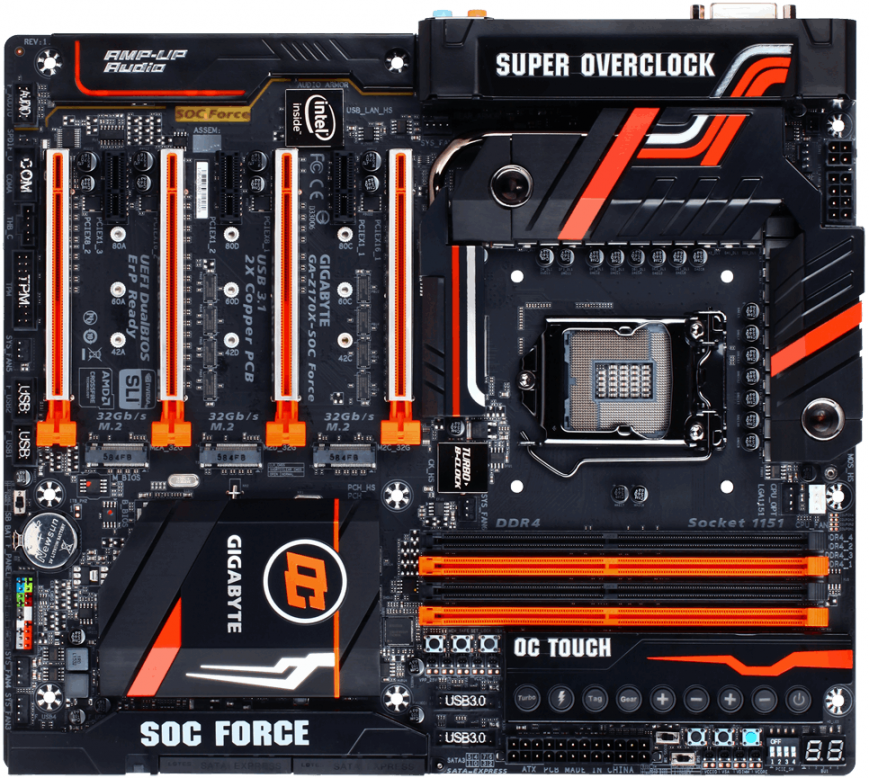
GIGABYTE GA-Z170X-SOC FORCE

Z170 EVGA Classified 4-Way
In conclusion

These boards, like the Maximus Extreme VIII demonstrate to all lovers of computer hardware to the maximum which can be achieved with the use LGA1151 platform and Intel processors the item has been added. They are called fashion. It is obvious that the vast majority of users will approach more stripped down model. Those who are unwilling to tolerate compromise, will have to fork out.
In fact, the high cost is the only disadvantage of the device. Partly the disadvantages VIII Maximus Extreme can pull a little inadequate dispersal mode in the EZ Tuning Wizard. However, for me it’s not critical. It is always better to overclock the processor yourself, selecting the most restrictive settings for the iron. As for BIOS, firmware “Maximus” no complaints at all. Works quickly and reliably. The functionality and possibilities for overclocking will be envied by many competitors. For example, I tested the flagship Z170 Express MSI. But none of them could accelerate the bus up to 360 MHz. And VIII Maximus Extreme was able!
Finally, on the basis of VIII Maximus Extreme really to collect very powerful system. Without 3-Way SLI/CrossFire, of course, but it clearly begs a couple of GeForce GTX 980 Ti, scalped and overclocked Core i7-6700K, fast solid state drives and an outline of ITS quality. Otherwise, don’t see much point in buying this motherboard. To walk — so to complete!
Motherboard ASUS Maximus Extreme VIII receives the award “editor’s Choice”.
VIII ASUS Maximus Extreme
Pros:
Cons:
- Rich bundle;
- Great overclocking potential;
- Maximum functionality for LGA1151 platform;
- Functional and reliable BIOS.
- High cost.
